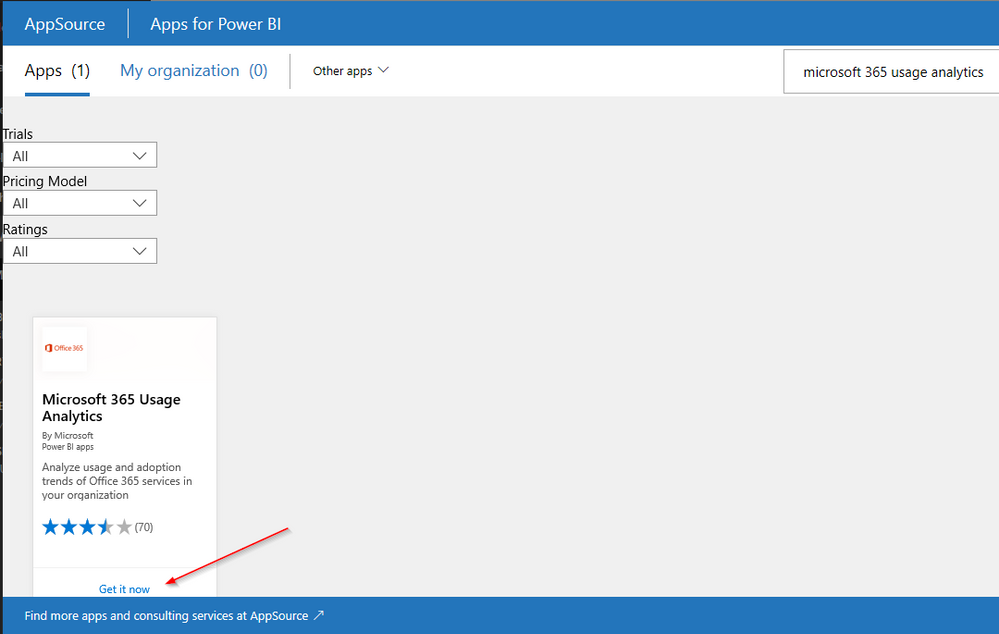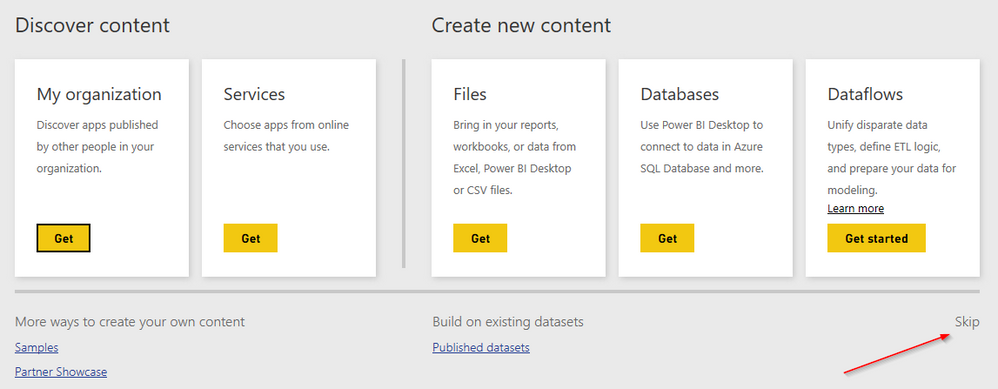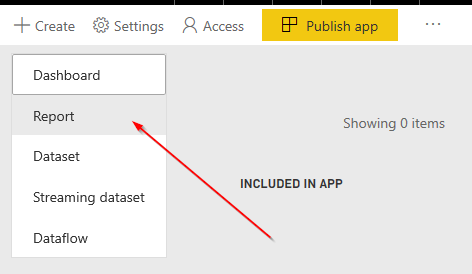- Power BI forums
- Updates
- News & Announcements
- Get Help with Power BI
- Desktop
- Service
- Report Server
- Power Query
- Mobile Apps
- Developer
- DAX Commands and Tips
- Custom Visuals Development Discussion
- Health and Life Sciences
- Power BI Spanish forums
- Translated Spanish Desktop
- Power Platform Integration - Better Together!
- Power Platform Integrations (Read-only)
- Power Platform and Dynamics 365 Integrations (Read-only)
- Training and Consulting
- Instructor Led Training
- Dashboard in a Day for Women, by Women
- Galleries
- Community Connections & How-To Videos
- COVID-19 Data Stories Gallery
- Themes Gallery
- Data Stories Gallery
- R Script Showcase
- Webinars and Video Gallery
- Quick Measures Gallery
- 2021 MSBizAppsSummit Gallery
- 2020 MSBizAppsSummit Gallery
- 2019 MSBizAppsSummit Gallery
- Events
- Ideas
- Custom Visuals Ideas
- Issues
- Issues
- Events
- Upcoming Events
- Community Blog
- Power BI Community Blog
- Custom Visuals Community Blog
- Community Support
- Community Accounts & Registration
- Using the Community
- Community Feedback
Register now to learn Fabric in free live sessions led by the best Microsoft experts. From Apr 16 to May 9, in English and Spanish.
- Power BI forums
- Forums
- Get Help with Power BI
- Desktop
- Add Microsoft 365 Usage Analytics to specific Work...
- Subscribe to RSS Feed
- Mark Topic as New
- Mark Topic as Read
- Float this Topic for Current User
- Bookmark
- Subscribe
- Printer Friendly Page
- Mark as New
- Bookmark
- Subscribe
- Mute
- Subscribe to RSS Feed
- Permalink
- Report Inappropriate Content
Add Microsoft 365 Usage Analytics to specific Workspace?
We have 100+ customers and create a workspace for each customer with useful reports. We want to publish Microsoft 365 Usage Analytics (link) for each customer in their workspace. I can't successfully do this - I can just get it to my personal Dashboard no matter how I try.
I can publish Samples > Customer Profitability Sample to the customer's workspace so it's not a general failure.
I select the newly created Workspace and I verify I have it selected:
When I press Services > Get it seems to revert to my personal Dashboard in the background. Search for:
And once I finish the wizard I get the reports but they are in my personal dashboard, not the Workspace where I want it.
Am I doing it wrong or is this a limitation/bug?
One thing I noticed in the Microsoft article (link) was this, so maybe this is the problem because Microsoft 365 Usage Analytics is a "third-party content pack"?
NOTE: In the new workspaces, you can't consume organizational content packs, or third-party content packs. Apps are available for all third-party content packs you previously used. Use classic workspaces if you need to continue using content packs. Content packs are deprecated, so it's a best practice to use apps instead.
Solved! Go to Solution.
- Mark as New
- Bookmark
- Subscribe
- Mute
- Subscribe to RSS Feed
- Permalink
- Report Inappropriate Content
Based on my test, when you sign in you can only see the dashboard in the "app" section. However, there's a workaround. In new app workspace, you can click "+Creat"-> "Report" then select the Microsoft 365 Analytics dataset.

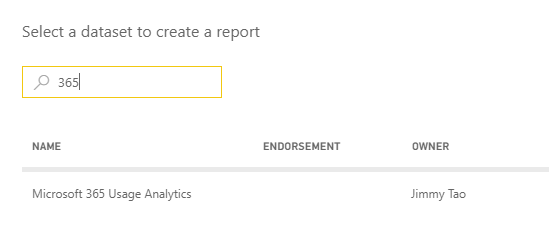
Finally, you can create your own report in the new app workspace.
Community Support Team _ Jimmy Tao
If this post helps, then please consider Accept it as the solution to help the other members find it more quickly.
- Mark as New
- Bookmark
- Subscribe
- Mute
- Subscribe to RSS Feed
- Permalink
- Report Inappropriate Content
Based on my test, when you sign in you can only see the dashboard in the "app" section. However, there's a workaround. In new app workspace, you can click "+Creat"-> "Report" then select the Microsoft 365 Analytics dataset.

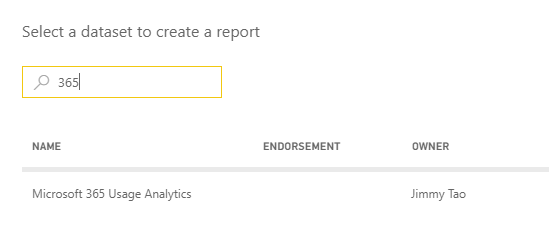
Finally, you can create your own report in the new app workspace.
Community Support Team _ Jimmy Tao
If this post helps, then please consider Accept it as the solution to help the other members find it more quickly.
- Mark as New
- Bookmark
- Subscribe
- Mute
- Subscribe to RSS Feed
- Permalink
- Report Inappropriate Content
@v-yuta-msft, thanks for helping out!
I can't seem to successfully do what you are suggesting. Could you point out the details and in which order you perform them and I will try tro reproduce them at my end? Thanks!
When go to Workspace I get the following and press Skip:
I then press + Create > Report:
But this list is empty:
- Mark as New
- Bookmark
- Subscribe
- Mute
- Subscribe to RSS Feed
- Permalink
- Report Inappropriate Content
Have you solved your issue by now? If you have, could you please help mark the correct answer to finish the thread? Your contribution will be much appreciated.
Regards,
Jimmy Tao
- Mark as New
- Bookmark
- Subscribe
- Mute
- Subscribe to RSS Feed
- Permalink
- Report Inappropriate Content
Helpful resources

Microsoft Fabric Learn Together
Covering the world! 9:00-10:30 AM Sydney, 4:00-5:30 PM CET (Paris/Berlin), 7:00-8:30 PM Mexico City

Power BI Monthly Update - April 2024
Check out the April 2024 Power BI update to learn about new features.

| User | Count |
|---|---|
| 106 | |
| 94 | |
| 75 | |
| 62 | |
| 50 |
| User | Count |
|---|---|
| 147 | |
| 106 | |
| 104 | |
| 87 | |
| 61 |