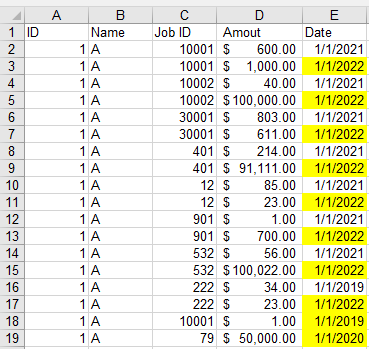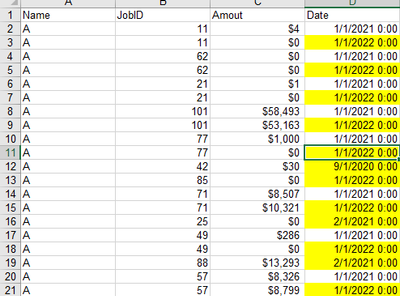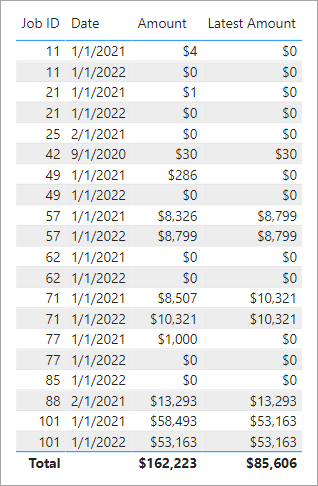- Power BI forums
- Updates
- News & Announcements
- Get Help with Power BI
- Desktop
- Service
- Report Server
- Power Query
- Mobile Apps
- Developer
- DAX Commands and Tips
- Custom Visuals Development Discussion
- Health and Life Sciences
- Power BI Spanish forums
- Translated Spanish Desktop
- Power Platform Integration - Better Together!
- Power Platform Integrations (Read-only)
- Power Platform and Dynamics 365 Integrations (Read-only)
- Training and Consulting
- Instructor Led Training
- Dashboard in a Day for Women, by Women
- Galleries
- Community Connections & How-To Videos
- COVID-19 Data Stories Gallery
- Themes Gallery
- Data Stories Gallery
- R Script Showcase
- Webinars and Video Gallery
- Quick Measures Gallery
- 2021 MSBizAppsSummit Gallery
- 2020 MSBizAppsSummit Gallery
- 2019 MSBizAppsSummit Gallery
- Events
- Ideas
- Custom Visuals Ideas
- Issues
- Issues
- Events
- Upcoming Events
- Community Blog
- Power BI Community Blog
- Custom Visuals Community Blog
- Community Support
- Community Accounts & Registration
- Using the Community
- Community Feedback
Register now to learn Fabric in free live sessions led by the best Microsoft experts. From Apr 16 to May 9, in English and Spanish.
- Power BI forums
- Forums
- Get Help with Power BI
- Desktop
- Re: Add JOB ID amount only its current date
- Subscribe to RSS Feed
- Mark Topic as New
- Mark Topic as Read
- Float this Topic for Current User
- Bookmark
- Subscribe
- Printer Friendly Page
- Mark as New
- Bookmark
- Subscribe
- Mute
- Subscribe to RSS Feed
- Permalink
- Report Inappropriate Content
Add JOB ID amount only its current date
Hello, you might have some answers to this. I have a table and I need a sum of the amount of my jobID if the jobID about is its latest date. Below is my table
| ID | Name | Job ID | About | Date |
| 1 | A | 10001 | $ 600.00 | 1/1/2021 |
| 1 | A | 10001 | $ 1,000.00 | 1/1/2022 |
| 1 | A | 10002 | $ 40.00 | 1/1/2021 |
| 1 | A | 10002 | $100,000.00 | 1/1/2022 |
| 1 | A | 30001 | $ 803.00 | 1/1/2021 |
| 1 | A | 30001 | $ 611.00 | 1/1/2022 |
| 1 | A | 401 | $ 214.00 | 1/1/2021 |
| 1 | A | 401 | $ 91,111.00 | 1/1/2022 |
| 1 | A | 12 | $ 85.00 | 1/1/2021 |
| 1 | A | 12 | $ 23.00 | 1/1/2022 |
| 1 | A | 901 | $ 1.00 | 1/1/2021 |
| 1 | A | 901 | $ 700.00 | 1/1/2022 |
| 1 | A | 532 | $ 56.00 | 1/1/2021 |
| 1 | A | 532 | $100,022.00 | 1/1/2022 |
| 1 | A | 222 | $ 34.00 | 1/1/2019 |
| 1 | A | 222 | $ 23.00 | 1/1/2022 |
| 1 | A | 10001 | $ 1.00 | 1/1/2019 |
| 1 | A | 79 | $ 50,000.00 | 1/1/2020 |
so the one with the yellow mark should only be added. So the sum should be
| $343,491.00 |
Hope you can help me. Thanks a lot
Solved! Go to Solution.
- Mark as New
- Bookmark
- Subscribe
- Mute
- Subscribe to RSS Feed
- Permalink
- Report Inappropriate Content
Hi, Thanks for the response, appreciate your help by the way can we try this table.
| Name | JobID | Amount | Date |
| A | 11 | $4 | 1/1/2021 0:00 |
| A | 11 | $0 | 1/1/2022 0:00 |
| A | 62 | $0 | 1/1/2021 0:00 |
| A | 62 | $0 | 1/1/2022 0:00 |
| A | 21 | $1 | 1/1/2021 0:00 |
| A | 21 | $0 | 1/1/2022 0:00 |
| A | 101 | $58,493 | 1/1/2021 0:00 |
| A | 101 | $53,163 | 1/1/2022 0:00 |
| A | 77 | $1,000 | 1/1/2021 0:00 |
| A | 77 | $0 | 1/1/2022 0:00 |
| A | 42 | $30 | 9/1/2020 0:00 |
| A | 85 | $0 | 1/1/2022 0:00 |
| A | 71 | $8,507 | 1/1/2021 0:00 |
| A | 71 | $10,321 | 1/1/2022 0:00 |
| A | 25 | $0 | 2/1/2021 0:00 |
| A | 49 | $286 | 1/1/2021 0:00 |
| A | 49 | $0 | 1/1/2022 0:00 |
| A | 88 | $13,293 | 2/1/2021 0:00 |
| A | 57 | $8,326 | 1/1/2021 0:00 |
| A | 57 | $8,799 | 1/1/2022 0:00 |
so the total should be
| $85,606 |
- Mark as New
- Bookmark
- Subscribe
- Mute
- Subscribe to RSS Feed
- Permalink
- Report Inappropriate Content
If you want to total to show correctly as well, try it with a SUMX,
Latest Amount =
SUMX (
VALUES ( 'Table'[Job ID] ),
VAR _MaxDate =
CALCULATE ( MAX ( 'Table'[Date] ), ALLEXCEPT ( 'Table', 'Table'[Job ID] ) )
RETURN
CALCULATE ( SUM ( 'Table'[Amount] ), 'Table'[Date] = _MaxDate )
)
- Mark as New
- Bookmark
- Subscribe
- Mute
- Subscribe to RSS Feed
- Permalink
- Report Inappropriate Content
- Mark as New
- Bookmark
- Subscribe
- Mute
- Subscribe to RSS Feed
- Permalink
- Report Inappropriate Content
If you want to total to show correctly as well, try it with a SUMX,
Latest Amount =
SUMX (
VALUES ( 'Table'[Job ID] ),
VAR _MaxDate =
CALCULATE ( MAX ( 'Table'[Date] ), ALLEXCEPT ( 'Table', 'Table'[Job ID] ) )
RETURN
CALCULATE ( SUM ( 'Table'[Amount] ), 'Table'[Date] = _MaxDate )
)
- Mark as New
- Bookmark
- Subscribe
- Mute
- Subscribe to RSS Feed
- Permalink
- Report Inappropriate Content
| Commission | RenewalDate |
| $238,966 | 4/1/2020 0:00 |
| $51,718 | 5/1/2020 0:00 |
| $87,436 | 6/1/2020 0:00 |
| $204,107 | 7/1/2020 0:00 |
| $244,060 | 8/1/2020 0:00 |
| $753,967 | 9/1/2020 0:00 |
| $47,273 | 10/1/2020 0:00 |
| $207,433 | 11/1/2020 0:00 |
| $23,588 | 12/1/2020 0:00 |
| $280 | 12/31/2020 0:00 |
| $4,785,567 | 1/1/2021 0:00 |
| $246,811 | 3/1/2021 0:00 |
| $224,783 | 4/1/2021 0:00 |
| $54,839 | 5/1/2021 0:00 |
| $213,057 | 6/1/2021 0:00 |
| $64,151 | 7/1/2021 0:00 |
| $231,259 | 8/1/2021 0:00 |
| $650,859 | 9/1/2021 0:00 |
| $45,247 | 10/1/2021 0:00 |
| $161,187 | 11/1/2021 0:00 |
| $19,009 | 12/1/2021 0:00 |
| $0 | 12/31/2021 0:00 |
| $5,328,343 | 1/1/2022 0:00 |
| $121,892 | 3/1/2022 0:00 |
| $180,999 | 4/1/2022 0:00 |
| $1 | 5/1/2022 0:00 |
| $0 | 6/1/2022 0:00 |
Hello, can you help me with this one? to capture the sum of the year 2022?
- Mark as New
- Bookmark
- Subscribe
- Mute
- Subscribe to RSS Feed
- Permalink
- Report Inappropriate Content
i tried this but it won't show the correct total at the bottom. THinking to use SUMX
- Mark as New
- Bookmark
- Subscribe
- Mute
- Subscribe to RSS Feed
- Permalink
- Report Inappropriate Content
Thank you this one works fine!
- Mark as New
- Bookmark
- Subscribe
- Mute
- Subscribe to RSS Feed
- Permalink
- Report Inappropriate Content
@dreyes6 , Try a measure like
latest About =
VAR __id = MAX ('Table'[Job ID] )
VAR __date = CALCULATE ( MAX('Table'[Date] ), ALLSELECTED ('Table' ), 'Table'[Job ID] = __id )
return
CALCULATE ( Sum ('Table'[About] ), VALUES ('Table'[Job ID] ),'Table'[Job ID] = __id,'Table'[Date] = __date )
Thrid last row should not come
Microsoft Power BI Learning Resources, 2023 !!
Learn Power BI - Full Course with Dec-2022, with Window, Index, Offset, 100+ Topics !!
Did I answer your question? Mark my post as a solution! Appreciate your Kudos !! Proud to be a Super User! !!
- Mark as New
- Bookmark
- Subscribe
- Mute
- Subscribe to RSS Feed
- Permalink
- Report Inappropriate Content
Hi, Thanks for the response, appreciate your help by the way can we try this table.
| Name | JobID | Amount | Date |
| A | 11 | $4 | 1/1/2021 0:00 |
| A | 11 | $0 | 1/1/2022 0:00 |
| A | 62 | $0 | 1/1/2021 0:00 |
| A | 62 | $0 | 1/1/2022 0:00 |
| A | 21 | $1 | 1/1/2021 0:00 |
| A | 21 | $0 | 1/1/2022 0:00 |
| A | 101 | $58,493 | 1/1/2021 0:00 |
| A | 101 | $53,163 | 1/1/2022 0:00 |
| A | 77 | $1,000 | 1/1/2021 0:00 |
| A | 77 | $0 | 1/1/2022 0:00 |
| A | 42 | $30 | 9/1/2020 0:00 |
| A | 85 | $0 | 1/1/2022 0:00 |
| A | 71 | $8,507 | 1/1/2021 0:00 |
| A | 71 | $10,321 | 1/1/2022 0:00 |
| A | 25 | $0 | 2/1/2021 0:00 |
| A | 49 | $286 | 1/1/2021 0:00 |
| A | 49 | $0 | 1/1/2022 0:00 |
| A | 88 | $13,293 | 2/1/2021 0:00 |
| A | 57 | $8,326 | 1/1/2021 0:00 |
| A | 57 | $8,799 | 1/1/2022 0:00 |
so the total should be
| $85,606 |
Helpful resources

Microsoft Fabric Learn Together
Covering the world! 9:00-10:30 AM Sydney, 4:00-5:30 PM CET (Paris/Berlin), 7:00-8:30 PM Mexico City

Power BI Monthly Update - April 2024
Check out the April 2024 Power BI update to learn about new features.

| User | Count |
|---|---|
| 106 | |
| 94 | |
| 77 | |
| 65 | |
| 53 |
| User | Count |
|---|---|
| 145 | |
| 105 | |
| 104 | |
| 90 | |
| 63 |