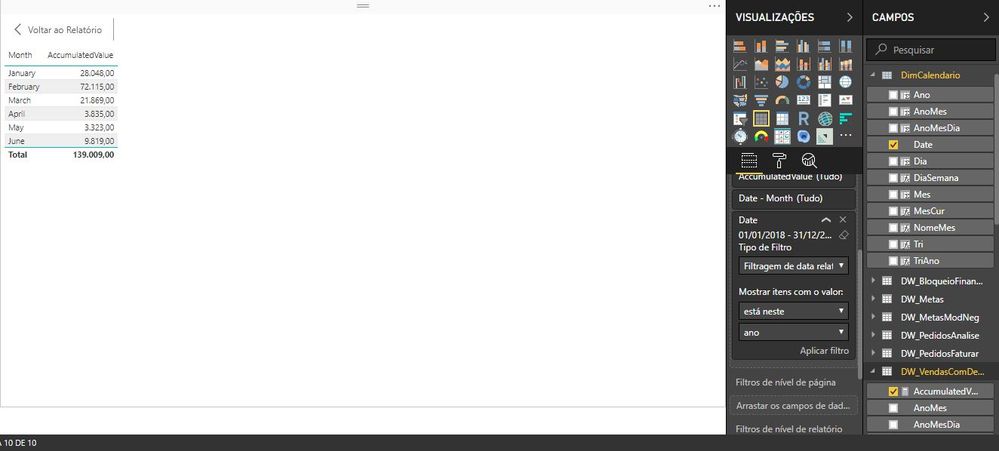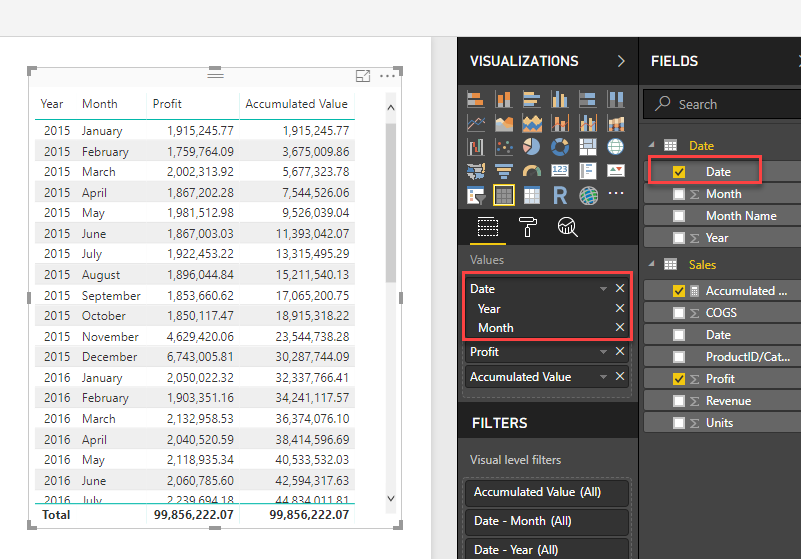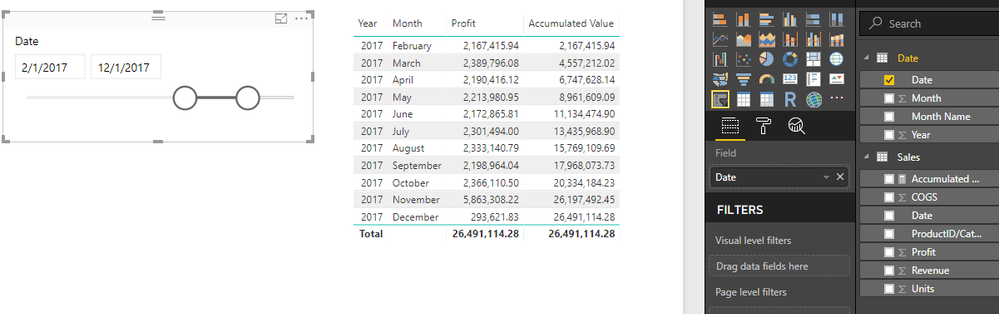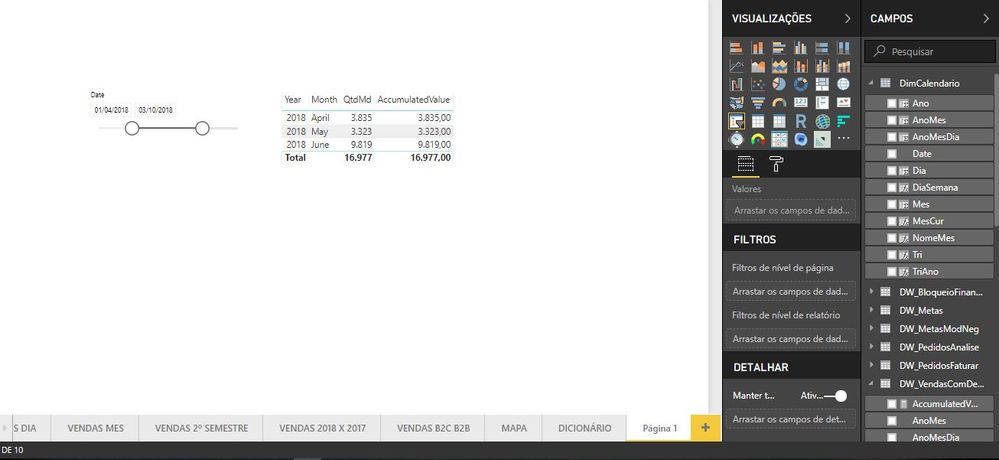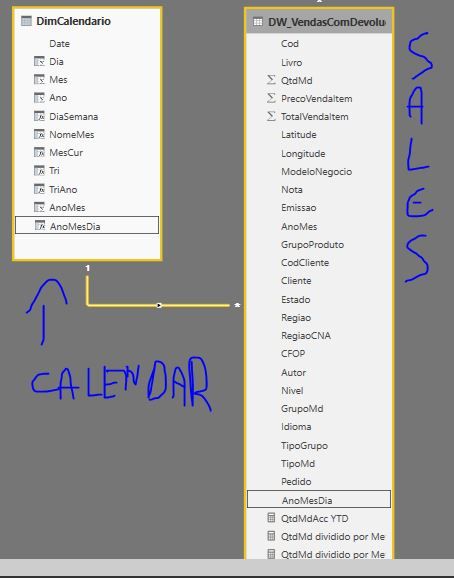- Power BI forums
- Updates
- News & Announcements
- Get Help with Power BI
- Desktop
- Service
- Report Server
- Power Query
- Mobile Apps
- Developer
- DAX Commands and Tips
- Custom Visuals Development Discussion
- Health and Life Sciences
- Power BI Spanish forums
- Translated Spanish Desktop
- Power Platform Integration - Better Together!
- Power Platform Integrations (Read-only)
- Power Platform and Dynamics 365 Integrations (Read-only)
- Training and Consulting
- Instructor Led Training
- Dashboard in a Day for Women, by Women
- Galleries
- Community Connections & How-To Videos
- COVID-19 Data Stories Gallery
- Themes Gallery
- Data Stories Gallery
- R Script Showcase
- Webinars and Video Gallery
- Quick Measures Gallery
- 2021 MSBizAppsSummit Gallery
- 2020 MSBizAppsSummit Gallery
- 2019 MSBizAppsSummit Gallery
- Events
- Ideas
- Custom Visuals Ideas
- Issues
- Issues
- Events
- Upcoming Events
- Community Blog
- Power BI Community Blog
- Custom Visuals Community Blog
- Community Support
- Community Accounts & Registration
- Using the Community
- Community Feedback
Register now to learn Fabric in free live sessions led by the best Microsoft experts. From Apr 16 to May 9, in English and Spanish.
- Power BI forums
- Forums
- Get Help with Power BI
- Desktop
- Acumulate by month
- Subscribe to RSS Feed
- Mark Topic as New
- Mark Topic as Read
- Float this Topic for Current User
- Bookmark
- Subscribe
- Printer Friendly Page
- Mark as New
- Bookmark
- Subscribe
- Mute
- Subscribe to RSS Feed
- Permalink
- Report Inappropriate Content
Acumulate by month
Hello everyone, I really searched here a way to solve my problem and I tried many ways but none of them seemed to work out, so here we go...
This is the table I've got:
Date Amount
--------------------------- ---------------------------
2018-06-28 00:00:00.000 10
2018-06-28 00:00:00.000 1
2018-06-28 00:00:00.000 5
2018-06-28 00:00:00.000 20
2018-06-27 00:00:00.000 -20
2018-06-27 00:00:00.000 -4
2018-06-26 00:00:00.000 1
2018-06-26 00:00:00.000 1
I need to ordenate accumulated amounts by month. I'd like to choose which month to start from (April, as in the following exemple):
Month value accumulated
April 3200 3200
May 1345 4545
June 4566 9111
July 1234 10345
OR
Month value accumulated
Sept 3200 3200
Oct 1345 4545
Nov 4566 9111
Dec 1234 10345
Solved! Go to Solution.
- Mark as New
- Bookmark
- Subscribe
- Mute
- Subscribe to RSS Feed
- Permalink
- Report Inappropriate Content
Hello everyone, i appreciate you kindness and i'm very thankfull for your help.
I discover a difernt solution.
I edited the query and I referenced my sales table and in the date column I just pasted the date I wanted.
- Mark as New
- Bookmark
- Subscribe
- Mute
- Subscribe to RSS Feed
- Permalink
- Report Inappropriate Content
First, make sure you have a calendar table to relate to your sales table. Then, write the following DAX statement for accumulated value:
CALCULATE (
SUM ( Sales[Profit] ),
FILTER ( ALLSELECTED ( 'Date'[Date] ), 'Date'[Date] <= MAX ( 'Date'[Date] ) )
)
- Mark as New
- Bookmark
- Subscribe
- Mute
- Subscribe to RSS Feed
- Permalink
- Report Inappropriate Content
Hello @drewlewis15, thx for the reply...
Look what i've got:
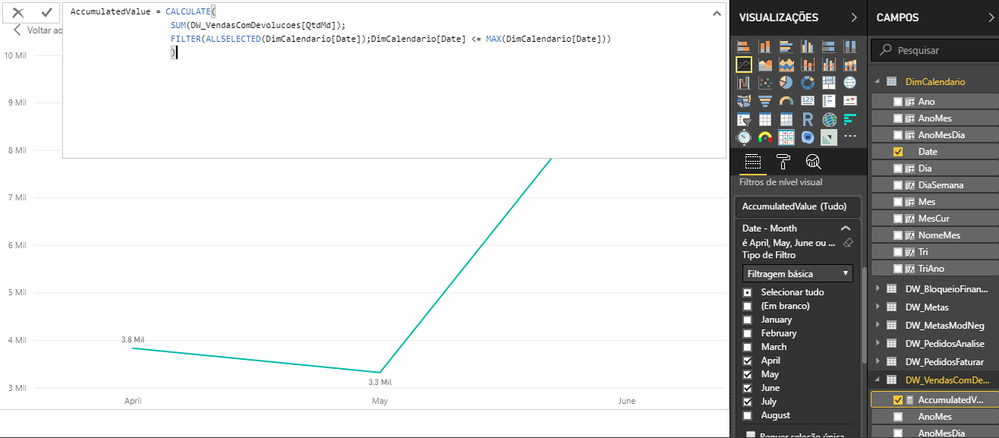
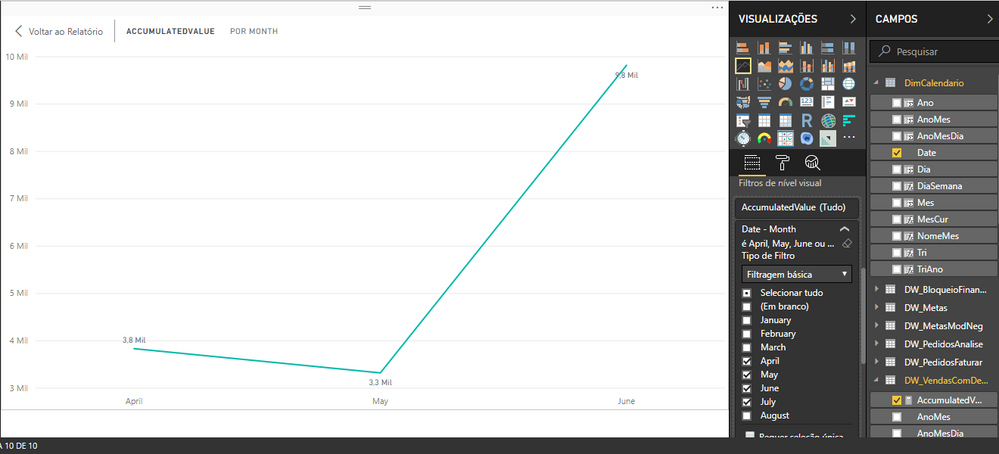
And the sales table and calendar table are related
- Mark as New
- Bookmark
- Subscribe
- Mute
- Subscribe to RSS Feed
- Permalink
- Report Inappropriate Content
Can you put the measure into a table so that I can see the totals month over month? When I tested, it created the running total correctly.
You can also try the new Running Total Quick Measure.
- Mark as New
- Bookmark
- Subscribe
- Mute
- Subscribe to RSS Feed
- Permalink
- Report Inappropriate Content
- Mark as New
- Bookmark
- Subscribe
- Mute
- Subscribe to RSS Feed
- Permalink
- Report Inappropriate Content
Does your data span across multiple years? If so, make sure to add the year field to your visual.... That should fix the issue.
- Mark as New
- Bookmark
- Subscribe
- Mute
- Subscribe to RSS Feed
- Permalink
- Report Inappropriate Content
Yeah, have multiple years! But i only need 2018. I already tried this =( ... Do you have Skype? maybe talking there will be easier. If you have here's my: hector.manfredi@cna.com.br
Anyways, im sending here another print
I really dont have any cloue about what im doing it wrong 😞
- Mark as New
- Bookmark
- Subscribe
- Mute
- Subscribe to RSS Feed
- Permalink
- Report Inappropriate Content
Not sure what you are doing wrong... Are you using your date field from your date table for the month? When you drop that field, it should create a date hierarchy... Just Deselect quarter and day to leave month and year. See screenshot below.
Also, add that same date field from your date table as a slicer. That is how you will be able to dictate your starting point.
- Mark as New
- Bookmark
- Subscribe
- Mute
- Subscribe to RSS Feed
- Permalink
- Report Inappropriate Content
That is exactly what im doing... Look:
- Mark as New
- Bookmark
- Subscribe
- Mute
- Subscribe to RSS Feed
- Permalink
- Report Inappropriate Content
- Mark as New
- Bookmark
- Subscribe
- Mute
- Subscribe to RSS Feed
- Permalink
- Report Inappropriate Content
Hello @Vvelarde here it is:
AccumulatedValue = CALCULATE(
SUM(DW_VendasComDevolucoes[QtdMd]);
FILTER(ALLSELECTED(DimCalendario[Date]);DimCalendario[Date] <= MAX(DimCalendario[Date]))
)
- Mark as New
- Bookmark
- Subscribe
- Mute
- Subscribe to RSS Feed
- Permalink
- Report Inappropriate Content
Hello everyone, i appreciate you kindness and i'm very thankfull for your help.
I discover a difernt solution.
I edited the query and I referenced my sales table and in the date column I just pasted the date I wanted.
- Mark as New
- Bookmark
- Subscribe
- Mute
- Subscribe to RSS Feed
- Permalink
- Report Inappropriate Content
Hello everyone, i appreciate you kindness and i'm very thankfull for your help.
I discover a difernt solution.
I edited the query and I referenced my sales table and in the date column I just pasted the date I wanted.
- Mark as New
- Bookmark
- Subscribe
- Mute
- Subscribe to RSS Feed
- Permalink
- Report Inappropriate Content
Helpful resources

Microsoft Fabric Learn Together
Covering the world! 9:00-10:30 AM Sydney, 4:00-5:30 PM CET (Paris/Berlin), 7:00-8:30 PM Mexico City

Power BI Monthly Update - April 2024
Check out the April 2024 Power BI update to learn about new features.

| User | Count |
|---|---|
| 110 | |
| 97 | |
| 77 | |
| 63 | |
| 55 |
| User | Count |
|---|---|
| 143 | |
| 109 | |
| 89 | |
| 84 | |
| 66 |