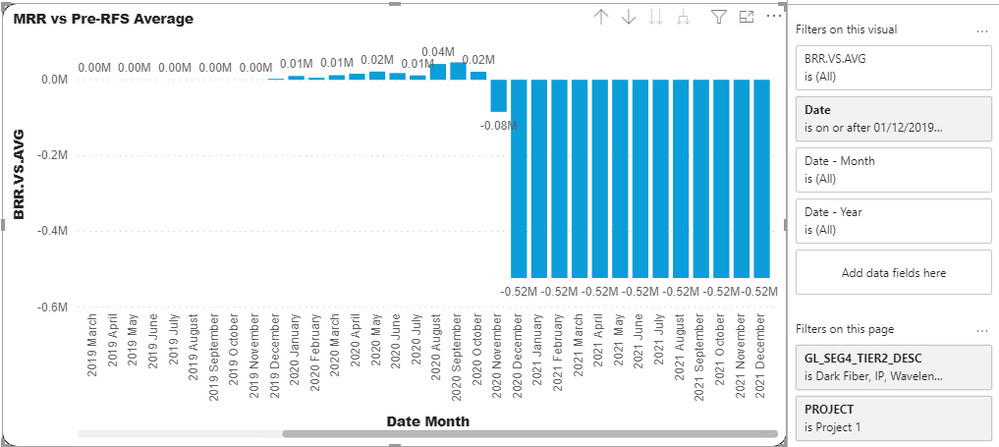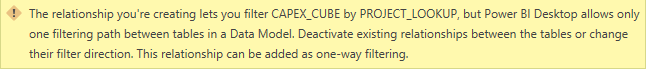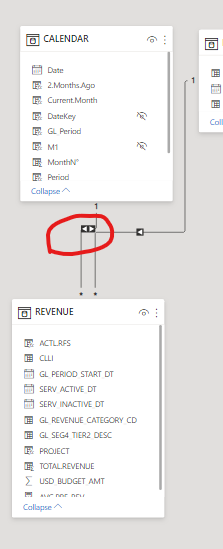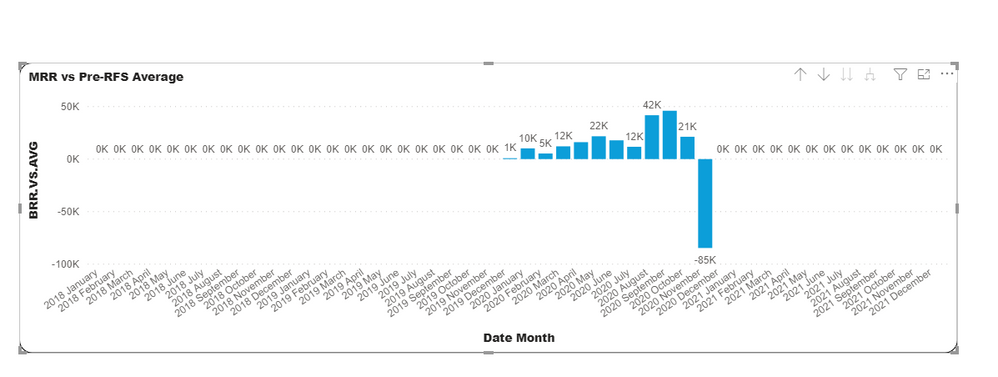- Power BI forums
- Updates
- News & Announcements
- Get Help with Power BI
- Desktop
- Service
- Report Server
- Power Query
- Mobile Apps
- Developer
- DAX Commands and Tips
- Custom Visuals Development Discussion
- Health and Life Sciences
- Power BI Spanish forums
- Translated Spanish Desktop
- Power Platform Integration - Better Together!
- Power Platform Integrations (Read-only)
- Power Platform and Dynamics 365 Integrations (Read-only)
- Training and Consulting
- Instructor Led Training
- Dashboard in a Day for Women, by Women
- Galleries
- Community Connections & How-To Videos
- COVID-19 Data Stories Gallery
- Themes Gallery
- Data Stories Gallery
- R Script Showcase
- Webinars and Video Gallery
- Quick Measures Gallery
- 2021 MSBizAppsSummit Gallery
- 2020 MSBizAppsSummit Gallery
- 2019 MSBizAppsSummit Gallery
- Events
- Ideas
- Custom Visuals Ideas
- Issues
- Issues
- Events
- Upcoming Events
- Community Blog
- Power BI Community Blog
- Custom Visuals Community Blog
- Community Support
- Community Accounts & Registration
- Using the Community
- Community Feedback
Register now to learn Fabric in free live sessions led by the best Microsoft experts. From Apr 16 to May 9, in English and Spanish.
- Power BI forums
- Forums
- Get Help with Power BI
- Desktop
- Actuals vs Average + Chart Date Filtering
- Subscribe to RSS Feed
- Mark Topic as New
- Mark Topic as Read
- Float this Topic for Current User
- Bookmark
- Subscribe
- Printer Friendly Page
- Mark as New
- Bookmark
- Subscribe
- Mute
- Subscribe to RSS Feed
- Permalink
- Report Inappropriate Content
Actuals vs Average + Chart Date Filtering
Hi all,
Having an issue with filtering a chart that contains a measure which subtracts a 3-month average of Actuals pre Project start date (Dec19) from current Actuals.
Per screenshot below, when I add a Date filter with advanced filter 'is on or after' Dec19, I still see all of 2019 and 2021.
I only want to see Dec19 to today's date (Nov20).
VALUE MEASURE
SUPPORTING MEASURES
Solved! Go to Solution.
- Mark as New
- Bookmark
- Subscribe
- Mute
- Subscribe to RSS Feed
- Permalink
- Report Inappropriate Content
Hi @Anonymous ,
Sorry for the late reply,try to use "dateadd" instead of "dateinperiod":
AVG.PRE-REV =
CALCULATE(
[MRR(no RFS)]
, DATEADD( 'CALENDAR'[Date] , -3 , MONTH )&&
MAX( PROJECT_LOOKUP[RFS.DATE] )<=DATE(2020,11,31)))
/3
Best Regards,
Kelly
Did I answer your question? Mark my post as a solution!
- Mark as New
- Bookmark
- Subscribe
- Mute
- Subscribe to RSS Feed
- Permalink
- Report Inappropriate Content
Hi @v-kelly-msft , understood re. the relationships, however even with the correct schema, the visual still shows all of 2019 and 2021 (albeit now with blanks).
I want to only show the months of 2020 up until November.
Thanks,
Jake
- Mark as New
- Bookmark
- Subscribe
- Mute
- Subscribe to RSS Feed
- Permalink
- Report Inappropriate Content
Hi @Anonymous ,
How about modifying your measure as below:
AVG.PRE-REV =
CALCULATE(
[MRR(no RFS)]
, DATESINPERIOD( 'CALENDAR'[Date] , EDATE( MIN( PROJECT_LOOKUP[RFS.DATE] ), -1 ) , -3 , MONTH )&&
MAX( PROJECT_LOOKUP[RFS.DATE] )<=DATE(2020,11,31)))
/3
Best Regards,
Kelly
Did I answer your question? Mark my post as a solution!
- Mark as New
- Bookmark
- Subscribe
- Mute
- Subscribe to RSS Feed
- Permalink
- Report Inappropriate Content
Hi @v-kelly-msft ,
Unfortunately this modification generates an error:
"A function 'DATESINPERIOD' has been used in a True/False expression that is used as a table filter expression. This is not allowed."
I tried adding a 'FILTER ( ALL (' to correct it but still came up with the same error.
I do think that the answer is somewhere in modifying one or more of these measures though
Any thoughts?
Kind regards,
Jake
- Mark as New
- Bookmark
- Subscribe
- Mute
- Subscribe to RSS Feed
- Permalink
- Report Inappropriate Content
Hi @Anonymous ,
Sorry for the late reply,try to use "dateadd" instead of "dateinperiod":
AVG.PRE-REV =
CALCULATE(
[MRR(no RFS)]
, DATEADD( 'CALENDAR'[Date] , -3 , MONTH )&&
MAX( PROJECT_LOOKUP[RFS.DATE] )<=DATE(2020,11,31)))
/3
Best Regards,
Kelly
Did I answer your question? Mark my post as a solution!
- Mark as New
- Bookmark
- Subscribe
- Mute
- Subscribe to RSS Feed
- Permalink
- Report Inappropriate Content
Hi @v-kelly-msft,
That measure still generates an error:
"A function 'DATESADD' has been used in a True/False expression that is used as a table filter expression. This is not allowed."
Jake
- Mark as New
- Bookmark
- Subscribe
- Mute
- Subscribe to RSS Feed
- Permalink
- Report Inappropriate Content
@v-kelly-msft thanks for the response.
I still have the issue that the months are still visible outside of the range I want to see (i.e. all of 2019 and 2021).
Also, in my actual data model I have other tables linked to the 'CALENDAR' table and 'PROJECT_LOOKUP' tables so that I receive this error when I try to change that relationship to 'Both':
- Mark as New
- Bookmark
- Subscribe
- Mute
- Subscribe to RSS Feed
- Permalink
- Report Inappropriate Content
Hi @Anonymous ,
Direction is important in relationships,you may try star schema instead.
See the reference below:
https://docs.microsoft.com/en-us/power-bi/guidance/star-schema
Best Regards,
Kelly
Did I answer your question? Mark my post as a solution!
- Mark as New
- Bookmark
- Subscribe
- Mute
- Subscribe to RSS Feed
- Permalink
- Report Inappropriate Content
Helpful resources

Microsoft Fabric Learn Together
Covering the world! 9:00-10:30 AM Sydney, 4:00-5:30 PM CET (Paris/Berlin), 7:00-8:30 PM Mexico City

Power BI Monthly Update - April 2024
Check out the April 2024 Power BI update to learn about new features.

| User | Count |
|---|---|
| 108 | |
| 98 | |
| 78 | |
| 66 | |
| 53 |
| User | Count |
|---|---|
| 139 | |
| 100 | |
| 95 | |
| 85 | |
| 63 |