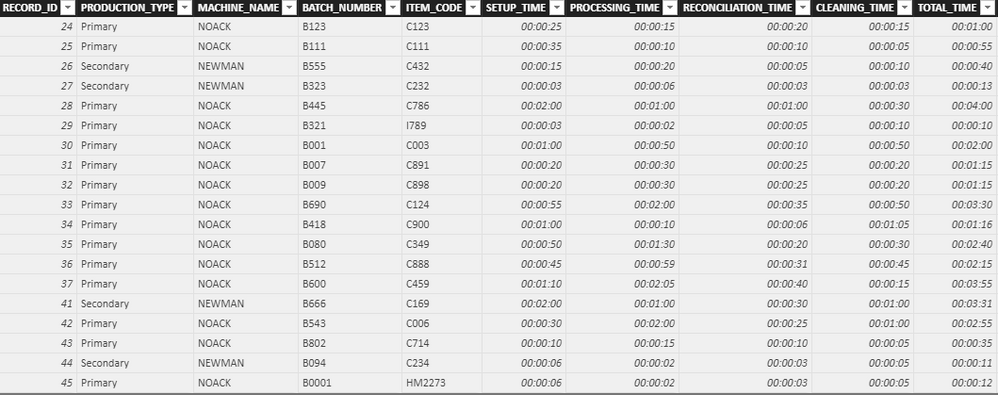- Power BI forums
- Updates
- News & Announcements
- Get Help with Power BI
- Desktop
- Service
- Report Server
- Power Query
- Mobile Apps
- Developer
- DAX Commands and Tips
- Custom Visuals Development Discussion
- Health and Life Sciences
- Power BI Spanish forums
- Translated Spanish Desktop
- Power Platform Integration - Better Together!
- Power Platform Integrations (Read-only)
- Power Platform and Dynamics 365 Integrations (Read-only)
- Training and Consulting
- Instructor Led Training
- Dashboard in a Day for Women, by Women
- Galleries
- Community Connections & How-To Videos
- COVID-19 Data Stories Gallery
- Themes Gallery
- Data Stories Gallery
- R Script Showcase
- Webinars and Video Gallery
- Quick Measures Gallery
- 2021 MSBizAppsSummit Gallery
- 2020 MSBizAppsSummit Gallery
- 2019 MSBizAppsSummit Gallery
- Events
- Ideas
- Custom Visuals Ideas
- Issues
- Issues
- Events
- Upcoming Events
- Community Blog
- Power BI Community Blog
- Custom Visuals Community Blog
- Community Support
- Community Accounts & Registration
- Using the Community
- Community Feedback
Register now to learn Fabric in free live sessions led by the best Microsoft experts. From Apr 16 to May 9, in English and Spanish.
- Power BI forums
- Forums
- Get Help with Power BI
- Desktop
- Re: Actual vs Planned - Time format vs Duration
- Subscribe to RSS Feed
- Mark Topic as New
- Mark Topic as Read
- Float this Topic for Current User
- Bookmark
- Subscribe
- Printer Friendly Page
- Mark as New
- Bookmark
- Subscribe
- Mute
- Subscribe to RSS Feed
- Permalink
- Report Inappropriate Content
Actual vs Planned - Time format vs Duration
Hi,
I have quite a complicated task. I am creating a dashboard and the guy who i am creating it for would like to see the planned time vs actual time.
The actual time is coming from a database where the format is in Time. e.g. 03:45:00.
The planned time is coming from a master schedule spreadsheet that i have been given. In the spreadsheet the value is: e.g.
| 20:39 |
However, when I add it as a source to my Power BI the value is:
0.860422217 |
I thought this was really weird and didnt understand it, although then I checked that the formula for it was:
=VLOOKUP(B1289,Items!A:F,6,FALSE)+(VLOOKUP(B1289,Items!A:L,8,FALSE)*D1289*0.041667)
This has made it really difficult for me to compare them or even get the planned value into PowerBI in the correct format.
When I change the data type in edit queries it doesnt seem to be quite right.
Can anyone offer me any suggestions? would be greatly appreciated!
Solved! Go to Solution.
- Mark as New
- Bookmark
- Subscribe
- Mute
- Subscribe to RSS Feed
- Permalink
- Report Inappropriate Content
Hi!
Go to Query Editor...
Add a new Custom Column...
Write this formula (change the name of the column for the one you have, if it is called Time then it's OK):
= [Time]*24*60*60
Click OK, a new column should be added.
Add a new Custom Column...
Write this Formula (again, adapt the column name if needed, here Seconds is the column you just created):
= #time(0,0,0)+#duration(0,0,0,[Seconds])
It should work, if it doesn't please describe the error you got.
Cheers!
- Mark as New
- Bookmark
- Subscribe
- Mute
- Subscribe to RSS Feed
- Permalink
- Report Inappropriate Content
Can't you just change the format?
The value you got (0.86) is 20,7 hours out of 24.
- Mark as New
- Bookmark
- Subscribe
- Mute
- Subscribe to RSS Feed
- Permalink
- Report Inappropriate Content
I tried going through the different data types.
The thing is i am not in charge of inputting the data so the way it is saved is not up to me.
What data type do you suggest so that both could work?
- Mark as New
- Bookmark
- Subscribe
- Mute
- Subscribe to RSS Feed
- Permalink
- Report Inappropriate Content
Could you send some prints of the data, tables and the different formats you have?
- Mark as New
- Bookmark
- Subscribe
- Mute
- Subscribe to RSS Feed
- Permalink
- Report Inappropriate Content
Okay so the Records table the Total Time column is my ACTUAL.
the MS excel table the DURATION column is the PLANNED.
So what i am trying to achieve is that my actual, say 05:00:00 (5 hours)
and the planned is 03:00:00 that i can see that this line took too long.
Although the decimal format is not allowing me to do this.
Thanks, appreciate this!
- Mark as New
- Bookmark
- Subscribe
- Mute
- Subscribe to RSS Feed
- Permalink
- Report Inappropriate Content
Create a seconds column:
= Table.AddColumn(Source, "Seconds", each [Time]*24*60*60)
Add a new time column:
= Table.AddColumn(#"Previous.Step", "New.Time", each #time(0,0,0)+#duration(0,0,0,[Seconds]))
- Mark as New
- Bookmark
- Subscribe
- Mute
- Subscribe to RSS Feed
- Permalink
- Report Inappropriate Content
I am trying to enter those into the DAX for new columns but am getting errors.
Apologies i would say i am quite the Power BI beginner.
Is there any way you could adapt them to my situation?
- Mark as New
- Bookmark
- Subscribe
- Mute
- Subscribe to RSS Feed
- Permalink
- Report Inappropriate Content
Go to the query editor instead and add new steps
- Mark as New
- Bookmark
- Subscribe
- Mute
- Subscribe to RSS Feed
- Permalink
- Report Inappropriate Content
Still receiving errors unfortunately 😞
- Mark as New
- Bookmark
- Subscribe
- Mute
- Subscribe to RSS Feed
- Permalink
- Report Inappropriate Content
- Mark as New
- Bookmark
- Subscribe
- Mute
- Subscribe to RSS Feed
- Permalink
- Report Inappropriate Content
Hi!
Go to Query Editor...
Add a new Custom Column...
Write this formula (change the name of the column for the one you have, if it is called Time then it's OK):
= [Time]*24*60*60
Click OK, a new column should be added.
Add a new Custom Column...
Write this Formula (again, adapt the column name if needed, here Seconds is the column you just created):
= #time(0,0,0)+#duration(0,0,0,[Seconds])
It should work, if it doesn't please describe the error you got.
Cheers!
- Mark as New
- Bookmark
- Subscribe
- Mute
- Subscribe to RSS Feed
- Permalink
- Report Inappropriate Content
Here is the error:
Expression.Error: We cannot apply operator * to types Time and Number.
Details:
Operator=*
Left=00:01:00
Right=24
- Mark as New
- Bookmark
- Subscribe
- Mute
- Subscribe to RSS Feed
- Permalink
- Report Inappropriate Content
You should apply that to the column that has the "0.86XXXX" values and not the one that has the formatted time.
- Mark as New
- Bookmark
- Subscribe
- Mute
- Subscribe to RSS Feed
- Permalink
- Report Inappropriate Content
What would be the best way to compare them then?
When i put the planned vs actual into a visualization it just seems to COUNT them?
- Mark as New
- Bookmark
- Subscribe
- Mute
- Subscribe to RSS Feed
- Permalink
- Report Inappropriate Content
On the visuals field (right pane) on each field there is a small drop down arrow, click that and select "Don't Summarize".
- Mark as New
- Bookmark
- Subscribe
- Mute
- Subscribe to RSS Feed
- Permalink
- Report Inappropriate Content
Boom that worked!
Thanks!
Helpful resources

Microsoft Fabric Learn Together
Covering the world! 9:00-10:30 AM Sydney, 4:00-5:30 PM CET (Paris/Berlin), 7:00-8:30 PM Mexico City

Power BI Monthly Update - April 2024
Check out the April 2024 Power BI update to learn about new features.

| User | Count |
|---|---|
| 114 | |
| 97 | |
| 86 | |
| 70 | |
| 62 |
| User | Count |
|---|---|
| 151 | |
| 120 | |
| 103 | |
| 87 | |
| 68 |