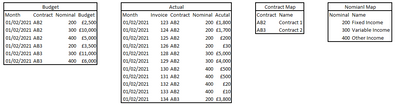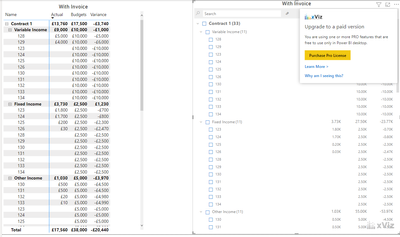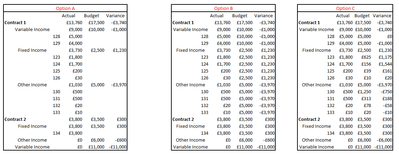- Power BI forums
- Updates
- News & Announcements
- Get Help with Power BI
- Desktop
- Service
- Report Server
- Power Query
- Mobile Apps
- Developer
- DAX Commands and Tips
- Custom Visuals Development Discussion
- Health and Life Sciences
- Power BI Spanish forums
- Translated Spanish Desktop
- Power Platform Integration - Better Together!
- Power Platform Integrations (Read-only)
- Power Platform and Dynamics 365 Integrations (Read-only)
- Training and Consulting
- Instructor Led Training
- Dashboard in a Day for Women, by Women
- Galleries
- Community Connections & How-To Videos
- COVID-19 Data Stories Gallery
- Themes Gallery
- Data Stories Gallery
- R Script Showcase
- Webinars and Video Gallery
- Quick Measures Gallery
- 2021 MSBizAppsSummit Gallery
- 2020 MSBizAppsSummit Gallery
- 2019 MSBizAppsSummit Gallery
- Events
- Ideas
- Custom Visuals Ideas
- Issues
- Issues
- Events
- Upcoming Events
- Community Blog
- Power BI Community Blog
- Custom Visuals Community Blog
- Community Support
- Community Accounts & Registration
- Using the Community
- Community Feedback
Register now to learn Fabric in free live sessions led by the best Microsoft experts. From Apr 16 to May 9, in English and Spanish.
- Power BI forums
- Forums
- Get Help with Power BI
- Desktop
- Re: Actual vs Budget problem with Invoices
- Subscribe to RSS Feed
- Mark Topic as New
- Mark Topic as Read
- Float this Topic for Current User
- Bookmark
- Subscribe
- Printer Friendly Page
- Mark as New
- Bookmark
- Subscribe
- Mute
- Subscribe to RSS Feed
- Permalink
- Report Inappropriate Content
Actual vs Budget problem with Invoices
Hello all,
I have issue with my visual.
PBIX can be downloaded from this link. Slow Free dowload should take 12 seconds.
I have 4 tables,
Acutals, Budgets, Contract map & Nominal Code Map,
4 tables are linked via two tables and I have realtionships between them.
All is working fine. I have as well date table but that has same concept.
Up to now I was always showin Actual vs Budget & Variance on Contract & Nominal Level.
No issue with that.
Now I need to show Inovices under nominals. I have separete visual which use Power apps and flow to donwload copy of invocie via API. That element is working fine but slecting right invoice is trigger for the flow.
Problem is with Budget & Variance on Invoices. Budgets are only on nominal Level and you can see that visual doens't work.
I have example with table and Hierarchical Filter from Xviz. I am using this filter as it is easier to filer one invoice for my additonal flow.
Are you able to help me out? I need to deliver this tomorrow and I am lost.
I need to deliver one of these 3 outcomes.
Prefferably Option A
(Budget & Variance will not be shown on Invocies)
Option B have budget on all invoices. Not ideal but better than now.
Option C have Budget divided by number of invoices.
Is there anyone whome can help me out?
Many thanks in advance.
Andrej
Solved! Go to Solution.
- Mark as New
- Bookmark
- Subscribe
- Mute
- Subscribe to RSS Feed
- Permalink
- Report Inappropriate Content
Budget and Variance values in the pictures provided don't match the data in the pbix.
However, the problem is that you don't want to show values at the Invoice level so what about changing the measures to be like:
Budgets = IF (ISINSCOPE(Actual[Invoice]), BLANK(), sum(Budget[Budget])),
the Variance measure will also need changed.
Let me know what you think.
- Mark as New
- Bookmark
- Subscribe
- Mute
- Subscribe to RSS Feed
- Permalink
- Report Inappropriate Content
I can't help you with that, sorry. I know nothing about the xviz hierarchy filter and half the visual is blocked for me (due to having to register it or something).
- Mark as New
- Bookmark
- Subscribe
- Mute
- Subscribe to RSS Feed
- Permalink
- Report Inappropriate Content
Hello @HotChilli ,
You are star.
It does work on Matrix table.
It doesn't on hierarchy slicer.
Any idea why? We plan to use that Hierarchy slicer. Table Matrix was there only for better visual.
Please see updated versios with new measures.
https://ulozto.cz/tamhle/07fvHz2Q0Kx1/name/Nahrano-13-2-2022-v-19-09-06#!ZJRmZGR1LwtmMzL1AQExZGIxATH...
Many thanks for your help.
Andrej
- Mark as New
- Bookmark
- Subscribe
- Mute
- Subscribe to RSS Feed
- Permalink
- Report Inappropriate Content
Budget and Variance values in the pictures provided don't match the data in the pbix.
However, the problem is that you don't want to show values at the Invoice level so what about changing the measures to be like:
Budgets = IF (ISINSCOPE(Actual[Invoice]), BLANK(), sum(Budget[Budget])),
the Variance measure will also need changed.
Let me know what you think.
Helpful resources

Microsoft Fabric Learn Together
Covering the world! 9:00-10:30 AM Sydney, 4:00-5:30 PM CET (Paris/Berlin), 7:00-8:30 PM Mexico City

Power BI Monthly Update - April 2024
Check out the April 2024 Power BI update to learn about new features.

| User | Count |
|---|---|
| 106 | |
| 94 | |
| 75 | |
| 62 | |
| 50 |
| User | Count |
|---|---|
| 147 | |
| 106 | |
| 104 | |
| 87 | |
| 61 |