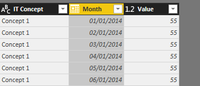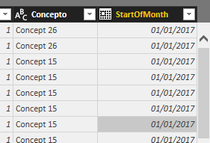- Power BI forums
- Updates
- News & Announcements
- Get Help with Power BI
- Desktop
- Service
- Report Server
- Power Query
- Mobile Apps
- Developer
- DAX Commands and Tips
- Custom Visuals Development Discussion
- Health and Life Sciences
- Power BI Spanish forums
- Translated Spanish Desktop
- Power Platform Integration - Better Together!
- Power Platform Integrations (Read-only)
- Power Platform and Dynamics 365 Integrations (Read-only)
- Training and Consulting
- Instructor Led Training
- Dashboard in a Day for Women, by Women
- Galleries
- Community Connections & How-To Videos
- COVID-19 Data Stories Gallery
- Themes Gallery
- Data Stories Gallery
- R Script Showcase
- Webinars and Video Gallery
- Quick Measures Gallery
- 2021 MSBizAppsSummit Gallery
- 2020 MSBizAppsSummit Gallery
- 2019 MSBizAppsSummit Gallery
- Events
- Ideas
- Custom Visuals Ideas
- Issues
- Issues
- Events
- Upcoming Events
- Community Blog
- Power BI Community Blog
- Custom Visuals Community Blog
- Community Support
- Community Accounts & Registration
- Using the Community
- Community Feedback
Register now to learn Fabric in free live sessions led by the best Microsoft experts. From Apr 16 to May 9, in English and Spanish.
- Power BI forums
- Forums
- Get Help with Power BI
- Desktop
- Re: Actual bye day vs Budget by month Analysis
- Subscribe to RSS Feed
- Mark Topic as New
- Mark Topic as Read
- Float this Topic for Current User
- Bookmark
- Subscribe
- Printer Friendly Page
- Mark as New
- Bookmark
- Subscribe
- Mute
- Subscribe to RSS Feed
- Permalink
- Report Inappropriate Content
Actual by day vs Budget by month Analysis
Hello guys!
I'm new with Power BI, and I'm trying to achieve a really common scenario.
I have experience with another tool that create relationships in a fairly easy way, but I'm not sure how to do this. I have two spreadsheets, one with all account movements by day and the budget table, by month.
I had to pivot my budget table, like this:
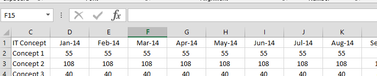
And created a first of month column on my "Account movements table"
With this, I can no longer create a relationship between the "IT Concept" column because I don't have the many to many option, so I created another IT Concept table. But my problem is that I cannot link the StartofMonth column, to my Date column on the pivot table, as it is a many to many relationship.
Do I need to create a fourth table with dates only to achieve this?
I'll really appreciate any help. Best regards!
Solved! Go to Solution.
- Mark as New
- Bookmark
- Subscribe
- Mute
- Subscribe to RSS Feed
- Permalink
- Report Inappropriate Content
Sounds like you need a DATE table, which I have in pretty much every data model I have ever built
You can do this easily enough in DAX by using the following command
Dates = CALENDARAUTO()
You can add columns to this table for other grouping (like, Months and Years etc)
- Mark as New
- Bookmark
- Subscribe
- Mute
- Subscribe to RSS Feed
- Permalink
- Report Inappropriate Content
I see, thanks!
So then I just create relationships to the Dates table from my data tables, right?
- Mark as New
- Bookmark
- Subscribe
- Mute
- Subscribe to RSS Feed
- Permalink
- Report Inappropriate Content
Yeah, and you use this as the filter table.
The main thing is you can easily add columns to your date table like this :
MonthID = INT( FORMAT('Dates'[Date],"YYYYMM"))
and
Month = FORMAT('Dates'[Date] , "MMM YY")
- Mark as New
- Bookmark
- Subscribe
- Mute
- Subscribe to RSS Feed
- Permalink
- Report Inappropriate Content
Sounds like you need a DATE table, which I have in pretty much every data model I have ever built
You can do this easily enough in DAX by using the following command
Dates = CALENDARAUTO()
You can add columns to this table for other grouping (like, Months and Years etc)
- Mark as New
- Bookmark
- Subscribe
- Mute
- Subscribe to RSS Feed
- Permalink
- Report Inappropriate Content
I see, thanks!
So then I just create relationships to the Dates table from my data tables, right?
- Mark as New
- Bookmark
- Subscribe
- Mute
- Subscribe to RSS Feed
- Permalink
- Report Inappropriate Content
Yeah, and you use this as the filter table.
The main thing is you can easily add columns to your date table like this :
MonthID = INT( FORMAT('Dates'[Date],"YYYYMM"))
and
Month = FORMAT('Dates'[Date] , "MMM YY")
- Mark as New
- Bookmark
- Subscribe
- Mute
- Subscribe to RSS Feed
- Permalink
- Report Inappropriate Content
Awesome, thanks!
Helpful resources

Microsoft Fabric Learn Together
Covering the world! 9:00-10:30 AM Sydney, 4:00-5:30 PM CET (Paris/Berlin), 7:00-8:30 PM Mexico City

Power BI Monthly Update - April 2024
Check out the April 2024 Power BI update to learn about new features.

| User | Count |
|---|---|
| 112 | |
| 100 | |
| 80 | |
| 64 | |
| 57 |
| User | Count |
|---|---|
| 145 | |
| 111 | |
| 92 | |
| 84 | |
| 66 |