- Power BI forums
- Updates
- News & Announcements
- Get Help with Power BI
- Desktop
- Service
- Report Server
- Power Query
- Mobile Apps
- Developer
- DAX Commands and Tips
- Custom Visuals Development Discussion
- Health and Life Sciences
- Power BI Spanish forums
- Translated Spanish Desktop
- Power Platform Integration - Better Together!
- Power Platform Integrations (Read-only)
- Power Platform and Dynamics 365 Integrations (Read-only)
- Training and Consulting
- Instructor Led Training
- Dashboard in a Day for Women, by Women
- Galleries
- Community Connections & How-To Videos
- COVID-19 Data Stories Gallery
- Themes Gallery
- Data Stories Gallery
- R Script Showcase
- Webinars and Video Gallery
- Quick Measures Gallery
- 2021 MSBizAppsSummit Gallery
- 2020 MSBizAppsSummit Gallery
- 2019 MSBizAppsSummit Gallery
- Events
- Ideas
- Custom Visuals Ideas
- Issues
- Issues
- Events
- Upcoming Events
- Community Blog
- Power BI Community Blog
- Custom Visuals Community Blog
- Community Support
- Community Accounts & Registration
- Using the Community
- Community Feedback
Register now to learn Fabric in free live sessions led by the best Microsoft experts. From Apr 16 to May 9, in English and Spanish.
- Power BI forums
- Forums
- Get Help with Power BI
- Desktop
- Active Relationship Ambiguity
- Subscribe to RSS Feed
- Mark Topic as New
- Mark Topic as Read
- Float this Topic for Current User
- Bookmark
- Subscribe
- Printer Friendly Page
- Mark as New
- Bookmark
- Subscribe
- Mute
- Subscribe to RSS Feed
- Permalink
- Report Inappropriate Content
Active Relationship Ambiguity
All FK OwnerID reference the employee table PK EmployeeID. With the exception of the work table FK OwnerID refers to Teams table TeamID. All FK Manager ID reference employee table PK EmpoyeeID. In PBI I can set up relationships to show the goals, lead, and features ,user story and work. The issue comes in when adding the assigned to field so I can display who owns the task. When I do that I do not get any filtering results. Which is more than likely due to PBI restricting me from enabling any relationships to the employee table. I keep receiving a "you can't create a direct active relationship between Employees and "y" table because that would introduce ambiguity between tables. To make this relationship active, deactivate or delete on of the relationships." I've searched the internet high and low and verified cardinality but with no luck. The database works perfectly in Azure with the relationships but PBI will not allow a lot of them to be active and I need them active. The other issue is if I do get them active it will filter the assignments for features, goals, and leads for the whole report. When user stories and work are assigned to different people PBI will still say its assigned to the people from goals, work, or features.
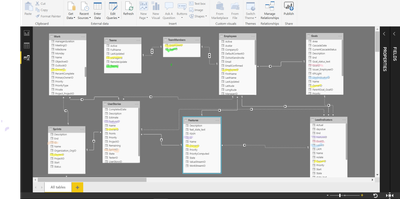
- Mark as New
- Bookmark
- Subscribe
- Mute
- Subscribe to RSS Feed
- Permalink
- Report Inappropriate Content
Hi @mjackson122 ,
Based on my research, if your data model with loops, then cross filtering can create an ambiguous set of relationships. You could refer to below links about how to manage the relationship, if it could not solve your problem, could you please share your pbix and post your desired result:
Regards,
Daniel He
If this post helps, then please consider Accept it as the solution to help the other members find it more quickly.
Helpful resources

Microsoft Fabric Learn Together
Covering the world! 9:00-10:30 AM Sydney, 4:00-5:30 PM CET (Paris/Berlin), 7:00-8:30 PM Mexico City

Power BI Monthly Update - April 2024
Check out the April 2024 Power BI update to learn about new features.

| User | Count |
|---|---|
| 117 | |
| 107 | |
| 70 | |
| 70 | |
| 43 |
| User | Count |
|---|---|
| 148 | |
| 106 | |
| 104 | |
| 89 | |
| 65 |
