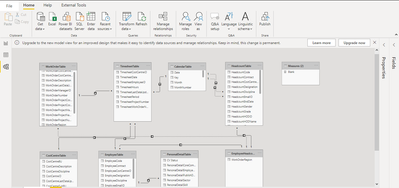- Power BI forums
- Updates
- News & Announcements
- Get Help with Power BI
- Desktop
- Service
- Report Server
- Power Query
- Mobile Apps
- Developer
- DAX Commands and Tips
- Custom Visuals Development Discussion
- Health and Life Sciences
- Power BI Spanish forums
- Translated Spanish Desktop
- Power Platform Integration - Better Together!
- Power Platform Integrations (Read-only)
- Power Platform and Dynamics 365 Integrations (Read-only)
- Training and Consulting
- Instructor Led Training
- Dashboard in a Day for Women, by Women
- Galleries
- Community Connections & How-To Videos
- COVID-19 Data Stories Gallery
- Themes Gallery
- Data Stories Gallery
- R Script Showcase
- Webinars and Video Gallery
- Quick Measures Gallery
- 2021 MSBizAppsSummit Gallery
- 2020 MSBizAppsSummit Gallery
- 2019 MSBizAppsSummit Gallery
- Events
- Ideas
- Custom Visuals Ideas
- Issues
- Issues
- Events
- Upcoming Events
- Community Blog
- Power BI Community Blog
- Custom Visuals Community Blog
- Community Support
- Community Accounts & Registration
- Using the Community
- Community Feedback
Register now to learn Fabric in free live sessions led by the best Microsoft experts. From Apr 16 to May 9, in English and Spanish.
- Power BI forums
- Forums
- Get Help with Power BI
- Desktop
- Active-Inactive Relationship
- Subscribe to RSS Feed
- Mark Topic as New
- Mark Topic as Read
- Float this Topic for Current User
- Bookmark
- Subscribe
- Printer Friendly Page
- Mark as New
- Bookmark
- Subscribe
- Mute
- Subscribe to RSS Feed
- Permalink
- Report Inappropriate Content
Active-Inactive Relationship
Please look at my data model's relationships
Here I have a region column in WorkorderTable, HeadcountTable and EmployeeTable
I want to create a master Table like I did named EmployeeHeadcountRegionTable.
I want to select any region from EmployeeHeadcountRegionTable and that will filter data to all 3 tables.
I am not sure how to achieve that, Can you please suggest me a way.
Because if I try to create Active relationship then It shows me that you can not make one because of circular dependencies.
Please suggest me a way to do it.
- Mark as New
- Bookmark
- Subscribe
- Mute
- Subscribe to RSS Feed
- Permalink
- Report Inappropriate Content
This is not a data modeling issue in terms of relationships and schema. What you have done is correct logically. The only place you could have gone wrong is the following scenario and that sometimes happens mainly because of a lack of understanding about what happens when you create a CALCULATED TABLE.
For example, In case you have created a master table for Region based on any of the three fields using expressions like ALL(WorkorderTable[Region]) or ALL(HeadcountTable[Region]) or ALL(EmployeeTable[Region]), the master table returned by the ALL() (or any other table function) will inherit all the relationship of the table mentioned inside ALL() or whichever table function you have used.
Therefore when you try to use it as a master table and try to create a relationship back from the calculated master table to the table that you have used inside ALL() to create the master table, it will create a circular dependency error.
To avoid this, your master table for "REGION" should not depend on these three tables. Preferably, you should create the master table in the source itself and import it into the model or upload it as an independent table that does not have any dependency on these fact tables.
If creating the "Region" table in the source is not viable, then a quick method is just to copy the master table contents and create another table using "Enter Data" option and paste the contents there. Then use this table as the master table and delete the one you have created using the table function. That will fix the dependency issue. But, if any new region that appears in the fact table will not be there inside this table and every time you will have to edit this table created using "Enter Data" to update the new region entries. Therefore it is not recomended. But for troubleshooting, you could try this and see if it fixes the problem.
- Mark as New
- Bookmark
- Subscribe
- Mute
- Subscribe to RSS Feed
- Permalink
- Report Inappropriate Content
Hello @Anonymous
I haven't used any measure or calculated functions to create master region table.
I entered my Region's data manually and then created relationships.
The assumptions which you take maybe valid in that case but mine is different. I manually created the table.
- Mark as New
- Bookmark
- Subscribe
- Mute
- Subscribe to RSS Feed
- Permalink
- Report Inappropriate Content
Can you post a sample pbix?
Helpful resources

Microsoft Fabric Learn Together
Covering the world! 9:00-10:30 AM Sydney, 4:00-5:30 PM CET (Paris/Berlin), 7:00-8:30 PM Mexico City

Power BI Monthly Update - April 2024
Check out the April 2024 Power BI update to learn about new features.

| User | Count |
|---|---|
| 110 | |
| 94 | |
| 80 | |
| 66 | |
| 58 |
| User | Count |
|---|---|
| 150 | |
| 119 | |
| 104 | |
| 87 | |
| 67 |