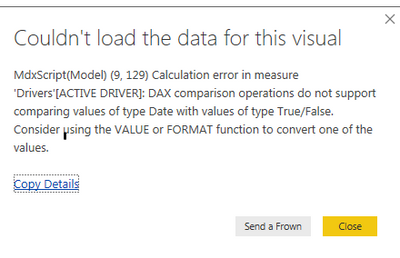- Power BI forums
- Updates
- News & Announcements
- Get Help with Power BI
- Desktop
- Service
- Report Server
- Power Query
- Mobile Apps
- Developer
- DAX Commands and Tips
- Custom Visuals Development Discussion
- Health and Life Sciences
- Power BI Spanish forums
- Translated Spanish Desktop
- Power Platform Integration - Better Together!
- Power Platform Integrations (Read-only)
- Power Platform and Dynamics 365 Integrations (Read-only)
- Training and Consulting
- Instructor Led Training
- Dashboard in a Day for Women, by Women
- Galleries
- Community Connections & How-To Videos
- COVID-19 Data Stories Gallery
- Themes Gallery
- Data Stories Gallery
- R Script Showcase
- Webinars and Video Gallery
- Quick Measures Gallery
- 2021 MSBizAppsSummit Gallery
- 2020 MSBizAppsSummit Gallery
- 2019 MSBizAppsSummit Gallery
- Events
- Ideas
- Custom Visuals Ideas
- Issues
- Issues
- Events
- Upcoming Events
- Community Blog
- Power BI Community Blog
- Custom Visuals Community Blog
- Community Support
- Community Accounts & Registration
- Using the Community
- Community Feedback
Register now to learn Fabric in free live sessions led by the best Microsoft experts. From Apr 16 to May 9, in English and Spanish.
- Power BI forums
- Forums
- Get Help with Power BI
- Desktop
- Active Employees & Retention Rate
- Subscribe to RSS Feed
- Mark Topic as New
- Mark Topic as Read
- Float this Topic for Current User
- Bookmark
- Subscribe
- Printer Friendly Page
- Mark as New
- Bookmark
- Subscribe
- Mute
- Subscribe to RSS Feed
- Permalink
- Report Inappropriate Content
Active Employees & Retention Rate
Hi,
I am looking for some assistance being really new to POWER BI. I have a set of data with a start and finish date for all employees. The finish date is either empty for employees still working with the company. The finish date column can also contains a date in the past or in the future if the employee is scheduled to end his employment with the company at a set date.
I would like to calculate the distinct number of employee that are active. This will include all employee whom finish date is empty or set in the future (based on the day we update the report)
I would also need so directions in caculating the retention rate of employee based on their start and finish date. It will also have to considet the finish date set in the future and exclude conting them as still working for the company as of today and adapt result once we go over the set date. I am thinking of a split like 1 year, 4 years etc... without decimal month.
Thanks in advance for your help.
- Mark as New
- Bookmark
- Subscribe
- Mute
- Subscribe to RSS Feed
- Permalink
- Report Inappropriate Content
Hey,
This shouldn't be too hard just make a measure with: calculate(Count(Employees),EndDate > today() || isblank(EndDate) = TRUE)
Something along this line should work, just look out for the 'Today()' function.
The second one depends on what you really want to use it for: if you're making a slicer you should honestly make a calculated column, if you just want to know flat out how many there are a measure (per year) should suffice.
Calculated column could be: EmployeeRetention:= Concatenate(concatenate("Active for ",sum(year(EndDate) - year(StartDate))," years(s)")
Play around with it to get it as you please (i.e. changing the year() to month()), do consider that with this code someone that starts in Dec 2018 will be seen as having been active for an entire year in Jan 19.
- Mark as New
- Bookmark
- Subscribe
- Mute
- Subscribe to RSS Feed
- Permalink
- Report Inappropriate Content
Hi,
This is what I have typed but it doesn't show any results..
ACTIVE EMPLOYEE = CALCULATE(DISTINCTCOUNT(Employee[EmployeeId]), Employee[FinishDate]>TODAY(), ISBLANK(Employee[FinishDate]= TRUE))
With regards to the second part of my question, I will think about it and let you know what will be best.
Thank you
- Mark as New
- Bookmark
- Subscribe
- Mute
- Subscribe to RSS Feed
- Permalink
- Report Inappropriate Content
The || (or statement) is crucial. At the moment what you're doing is:
- Show the amount of employees whose end date is further than today
- Show the employees whose end date is blank
If I understand your data correctly this should return 0 people right? No one qualifies to both criteria at the same time.
What you should be doing is (and the or statement should guarantee that) is:
- Is it blank or is the date in the future? Then he's active.
- Mark as New
- Bookmark
- Subscribe
- Mute
- Subscribe to RSS Feed
- Permalink
- Report Inappropriate Content
Hi,
Yes we should have the or statement. An employee is active if the Finish Date is blank or the date is set in the future. The condition is one or the other.
Is the formula stated before still accurate?
Thanks
- Mark as New
- Bookmark
- Subscribe
- Mute
- Subscribe to RSS Feed
- Permalink
- Report Inappropriate Content
Yeah, just try it out and see if it runs and get back to me.
If it doesn't run, you should check whether or not your EndDate is a Date data type and not just a string.
- Mark as New
- Bookmark
- Subscribe
- Mute
- Subscribe to RSS Feed
- Permalink
- Report Inappropriate Content
Hi,
It is a date type. I just double checked. This is what I am getting.
- Mark as New
- Bookmark
- Subscribe
- Mute
- Subscribe to RSS Feed
- Permalink
- Report Inappropriate Content
My bad!
calculate(Count(Employees), filter([TABLE],EndDate > today() || isblank(EndDate) = TRUE))
You need the 'Filter' statement in order to use an or statement in calculate.
- Mark as New
- Bookmark
- Subscribe
- Mute
- Subscribe to RSS Feed
- Permalink
- Report Inappropriate Content
Hi,
Thank you. This is what I have changed the formula too and still nothing.
- Mark as New
- Bookmark
- Subscribe
- Mute
- Subscribe to RSS Feed
- Permalink
- Report Inappropriate Content
Check if you have the right amount of brackets. Otherwise I don't know.
- Mark as New
- Bookmark
- Subscribe
- Mute
- Subscribe to RSS Feed
- Permalink
- Report Inappropriate Content
This is what I am getting.
- Mark as New
- Bookmark
- Subscribe
- Mute
- Subscribe to RSS Feed
- Permalink
- Report Inappropriate Content
Yeah I see. It is related to your brackets after all you're doing this:
ISBLANK(DATE = true)
it should be:
ISBLANK(DATE) = true
What you are initially saying is:
Is date = true?
What you should be doing is:
Is a row of the column date blank
- Mark as New
- Bookmark
- Subscribe
- Mute
- Subscribe to RSS Feed
- Permalink
- Report Inappropriate Content
Thanks so much for double checking this for me .
All working fine.
I will look into the retention rate and get back to you.
- Mark as New
- Bookmark
- Subscribe
- Mute
- Subscribe to RSS Feed
- Permalink
- Report Inappropriate Content
Hi,
I have looked into the different options and as you advised, I believe a calculated column is better.
However, they are few things I need to take into consideration. My calculated column should not include any results where the finish date is in the past. I also have finish dates set up in the future and I would like to have the retention rate calculated as current not based on the future date. Lastly, some employees have been working for us in a matter of months and I would like it to be simply displayed as months without details but have it definite for years.
Would you be able to guide me ?
thanks
- Mark as New
- Bookmark
- Subscribe
- Mute
- Subscribe to RSS Feed
- Permalink
- Report Inappropriate Content
I've got a busy day today sadly but I can walk you through the concepts:
Concatenatex is your friend here, you can use that to filter a table to your liking and ONLY concatenate those. Try and alter the calculated column to return something of that format.
- Mark as New
- Bookmark
- Subscribe
- Mute
- Subscribe to RSS Feed
- Permalink
- Report Inappropriate Content
Hi,
I have checked and the number of brackets seems to be correct. I am not sure why it is not working.
Helpful resources

Microsoft Fabric Learn Together
Covering the world! 9:00-10:30 AM Sydney, 4:00-5:30 PM CET (Paris/Berlin), 7:00-8:30 PM Mexico City

Power BI Monthly Update - April 2024
Check out the April 2024 Power BI update to learn about new features.

| User | Count |
|---|---|
| 109 | |
| 99 | |
| 77 | |
| 66 | |
| 54 |
| User | Count |
|---|---|
| 144 | |
| 104 | |
| 102 | |
| 87 | |
| 64 |