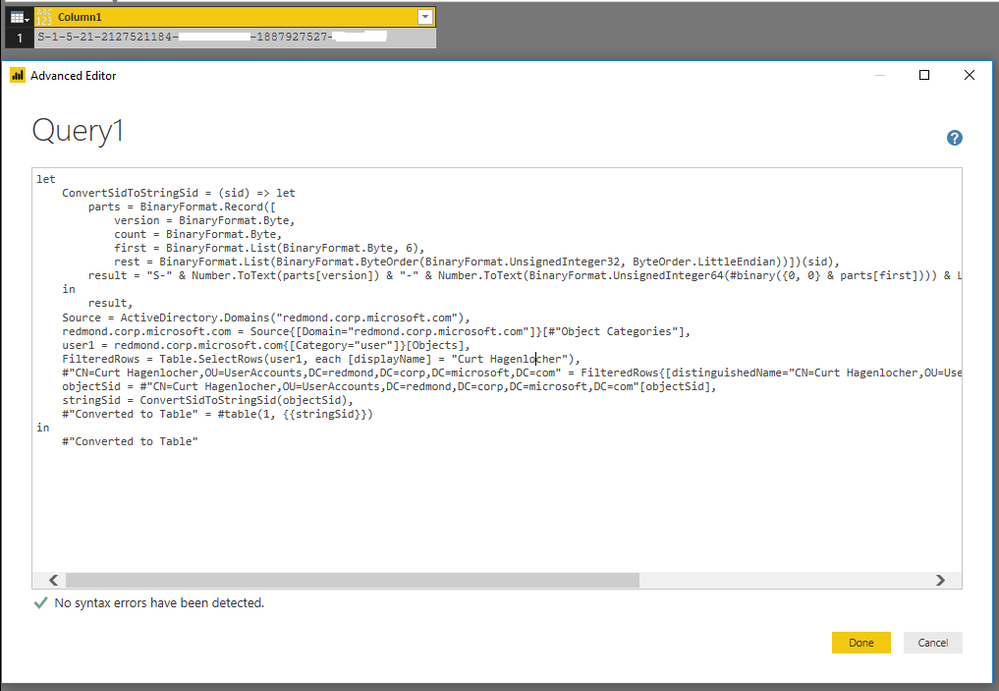- Power BI forums
- Updates
- News & Announcements
- Get Help with Power BI
- Desktop
- Service
- Report Server
- Power Query
- Mobile Apps
- Developer
- DAX Commands and Tips
- Custom Visuals Development Discussion
- Health and Life Sciences
- Power BI Spanish forums
- Translated Spanish Desktop
- Power Platform Integration - Better Together!
- Power Platform Integrations (Read-only)
- Power Platform and Dynamics 365 Integrations (Read-only)
- Training and Consulting
- Instructor Led Training
- Dashboard in a Day for Women, by Women
- Galleries
- Community Connections & How-To Videos
- COVID-19 Data Stories Gallery
- Themes Gallery
- Data Stories Gallery
- R Script Showcase
- Webinars and Video Gallery
- Quick Measures Gallery
- 2021 MSBizAppsSummit Gallery
- 2020 MSBizAppsSummit Gallery
- 2019 MSBizAppsSummit Gallery
- Events
- Ideas
- Custom Visuals Ideas
- Issues
- Issues
- Events
- Upcoming Events
- Community Blog
- Power BI Community Blog
- Custom Visuals Community Blog
- Community Support
- Community Accounts & Registration
- Using the Community
- Community Feedback
Register now to learn Fabric in free live sessions led by the best Microsoft experts. From Apr 16 to May 9, in English and Spanish.
- Power BI forums
- Forums
- Get Help with Power BI
- Desktop
- Re: Active Directory (AD) User Object GUID
- Subscribe to RSS Feed
- Mark Topic as New
- Mark Topic as Read
- Float this Topic for Current User
- Bookmark
- Subscribe
- Printer Friendly Page
- Mark as New
- Bookmark
- Subscribe
- Mute
- Subscribe to RSS Feed
- Permalink
- Report Inappropriate Content
Active Directory (AD) User Object GUID
Hello,
Has anyone managed to get User Object GUID from Active Directory (AD)?
It is in binary format so it must be converted to text to use it.
There is an example on how to convert Object SID binary to text.
Also I saw a topic where MS Graph is used to get GUID, but it only applies to Azure AD, so it would not help in my case.
Solved! Go to Solution.
- Mark as New
- Bookmark
- Subscribe
- Mute
- Subscribe to RSS Feed
- Permalink
- Report Inappropriate Content
I needed this to link AD objects to Azure AD objects.
I have found that it is enough for me to convert AD GUID values with function:
= Binary.ToText(Guid, 0)
In Azure AD GUID's have the same expression as after confersion with function above.
- Mark as New
- Bookmark
- Subscribe
- Mute
- Subscribe to RSS Feed
- Permalink
- Report Inappropriate Content
Thread revival from the grave, total PowerBI beginner. How are you implementing;
= Binary.ToText(Guid, 0)
From the solutions above?
- Mark as New
- Bookmark
- Subscribe
- Mute
- Subscribe to RSS Feed
- Permalink
- Report Inappropriate Content
- Mark as New
- Bookmark
- Subscribe
- Mute
- Subscribe to RSS Feed
- Permalink
- Report Inappropriate Content
Hi @vktr,
Has anyone managed to get User Object GUID from Active Directory (AD)?
It is in binary format so it must be converted to text to use it.
There is an example on how to convert Object SID binary to text.
I just verified that I can successfully use the M query below which is provided in that thread to get User Object GUID from Active Directory (AD). ![]()
let
ConvertSidToStringSid = (sid) => let
parts = BinaryFormat.Record([
version = BinaryFormat.Byte,
count = BinaryFormat.Byte,
first = BinaryFormat.List(BinaryFormat.Byte, 6),
rest = BinaryFormat.List(BinaryFormat.ByteOrder(BinaryFormat.UnsignedInteger32, ByteOrder.LittleEndian))])(sid),
result = "S-" & Number.ToText(parts[version]) & "-" & Number.ToText(BinaryFormat.UnsignedInteger64(#binary({0, 0} & parts[first]))) & List.Accumulate(parts[rest], "", (a, b) => a & "-" & Number.ToText(b))
in
result,
Source = ActiveDirectory.Domains("redmond.corp.microsoft.com"),
redmond.corp.microsoft.com = Source{[Domain="redmond.corp.microsoft.com"]}[#"Object Categories"],
user1 = redmond.corp.microsoft.com{[Category="user"]}[Objects],
FilteredRows = Table.SelectRows(user1, each [displayName] = "Curt Hagenlocher"),
#"CN=Curt Hagenlocher,OU=UserAccounts,DC=redmond,DC=corp,DC=microsoft,DC=com" = FilteredRows{[distinguishedName="CN=Curt Hagenlocher,OU=UserAccounts,DC=redmond,DC=corp,DC=microsoft,DC=com"]}[securityPrincipal],
objectSid = #"CN=Curt Hagenlocher,OU=UserAccounts,DC=redmond,DC=corp,DC=microsoft,DC=com"[objectSid],
stringSid = ConvertSidToStringSid(objectSid),
#"Converted to Table" = #table(1, {{stringSid}})
in
#"Converted to Table"
Regards
- Mark as New
- Bookmark
- Subscribe
- Mute
- Subscribe to RSS Feed
- Permalink
- Report Inappropriate Content
Hi @v-ljerr-msft,
Yeah i know ![]() I do use it for getting AD object's SID.
I do use it for getting AD object's SID.
But as I've said, I needed to extract GUID value.
GUID is different from SID, so needed another solution to convert GUID's binary value to text, which turned up, is an eazy task.
- Mark as New
- Bookmark
- Subscribe
- Mute
- Subscribe to RSS Feed
- Permalink
- Report Inappropriate Content
- Mark as New
- Bookmark
- Subscribe
- Mute
- Subscribe to RSS Feed
- Permalink
- Report Inappropriate Content
I needed this to link AD objects to Azure AD objects.
I have found that it is enough for me to convert AD GUID values with function:
= Binary.ToText(Guid, 0)
In Azure AD GUID's have the same expression as after confersion with function above.
- Mark as New
- Bookmark
- Subscribe
- Mute
- Subscribe to RSS Feed
- Permalink
- Report Inappropriate Content
Binary.ToText won't actually do what you want. This simply translates the bytes in sequence, which does not follow RFC 4122 GUID Format.
Try this:
Binary.ToTextGuid = (binaryGuid) =>
let
Number.To2DigitHex = each Text.End("0"& Number.ToText(_, "X"),2),
HexBytes = List.Transform(Binary.ToList(binaryGuid), Number.To2DigitHex),
Result = Text.Format("#{3}#{2}#{1}#{0}-#{5}#{4}-#{7}#{6}-#{8}#{9}-#{10}#{11}#{12}#{13}#{14}#{15}", HexBytes)
in Result,
Helpful resources

Microsoft Fabric Learn Together
Covering the world! 9:00-10:30 AM Sydney, 4:00-5:30 PM CET (Paris/Berlin), 7:00-8:30 PM Mexico City

Power BI Monthly Update - April 2024
Check out the April 2024 Power BI update to learn about new features.

| User | Count |
|---|---|
| 114 | |
| 100 | |
| 78 | |
| 75 | |
| 49 |
| User | Count |
|---|---|
| 145 | |
| 108 | |
| 107 | |
| 89 | |
| 61 |