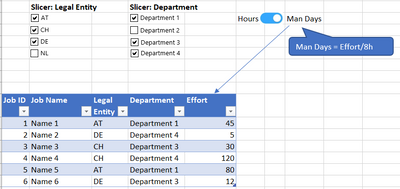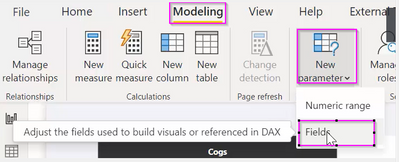- Power BI forums
- Updates
- News & Announcements
- Get Help with Power BI
- Desktop
- Service
- Report Server
- Power Query
- Mobile Apps
- Developer
- DAX Commands and Tips
- Custom Visuals Development Discussion
- Health and Life Sciences
- Power BI Spanish forums
- Translated Spanish Desktop
- Power Platform Integration - Better Together!
- Power Platform Integrations (Read-only)
- Power Platform and Dynamics 365 Integrations (Read-only)
- Training and Consulting
- Instructor Led Training
- Dashboard in a Day for Women, by Women
- Galleries
- Community Connections & How-To Videos
- COVID-19 Data Stories Gallery
- Themes Gallery
- Data Stories Gallery
- R Script Showcase
- Webinars and Video Gallery
- Quick Measures Gallery
- 2021 MSBizAppsSummit Gallery
- 2020 MSBizAppsSummit Gallery
- 2019 MSBizAppsSummit Gallery
- Events
- Ideas
- Custom Visuals Ideas
- Issues
- Issues
- Events
- Upcoming Events
- Community Blog
- Power BI Community Blog
- Custom Visuals Community Blog
- Community Support
- Community Accounts & Registration
- Using the Community
- Community Feedback
Register now to learn Fabric in free live sessions led by the best Microsoft experts. From Apr 16 to May 9, in English and Spanish.
- Power BI forums
- Forums
- Get Help with Power BI
- Desktop
- Re: Activate calculation/measure in visual table b...
- Subscribe to RSS Feed
- Mark Topic as New
- Mark Topic as Read
- Float this Topic for Current User
- Bookmark
- Subscribe
- Printer Friendly Page
- Mark as New
- Bookmark
- Subscribe
- Mute
- Subscribe to RSS Feed
- Permalink
- Report Inappropriate Content
Activate calculation/measure in visual table by toggle button/bookmark/slicer etc.
Hi PowerBi community,
I created a visual table with 2 slicers.
The effort in last column of visual table is displayd in hours from a database. Now I want to switch from hours to man days. Calculation is pretty simple: SUMX(Effort/8). I don't want to add a new column with Effort in man days for reasons of space. (This is only an excerpt of the table I used. In reality, there are many more columns.)
I would prefer a smarter solution e.g. using a toggle button/bookmark/slicer etc. to switch hours to man days in the visual table (i.e. active the calculation via button/bookmark/slicer etc.).
Expected result:
I would be happy about a simple and fast solution. It doesn't have to be a toggle button. I'm open to any samrt solutions that switch the unit hours to man days.
Thank you in advance.
Nici
Solved! Go to Solution.
- Mark as New
- Bookmark
- Subscribe
- Mute
- Subscribe to RSS Feed
- Permalink
- Report Inappropriate Content
You could try posting in the Report Server forum:
https://community.powerbi.com/t5/Report-Server/bd-p/ReportServer
If calculation groups are available in Report Server, you could create a calculation group with two calculation items: one for Hours, and one for Man Days. Alternatively, you could create a disconnected table with two rows (one for Hours, and one for Man Days) and use DAX to display the selected value.
Did I answer your question? Mark my post as a solution!
Proud to be a Super User!
- Mark as New
- Bookmark
- Subscribe
- Mute
- Subscribe to RSS Feed
- Permalink
- Report Inappropriate Content
Have you tried a fields parameter? It allows the user to select the field to display in visuals.
https://learn.microsoft.com/en-us/power-bi/create-reports/power-bi-field-parameters
Did I answer your question? Mark my post as a solution!
Proud to be a Super User!
- Mark as New
- Bookmark
- Subscribe
- Mute
- Subscribe to RSS Feed
- Permalink
- Report Inappropriate Content
Hi Super User,
Thanks for the fast reply, unfortunately the feature Modeling tab and select New parameter > Fields.
is not supported by Power BI Report Server.
Do you have another suggestion?
Best
Nici
- Mark as New
- Bookmark
- Subscribe
- Mute
- Subscribe to RSS Feed
- Permalink
- Report Inappropriate Content
You could try posting in the Report Server forum:
https://community.powerbi.com/t5/Report-Server/bd-p/ReportServer
If calculation groups are available in Report Server, you could create a calculation group with two calculation items: one for Hours, and one for Man Days. Alternatively, you could create a disconnected table with two rows (one for Hours, and one for Man Days) and use DAX to display the selected value.
Did I answer your question? Mark my post as a solution!
Proud to be a Super User!
Helpful resources

Microsoft Fabric Learn Together
Covering the world! 9:00-10:30 AM Sydney, 4:00-5:30 PM CET (Paris/Berlin), 7:00-8:30 PM Mexico City

Power BI Monthly Update - April 2024
Check out the April 2024 Power BI update to learn about new features.

| User | Count |
|---|---|
| 105 | |
| 93 | |
| 75 | |
| 62 | |
| 50 |
| User | Count |
|---|---|
| 146 | |
| 109 | |
| 106 | |
| 88 | |
| 61 |