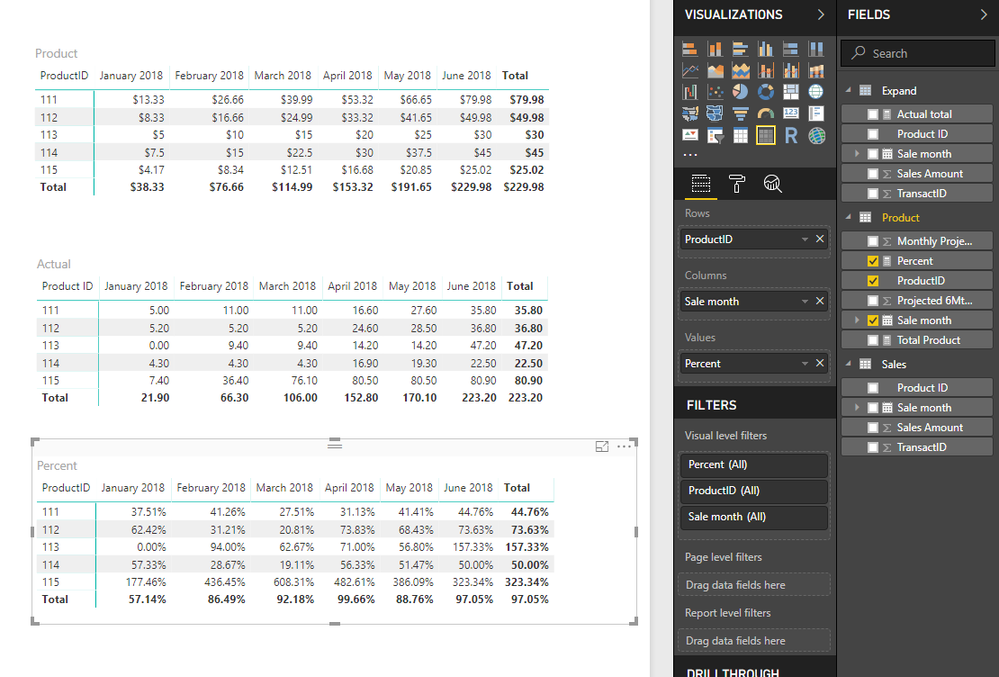- Power BI forums
- Updates
- News & Announcements
- Get Help with Power BI
- Desktop
- Service
- Report Server
- Power Query
- Mobile Apps
- Developer
- DAX Commands and Tips
- Custom Visuals Development Discussion
- Health and Life Sciences
- Power BI Spanish forums
- Translated Spanish Desktop
- Power Platform Integration - Better Together!
- Power Platform Integrations (Read-only)
- Power Platform and Dynamics 365 Integrations (Read-only)
- Training and Consulting
- Instructor Led Training
- Dashboard in a Day for Women, by Women
- Galleries
- Community Connections & How-To Videos
- COVID-19 Data Stories Gallery
- Themes Gallery
- Data Stories Gallery
- R Script Showcase
- Webinars and Video Gallery
- Quick Measures Gallery
- 2021 MSBizAppsSummit Gallery
- 2020 MSBizAppsSummit Gallery
- 2019 MSBizAppsSummit Gallery
- Events
- Ideas
- Custom Visuals Ideas
- Issues
- Issues
- Events
- Upcoming Events
- Community Blog
- Power BI Community Blog
- Custom Visuals Community Blog
- Community Support
- Community Accounts & Registration
- Using the Community
- Community Feedback
Register now to learn Fabric in free live sessions led by the best Microsoft experts. From Apr 16 to May 9, in English and Spanish.
- Power BI forums
- Forums
- Get Help with Power BI
- Desktop
- Accumulative calculation over 2 databases
- Subscribe to RSS Feed
- Mark Topic as New
- Mark Topic as Read
- Float this Topic for Current User
- Bookmark
- Subscribe
- Printer Friendly Page
- Mark as New
- Bookmark
- Subscribe
- Mute
- Subscribe to RSS Feed
- Permalink
- Report Inappropriate Content
Accumulative calculation over 2 databases
Dear All,
Thank you so much in advance to help me with my this problem as I cannot figure how to make it work. I am currently making a PowerBI dashbaord on sales performance report, which gets data from 2 databases. (1) is the product databse with inidival sales targets, and also a transaction database where all individual sales is made.
See a dummy database below,
This is the a output i an able to achieved currently (in tabular form). What I need is to have a report that show the percentage of the sales compard to the sales target of individual products in a monthly trend. The way I acheive this is definitely not the most efficient way as I am very new to DAX.
I created a calculated table by summerize the "Sales database" to unqiue product ID, which then I lookupvalue the sales target of individual prodcut ID from the product database into the new calculated table. Then have a calculated measure to calculate the sales performance as shown in the achieved tabel below.
However, my final expected output is not just deplaying the performance of individual months but a accumulative one over the 6 months. I am not able to do that as my projected sales target do not have a time definitation.
EXPECTED OUTPUT
Thank you so much for giving me some ideas or guidance to how to achieve it. Deeply thank you for your teachings.
Best Regards,
Justin Leow
Solved! Go to Solution.
- Mark as New
- Bookmark
- Subscribe
- Mute
- Subscribe to RSS Feed
- Permalink
- Report Inappropriate Content
HI @justinleow,
You can't direct achieve rolling total on actual sale table, because some products missed records of specific range.
I'd like to suggest you create new table to add missed records, then write a formula to calculate running total.
Expand table:
Expand =
VAR temp =
SELECTCOLUMNS ( Sales, "Product ID", [Product ID], "Sale month", [Sale month] )
VAR fulltable =
SELECTCOLUMNS (
CROSSJOIN (
VALUES ( Sales[Product ID] ),
VALUES ( Sales[Sale month] )
),
"Product ID", [Product ID],
"Sale month", [Sale month]
)
RETURN
FILTER(
UNION (
Sales,
SELECTCOLUMNS (
EXCEPT ( fulltable, temp ),
"TransactID", 0,
"Product ID", [Product ID],
"Sale month", [Sale month],
"Sales Amount", 0
)
), [Product ID] <> "Cancelled" )
Measures:
Actual total =
CALCULATE (
SUM ( Expand[Sales Amount] ),
FILTER (
ALLSELECTED ( Expand ),
[Product ID] IN VALUES ( Expand[Product ID] )
&& [Sale month] <= MAX ( [Sale month] )
)
)
Total Product =
CALCULATE (
SUM ( 'Product'[Monthly Projectedsales[*divide by 6]]),
FILTER (
ALLSELECTED ( 'Product' ),
[ProductID] IN VALUES ( 'Product'[ProductID] )
&& [Sale month] <= MAX ( [Sale month] )
)
)
Percent =
VAR Actual =
CALCULATE (
SUM ( Expand[Sales Amount] ),
FILTER (
ALLSELECTED ( Expand ),
[Product ID] IN VALUES ( 'Product'[ProductID] )
&& [Sale month] <= MAX ( 'Product'[Sale month] )
)
)
RETURN
Actual / [Total Product]
Regards,
Xiaoxin Sheng
If this post helps, please consider accept as solution to help other members find it more quickly.
- Mark as New
- Bookmark
- Subscribe
- Mute
- Subscribe to RSS Feed
- Permalink
- Report Inappropriate Content
HI @justinleow,
You can't direct achieve rolling total on actual sale table, because some products missed records of specific range.
I'd like to suggest you create new table to add missed records, then write a formula to calculate running total.
Expand table:
Expand =
VAR temp =
SELECTCOLUMNS ( Sales, "Product ID", [Product ID], "Sale month", [Sale month] )
VAR fulltable =
SELECTCOLUMNS (
CROSSJOIN (
VALUES ( Sales[Product ID] ),
VALUES ( Sales[Sale month] )
),
"Product ID", [Product ID],
"Sale month", [Sale month]
)
RETURN
FILTER(
UNION (
Sales,
SELECTCOLUMNS (
EXCEPT ( fulltable, temp ),
"TransactID", 0,
"Product ID", [Product ID],
"Sale month", [Sale month],
"Sales Amount", 0
)
), [Product ID] <> "Cancelled" )
Measures:
Actual total =
CALCULATE (
SUM ( Expand[Sales Amount] ),
FILTER (
ALLSELECTED ( Expand ),
[Product ID] IN VALUES ( Expand[Product ID] )
&& [Sale month] <= MAX ( [Sale month] )
)
)
Total Product =
CALCULATE (
SUM ( 'Product'[Monthly Projectedsales[*divide by 6]]),
FILTER (
ALLSELECTED ( 'Product' ),
[ProductID] IN VALUES ( 'Product'[ProductID] )
&& [Sale month] <= MAX ( [Sale month] )
)
)
Percent =
VAR Actual =
CALCULATE (
SUM ( Expand[Sales Amount] ),
FILTER (
ALLSELECTED ( Expand ),
[Product ID] IN VALUES ( 'Product'[ProductID] )
&& [Sale month] <= MAX ( 'Product'[Sale month] )
)
)
RETURN
Actual / [Total Product]
Regards,
Xiaoxin Sheng
If this post helps, please consider accept as solution to help other members find it more quickly.
Helpful resources

Microsoft Fabric Learn Together
Covering the world! 9:00-10:30 AM Sydney, 4:00-5:30 PM CET (Paris/Berlin), 7:00-8:30 PM Mexico City

Power BI Monthly Update - April 2024
Check out the April 2024 Power BI update to learn about new features.

| User | Count |
|---|---|
| 110 | |
| 97 | |
| 78 | |
| 64 | |
| 55 |
| User | Count |
|---|---|
| 143 | |
| 109 | |
| 89 | |
| 84 | |
| 66 |