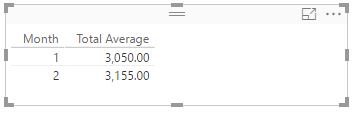- Power BI forums
- Updates
- News & Announcements
- Get Help with Power BI
- Desktop
- Service
- Report Server
- Power Query
- Mobile Apps
- Developer
- DAX Commands and Tips
- Custom Visuals Development Discussion
- Health and Life Sciences
- Power BI Spanish forums
- Translated Spanish Desktop
- Power Platform Integration - Better Together!
- Power Platform Integrations (Read-only)
- Power Platform and Dynamics 365 Integrations (Read-only)
- Training and Consulting
- Instructor Led Training
- Dashboard in a Day for Women, by Women
- Galleries
- Community Connections & How-To Videos
- COVID-19 Data Stories Gallery
- Themes Gallery
- Data Stories Gallery
- R Script Showcase
- Webinars and Video Gallery
- Quick Measures Gallery
- 2021 MSBizAppsSummit Gallery
- 2020 MSBizAppsSummit Gallery
- 2019 MSBizAppsSummit Gallery
- Events
- Ideas
- Custom Visuals Ideas
- Issues
- Issues
- Events
- Upcoming Events
- Community Blog
- Power BI Community Blog
- Custom Visuals Community Blog
- Community Support
- Community Accounts & Registration
- Using the Community
- Community Feedback
Register now to learn Fabric in free live sessions led by the best Microsoft experts. From Apr 16 to May 9, in English and Spanish.
- Power BI forums
- Forums
- Get Help with Power BI
- Desktop
- Accumulated total of average per month/YTD, per we...
- Subscribe to RSS Feed
- Mark Topic as New
- Mark Topic as Read
- Float this Topic for Current User
- Bookmark
- Subscribe
- Printer Friendly Page
- Mark as New
- Bookmark
- Subscribe
- Mute
- Subscribe to RSS Feed
- Permalink
- Report Inappropriate Content
Accumulated total of average per month/YTD, per week/YTD
Hi all,
Need advise on syntax to use to calculate below case.
I have a calculation of total figure of an average sales amount for all regions YTD.
I used this calculation to calculate the total figure: SUMX(VALUES(Region[RegionName]),[Average of Sales Amount YTD])
The average calculation is: CALCULATE([Total Amount],FILTER(Sales,AND(MIN(Sales[sales_date]),MAX(Sales[sales_date])))) / CALCULATE(DISTINCTCOUNT(Sales[sales_date]),FILTER(Sales,AND(MIN(Sales[sales_date]),MAX(Sales[sales_date]))))
Now, I need to create a comparison of the total figure of an average sales amount for all regions per end of month & per end of week. This is the condition I'm looking for (assuming that this graph/table is seen today 29-May-17):
Per month
Jan-17 (Total figure of average sales amount for all regions as of Jan-17)
Feb-17 (Total figure of average sales amount for all regions as of Feb-17)
Mar-17 (Total figure of average sales amount for all regions as of Mar-17)
Apr-17 (Total figure of average sales amount for all regions as of Apr-17)
29-May-17 Total figure of average sales amount for all regions as of Today 29-May-17)
Per week
same concept as above, but calculated per week
Please kindly help on how to calculate per month & per week figure.
Appreciate it
Regards,
Solved! Go to Solution.
- Mark as New
- Bookmark
- Subscribe
- Mute
- Subscribe to RSS Feed
- Permalink
- Report Inappropriate Content
Hi @RMV,
My mistake! ![]()
The formula below should work.
Average of Sales Amount YTD =
VAR currentDate =
MAX ( Sales[Date] )
VAR currentRegion =
FIRSTNONBLANK ( Sales[Region], 1 )
RETURN
CALCULATE (
AVERAGE ( Sales[Sales Amount] ),
FILTER (
ALL ( Sales ),
Sales[Date] <= currentDate
&& Sales[Region] = currentRegion
)
)
Total Average = SUMX ( VALUES ( Sales[Region] ), [Average of Sales Amount YTD] )
Regards
- Mark as New
- Bookmark
- Subscribe
- Mute
- Subscribe to RSS Feed
- Permalink
- Report Inappropriate Content
Hi @v-ljerr-msft,
Sure. Sorry for not being detail on the case.
I currently have Sales Table
Date Region Sales Amount
1-Jan-17 A 1000
1-Jan-17 B 1200
1-Jan-17 C 500
2-Jan-17 A 1050
2-Jan-17 C 700
3-Jan-17 B 1500
etc
Currently I already have calculation of the total of average from each region YTD.
For example, this is the figure of 29-May-17 (consistent with the previous example that for example current date is 29-May), if we visualize it using Table
Region Average from 1-Jan-17 to 30-May-17 per Region
A 1200
B 1500
C 550
Total 3250 (1200 + 1500 + 550)
Then, what I'm looking for is the trend of the total of average above per month or until current date
X axis is month, the values in each month is
1. Total of average from 1-Jan to 31-Jan for Jan axis
2. Total of average from 1-Jan to 28-Feb for Feb axis
3. Total of average from 1-Jan to 31-Mar for Mar axis
4. Total of average from 1-Jan to 30-Apr for Apr axis
5. Total of average from 1-Jan to 29-May (current date) for May axis
6. moving forward
Looking forward for your help.
Thank you
- Mark as New
- Bookmark
- Subscribe
- Mute
- Subscribe to RSS Feed
- Permalink
- Report Inappropriate Content
Hi @RMV,
Could you try the formula below to see if it works in your scenario? ![]()
Average of Sales Amount YTD =
VAR currentDate =
MAX ( Sales[sales_date] )
RETURN
CALCULATE (
AVERAGE ( Sales[Sales Amount] ),
FILTER ( ALL ( Sales ), Sales[sales_date] <= currentDate )
)
Total Average = SUMX ( VALUES ( Region[RegionName] ), [Average of Sales Amount YTD] )
Regards
- Mark as New
- Bookmark
- Subscribe
- Mute
- Subscribe to RSS Feed
- Permalink
- Report Inappropriate Content
Hi @v-ljerr-msft,
It's not working ![]()
This is the data sample
| Date | Month | Region | Sales Amount |
| 1-Jan-17 | 1 | A | 1000 |
| 1-Jan-17 | 1 | B | 1200 |
| 1-Jan-17 | 1 | C | 500 |
| 2-Jan-17 | 1 | A | 1050 |
| 2-Jan-17 | 1 | C | 700 |
| 3-Jan-17 | 1 | B | 1500 |
| 4-Jan-17 | 1 | A | 1100 |
| 4-Jan-17 | 1 | B | 1500 |
| 2-Feb-17 | 2 | A | 1300 |
| 2-Feb-17 | 2 | C | 400 |
| 5-Feb-17 | 2 | A | 1200 |
| 5-Feb-17 | 2 | B | 1700 |
| 5-Feb-17 | 2 | C | 600 |
The result i got by applying formula given from you is
January = 3206.25
February = 3173.08
While it should be:
January = 3050
February = 3155
This came from below calculation
Region Jan Sales Amount Jan Average Jan-Feb Sales Amount Jan-Feb Average
total of sales amount per region in Jan average of sales amount in Jan total of sales amount per region in Jan-Feb total of sales amount Jan-Feb
A 3150 (1000 + 1050 + 1100) 1050 (3150 / 3) 5650 (1000 + 1050 + 1100 + 1300 + 1200) 1130 (5650 / 5)
B 4200 (1200 + 1500 + 1500) 1400 (4200 / 3) 5900 (1200 + 1500 + 1500) + 1700) 1475 (5900 / 4)
C 1200 (500 + 700) 600 (1200 / 2) 2200 (500 + 700 + 400 + 600) 550 (2200 / 4)
Total of average per region 3050 (1050 + 1400 + 600) 3155 (1130 + 1475 + 550)
any advise?
- Mark as New
- Bookmark
- Subscribe
- Mute
- Subscribe to RSS Feed
- Permalink
- Report Inappropriate Content
Hi @RMV,
My mistake! ![]()
The formula below should work.
Average of Sales Amount YTD =
VAR currentDate =
MAX ( Sales[Date] )
VAR currentRegion =
FIRSTNONBLANK ( Sales[Region], 1 )
RETURN
CALCULATE (
AVERAGE ( Sales[Sales Amount] ),
FILTER (
ALL ( Sales ),
Sales[Date] <= currentDate
&& Sales[Region] = currentRegion
)
)
Total Average = SUMX ( VALUES ( Sales[Region] ), [Average of Sales Amount YTD] )
Regards
- Mark as New
- Bookmark
- Subscribe
- Mute
- Subscribe to RSS Feed
- Permalink
- Report Inappropriate Content
- Mark as New
- Bookmark
- Subscribe
- Mute
- Subscribe to RSS Feed
- Permalink
- Report Inappropriate Content
Hi @RMV,
Could you post your table structures with some sample data and your expected result? So that we can better assist on this issue. ![]()
Regards
Helpful resources

Microsoft Fabric Learn Together
Covering the world! 9:00-10:30 AM Sydney, 4:00-5:30 PM CET (Paris/Berlin), 7:00-8:30 PM Mexico City

Power BI Monthly Update - April 2024
Check out the April 2024 Power BI update to learn about new features.

| User | Count |
|---|---|
| 109 | |
| 99 | |
| 77 | |
| 66 | |
| 54 |
| User | Count |
|---|---|
| 144 | |
| 104 | |
| 101 | |
| 86 | |
| 64 |