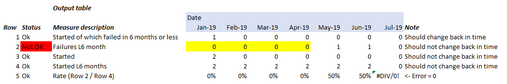- Power BI forums
- Updates
- News & Announcements
- Get Help with Power BI
- Desktop
- Service
- Report Server
- Power Query
- Mobile Apps
- Developer
- DAX Commands and Tips
- Custom Visuals Development Discussion
- Health and Life Sciences
- Power BI Spanish forums
- Translated Spanish Desktop
- Power Platform Integration - Better Together!
- Power Platform Integrations (Read-only)
- Power Platform and Dynamics 365 Integrations (Read-only)
- Training and Consulting
- Instructor Led Training
- Dashboard in a Day for Women, by Women
- Galleries
- Community Connections & How-To Videos
- COVID-19 Data Stories Gallery
- Themes Gallery
- Data Stories Gallery
- R Script Showcase
- Webinars and Video Gallery
- Quick Measures Gallery
- 2021 MSBizAppsSummit Gallery
- 2020 MSBizAppsSummit Gallery
- 2019 MSBizAppsSummit Gallery
- Events
- Ideas
- Custom Visuals Ideas
- Issues
- Issues
- Events
- Upcoming Events
- Community Blog
- Power BI Community Blog
- Custom Visuals Community Blog
- Community Support
- Community Accounts & Registration
- Using the Community
- Community Feedback
Register now to learn Fabric in free live sessions led by the best Microsoft experts. From Apr 16 to May 9, in English and Spanish.
- Power BI forums
- Forums
- Get Help with Power BI
- Desktop
- Accounting failures in regards to start date, with...
- Subscribe to RSS Feed
- Mark Topic as New
- Mark Topic as Read
- Float this Topic for Current User
- Bookmark
- Subscribe
- Printer Friendly Page
- Mark as New
- Bookmark
- Subscribe
- Mute
- Subscribe to RSS Feed
- Permalink
- Report Inappropriate Content
Accounting failures in regards to start date, without changing data back in time
Hi all
I'm trying to measure the number of failed projects in regards to their start date, without having data changing back in times. My goal is to report a number monthly, that can be graphed over time.
I have 2 data tables; (1) calendar table (ordinary PowerBI calendar table with month, year, quarter etc.) and (2) a table of my projects start and fail date as seen below:
Here you can find the start date of the project, the fail date, the ID (unique) and whether the project failed in 6 months or less (1=yes, 0=no). The last being a calculated column.
The 2 data tabels are connected through start date (Project Table) to Date (Calendar Table).
I want a output that looks like this:
The idea is that I want to do monthly reporting of the percentage of projects that has failed in less than 6 months (row 5). To take it from the top:
(row1, jan) we started one project that later proved to fail within 6 months. We started 2 projects, but only 1 would later fail. This project failed in may, so when we reach may we go back and change this number i.e. it can change back in time.
(Row 2 - number of projects that were started during Last 6 (L6) months and failed in less than 6 months) we don't have any failed projects in january-april, and as such this number is 0. In May we register the fail, and number is changed to 1. We don't go back in time to change this number. In June, we still account the fail, as the project was started 6 months or less ago. In July, the project is 7 months old and we don't account for it any longer. Essentially, this is a 6 months running total of row 1, but without counting the fail before the actual fail date.
(Row 3 - number of projects started per month) We started 2 projects in january - this is independent of failure.
(Row 4 - Running total of started projects last 6 months) Taking a 6 months running total of row 3.
(row 5 - Row 2 divided by row 4.) This is the number I would like to report on a monthly basis.
It's a little complicated, but I hope you can help me out. As you can see from the status overview, it is only row 2 (marked in red) that I have not solved. The issue I found is that the 4 fields marked in yellow are incorrect in my version, as I can only seem to get a running sum to work.
I used the formula:
VAR pre6 =
EDATE ( MAX ( DateTable[Date] ), -6 )
VAR cure =
MAX ( DateTable[Date] )
RETURN
CALCULATE (
SUM([Failures_06MonthsOrLess]),
FILTER ( ALL ( DateTable ), DateTable[Date] >= pre6 && DateTable[Date] <= cure )
)
But as mentioned it does not give me desired outcome
Solved! Go to Solution.
- Mark as New
- Bookmark
- Subscribe
- Mute
- Subscribe to RSS Feed
- Permalink
- Report Inappropriate Content
Hi @ChristianRHouen ,
Check if the attach file is working measure is:
Failures_L06M =
VAR pre6 =
EDATE ( MAX ( DateTable[Date] ); -6 )
VAR cure =
MAX ( DateTable[Date] )
VAR temp_table =
FILTER (
ALL ( 'Data (2)' );
'Data (2)'[DeployDate_InclDOA] >= pre6
&& 'Data (2)'[DeployDate_InclDOA] <= cure
&& 'Data (2)'[EndDate] <= cure
)
RETURN
SUMX ( temp_table; 'Data (2)'[Distance >6M] ) + 0Regards
Miguel Félix
Did I answer your question? Mark my post as a solution!
Proud to be a Super User!
Check out my blog: Power BI em Português- Mark as New
- Bookmark
- Subscribe
- Mute
- Subscribe to RSS Feed
- Permalink
- Report Inappropriate Content
Hi @ChristianRHouen ,
Change the ALL to ALLSELECTED and it will work correctly.
Failures_L06M =
VAR pre6 =
EDATE ( MAX ( DateTable[Date] ); -6 )
VAR cure =
MAX ( DateTable[Date] )
VAR temp_table =
FILTER (
ALLSELECTED ( 'Data (2)' );
'Data (2)'[DeployDate_InclDOA] >= pre6
&& 'Data (2)'[DeployDate_InclDOA] <= cure
&& 'Data (2)'[EndDate] <= cure
)
RETURN
SUMX ( temp_table; 'Data (2)'[Distance >6M] ) + 0
File attach.
Regards
Miguel Félix
Did I answer your question? Mark my post as a solution!
Proud to be a Super User!
Check out my blog: Power BI em Português- Mark as New
- Bookmark
- Subscribe
- Mute
- Subscribe to RSS Feed
- Permalink
- Report Inappropriate Content
Hi @ChristianRHouen ,
Believe that I understood you requirement but please check the file attach.
Failures_L06M =
VAR pre6 =
EDATE ( MAX ( DateTable[Date] ); -6 )
VAR cure =
MAX ( DateTable[Date] )
VAR temp_table =
FILTER (
ALL ( Data );
DATESBETWEEN ( Data[Start Date]; pre6; cure )
&& Data[Fail Date] <= cure
)
RETURN
SUMX ( temp_table; Data[Failed in 6 months or less] ) + 0I have used the sum of Failed in 6 months but this can be adjusted.
Regards
Miguel Félix
Did I answer your question? Mark my post as a solution!
Proud to be a Super User!
Check out my blog: Power BI em Português- Mark as New
- Bookmark
- Subscribe
- Mute
- Subscribe to RSS Feed
- Permalink
- Report Inappropriate Content
Thanks - it seems to work in the model you attached, however, when I use it on my own data I get the following error code:
Error Message:
MdxScript(Model) (124, 9) Calculation error in measure 'External Measures'[ExtFailures_L06M_2]: A table of multiple values was supplied where a single value was expected.
Do you know what I'm doing wrong?
- Mark as New
- Bookmark
- Subscribe
- Mute
- Subscribe to RSS Feed
- Permalink
- Report Inappropriate Content
Can you share your formula?
Regards
Miguel Félix
Did I answer your question? Mark my post as a solution!
Proud to be a Super User!
Check out my blog: Power BI em Português- Mark as New
- Bookmark
- Subscribe
- Mute
- Subscribe to RSS Feed
- Permalink
- Report Inappropriate Content
Yes, sorry was just fixing the file (WeTransfer link)
https://we.tl/t-D2b3761h4K
I basically uploaded my own data and tried the exact same formula.
- Mark as New
- Bookmark
- Subscribe
- Mute
- Subscribe to RSS Feed
- Permalink
- Report Inappropriate Content
Hi @ChristianRHouen ,
Check if the attach file is working measure is:
Failures_L06M =
VAR pre6 =
EDATE ( MAX ( DateTable[Date] ); -6 )
VAR cure =
MAX ( DateTable[Date] )
VAR temp_table =
FILTER (
ALL ( 'Data (2)' );
'Data (2)'[DeployDate_InclDOA] >= pre6
&& 'Data (2)'[DeployDate_InclDOA] <= cure
&& 'Data (2)'[EndDate] <= cure
)
RETURN
SUMX ( temp_table; 'Data (2)'[Distance >6M] ) + 0Regards
Miguel Félix
Did I answer your question? Mark my post as a solution!
Proud to be a Super User!
Check out my blog: Power BI em Português- Mark as New
- Bookmark
- Subscribe
- Mute
- Subscribe to RSS Feed
- Permalink
- Report Inappropriate Content
It works - thanks! @MFelix
Now it is, however, not filterable with other metrics. Is there also a solution for that?
I would like to be able to pick a few IDs and look at it - I also have additional categories in my other tables that I would like to be able to examine.
Is it possible?
- Mark as New
- Bookmark
- Subscribe
- Mute
- Subscribe to RSS Feed
- Permalink
- Report Inappropriate Content
Hi @ChristianRHouen ,
Change the ALL to ALLSELECTED and it will work correctly.
Failures_L06M =
VAR pre6 =
EDATE ( MAX ( DateTable[Date] ); -6 )
VAR cure =
MAX ( DateTable[Date] )
VAR temp_table =
FILTER (
ALLSELECTED ( 'Data (2)' );
'Data (2)'[DeployDate_InclDOA] >= pre6
&& 'Data (2)'[DeployDate_InclDOA] <= cure
&& 'Data (2)'[EndDate] <= cure
)
RETURN
SUMX ( temp_table; 'Data (2)'[Distance >6M] ) + 0
File attach.
Regards
Miguel Félix
Did I answer your question? Mark my post as a solution!
Proud to be a Super User!
Check out my blog: Power BI em Português- Mark as New
- Bookmark
- Subscribe
- Mute
- Subscribe to RSS Feed
- Permalink
- Report Inappropriate Content
Thanks a lot @MFelix - that worked.
Final question. I would like to show last months value as a KPI box, however, using my usual formula does not work on this formula.
My usual formula is
- Mark as New
- Bookmark
- Subscribe
- Mute
- Subscribe to RSS Feed
- Permalink
- Report Inappropriate Content
Hi @ChristianRHouen ,
The measure should give you the result based on the last date selected from the calendar table so if you filter the card by the columbn last month = 1 should give you the expected result.
No need to add additional calculations.
Regards
Miguel Félix
Did I answer your question? Mark my post as a solution!
Proud to be a Super User!
Check out my blog: Power BI em Português- Mark as New
- Bookmark
- Subscribe
- Mute
- Subscribe to RSS Feed
- Permalink
- Report Inappropriate Content
@MFelix
hmm - you're right, when I use cards, it displays correctly, however, if I use a matrix and select a Category, then it does not display correctly. In below example all numbers highlighted should be 0% - but in matrix it is >3000%.
Also,
Also, do you have a suggestion to avoid the flatlining because it wants to include future date? I already tried removing the "+0" from the formula.
- Mark as New
- Bookmark
- Subscribe
- Mute
- Subscribe to RSS Feed
- Permalink
- Report Inappropriate Content
Hi @ChristianRHouen ,
Sorry for the late response.
Just to clarify one thing this calculations you are placing on the vizualizations is not the same as the one I helped you earlier but is based on that calculation correct?
Try the following for the matrix:
Measure 2 =
var scanner_selected = SELECTEDVALUE(Table[Scanner type])
return
CALCULATE([Measure];Table[Scanner type] = scanner_selected)Adjust as necessary.
Regarding the second part you can have one of two options or make that when values of measure is 0 return blanks (but this will impact previous values) or filtering on future dates to force blanks. Can you share the formula for the flateen lines please.
Regards
Miguel Félix
Did I answer your question? Mark my post as a solution!
Proud to be a Super User!
Check out my blog: Power BI em Português- Mark as New
- Bookmark
- Subscribe
- Mute
- Subscribe to RSS Feed
- Permalink
- Report Inappropriate Content
@MFelix
Sorry for bothering you again - i know you're probably very busy. Nevertheless, do you think you have an answer for above questions?
Helpful resources

Microsoft Fabric Learn Together
Covering the world! 9:00-10:30 AM Sydney, 4:00-5:30 PM CET (Paris/Berlin), 7:00-8:30 PM Mexico City

Power BI Monthly Update - April 2024
Check out the April 2024 Power BI update to learn about new features.

| User | Count |
|---|---|
| 112 | |
| 97 | |
| 78 | |
| 68 | |
| 55 |
| User | Count |
|---|---|
| 145 | |
| 105 | |
| 104 | |
| 90 | |
| 63 |