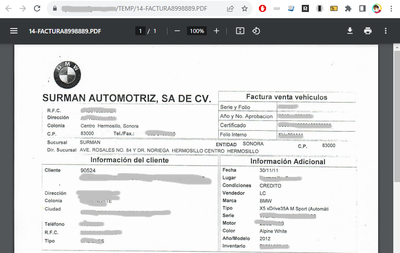- Power BI forums
- Updates
- News & Announcements
- Get Help with Power BI
- Desktop
- Service
- Report Server
- Power Query
- Mobile Apps
- Developer
- DAX Commands and Tips
- Custom Visuals Development Discussion
- Health and Life Sciences
- Power BI Spanish forums
- Translated Spanish Desktop
- Power Platform Integration - Better Together!
- Power Platform Integrations (Read-only)
- Power Platform and Dynamics 365 Integrations (Read-only)
- Training and Consulting
- Instructor Led Training
- Dashboard in a Day for Women, by Women
- Galleries
- Community Connections & How-To Videos
- COVID-19 Data Stories Gallery
- Themes Gallery
- Data Stories Gallery
- R Script Showcase
- Webinars and Video Gallery
- Quick Measures Gallery
- 2021 MSBizAppsSummit Gallery
- 2020 MSBizAppsSummit Gallery
- 2019 MSBizAppsSummit Gallery
- Events
- Ideas
- Custom Visuals Ideas
- Issues
- Issues
- Events
- Upcoming Events
- Community Blog
- Power BI Community Blog
- Custom Visuals Community Blog
- Community Support
- Community Accounts & Registration
- Using the Community
- Community Feedback
Register now to learn Fabric in free live sessions led by the best Microsoft experts. From Apr 16 to May 9, in English and Spanish.
- Power BI forums
- Forums
- Get Help with Power BI
- Desktop
- Accessing SQL Blobs
- Subscribe to RSS Feed
- Mark Topic as New
- Mark Topic as Read
- Float this Topic for Current User
- Bookmark
- Subscribe
- Printer Friendly Page
- Mark as New
- Bookmark
- Subscribe
- Mute
- Subscribe to RSS Feed
- Permalink
- Report Inappropriate Content
Accessing SQL Blobs
Hi:
An ERP application stores document attachments in SQL as Blobs.
Is it possible for Power BI to access attachments for those who want to open, say, PDFs in a Power BI dashboard or report? If so, how?
Thank you!
John
Solved! Go to Solution.
- Mark as New
- Bookmark
- Subscribe
- Mute
- Subscribe to RSS Feed
- Permalink
- Report Inappropriate Content
Yes, Power Query has a "Binary" data type that you can then bend to your will, for example by declaring that you want to read that binary as a PDF.
Just add the blob to your SQL view columns.
Here's an example where I pull a bunch of CSV files out of their blobs (the [Content] column)
#"Invoke Custom Function1" = Table.AddColumn(#"Renamed Columns1", "CSV", each #"Get CSV file"([Content])),
via a custom function where I do some basic transforms:
Get CSV File =
(File) => let
Source = Csv.Document(File,[Delimiter=",", Encoding=1252, QuoteStyle=QuoteStyle.Csv]),
#"Promoted Headers" = Table.PromoteHeaders(Source, [PromoteAllScalars=true]),
....
- Mark as New
- Bookmark
- Subscribe
- Mute
- Subscribe to RSS Feed
- Permalink
- Report Inappropriate Content
Thank you. I apologize, for getting upset.
How can that, at least, be done? I cannot find any good and clear instructions on doing so.
- Mark as New
- Bookmark
- Subscribe
- Mute
- Subscribe to RSS Feed
- Permalink
- Report Inappropriate Content
There is another alternative that may interest you to solve the problem,
Indirectly you can create an extractor externally (by programming it) to read the blob and build the file temporarily then you could reach that file through a link for that record:
You have this:
Then:
- Mark as New
- Bookmark
- Subscribe
- Mute
- Subscribe to RSS Feed
- Permalink
- Report Inappropriate Content
Hi @Anonymous ,
You may refer to the article: How to access data from Azure Blob Storage using Power BI.
Best Regards,
Amy
Community Support Team _ Amy
If this post helps, then please consider Accept it as the solution to help the other members find it more quickly.
- Mark as New
- Bookmark
- Subscribe
- Mute
- Subscribe to RSS Feed
- Permalink
- Report Inappropriate Content
Thanks, Amy!
Would the same thing work for PDFs, as well as CSVs?
John
- Mark as New
- Bookmark
- Subscribe
- Mute
- Subscribe to RSS Feed
- Permalink
- Report Inappropriate Content
Yes, Power Query has a "Binary" data type that you can then bend to your will, for example by declaring that you want to read that binary as a PDF.
Just add the blob to your SQL view columns.
Here's an example where I pull a bunch of CSV files out of their blobs (the [Content] column)
#"Invoke Custom Function1" = Table.AddColumn(#"Renamed Columns1", "CSV", each #"Get CSV file"([Content])),
via a custom function where I do some basic transforms:
Get CSV File =
(File) => let
Source = Csv.Document(File,[Delimiter=",", Encoding=1252, QuoteStyle=QuoteStyle.Csv]),
#"Promoted Headers" = Table.PromoteHeaders(Source, [PromoteAllScalars=true]),
....
- Mark as New
- Bookmark
- Subscribe
- Mute
- Subscribe to RSS Feed
- Permalink
- Report Inappropriate Content
Frankly, I don't understand any of what you said. Can you please supply some simple steps? Does this sort of thing require prorgramming? Can you not view the PDF attachments in Power BI?
- Mark as New
- Bookmark
- Subscribe
- Mute
- Subscribe to RSS Feed
- Permalink
- Report Inappropriate Content
Power BI is a Data Analytics tool, not a picture viewer. There is a PDF visual somewhere but I think it is broken/unsupported.
What Power BI (Power Query) offers is a way to extract data from PDF files, like table data etc.
- Mark as New
- Bookmark
- Subscribe
- Mute
- Subscribe to RSS Feed
- Permalink
- Report Inappropriate Content
You told me, originally, that it could be done. I told my boss that it could be done afterward, we relied on that information, and now I may have to cancel an important demo of this scheduled with a client for tomorrow.
- Mark as New
- Bookmark
- Subscribe
- Mute
- Subscribe to RSS Feed
- Permalink
- Report Inappropriate Content
Extracting data from PDF files that are stored as blobs - that can be done, and that is what I was referring to. You did not mention that you want to display the PDF files in Power BI.
- Mark as New
- Bookmark
- Subscribe
- Mute
- Subscribe to RSS Feed
- Permalink
- Report Inappropriate Content
Thank you. I apologize, for getting upset.
How can that, at least, be done? I cannot find any good and clear instructions on doing so.
- Mark as New
- Bookmark
- Subscribe
- Mute
- Subscribe to RSS Feed
- Permalink
- Report Inappropriate Content
Here is an example with XML, the process is similar with PDF
let
Source = Sql.Database("server", "database"),
Reports = Source{[Schema="schema",Item="table"]}[Data],
#"1" = Reports{[id_report=1]},
Meta = #"1"[Meta],
#"Parsed XML" = Xml.Tables(Meta),
This connects to a SQL server database, fetches the first row of a table, then fetches the blob from the [Meta] column and then parses the data in the blob as XML.
From there on you can traverse the XML structure and extract the data, much in the same way as you would open the PDF blob and then extract the data from there. The only difference will be that you use Pdf.Tables from binary.
- Mark as New
- Bookmark
- Subscribe
- Mute
- Subscribe to RSS Feed
- Permalink
- Report Inappropriate Content
Again, I don;t understand any of that. Woudl you please supply instructions?
- Mark as New
- Bookmark
- Subscribe
- Mute
- Subscribe to RSS Feed
- Permalink
- Report Inappropriate Content
Thank you, for all of your help, lbendlin! The demo went fine! You're great, and I really appreciate all that you do!
John
- Mark as New
- Bookmark
- Subscribe
- Mute
- Subscribe to RSS Feed
- Permalink
- Report Inappropriate Content
Hi:
You mentioned "Power Query". What about Power BI?
John
Helpful resources

Microsoft Fabric Learn Together
Covering the world! 9:00-10:30 AM Sydney, 4:00-5:30 PM CET (Paris/Berlin), 7:00-8:30 PM Mexico City

Power BI Monthly Update - April 2024
Check out the April 2024 Power BI update to learn about new features.

| User | Count |
|---|---|
| 113 | |
| 97 | |
| 85 | |
| 70 | |
| 61 |
| User | Count |
|---|---|
| 151 | |
| 121 | |
| 104 | |
| 87 | |
| 67 |