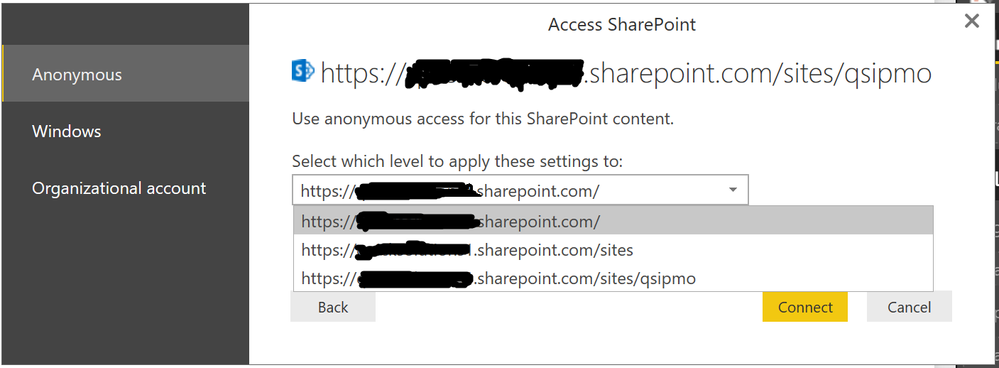- Power BI forums
- Updates
- News & Announcements
- Get Help with Power BI
- Desktop
- Service
- Report Server
- Power Query
- Mobile Apps
- Developer
- DAX Commands and Tips
- Custom Visuals Development Discussion
- Health and Life Sciences
- Power BI Spanish forums
- Translated Spanish Desktop
- Power Platform Integration - Better Together!
- Power Platform Integrations (Read-only)
- Power Platform and Dynamics 365 Integrations (Read-only)
- Training and Consulting
- Instructor Led Training
- Dashboard in a Day for Women, by Women
- Galleries
- Community Connections & How-To Videos
- COVID-19 Data Stories Gallery
- Themes Gallery
- Data Stories Gallery
- R Script Showcase
- Webinars and Video Gallery
- Quick Measures Gallery
- 2021 MSBizAppsSummit Gallery
- 2020 MSBizAppsSummit Gallery
- 2019 MSBizAppsSummit Gallery
- Events
- Ideas
- Custom Visuals Ideas
- Issues
- Issues
- Events
- Upcoming Events
- Community Blog
- Power BI Community Blog
- Custom Visuals Community Blog
- Community Support
- Community Accounts & Registration
- Using the Community
- Community Feedback
Register now to learn Fabric in free live sessions led by the best Microsoft experts. From Apr 16 to May 9, in English and Spanish.
- Power BI forums
- Forums
- Get Help with Power BI
- Desktop
- Re: Access SharePoint Site with Different Credenti...
- Subscribe to RSS Feed
- Mark Topic as New
- Mark Topic as Read
- Float this Topic for Current User
- Bookmark
- Subscribe
- Printer Friendly Page
- Mark as New
- Bookmark
- Subscribe
- Mute
- Subscribe to RSS Feed
- Permalink
- Report Inappropriate Content
Access SharePoint Site with Different Credentials
I am trying to access a SharePoint site that requires different credentials than I use for my Office 365 account. Is there a way to login with different credentials to access a specific sharepoint site?
- Mark as New
- Bookmark
- Subscribe
- Mute
- Subscribe to RSS Feed
- Permalink
- Report Inappropriate Content
When you specify the credentials for the SharePoint site, you can enter any OAuth credentials and you can specify whether or not it is for the specific site or essentially all sites in the root path.
@ me in replies or I'll lose your thread!!!
Instead of a Kudo, please vote for this idea
Become an expert!: Enterprise DNA
External Tools: MSHGQM
YouTube Channel!: Microsoft Hates Greg
Latest book!: The Definitive Guide to Power Query (M)
DAX is easy, CALCULATE makes DAX hard...
- Mark as New
- Bookmark
- Subscribe
- Mute
- Subscribe to RSS Feed
- Permalink
- Report Inappropriate Content
@Greg_Deckler Thanks for your reply. I noticed that when accessing the SharePoint site through Power BI desktop, I get the option to sign in with different credentials. However, I am still not able to connect for some reason. I have included two screenshots. One shows the error I get when trying to access the SharePoint site online. The other shows the error I get when I use my different credentials in the desktop application. I know those credentials work because I have accessed this SharePoint site as a mapped network drive. The SharePoint is 2007 if that has to do with anything?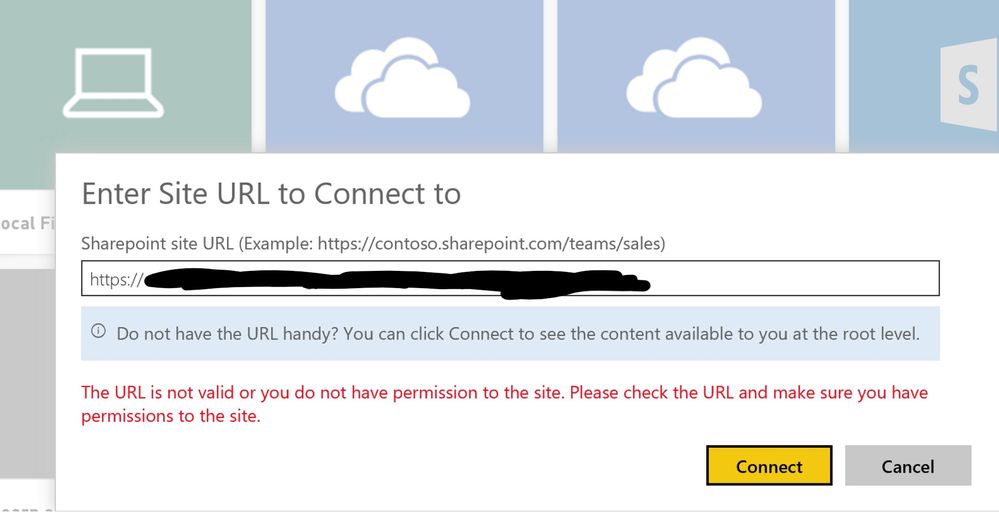

- Mark as New
- Bookmark
- Subscribe
- Mute
- Subscribe to RSS Feed
- Permalink
- Report Inappropriate Content
@mathysbt, I just saw @Seth_C_Bauer's reply in my notification feed to this thread and reread it. I seem to have missed a key element. Yes, the site being SharePoint 2007 probably has everything to do with it. 2007 only supported WCF, not OData, OData was introduced in 2010. I would be highly surprised if you could connect to a SharePoint 2007 list using Power BI. I'd try it, but I don't have an environment to test with. I upgraded them all! 😞
@ me in replies or I'll lose your thread!!!
Instead of a Kudo, please vote for this idea
Become an expert!: Enterprise DNA
External Tools: MSHGQM
YouTube Channel!: Microsoft Hates Greg
Latest book!: The Definitive Guide to Power Query (M)
DAX is easy, CALCULATE makes DAX hard...
- Mark as New
- Bookmark
- Subscribe
- Mute
- Subscribe to RSS Feed
- Permalink
- Report Inappropriate Content
@Greg_Deckler @Seth_C_Bauer That makes sense. I'll just have to wait until we upgrade haha. Thanks for your help!
- Mark as New
- Bookmark
- Subscribe
- Mute
- Subscribe to RSS Feed
- Permalink
- Report Inappropriate Content
@mathysbt Have you tried hitting Connect without entering an address... on the Service
- Mark as New
- Bookmark
- Subscribe
- Mute
- Subscribe to RSS Feed
- Permalink
- Report Inappropriate Content
@Sean Yes i have and i still get the same error as the one i posted above. I don't have a SharePoint site tied to my account because our company doesn't have office 365. I just used my work email to sign up for a free Power BI account. This is why i need to enter different credentials to connect to the SharePoint site.
- Mark as New
- Bookmark
- Subscribe
- Mute
- Subscribe to RSS Feed
- Permalink
- Report Inappropriate Content
I would probably ask @Seth_C_Bauer he may know something about this - access sharepoint with different credentials.
- Mark as New
- Bookmark
- Subscribe
- Mute
- Subscribe to RSS Feed
- Permalink
- Report Inappropriate Content
@mathysbt @Sean Sorry for the late response here, I did a little digging by haven't really come up with any hard solutions. Based on reading feedback on comments I think @Greg_Deckler is much more familiar with SharePoint interactions and data sources than I am.
With these types of questions, my intiial inclination is that it's because you aren't in the same domain, but some of these data sources don't require that (I believe)..
Some general trouble shooting ideas:
I'd confirm that you have the appropriate perms on the SharePoint site
What connector are you using, the OData or the SharePoint Folder / Online List? Try all the relevant types.
Try different domain\username combinations
See if any errors are being produced in the event viewer on the server...
These are just some of the things that come to mind. Sorry I couldn't be more helpful.
Looking for more Power BI tips, tricks & tools? Check out PowerBI.tips the site I co-own with Mike Carlo. Also, if you are near SE WI? Join our PUG Milwaukee Brew City PUG
Helpful resources

Microsoft Fabric Learn Together
Covering the world! 9:00-10:30 AM Sydney, 4:00-5:30 PM CET (Paris/Berlin), 7:00-8:30 PM Mexico City

Power BI Monthly Update - April 2024
Check out the April 2024 Power BI update to learn about new features.

| User | Count |
|---|---|
| 106 | |
| 93 | |
| 75 | |
| 62 | |
| 50 |
| User | Count |
|---|---|
| 147 | |
| 107 | |
| 105 | |
| 87 | |
| 61 |