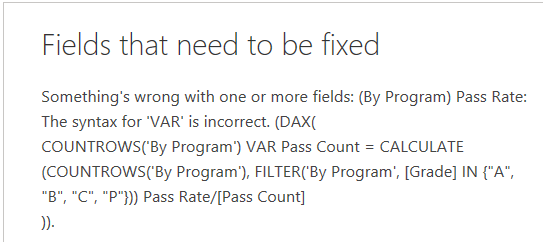- Power BI forums
- Updates
- News & Announcements
- Get Help with Power BI
- Desktop
- Service
- Report Server
- Power Query
- Mobile Apps
- Developer
- DAX Commands and Tips
- Custom Visuals Development Discussion
- Health and Life Sciences
- Power BI Spanish forums
- Translated Spanish Desktop
- Power Platform Integration - Better Together!
- Power Platform Integrations (Read-only)
- Power Platform and Dynamics 365 Integrations (Read-only)
- Training and Consulting
- Instructor Led Training
- Dashboard in a Day for Women, by Women
- Galleries
- Community Connections & How-To Videos
- COVID-19 Data Stories Gallery
- Themes Gallery
- Data Stories Gallery
- R Script Showcase
- Webinars and Video Gallery
- Quick Measures Gallery
- 2021 MSBizAppsSummit Gallery
- 2020 MSBizAppsSummit Gallery
- 2019 MSBizAppsSummit Gallery
- Events
- Ideas
- Custom Visuals Ideas
- Issues
- Issues
- Events
- Upcoming Events
- Community Blog
- Power BI Community Blog
- Custom Visuals Community Blog
- Community Support
- Community Accounts & Registration
- Using the Community
- Community Feedback
Register now to learn Fabric in free live sessions led by the best Microsoft experts. From Apr 16 to May 9, in English and Spanish.
- Power BI forums
- Forums
- Get Help with Power BI
- Desktop
- Academic course pass rate
- Subscribe to RSS Feed
- Mark Topic as New
- Mark Topic as Read
- Float this Topic for Current User
- Bookmark
- Subscribe
- Printer Friendly Page
- Mark as New
- Bookmark
- Subscribe
- Mute
- Subscribe to RSS Feed
- Permalink
- Report Inappropriate Content
Academic course pass rate
Hello every one,
I am new to Power BI because my institution just switched to it recently. I need help creating a measure that calculates course pass rate. This would represent the percent of courses marked with A, B, C (these grades are considered as pass grades). Courses are assigned letter grades of A,B, C, D, F or W. Below is an idea of what my table columns look like
Student ID Course Grade
1 ENGL 101 B
2 ENGL 341 D
2 MATH 101 C
3 PSYC 31 A
3 SOCI 123 F
Basically with this example I need to calculate the percent of pass grades (A, B, C) over the the total count of grades.
Any help will be greatly appreciated.
Solved! Go to Solution.
- Mark as New
- Bookmark
- Subscribe
- Mute
- Subscribe to RSS Feed
- Permalink
- Report Inappropriate Content
Hi @Anonymous
Create a measure to retreive pass/total.
PASS_RATE_M =
VAR TOTAL_COUNT =
COUNTROWS ( T22 )
VAR PASS_COUNT =
CALCULATE (
COUNTROWS ( T22 ),
FILTER (
T22,
T22[Grade]
IN {
"A",
"B",
"C"
}
)
)
RETURN
PASS_COUNT / TOTAL_COUNT
Cheers!
A
- Mark as New
- Bookmark
- Subscribe
- Mute
- Subscribe to RSS Feed
- Permalink
- Report Inappropriate Content
Hi,
What exact result are you expecting and why?
Regards,
Ashish Mathur
http://www.ashishmathur.com
https://www.linkedin.com/in/excelenthusiasts/
- Mark as New
- Bookmark
- Subscribe
- Mute
- Subscribe to RSS Feed
- Permalink
- Report Inappropriate Content
Mathur I'm trying to get the percent of courses students passed with a grade of A, B, or C on the total grades. I have a sample data layout above.
- Mark as New
- Bookmark
- Subscribe
- Mute
- Subscribe to RSS Feed
- Permalink
- Report Inappropriate Content
Hi,
What exact result do you want to see? Show the expected result in a simple Table.
Regards,
Ashish Mathur
http://www.ashishmathur.com
https://www.linkedin.com/in/excelenthusiasts/
- Mark as New
- Bookmark
- Subscribe
- Mute
- Subscribe to RSS Feed
- Permalink
- Report Inappropriate Content
assuming you're choosing all grades as having equal value, then these are really just pass/fail percentages. I'd create a column from the letter grades, which is a "pass/fail" column. put your condition of a/b/c there, and make it a pass or fail value. (or a binary column called "pass?" to be even faster)
then you can create a measure to calculate pass %.
- Mark as New
- Bookmark
- Subscribe
- Mute
- Subscribe to RSS Feed
- Permalink
- Report Inappropriate Content
Hi @Anonymous
Create a measure to retreive pass/total.
PASS_RATE_M =
VAR TOTAL_COUNT =
COUNTROWS ( T22 )
VAR PASS_COUNT =
CALCULATE (
COUNTROWS ( T22 ),
FILTER (
T22,
T22[Grade]
IN {
"A",
"B",
"C"
}
)
)
RETURN
PASS_COUNT / TOTAL_COUNT
Cheers!
A
- Mark as New
- Bookmark
- Subscribe
- Mute
- Subscribe to RSS Feed
- Permalink
- Report Inappropriate Content
Thank you for the quick response. I used the statement and only have to change the table name but I get the error message below:
Pass Rate = COUNTROWS('By Program')
VAR Pass Count = CALCULATE(COUNTROWS('By Program'), FILTER('By Program', [Grade] IN {"A", "B", "C", "P"}))
Return Pass Rate/[Pass Count]
However, I decided to create two separate measures, one that adds pass grades:
Pass Count = CALCULATE(COUNTROWS('By Program'),FILTER('By Program', [Grade] IN {"A", "B", "C", "P"}))
and another that adds all grades: All Grades = COUNTROWS('By Program'), then do Pass Count/All Grades to get my desired results.
What are my doing wrong in the error message in order to have all three measures into one?
- Mark as New
- Bookmark
- Subscribe
- Mute
- Subscribe to RSS Feed
- Permalink
- Report Inappropriate Content
@Anonymous
Looks like your VAR name contains a spcae which is not alowed.
Pass Rate --> Pass_Rate
Pass Count --> Pass_Count
etc.
Thanks!
A
Helpful resources

Microsoft Fabric Learn Together
Covering the world! 9:00-10:30 AM Sydney, 4:00-5:30 PM CET (Paris/Berlin), 7:00-8:30 PM Mexico City

Power BI Monthly Update - April 2024
Check out the April 2024 Power BI update to learn about new features.

| User | Count |
|---|---|
| 109 | |
| 98 | |
| 77 | |
| 66 | |
| 54 |
| User | Count |
|---|---|
| 144 | |
| 104 | |
| 100 | |
| 86 | |
| 64 |