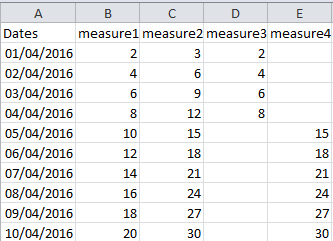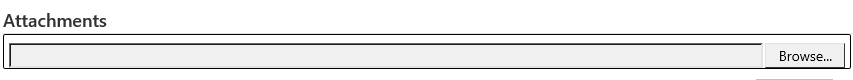- Power BI forums
- Updates
- News & Announcements
- Get Help with Power BI
- Desktop
- Service
- Report Server
- Power Query
- Mobile Apps
- Developer
- DAX Commands and Tips
- Custom Visuals Development Discussion
- Health and Life Sciences
- Power BI Spanish forums
- Translated Spanish Desktop
- Power Platform Integration - Better Together!
- Power Platform Integrations (Read-only)
- Power Platform and Dynamics 365 Integrations (Read-only)
- Training and Consulting
- Instructor Led Training
- Dashboard in a Day for Women, by Women
- Galleries
- Community Connections & How-To Videos
- COVID-19 Data Stories Gallery
- Themes Gallery
- Data Stories Gallery
- R Script Showcase
- Webinars and Video Gallery
- Quick Measures Gallery
- 2021 MSBizAppsSummit Gallery
- 2020 MSBizAppsSummit Gallery
- 2019 MSBizAppsSummit Gallery
- Events
- Ideas
- Custom Visuals Ideas
- Issues
- Issues
- Events
- Upcoming Events
- Community Blog
- Power BI Community Blog
- Custom Visuals Community Blog
- Community Support
- Community Accounts & Registration
- Using the Community
- Community Feedback
Register now to learn Fabric in free live sessions led by the best Microsoft experts. From Apr 16 to May 9, in English and Spanish.
- Power BI forums
- Forums
- Get Help with Power BI
- Desktop
- Ability to hide data in a calculated Measure - Pow...
- Subscribe to RSS Feed
- Mark Topic as New
- Mark Topic as Read
- Float this Topic for Current User
- Bookmark
- Subscribe
- Printer Friendly Page
- Mark as New
- Bookmark
- Subscribe
- Mute
- Subscribe to RSS Feed
- Permalink
- Report Inappropriate Content
Ability to hide data in a calculated Measure - PowerBI Desktop
I have created a table from the dataset by showing the cumulative total of a particular item in one column. Can i hide data as shown in the attached Image in "Measure 3" ad "Measure 4" from "Measure 1" and "Measure 2" respectively. The logic is that the "Measure 3" shows data till a particular date (lets assume the date is today) and then the "Measure 4" column after that particular date. I want to build a graph from the last two columns so that the graph only shows the relevant section of the data. Can someone please help?
- Mark as New
- Bookmark
- Subscribe
- Mute
- Subscribe to RSS Feed
- Permalink
- Report Inappropriate Content
Hi @breezecoolioo,
For your reporting purpose, the goal you need to achieve is combining the measure 3 and measure 4 column into one column. Since those columns are already populated, the method as @asocorro supposes to work. Based on your sample data, it seems your measure 3 and measure 4 just return different column data at a specific date point. You can directly add a column like:
Column = IF(table[Dates]<"05/04/2016",table[measure1],table[measure2])
To add image and file, please refer to screenshot below:
Regards,
- Mark as New
- Bookmark
- Subscribe
- Mute
- Subscribe to RSS Feed
- Permalink
- Report Inappropriate Content
Why don't you create a fifth column that has the currently available value. Something like
Measure5 = IF(ISBLANK(measure3), measure4, measure3)
You can create a chart with both measure3 and measure4 and only the non-blank values will be shown, but you will have two series/columns and that may not be the kind of visual you want to display.
Follow me on Twitter: https://twitter.com/AdolfoSocorro
- Mark as New
- Bookmark
- Subscribe
- Mute
- Subscribe to RSS Feed
- Permalink
- Report Inappropriate Content
Thank you very much for you quick reply. Perhaps, I did not make my question very clear. I need "Measure 3" and "Measure 4" derived from Measure 1 and Measure 2, which I am not able to create. When I write a formula, I dont find the Date column for some reason. 😞
- Mark as New
- Bookmark
- Subscribe
- Mute
- Subscribe to RSS Feed
- Permalink
- Report Inappropriate Content
That's odd. Can you share the formula you are trying to write or the pbix file?
Follow me on Twitter: https://twitter.com/AdolfoSocorro
- Mark as New
- Bookmark
- Subscribe
- Mute
- Subscribe to RSS Feed
- Permalink
- Report Inappropriate Content
I am new here, can you please tell me, how can I add a file. I just see options for Image and videos.
regards,
Helpful resources

Microsoft Fabric Learn Together
Covering the world! 9:00-10:30 AM Sydney, 4:00-5:30 PM CET (Paris/Berlin), 7:00-8:30 PM Mexico City

Power BI Monthly Update - April 2024
Check out the April 2024 Power BI update to learn about new features.

| User | Count |
|---|---|
| 113 | |
| 99 | |
| 80 | |
| 70 | |
| 60 |
| User | Count |
|---|---|
| 149 | |
| 114 | |
| 107 | |
| 89 | |
| 67 |