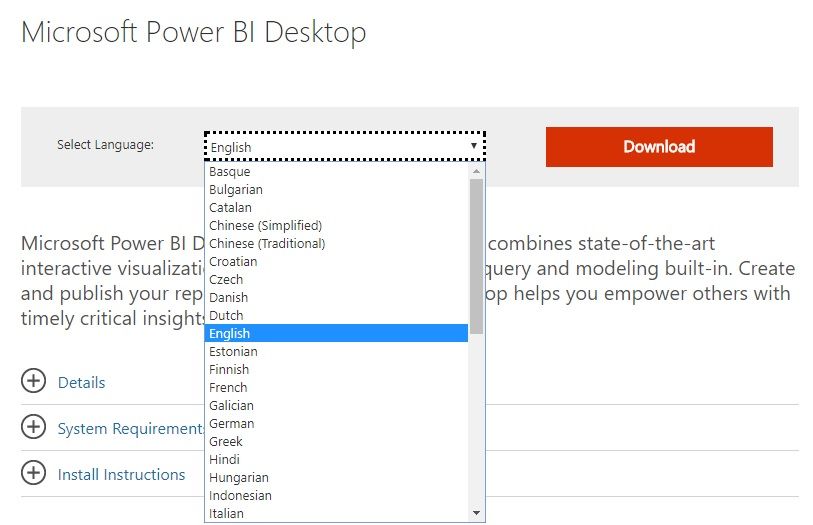- Power BI forums
- Updates
- News & Announcements
- Get Help with Power BI
- Desktop
- Service
- Report Server
- Power Query
- Mobile Apps
- Developer
- DAX Commands and Tips
- Custom Visuals Development Discussion
- Health and Life Sciences
- Power BI Spanish forums
- Translated Spanish Desktop
- Power Platform Integration - Better Together!
- Power Platform Integrations (Read-only)
- Power Platform and Dynamics 365 Integrations (Read-only)
- Training and Consulting
- Instructor Led Training
- Dashboard in a Day for Women, by Women
- Galleries
- Community Connections & How-To Videos
- COVID-19 Data Stories Gallery
- Themes Gallery
- Data Stories Gallery
- R Script Showcase
- Webinars and Video Gallery
- Quick Measures Gallery
- 2021 MSBizAppsSummit Gallery
- 2020 MSBizAppsSummit Gallery
- 2019 MSBizAppsSummit Gallery
- Events
- Ideas
- Custom Visuals Ideas
- Issues
- Issues
- Events
- Upcoming Events
- Community Blog
- Power BI Community Blog
- Custom Visuals Community Blog
- Community Support
- Community Accounts & Registration
- Using the Community
- Community Feedback
Register now to learn Fabric in free live sessions led by the best Microsoft experts. From Apr 16 to May 9, in English and Spanish.
- Power BI forums
- Forums
- Get Help with Power BI
- Desktop
- Ability to display model metadata in Power BI Desk...
- Subscribe to RSS Feed
- Mark Topic as New
- Mark Topic as Read
- Float this Topic for Current User
- Bookmark
- Subscribe
- Printer Friendly Page
- Mark as New
- Bookmark
- Subscribe
- Mute
- Subscribe to RSS Feed
- Permalink
- Report Inappropriate Content
Ability to display model metadata in Power BI Desktop using a selected culture
We are connected to SSAS 2016 Tabular using direct (live) connection from PBI Desktop for Power BI Report Server.
There is a business requirement to be able to see the displayed SSAS model metadata dimension and measure name in the language selected by the local culture.
So for example, when a person opens the PBI desktop in English culture the designer displays the dimension and measure name in English, on the otherhand when opening it in a French culture the French equivalent names appear.
We tried using the Translation feature in SSAS 2016, however we are not sure as this is supported in PBI desktop, because when we change the Regional Settings in PBI desktop we always see the default English names for measures and dimensions!
Besides, it seems that PBI desktop does not support renaming dimension and measure names when the model connected to is SSAS live/direct
Any suggestions here?
Thanks
Luai
- Mark as New
- Bookmark
- Subscribe
- Mute
- Subscribe to RSS Feed
- Permalink
- Report Inappropriate Content
Hi @Luai7,
1. The UI language of Power BI Desktop depends on the language edition of Power BI Desktop.
2. And language edition decides the return values of a function.
3. The measures and fields names are defined by user. So any language supported can show up in the Power BI Desktop, but can't change automatically.
4. A SSAS model is by design. Maybe changes made in Power BI aren't necessary.
Please create or vote an idea here: implement-into-powerbi-tabluar-excel-data-mode
Best Regards!
Dale
If this post helps, then please consider Accept it as the solution to help the other members find it more quickly.
- Mark as New
- Bookmark
- Subscribe
- Mute
- Subscribe to RSS Feed
- Permalink
- Report Inappropriate Content
Thank you Dale
Voted for the feature. I am hoping that Microsoft and the Power BI team give high priority to adding this feature even if it has low vote numbers because so many global multilingual organizations are affected by this.
Currently, it is a total nightmare for IT staff working in such organizations to be able to design culture-specific Power BI reports.
Having to install multiple Power BI editions in order to have multiple support for UI languages is not an option. This should be an option in settings to toggle the culture of Power BI Desktop that is installed only once.
From my side, I will try to clone the measures in SSAS 2016 Tabular, so that each English Measure is created twice, once for English and another one for French. However, this is totally inefficient and becomes a real nightmare when we add support to another 5-10 languages!!
Thanks any ways for your help
Luai
Helpful resources

Microsoft Fabric Learn Together
Covering the world! 9:00-10:30 AM Sydney, 4:00-5:30 PM CET (Paris/Berlin), 7:00-8:30 PM Mexico City

Power BI Monthly Update - April 2024
Check out the April 2024 Power BI update to learn about new features.

| User | Count |
|---|---|
| 112 | |
| 97 | |
| 85 | |
| 67 | |
| 59 |
| User | Count |
|---|---|
| 150 | |
| 120 | |
| 100 | |
| 87 | |
| 68 |