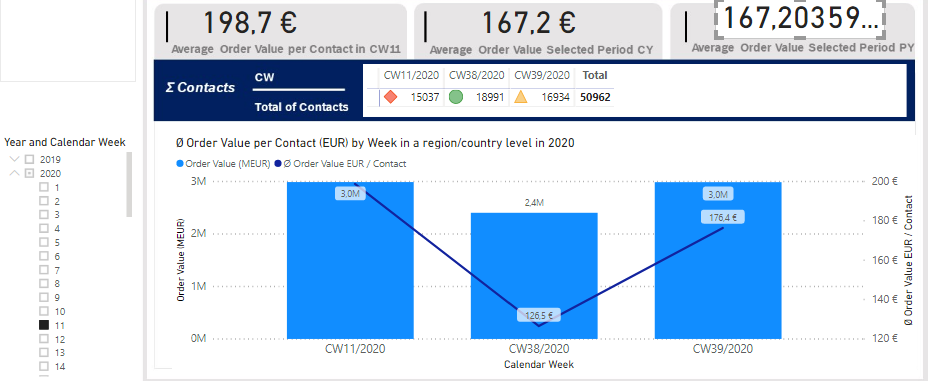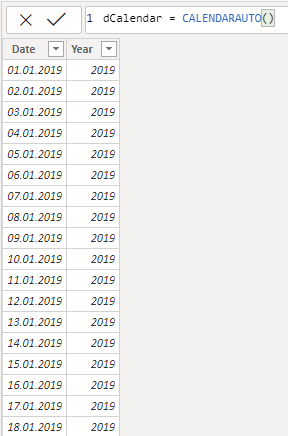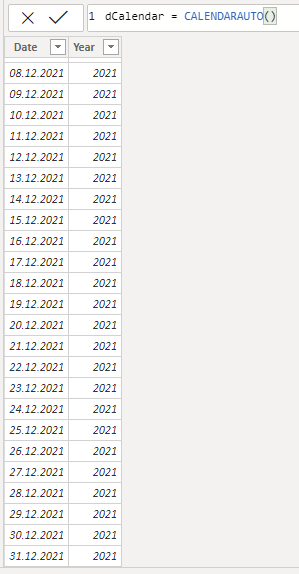- Power BI forums
- Updates
- News & Announcements
- Get Help with Power BI
- Desktop
- Service
- Report Server
- Power Query
- Mobile Apps
- Developer
- DAX Commands and Tips
- Custom Visuals Development Discussion
- Health and Life Sciences
- Power BI Spanish forums
- Translated Spanish Desktop
- Power Platform Integration - Better Together!
- Power Platform Integrations (Read-only)
- Power Platform and Dynamics 365 Integrations (Read-only)
- Training and Consulting
- Instructor Led Training
- Dashboard in a Day for Women, by Women
- Galleries
- Community Connections & How-To Videos
- COVID-19 Data Stories Gallery
- Themes Gallery
- Data Stories Gallery
- R Script Showcase
- Webinars and Video Gallery
- Quick Measures Gallery
- 2021 MSBizAppsSummit Gallery
- 2020 MSBizAppsSummit Gallery
- 2019 MSBizAppsSummit Gallery
- Events
- Ideas
- Custom Visuals Ideas
- Issues
- Issues
- Events
- Upcoming Events
- Community Blog
- Power BI Community Blog
- Custom Visuals Community Blog
- Community Support
- Community Accounts & Registration
- Using the Community
- Community Feedback
Register now to learn Fabric in free live sessions led by the best Microsoft experts. From Apr 16 to May 9, in English and Spanish.
- Power BI forums
- Forums
- Get Help with Power BI
- Desktop
- AVERAGE OF SELECTED PERIOD FOR PREVIOUS YEAR
- Subscribe to RSS Feed
- Mark Topic as New
- Mark Topic as Read
- Float this Topic for Current User
- Bookmark
- Subscribe
- Printer Friendly Page
- Mark as New
- Bookmark
- Subscribe
- Mute
- Subscribe to RSS Feed
- Permalink
- Report Inappropriate Content
AVERAGE OF SELECTED PERIOD FOR PREVIOUS YEAR
Dear All,
I have a table with the corresponding Calendar Weeks per year, and I need to take the average of selected calendar weeks for the previous year. Could you help me?
For example;
CW 52 - year 2020: 100 ------> Looks for value in CW 52 - year 2019: 70
CW 01 - year 2021: 50 ------> Looks for value in CW 01 - year 2020: 80
So the card has to show the average of both values:
CW 52 - year 2019: 70
CW 01 - year 2020: 80
Average of selected period for previous year: 75
That's my table, I need the third card, please.
I tried - and another ways and nothink worked out:
- Mark as New
- Bookmark
- Subscribe
- Mute
- Subscribe to RSS Feed
- Permalink
- Report Inappropriate Content
@Anonymous , You should simply try this
CALCULATE([Average CY],SAMEPERIODLASTYEAR('dCalendar'[Date])
or
CALCULATE([Average CY],dateadd('Date'[Date],-1,Year))
or create a week rank on week year or week start date - new column
Week Rank = RANKX(all('Date'),'Date'[Week Start date],,ASC,Dense)
and try measure like
This Week = CALCULATE(sum('order'[Qty]), FILTER(ALL('Date'),'Date'[Week Rank]=max('Date'[Week Rank])))
Last Week = CALCULATE(sum('order'[Qty]), FILTER(ALL('Date'),'Date'[Week Rank]=max('Date'[Week Rank])-1))
Last year Week= CALCULATE(sum('order'[Qty]), FILTER(ALL('Date'),'Date'[Week Rank]=(max('Date'[Week Rank]) -52)))
Refer Power BI — Week on Week and WTD
https://medium.com/@amitchandak.1978/power-bi-wtd-questions-time-intelligence-4-5-98c30fab69d3
https://community.powerbi.com/t5/Community-Blog/Week-Is-Not-So-Weak-WTD-Last-WTD-and-This-Week-vs-Last-Week/ba-p/1051123
https://www.youtube.com/watch?v=pnAesWxYgJ8
To get the best of the time intelligence function. Make sure you have a date calendar and it has been marked as the date in model view. Also, join it with the date column of your fact/s. Refer :radacad sqlbi My Video Series Appreciate your Kudos.
Microsoft Power BI Learning Resources, 2023 !!
Learn Power BI - Full Course with Dec-2022, with Window, Index, Offset, 100+ Topics !!
Did I answer your question? Mark my post as a solution! Appreciate your Kudos !! Proud to be a Super User! !!
- Mark as New
- Bookmark
- Subscribe
- Mute
- Subscribe to RSS Feed
- Permalink
- Report Inappropriate Content
Hi, @amitchandak
Thanks for your support, but it's still not working...
CALCULATE([Average CY],SAMEPERIODLASTYEAR('dCalendar'[Date])
It's the bringing the average corresponding to the current year, not the previous one.
CALCULATE([Average CY],dateadd('Date'[Date],-1,Year))
In my case it's no applicable because I need a dynamic measure, so i can't define a year.
This Week = CALCULATE(sum('order'[Qty]), FILTER(ALL('Date'),'Date'[Week Rank]=max('Date'[Week Rank])))
Last Week = CALCULATE(sum('order'[Qty]), FILTER(ALL('Date'),'Date'[Week Rank]=max('Date'[Week Rank])-1))
Last year Week= CALCULATE(sum('order'[Qty]), FILTER(ALL('Date'),'Date'[Week Rank]=(max('Date'[Week Rank]) -52)))
I already have a week rank, but unfortunately I reproduced the steps below, and for 'Date'[Week Rank] it's acceptable only measures, not columns, so it's not possible to apply this formula there.
- Mark as New
- Bookmark
- Subscribe
- Mute
- Subscribe to RSS Feed
- Permalink
- Report Inappropriate Content
@Anonymous , I doubt that your calendar might noy have all dates. SAMEPERIODLASTYEAR do give same year data. Can check do you have all required date in calendar
Microsoft Power BI Learning Resources, 2023 !!
Learn Power BI - Full Course with Dec-2022, with Window, Index, Offset, 100+ Topics !!
Did I answer your question? Mark my post as a solution! Appreciate your Kudos !! Proud to be a Super User! !!
- Mark as New
- Bookmark
- Subscribe
- Mute
- Subscribe to RSS Feed
- Permalink
- Report Inappropriate Content
@amitchandak, I have a calendar table, and all the years that I need. In my case I have data for 2020 and 2021, so my calendar is from 2019 to 2021. As you can see below the previous year is being considered.
- Mark as New
- Bookmark
- Subscribe
- Mute
- Subscribe to RSS Feed
- Permalink
- Report Inappropriate Content
Hi @Anonymous,
In my opinion, I'd like to suggest you extract the selected date range from your filter. (extract the weeknum and year) Then you can use this to calculate the previous range and use them as filter conditions on the expressions with the fact table to get correct results.
Can please share some dummy data with a similar data structure and expected results? It should help us clarify your scenario and test to coding formula.
How to Get Your Question Answered Quickly
Regards,
Xiaoxin Sheng
If this post helps, please consider accept as solution to help other members find it more quickly.
- Mark as New
- Bookmark
- Subscribe
- Mute
- Subscribe to RSS Feed
- Permalink
- Report Inappropriate Content
Hi, @v-shex-msft .
I also tried it. As you can see I created a calendar and extracted the corresponding year and calendar week. With these values I built my measure... and it's not working. Is there any way to get my support from you? Someone that can look into my dashboard.
Thanks!
- Mark as New
- Bookmark
- Subscribe
- Mute
- Subscribe to RSS Feed
- Permalink
- Report Inappropriate Content
HI @Anonymous,
Can you please share a pbix file with some dummy data? It is hard to rebuild the sample as raw data structure from your screenshots.
Notice:
1. remove sensitive data before your share.
2. You can update to onedrive for business to share your file.
Regards,
Xiaoxin Sheng
If this post helps, please consider accept as solution to help other members find it more quickly.
- Mark as New
- Bookmark
- Subscribe
- Mute
- Subscribe to RSS Feed
- Permalink
- Report Inappropriate Content
Hi @Syndicate_Admin and @v-shex-msft.
Is there any email that I can share it? I tried by OneDrive, and it's not working.
I also can't send private messages with the file to you.
I already took out all sensitive data.
Thanks!
- Mark as New
- Bookmark
- Subscribe
- Mute
- Subscribe to RSS Feed
- Permalink
- Report Inappropriate Content
HI @Anonymous,
Unfortunately, we can't use personal email to receive sample data.
Please take a look at the following link about sharing files from onedrive or you can try to copy your sample data and paste it to your reply in table format. (export your data to excel and copy excel sheet ranges to your reply contents, then these content can be recognized as table format)
Share OneDrive files and folders
Regards,
Xiaoxin SHeng
If this post helps, please consider accept as solution to help other members find it more quickly.
- Mark as New
- Bookmark
- Subscribe
- Mute
- Subscribe to RSS Feed
- Permalink
- Report Inappropriate Content
Hi, @v-shex-msft
Please consider the link to my OneDrive and respective file:
https://1drv.ms/x/s!Aj0SVa4nvP8vnWh8J4xD0Hlz2oVA
Thank you!
- Mark as New
- Bookmark
- Subscribe
- Mute
- Subscribe to RSS Feed
- Permalink
- Report Inappropriate Content
HI @Anonymous,
Did the 'Average CY' formula calculate based on the time intelligence function? If this is the case, you can't simply nester with other date functions.
If not, you can try to use the following measure expressions if it works on your side:
Measure =
VAR currDate =
MAX ( 'Order Value_Contact'[Date] )
VAR currCW =
MAX ( 'Order Value_Contact'[CW/Year] )
VAR prevDate =
CALCULATE (
MAX ( 'Order Value_Contact'[Date] ),
FILTER (
ALLSELECTED ( 'Order Value_Contact' ),
[CW/Year] <> currCW
&& [Date] < currDate
)
)
VAR prevCW =
CALCULATE (
MAX ( 'Order Value_Contact'[CW/Year] ),
FILTER ( ALLSELECTED ( 'Order Value_Contact' ), [Date] = prevDate )
)
VAR selRegion =
VALUES ( 'Order Value_Contact'[Region/Country] )
RETURN
CALCULATE (
DIVIDE (
CALCULATE ( [Average CY], [CW/Year] = currCW )
+ CALCULATE ( [Average CY], [CW/Year] = prevCW ),
2,
-1
),
FILTER (
ALL ( 'Order Value_Contact' ),
'Order Value_Contact'[Region/Country] IN selRegion
)
)
Regards,
Xiaoxin Sheng
If this post helps, please consider accept as solution to help other members find it more quickly.
Helpful resources

Microsoft Fabric Learn Together
Covering the world! 9:00-10:30 AM Sydney, 4:00-5:30 PM CET (Paris/Berlin), 7:00-8:30 PM Mexico City

Power BI Monthly Update - April 2024
Check out the April 2024 Power BI update to learn about new features.

| User | Count |
|---|---|
| 113 | |
| 99 | |
| 80 | |
| 70 | |
| 60 |
| User | Count |
|---|---|
| 149 | |
| 114 | |
| 107 | |
| 89 | |
| 67 |