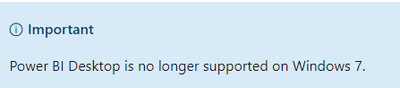- Power BI forums
- Updates
- News & Announcements
- Get Help with Power BI
- Desktop
- Service
- Report Server
- Power Query
- Mobile Apps
- Developer
- DAX Commands and Tips
- Custom Visuals Development Discussion
- Health and Life Sciences
- Power BI Spanish forums
- Translated Spanish Desktop
- Power Platform Integration - Better Together!
- Power Platform Integrations (Read-only)
- Power Platform and Dynamics 365 Integrations (Read-only)
- Training and Consulting
- Instructor Led Training
- Dashboard in a Day for Women, by Women
- Galleries
- Community Connections & How-To Videos
- COVID-19 Data Stories Gallery
- Themes Gallery
- Data Stories Gallery
- R Script Showcase
- Webinars and Video Gallery
- Quick Measures Gallery
- 2021 MSBizAppsSummit Gallery
- 2020 MSBizAppsSummit Gallery
- 2019 MSBizAppsSummit Gallery
- Events
- Ideas
- Custom Visuals Ideas
- Issues
- Issues
- Events
- Upcoming Events
- Community Blog
- Power BI Community Blog
- Custom Visuals Community Blog
- Community Support
- Community Accounts & Registration
- Using the Community
- Community Feedback
Register now to learn Fabric in free live sessions led by the best Microsoft experts. From Apr 16 to May 9, in English and Spanish.
- Power BI forums
- Forums
- Get Help with Power BI
- Desktop
- Re: AS Process PID=19816 has exited with ExitCode=...
- Subscribe to RSS Feed
- Mark Topic as New
- Mark Topic as Read
- Float this Topic for Current User
- Bookmark
- Subscribe
- Printer Friendly Page
- Mark as New
- Bookmark
- Subscribe
- Mute
- Subscribe to RSS Feed
- Permalink
- Report Inappropriate Content
AS Process PID=19816 has exited with ExitCode=-1073741819
Hello everyone!
For some reason the Power BI Desktop is not opening.
The error message is: AS Process PID=19816 has exited with ExitCode=-1073741819
There are other similar topics here in the community, but they have not been resolved.
Feedback Type:
Frown (Error)
Timestamp:
2021-07-15T18:12:12.1968066Z
Local Time:
2021-07-15T15:12:12.1968066-03:00
Session ID:
f39bf830-a82d-4601-8f2c-9926c08731fe
Release:
June 2021
Product Version:
2.94.921.0 (21.06) (x64)
Stack Trace:
Microsoft.PowerBI.Client.Windows.AnalysisServices.AnalysisServicesProcessUnexpectedExitException
at Microsoft.PowerBI.Client.Windows.AnalysisServices.AnalysisServicesProcess.AcquireServerDynamicPortInfo()
at Microsoft.PowerBI.Client.Windows.AnalysisServices.AnalysisServicesProcess.EnsureServiceIsReady()
at Microsoft.PowerBI.Client.Windows.AnalysisServices.AnalysisServicesProcess.Start()
at System.Threading.Tasks.Task.Execute()
--- End of stack trace from previous location where exception was thrown ---
at System.Runtime.ExceptionServices.ExceptionDispatchInfo.Throw()
at Microsoft.PowerBI.Client.Windows.AnalysisServices.AnalysisServicesService.<StartProcess>d__22.MoveNext()
--- End of stack trace from previous location where exception was thrown ---
at System.Runtime.ExceptionServices.ExceptionDispatchInfo.Throw()
at Microsoft.PowerBI.Client.Windows.Utilities.TaskExtensions.WaitAndUnpackException(Task task)
at Microsoft.PowerBI.Client.Windows.AnalysisServices.AnalysisServicesService.CreateEmptyDatabase()
at Microsoft.PowerBI.Client.Windows.AnalysisServices.AnalysisServicesService.<StartProcess>d__22.MoveNext()
--- End of stack trace from previous location where exception was thrown ---
at System.Runtime.ExceptionServices.ExceptionDispatchInfo.Throw()
at System.Runtime.CompilerServices.TaskAwaiter.HandleNonSuccessAndDebuggerNotification(Task task)
at Microsoft.PowerBI.Client.Windows.IExceptionHandlerExtensions.<HandleAwaitableAsyncExceptions>d__1.MoveNext()
PowerBINonFatalError:
{"AppName":"PBIDesktop","AppVersion":"2.94.921.0","ModuleName":"Microsoft.PowerBI.Client.Windows.dll","Component":"Microsoft.PowerBI.Client.Windows.AnalysisServices.AnalysisServicesProcess","Error":"Microsoft.PowerBI.Client.Windows.AnalysisServices.AnalysisServicesProcessUnexpectedExitException","MethodDef":"AcquireServerDynamicPortInfo","ErrorOffset":"110"}
OS Version:
Microsoft Windows NT 10.0.19042.0 (x64 pt-BR)
CLR Version:
4.7 or later [Release Number = 528372]
Peak Virtual Memory:
37.8 GB
Private Memory:
207 MB
Peak Working Set:
301 MB
IE Version:
11.789.19041.0
User ID:
c046d9e4-dc2c-41db-8227-4fe3cefd18d0
Workbook Package Info:
None
Telemetry Enabled:
True
DPI Scale:
125%
Supported Services:
Power BI
Solved! Go to Solution.
- Mark as New
- Bookmark
- Subscribe
- Mute
- Subscribe to RSS Feed
- Permalink
- Report Inappropriate Content
Hi @Anonymous ,
1. Whether your computer system is the windows7 version, starting from January 31, 2021, Windows 7 no longer supports Power BI Desktop.
2. Any specific policy and firewall rules existed on your device? (they may block power bi process)
3. You may check Troubleshoot opening Power BI Desktop and try Download Power BI Desktop directly.
4. Try to uninstall completely, reboot the machine and try to install PBI Desktop again.
https://www.microsoft.com/en-us/download/details.aspx?id=58494
and you could also try to old version
Best Regards,
Liu Yang
If this post helps, then please consider Accept it as the solution to help the other members find it more quickly
- Mark as New
- Bookmark
- Subscribe
- Mute
- Subscribe to RSS Feed
- Permalink
- Report Inappropriate Content
My system is windows 8. I have been able to resolve the issue. Thank you!
- Mark as New
- Bookmark
- Subscribe
- Mute
- Subscribe to RSS Feed
- Permalink
- Report Inappropriate Content
hi,
How did you resolve the issue?
I have the same problem
- Mark as New
- Bookmark
- Subscribe
- Mute
- Subscribe to RSS Feed
- Permalink
- Report Inappropriate Content
Hey Liu!
My computer system is Windows 10
I just installed Power BI as an advisor in topic 3 and 4 and it worked.
Thank you very much!
- Mark as New
- Bookmark
- Subscribe
- Mute
- Subscribe to RSS Feed
- Permalink
- Report Inappropriate Content
Recently, I have same issue with this error code.
I have installed Power BI on fresh server (Windows 2012 R2), successfully (no error message). At beginning, when I open Power BI Dekstop, an exception pop-up about missing api-ms-win-crt-string-l1-1-0.dll. I have tried download the file and copy manually . Then the issue AS exit raised.
Later on, I installed latest version Visual C++ Redistributable, then I can open Power BI Desktop successfully. So if you have same issue, try install this package. Hope it helps.
Thanks.
- Mark as New
- Bookmark
- Subscribe
- Mute
- Subscribe to RSS Feed
- Permalink
- Report Inappropriate Content
Hi @Anonymous ,
1. Whether your computer system is the windows7 version, starting from January 31, 2021, Windows 7 no longer supports Power BI Desktop.
2. Any specific policy and firewall rules existed on your device? (they may block power bi process)
3. You may check Troubleshoot opening Power BI Desktop and try Download Power BI Desktop directly.
4. Try to uninstall completely, reboot the machine and try to install PBI Desktop again.
https://www.microsoft.com/en-us/download/details.aspx?id=58494
and you could also try to old version
Best Regards,
Liu Yang
If this post helps, then please consider Accept it as the solution to help the other members find it more quickly
Helpful resources

Microsoft Fabric Learn Together
Covering the world! 9:00-10:30 AM Sydney, 4:00-5:30 PM CET (Paris/Berlin), 7:00-8:30 PM Mexico City

Power BI Monthly Update - April 2024
Check out the April 2024 Power BI update to learn about new features.

| User | Count |
|---|---|
| 109 | |
| 99 | |
| 77 | |
| 66 | |
| 54 |
| User | Count |
|---|---|
| 144 | |
| 104 | |
| 102 | |
| 87 | |
| 64 |