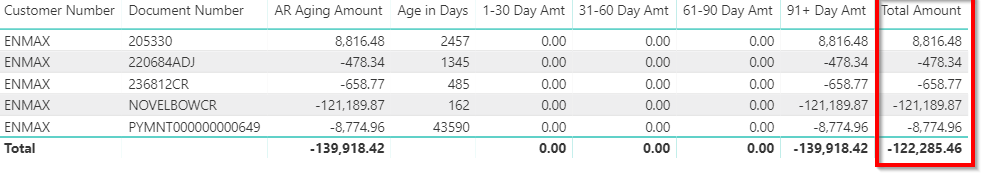- Power BI forums
- Updates
- News & Announcements
- Get Help with Power BI
- Desktop
- Service
- Report Server
- Power Query
- Mobile Apps
- Developer
- DAX Commands and Tips
- Custom Visuals Development Discussion
- Health and Life Sciences
- Power BI Spanish forums
- Translated Spanish Desktop
- Power Platform Integration - Better Together!
- Power Platform Integrations (Read-only)
- Power Platform and Dynamics 365 Integrations (Read-only)
- Training and Consulting
- Instructor Led Training
- Dashboard in a Day for Women, by Women
- Galleries
- Community Connections & How-To Videos
- COVID-19 Data Stories Gallery
- Themes Gallery
- Data Stories Gallery
- R Script Showcase
- Webinars and Video Gallery
- Quick Measures Gallery
- 2021 MSBizAppsSummit Gallery
- 2020 MSBizAppsSummit Gallery
- 2019 MSBizAppsSummit Gallery
- Events
- Ideas
- Custom Visuals Ideas
- Issues
- Issues
- Events
- Upcoming Events
- Community Blog
- Power BI Community Blog
- Custom Visuals Community Blog
- Community Support
- Community Accounts & Registration
- Using the Community
- Community Feedback
Register now to learn Fabric in free live sessions led by the best Microsoft experts. From Apr 16 to May 9, in English and Spanish.
- Power BI forums
- Forums
- Get Help with Power BI
- Desktop
- Re: AR Aging buckets not totaling correctly
- Subscribe to RSS Feed
- Mark Topic as New
- Mark Topic as Read
- Float this Topic for Current User
- Bookmark
- Subscribe
- Printer Friendly Page
- Mark as New
- Bookmark
- Subscribe
- Mute
- Subscribe to RSS Feed
- Permalink
- Report Inappropriate Content
AR Aging buckets not totaling correctly
Hello BI Experts,
I am trying to create an AR Aging report. I have imported data via Excel. All amounts come across as a positive value - including credit memos, adjustments, and payments - so I created a measure [AR Aging Amount] to convert those three document types by multiplying by -1. I then created measures to allocate each items balance into a time bucket of 1-30 day, 31-60 day, 61-90 day and 91+ days aging (based on the age difference between TODAY and the Due Date. Each line item seems to be correctly converting the value, if appropriate, by multiplying by -1 and also seems to be correctly allocating the amount to the correct time bucket. However, the totals are not at all correct. The pbix containing this model can be found here:
An easy example to look at is customer number "ENMAX". Also, if you export the data and sum it in Excel, you will find the actual total's which do not match (e.g. AR Aging Amount).
Can any of you brilliant minds help me resolve the issue?
Thank you,
Stacey
Solved! Go to Solution.
- Mark as New
- Bookmark
- Subscribe
- Mute
- Subscribe to RSS Feed
- Permalink
- Report Inappropriate Content
The total in Power BI doesn't sum column of data. Rather it is repeating your measure for that column but applying it to every record. So:
AR Aging Amount =
SWITCH(
TRUE(),
MAX('AR Aging'[Document Type]) = "Invoice", [Current Trx Amount *1],
MAX('AR Aging'[Document Type]) = "Credit Memo", [Current Trx Amount *-1],
MAX('AR Aging'[Document Type]) = "Return", [Current Trx Amount *-1],
MAX('AR Aging'[Document Type]) = "Payment", [Current Trx Amount *-1]
)is being applied to the entire table, and only pulling out a few values to show based on the SWITCH() function.
Instead you should modify the signs in Power Query, but I cannot access your query as I don't have the source. If you added a calculated column with the following formula:
Amount =
IF(
[Document Type]="Return" || [Document Type]="Credit Memo" || [Document Type] = "Payment",
'AR Aging'[Current Trx Amount] * -1,
'AR Aging'[Current Trx Amount]
)This will change the signs. Again, Power Query is better, but this works for this example.
Then create a new measure called "Total Amount" which is just:
Total Amount = SUM('AR Aging'[Amount])Then you will get the right calculation all the way down.
Did I answer your question? Mark my post as a solution!
Did my answers help arrive at a solution? Give it a kudos by clicking the Thumbs Up!
DAX is for Analysis. Power Query is for Data Modeling
Proud to be a Super User!
MCSA: BI Reporting- Mark as New
- Bookmark
- Subscribe
- Mute
- Subscribe to RSS Feed
- Permalink
- Report Inappropriate Content
The total in Power BI doesn't sum column of data. Rather it is repeating your measure for that column but applying it to every record. So:
AR Aging Amount =
SWITCH(
TRUE(),
MAX('AR Aging'[Document Type]) = "Invoice", [Current Trx Amount *1],
MAX('AR Aging'[Document Type]) = "Credit Memo", [Current Trx Amount *-1],
MAX('AR Aging'[Document Type]) = "Return", [Current Trx Amount *-1],
MAX('AR Aging'[Document Type]) = "Payment", [Current Trx Amount *-1]
)is being applied to the entire table, and only pulling out a few values to show based on the SWITCH() function.
Instead you should modify the signs in Power Query, but I cannot access your query as I don't have the source. If you added a calculated column with the following formula:
Amount =
IF(
[Document Type]="Return" || [Document Type]="Credit Memo" || [Document Type] = "Payment",
'AR Aging'[Current Trx Amount] * -1,
'AR Aging'[Current Trx Amount]
)This will change the signs. Again, Power Query is better, but this works for this example.
Then create a new measure called "Total Amount" which is just:
Total Amount = SUM('AR Aging'[Amount])Then you will get the right calculation all the way down.
Did I answer your question? Mark my post as a solution!
Did my answers help arrive at a solution? Give it a kudos by clicking the Thumbs Up!
DAX is for Analysis. Power Query is for Data Modeling
Proud to be a Super User!
MCSA: BI Reporting- Mark as New
- Bookmark
- Subscribe
- Mute
- Subscribe to RSS Feed
- Permalink
- Report Inappropriate Content
@edhansI just realized it's giving the correct grand total amount, but the totals are still not correct for the time buckets (1-30, 31-60, 61-90, 91+). The updated file is here: AR Aging test v2
- Mark as New
- Bookmark
- Subscribe
- Mute
- Subscribe to RSS Feed
- Permalink
- Report Inappropriate Content
Aha! I realize now I needed to also create the age buckets via Power Query, as well. Now that I've done that they each sum correctly in my report.
- Mark as New
- Bookmark
- Subscribe
- Mute
- Subscribe to RSS Feed
- Permalink
- Report Inappropriate Content
That did it! Thank you so much for your help!
Helpful resources

Microsoft Fabric Learn Together
Covering the world! 9:00-10:30 AM Sydney, 4:00-5:30 PM CET (Paris/Berlin), 7:00-8:30 PM Mexico City

Power BI Monthly Update - April 2024
Check out the April 2024 Power BI update to learn about new features.

| User | Count |
|---|---|
| 113 | |
| 97 | |
| 85 | |
| 70 | |
| 61 |
| User | Count |
|---|---|
| 151 | |
| 121 | |
| 104 | |
| 87 | |
| 67 |