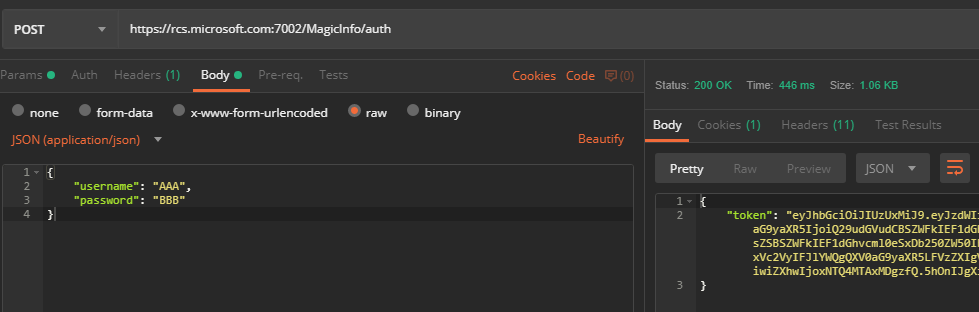- Power BI forums
- Updates
- News & Announcements
- Get Help with Power BI
- Desktop
- Service
- Report Server
- Power Query
- Mobile Apps
- Developer
- DAX Commands and Tips
- Custom Visuals Development Discussion
- Health and Life Sciences
- Power BI Spanish forums
- Translated Spanish Desktop
- Power Platform Integration - Better Together!
- Power Platform Integrations (Read-only)
- Power Platform and Dynamics 365 Integrations (Read-only)
- Training and Consulting
- Instructor Led Training
- Dashboard in a Day for Women, by Women
- Galleries
- Community Connections & How-To Videos
- COVID-19 Data Stories Gallery
- Themes Gallery
- Data Stories Gallery
- R Script Showcase
- Webinars and Video Gallery
- Quick Measures Gallery
- 2021 MSBizAppsSummit Gallery
- 2020 MSBizAppsSummit Gallery
- 2019 MSBizAppsSummit Gallery
- Events
- Ideas
- Custom Visuals Ideas
- Issues
- Issues
- Events
- Upcoming Events
- Community Blog
- Power BI Community Blog
- Custom Visuals Community Blog
- Community Support
- Community Accounts & Registration
- Using the Community
- Community Feedback
Register now to learn Fabric in free live sessions led by the best Microsoft experts. From Apr 16 to May 9, in English and Spanish.
- Power BI forums
- Forums
- Get Help with Power BI
- Desktop
- Re: API error 415: Unsupported Media Type
- Subscribe to RSS Feed
- Mark Topic as New
- Mark Topic as Read
- Float this Topic for Current User
- Bookmark
- Subscribe
- Printer Friendly Page
- Mark as New
- Bookmark
- Subscribe
- Mute
- Subscribe to RSS Feed
- Permalink
- Report Inappropriate Content
API error 415: Unsupported Media Type
I'm wanting to connect to an API that provides a temporary auth token but am getting a 415: Unsupported media type error when I try to retrieve the token. Here's my code:
let
authURL = "https://api.com/auth,
objectURL = "https://api.com/object",
authJSON = Json.FromValue(
[username="XXX",
password="YYY"]
),
postAuth = Web.Contents(
authURL,
[Content = authJSON]
),
token = Json.Document(postAuth),
Source = Web.Contents(
objectURL,
[Headers = [#"api_Key" = token]]
)
in
SourceI feel like the steps I'm going through are correct. I POST the JSON username/password, and it should return the token I need to pass when I do the rest of the API call. Anyone know what I'm doing wrong?
- Mark as New
- Bookmark
- Subscribe
- Mute
- Subscribe to RSS Feed
- Permalink
- Report Inappropriate Content
For search engine results people who found this page, it's generally a matter of bad headers, you must declare sent data types ( ie. #"Content-type" = "Application/json" for JSON) in your header when using POST method.
- Mark as New
- Bookmark
- Subscribe
- Mute
- Subscribe to RSS Feed
- Permalink
- Report Inappropriate Content
do you manage to connect normally with the default query? if yes, what's the syntax?
it seems to me that you're passing json as an text argument (e.g. with Content = authJSON), which might have caused the error
Thank you for the kudos 🙂
- Mark as New
- Bookmark
- Subscribe
- Mute
- Subscribe to RSS Feed
- Permalink
- Report Inappropriate Content
Hi Stachu, I've been testing this connection with Postman (an API tester) and it works fine. I agree that it's something about the POST request that is causing my issue, but I'm not skilled enough in M to know why. I feel I am missing a conversion of some kind. Here are the steps I need to go through as I understand them:
- Connect to an auth URL (http://url.api/auth)
- POST a JSON script containing my username/password
- { "username" : "user", "password" : "pass123" }
- Retrieve and store the resulting token from the body of a JSON file:
- { "token" : "abc123" }
- Connect to a object URL (http://url.api/object)
- GET the object by passing through the token in a JSON header:
- { "api_key" : "abc123" }
- Mark as New
- Bookmark
- Subscribe
- Mute
- Subscribe to RSS Feed
- Permalink
- Report Inappropriate Content
what's the format of the temporary authorization token?
if you go step by does step
postAuth = Web.Contents(
authURL,
[Content = authJSON]
),return a proper value, or does it return an error? if it works which step exactly is not working?
Thank you for the kudos 🙂
- Mark as New
- Bookmark
- Subscribe
- Mute
- Subscribe to RSS Feed
- Permalink
- Report Inappropriate Content
The postAuth step is the step that doesn't work, returning this error:
What it should be returning is a JSON token that looks like so:
{ "token" : "abc123" }
- Mark as New
- Bookmark
- Subscribe
- Mute
- Subscribe to RSS Feed
- Permalink
- Report Inappropriate Content
the way M works you need to get address to the status where it could be opened in the browser with desired result
https://docs.microsoft.com/en-us/powerquery-m/web-contents
Web.Contents("www.microsoft.com") equals The binary contents from the URL www.microsoft.com when accessed via HTTP
I think in this case you could try with something like this:
postAuth = Web.Contents(
authURL,
[username="XXX",
password="YYY"]
)or
postAuth = Web.Contents(
authURL & "username=XXX&password=YYY"
)if you can get it working in that format then taking the references from JSON is trivial
I'm afraid I cannot help more without any documentation on the API itself
Thank you for the kudos 🙂
- Mark as New
- Bookmark
- Subscribe
- Mute
- Subscribe to RSS Feed
- Permalink
- Report Inappropriate Content
Hi Stachu,
First let me say thank you for taking the time to help me with this. I deeply appreciate it.
Web.Contents() by default is uses the GET method. However, my API requires that you POST some JSON containing your username/password. Using your first suggestion below results in an error because [username="xxx", password="yyy"] is not one of the arguments that Web.Contents() accepts. I am specifically using the Content=[] argument because that changes the Web.Contents method from GET to POST, which is what I need to do (see prior link for reference). The authentication JSON needs to be in the body, which is why I'm not using Header or paramaters.
Your suggestion did make me think that perhaps I need to nest Web.Contents: once to POST and then once to GET. I've been trying that, but no luck so far.
- Mark as New
- Bookmark
- Subscribe
- Mute
- Subscribe to RSS Feed
- Permalink
- Report Inappropriate Content
Chris Webb did bunch of articles on the API handling in Power Query
https://blog.crossjoin.co.uk/2014/03/26/working-with-web-services-in-power-query/
there are some examples there, so maybe it will help you get the proper syntax
there is also example with POST authentication here
https://chris.koester.io/index.php/2015/07/16/get-data-from-twitter-api-with-power-query/
that uses Text.ToBinary/Binary.ToText transformations - worth giving it a try 🙂
Thank you for the kudos 🙂
Helpful resources

Microsoft Fabric Learn Together
Covering the world! 9:00-10:30 AM Sydney, 4:00-5:30 PM CET (Paris/Berlin), 7:00-8:30 PM Mexico City

Power BI Monthly Update - April 2024
Check out the April 2024 Power BI update to learn about new features.

| User | Count |
|---|---|
| 109 | |
| 95 | |
| 77 | |
| 66 | |
| 53 |
| User | Count |
|---|---|
| 144 | |
| 105 | |
| 102 | |
| 89 | |
| 63 |