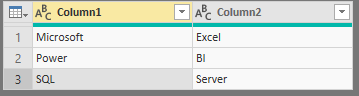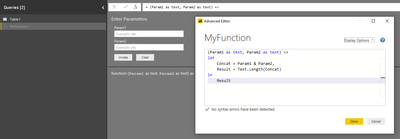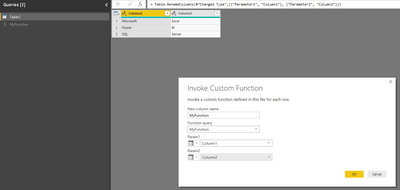- Power BI forums
- Updates
- News & Announcements
- Get Help with Power BI
- Desktop
- Service
- Report Server
- Power Query
- Mobile Apps
- Developer
- DAX Commands and Tips
- Custom Visuals Development Discussion
- Health and Life Sciences
- Power BI Spanish forums
- Translated Spanish Desktop
- Power Platform Integration - Better Together!
- Power Platform Integrations (Read-only)
- Power Platform and Dynamics 365 Integrations (Read-only)
- Training and Consulting
- Instructor Led Training
- Dashboard in a Day for Women, by Women
- Galleries
- Community Connections & How-To Videos
- COVID-19 Data Stories Gallery
- Themes Gallery
- Data Stories Gallery
- R Script Showcase
- Webinars and Video Gallery
- Quick Measures Gallery
- 2021 MSBizAppsSummit Gallery
- 2020 MSBizAppsSummit Gallery
- 2019 MSBizAppsSummit Gallery
- Events
- Ideas
- Custom Visuals Ideas
- Issues
- Issues
- Events
- Upcoming Events
- Community Blog
- Power BI Community Blog
- Custom Visuals Community Blog
- Community Support
- Community Accounts & Registration
- Using the Community
- Community Feedback
Register now to learn Fabric in free live sessions led by the best Microsoft experts. From Apr 16 to May 9, in English and Spanish.
- Power BI forums
- Forums
- Get Help with Power BI
- Desktop
- Re: API Calls from column
- Subscribe to RSS Feed
- Mark Topic as New
- Mark Topic as Read
- Float this Topic for Current User
- Bookmark
- Subscribe
- Printer Friendly Page
- Mark as New
- Bookmark
- Subscribe
- Mute
- Subscribe to RSS Feed
- Permalink
- Report Inappropriate Content
API Calls from column
Hi
So here is the challenge, I have an API in the format https://api.workflowmax.com/job.api/get/[id]/customfield?apiKey=[apiKey]&accountKey=[accountKey]
The ID changes for each job and jobs are added all the time.
I have created a column in the format "https://api.workflowmax.com/job.api/get/"&[id]&"/customfield?apiKey=[apiKey]&accountKey=[accountKey]" which returns the API for each instance.
I'd like to get the data using these APIs for each instance but am stuck. I have looked at Dynamic API nested calls, nested API with parameters, multiple API calls as source, and loop API. Nothing seems to be the answer.
Anyone able to help please?
Solved! Go to Solution.
- Mark as New
- Bookmark
- Subscribe
- Mute
- Subscribe to RSS Feed
- Permalink
- Report Inappropriate Content
Hi @tthierry,
I've tried this earlier. You need to follow below logic:
let ... PreviousStep = ... , Step = Table.AddColumn(PreviousStep, "NewColumnName", each Json.Document(Web.Contents("https://api.workflowmax.com/job.api/get/" & [id] & "/customfield?apiKey=[apiKey]&accountKey=[accountKey]"))), in Step
Regards,
Ruslan
-------------------------------------------------------------------
Did I answer your question? Mark my post as a solution!
- Mark as New
- Bookmark
- Subscribe
- Mute
- Subscribe to RSS Feed
- Permalink
- Report Inappropriate Content
Hi i've a curl comand with insecure option to access our splunk(returns unauthorized coz of wrong user name pass)
curl -u user:pass -XPOST "https://splunkeda-api.something.com:8089/services/search/jobs/1" --insecure
<?xml version="1.0" encoding="UTF-8"?>
<response>
<messages>
<msg type="ERROR">Unauthorized</msg>
</messages>
</response>
IF i run the curl without insecure oprion it gives certificate error
curl -u user:pass -XPOST "https://splunkeda-api.something.com:8089/services/search/jobs/1"
curl: (77) schannel: next InitializeSecurityContext failed: SEC_E_UNTRUSTED_ROOT (0x80090325) - The certificate chain was issued by an authority that is not trusted.
So basically am writing a powerquery to fetch data from this api :
url="https://splunkeda-api.something.com:8089/services/search/jobs/1",
param="something",
Source = Json.Document(Web.Contents(url,[Query = [start = param]])),
gives error
An error occurred in the ‘’ query. DataSource.Error: The underlying connection was closed: Could not establish trust relationship for the SSL/TLS secure channel.
How can i mention insecure option(verify=False in python requests) in power query
Please help.
- Mark as New
- Bookmark
- Subscribe
- Mute
- Subscribe to RSS Feed
- Permalink
- Report Inappropriate Content
Hi @tthierry,
This is a pretty usual case. I have done it many times. Let me share my experience.
1. You need to have column(s) which will store parameters. For instance Column1 and Column2.
2. Then you create a custom function in Power Query (M). Which will receive Column1 and Column2 as parameters and output will be a result of your API call.
it should be like below example:
(Param1 as text, Param2 as text) =>
let
Concat = Param1 & Param2,
Result = Text.Length(Concat)
in
Result
Where
* Param1 and Param2 are aliases for function input parameters (free text names)
* Concat and Result steps you need to replace with your API call via Web.Contents
Here is an article about how to create custom functions in general - https://blogs.msdn.microsoft.com/mvpawardprogram/2013/08/19/creating-power-query-functions/.
3. Invoke this function to each row.
Menu -> Add column -> Invoke Custom Function, select function name and parameters
Regards,
Ruslan
-------------------------------------------------------------------
Did I answer your question? Mark my post as a solution!
- Mark as New
- Bookmark
- Subscribe
- Mute
- Subscribe to RSS Feed
- Permalink
- Report Inappropriate Content
Hi @zoloturu
Thank you. I am not trying to concatenate the two columns as I already achieved this with "https://api.workflowmax.com/job.api/get/" & [id] & "/customfield?apiKey=[apiKey]&accountKey=[accountKey]"
What I want is to call the API that I have generated in a sinilar way you expand a column that has table in it.
Any chance you know how to play that trick please?
Thanks
- Mark as New
- Bookmark
- Subscribe
- Mute
- Subscribe to RSS Feed
- Permalink
- Report Inappropriate Content
Hi @tthierry,
I've tried this earlier. You need to follow below logic:
let ... PreviousStep = ... , Step = Table.AddColumn(PreviousStep, "NewColumnName", each Json.Document(Web.Contents("https://api.workflowmax.com/job.api/get/" & [id] & "/customfield?apiKey=[apiKey]&accountKey=[accountKey]"))), in Step
Regards,
Ruslan
-------------------------------------------------------------------
Did I answer your question? Mark my post as a solution!
- Mark as New
- Bookmark
- Subscribe
- Mute
- Subscribe to RSS Feed
- Permalink
- Report Inappropriate Content
Hi Ruslan,
I was looking for this exact same thing, but I'm a powerBI noob; where do you run this script? From a blank query?
Thanks a lot!
/Mari
- Mark as New
- Bookmark
- Subscribe
- Mute
- Subscribe to RSS Feed
- Permalink
- Report Inappropriate Content
Hi @MariPrydz
Yes. Basically I created a function to call the API and I created a query that calls that function for each API that is created based on my database.
- Mark as New
- Bookmark
- Subscribe
- Mute
- Subscribe to RSS Feed
- Permalink
- Report Inappropriate Content
Did you have issues with the id being a number and the api a text? I have the same challenge that you initially had.
thanks!
- Mark as New
- Bookmark
- Subscribe
- Mute
- Subscribe to RSS Feed
- Permalink
- Report Inappropriate Content
Thank you so much. I had to tweak it but it worked. The tweak was to use "each" instead of
each Json.Document
Sorry for only accepting the answer now, I was working on other things in tyhe mean time. Thanks a lot.
- Mark as New
- Bookmark
- Subscribe
- Mute
- Subscribe to RSS Feed
- Permalink
- Report Inappropriate Content
- Mark as New
- Bookmark
- Subscribe
- Mute
- Subscribe to RSS Feed
- Permalink
- Report Inappropriate Content
I Am also trying a similar scneario where i want to get output of API as a column in a new table.
let
Source = Table.SelectColumns(#"Sub Tasks",{"JIRAID"}),
WorklogUrl = "https://jira.company.com/rest/api/2/issue/",
GetJson = (Url) =>
let
RawData = Web.Contents(Url),
Json = Json.Document(RawData)
in Json,
GetWorklog = (JIRAID as text) =>
let Url = WorklogUrl & [JIRAID] & "/worklog",
Json = GetJson(Url),
WorkLog = Json[#"worklogs"]
in WorkLog,
JiraWorklog = Table.AddColumn(GetWorklog, "Worklog", each GetWorklog() )
in
JiraWorklogBut i get this error at last step
Expression.Error: We cannot convert a value of type Function to type Table.
Details:
Value=[Function]
Type=[Type]
Helpful resources

Microsoft Fabric Learn Together
Covering the world! 9:00-10:30 AM Sydney, 4:00-5:30 PM CET (Paris/Berlin), 7:00-8:30 PM Mexico City

Power BI Monthly Update - April 2024
Check out the April 2024 Power BI update to learn about new features.

| User | Count |
|---|---|
| 116 | |
| 105 | |
| 69 | |
| 67 | |
| 43 |
| User | Count |
|---|---|
| 148 | |
| 103 | |
| 103 | |
| 88 | |
| 66 |