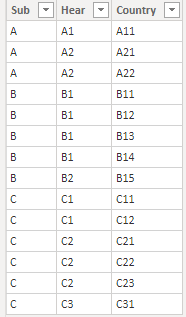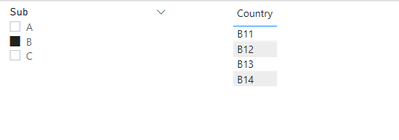- Power BI forums
- Updates
- News & Announcements
- Get Help with Power BI
- Desktop
- Service
- Report Server
- Power Query
- Mobile Apps
- Developer
- DAX Commands and Tips
- Custom Visuals Development Discussion
- Health and Life Sciences
- Power BI Spanish forums
- Translated Spanish Desktop
- Power Platform Integration - Better Together!
- Power Platform Integrations (Read-only)
- Power Platform and Dynamics 365 Integrations (Read-only)
- Training and Consulting
- Instructor Led Training
- Dashboard in a Day for Women, by Women
- Galleries
- Community Connections & How-To Videos
- COVID-19 Data Stories Gallery
- Themes Gallery
- Data Stories Gallery
- R Script Showcase
- Webinars and Video Gallery
- Quick Measures Gallery
- 2021 MSBizAppsSummit Gallery
- 2020 MSBizAppsSummit Gallery
- 2019 MSBizAppsSummit Gallery
- Events
- Ideas
- Custom Visuals Ideas
- Issues
- Issues
- Events
- Upcoming Events
- Community Blog
- Power BI Community Blog
- Custom Visuals Community Blog
- Community Support
- Community Accounts & Registration
- Using the Community
- Community Feedback
Register now to learn Fabric in free live sessions led by the best Microsoft experts. From Apr 16 to May 9, in English and Spanish.
- Power BI forums
- Forums
- Get Help with Power BI
- Desktop
- AND Slicer
- Subscribe to RSS Feed
- Mark Topic as New
- Mark Topic as Read
- Float this Topic for Current User
- Bookmark
- Subscribe
- Printer Friendly Page
- Mark as New
- Bookmark
- Subscribe
- Mute
- Subscribe to RSS Feed
- Permalink
- Report Inappropriate Content
AND Slicer
Solved! Go to Solution.
- Mark as New
- Bookmark
- Subscribe
- Mute
- Subscribe to RSS Feed
- Permalink
- Report Inappropriate Content
Duh.
First of all, I had named one of my measures wrong - so it wasn't working.
Once I had fixed that, I then created a duplicate measure that addressed the [Head] skills, and then a third measure that compared the two and gave an outcome based on that evaluation.
There's probably a more graceful way to do it, but this way worked.
- Mark as New
- Bookmark
- Subscribe
- Mute
- Subscribe to RSS Feed
- Permalink
- Report Inappropriate Content
Hi @Anonymous ,
I create some data:
Here are the steps you can follow:
1. Create calculated table.
Slice = SUMMARIZE('Table','Table'[Sub])2. Create measure.
Flag =
var _selected=SELECTEDVALUE(Slice[Sub])
var _first=CALCULATE(MIN('Table'[Hear]),FILTER(ALL('Table'),[Sub]=_selected))
return
IF(MAX('Table'[Hear]) = _first,1,0)3. Place Measure[Flag] in Filters, set is = 1, and Apply filter.
4. Use [Sub] of the Slice table as the slicer
5. Result:
Select B, it will display all the information of B1 in [Hear] corresponding to [Country]
If the result does not meet your expectations, can you share sample data and sample output in table format? Or a sample pbix after removing sensitive data.
Best Regards,
Liu Yang
If this post helps, then please consider Accept it as the solution to help the other members find it more quickly.
- Mark as New
- Bookmark
- Subscribe
- Mute
- Subscribe to RSS Feed
- Permalink
- Report Inappropriate Content
Okay, I think the simplest way to look at this is my formula works too well at filtering things out.
- Mark as New
- Bookmark
- Subscribe
- Mute
- Subscribe to RSS Feed
- Permalink
- Report Inappropriate Content
Duh.
First of all, I had named one of my measures wrong - so it wasn't working.
Once I had fixed that, I then created a duplicate measure that addressed the [Head] skills, and then a third measure that compared the two and gave an outcome based on that evaluation.
There's probably a more graceful way to do it, but this way worked.
- Mark as New
- Bookmark
- Subscribe
- Mute
- Subscribe to RSS Feed
- Permalink
- Report Inappropriate Content
Sorry - this doesn't do quite what I want (it produces results quite similar to the one I already have) but I think the issue is not in your response, but in my question and what I am trying to make my sheet do!
Will have a re-think about how to be clearer.
- Mark as New
- Bookmark
- Subscribe
- Mute
- Subscribe to RSS Feed
- Permalink
- Report Inappropriate Content
Sorry to add a bit more detail on how this measure works.
Basically, I apply the 'AND slicer' as a filter in the PowerBI, with 'AND slice' is not blank being a criteria that has to be met when displaying results (obviously if I remove this then it reverts to behaving like an OR filter).
Is there another way that people do AND slices, that might allow to retain this functionality, and also expand it to consider entries in other fields (and therefore not require a [sub] entry).
Helpful resources

Microsoft Fabric Learn Together
Covering the world! 9:00-10:30 AM Sydney, 4:00-5:30 PM CET (Paris/Berlin), 7:00-8:30 PM Mexico City

Power BI Monthly Update - April 2024
Check out the April 2024 Power BI update to learn about new features.

| User | Count |
|---|---|
| 109 | |
| 98 | |
| 80 | |
| 64 | |
| 57 |
| User | Count |
|---|---|
| 145 | |
| 111 | |
| 92 | |
| 84 | |
| 66 |