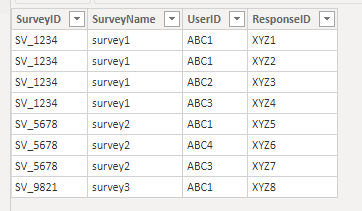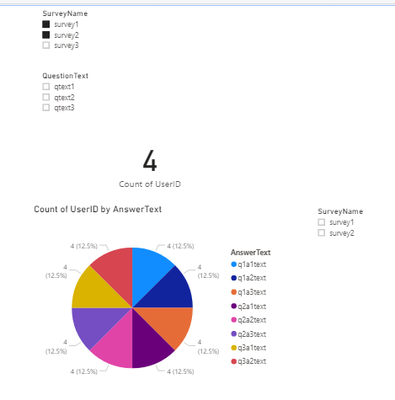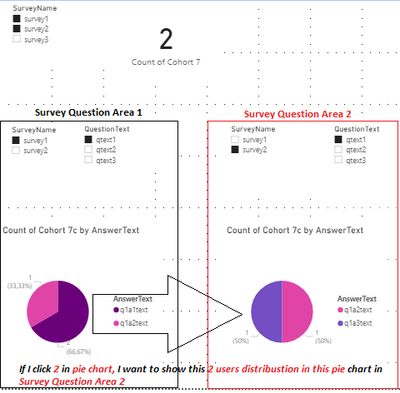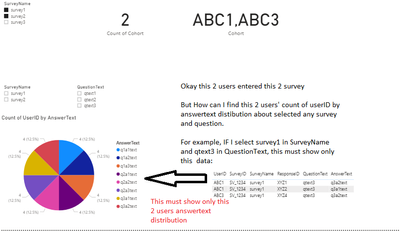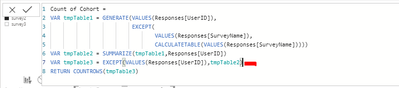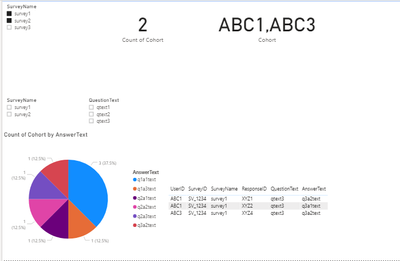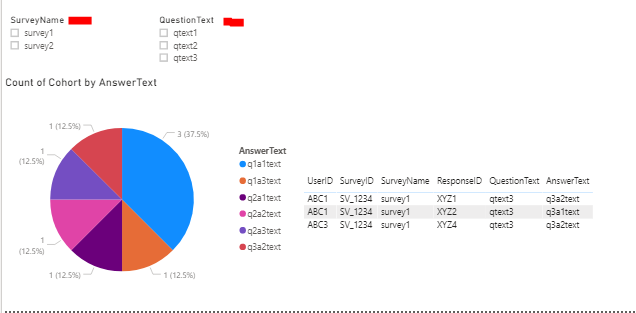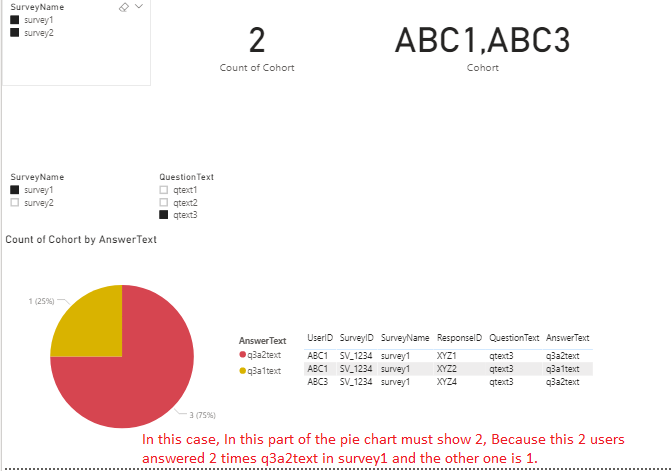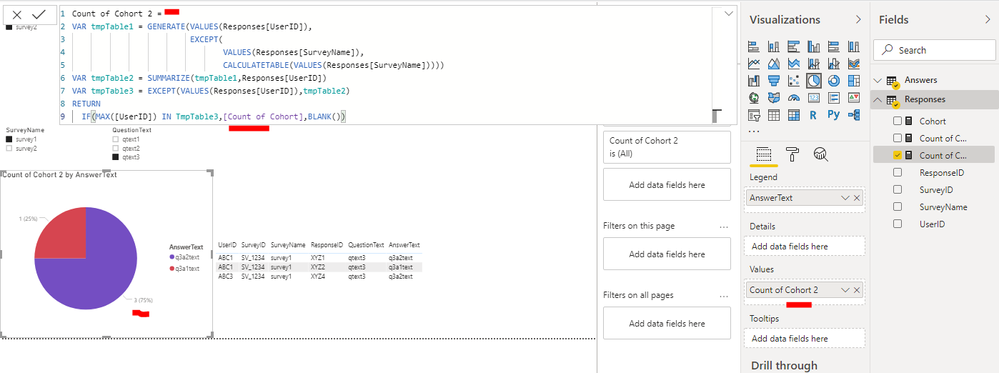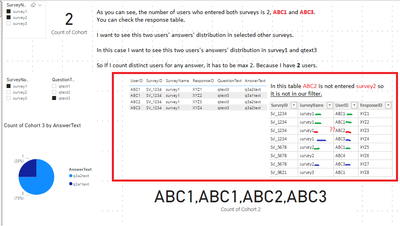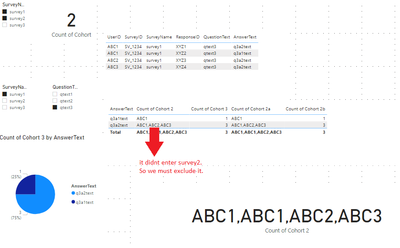- Power BI forums
- Updates
- News & Announcements
- Get Help with Power BI
- Desktop
- Service
- Report Server
- Power Query
- Mobile Apps
- Developer
- DAX Commands and Tips
- Custom Visuals Development Discussion
- Health and Life Sciences
- Power BI Spanish forums
- Translated Spanish Desktop
- Power Platform Integration - Better Together!
- Power Platform Integrations (Read-only)
- Power Platform and Dynamics 365 Integrations (Read-only)
- Training and Consulting
- Instructor Led Training
- Dashboard in a Day for Women, by Women
- Galleries
- Community Connections & How-To Videos
- COVID-19 Data Stories Gallery
- Themes Gallery
- Data Stories Gallery
- R Script Showcase
- Webinars and Video Gallery
- Quick Measures Gallery
- 2021 MSBizAppsSummit Gallery
- 2020 MSBizAppsSummit Gallery
- 2019 MSBizAppsSummit Gallery
- Events
- Ideas
- Custom Visuals Ideas
- Issues
- Issues
- Events
- Upcoming Events
- Community Blog
- Power BI Community Blog
- Custom Visuals Community Blog
- Community Support
- Community Accounts & Registration
- Using the Community
- Community Feedback
Register now to learn Fabric in free live sessions led by the best Microsoft experts. From Apr 16 to May 9, in English and Spanish.
- Power BI forums
- Forums
- Get Help with Power BI
- Desktop
- Re: AND Filtering in the report
- Subscribe to RSS Feed
- Mark Topic as New
- Mark Topic as Read
- Float this Topic for Current User
- Bookmark
- Subscribe
- Printer Friendly Page
- Mark as New
- Bookmark
- Subscribe
- Mute
- Subscribe to RSS Feed
- Permalink
- Report Inappropriate Content
AND Filtering in the report
Hi There,
I have some table like this:
Responses Table:
Answer Table:
And the visulations:
My first question is how can I find usercount which has responseID both selected surveyName. So the count of userID must show only 2 (ABC1 and ABC2)
And the second question is after I find this 2 user, I want to see their answers distribution for any questiontext in any survey. So I want to click 2 or more surveyname in the slicer, the card must show count of userID entering all selected surveys. And then I select another slicer a survey and question text it show me this users ditribution for this selected questiontext in selected surveyname.
Thank you for your helping.
Best,
Solved! Go to Solution.
- Mark as New
- Bookmark
- Subscribe
- Mute
- Subscribe to RSS Feed
- Permalink
- Report Inappropriate Content
@Anonymous I looked at this, can't really fathom why that is happening. So, might look deeper but I think this fixes the problem, or at least works around it. PBIX is attached.
Count of Cohort 7c =
VAR __tmpTable1 =
CALCULATETABLE(
GENERATE(
DISTINCT('Table (7)'[UserID]),
EXCEPT(
DISTINCT('Table (7)'[SurveyName]),
CALCULATETABLE(DISTINCT('Table (7)'[SurveyName]))
)
),
REMOVEFILTERS('Table (7)'[AnswerText])
)
VAR __tmpTable2 = SUMMARIZE(__tmpTable1,[UserID])
VAR __tmpTable3 = EXCEPT(DISTINCT('Table (7)'[UserID]),__tmpTable2)
VAR __CountMax = COUNTROWS(__tmpTable3)
VAR __Survey = SELECTCOLUMNS('Table (7b)',"__SurveyName",[SurveyName])
VAR __Question = SELECTCOLUMNS('Table (7a)',"__QuestionText",[QuestionText])
VAR __tmpTable4 = DISTINCT(SELECTCOLUMNS(FILTER('Table (7)',[SurveyName] IN __Survey && [QuestionText] IN __Question),"UserID",[UserID]))
VAR __CountMin = COUNTROWS(__tmpTable4)
VAR __tmpTable5 = FILTER(__tmpTable4,[UserID] IN __tmpTable3)
VAR __Count = COUNTROWS(__tmpTable5)
RETURN
SWITCH(TRUE(),
ISBLANK(COUNTROWS(__tmpTable4)),BLANK(),
__CountMin < __Count,__CountMin,
__Count > __CountMax,__CountMax,
__Count
)@ me in replies or I'll lose your thread!!!
Instead of a Kudo, please vote for this idea
Become an expert!: Enterprise DNA
External Tools: MSHGQM
YouTube Channel!: Microsoft Hates Greg
Latest book!: The Definitive Guide to Power Query (M)
DAX is easy, CALCULATE makes DAX hard...
- Mark as New
- Bookmark
- Subscribe
- Mute
- Subscribe to RSS Feed
- Permalink
- Report Inappropriate Content
If I add a new pie chart and I want to see selected users distibution in old pie chart in new pie chart. Is that possible?
So I want to see this output:
- Mark as New
- Bookmark
- Subscribe
- Mute
- Subscribe to RSS Feed
- Permalink
- Report Inappropriate Content
@Anonymous ,
A measure like this
measure =
var _sel = maxx(allselected(Response), Response[Survey Name])
return
countx(filter(summarize(Response, Response[user_id], "_1", distinctcount(Response[Survey_id])),[_1] =2),[user_id])
All selected surveys are there with user id
Microsoft Power BI Learning Resources, 2023 !!
Learn Power BI - Full Course with Dec-2022, with Window, Index, Offset, 100+ Topics !!
Did I answer your question? Mark my post as a solution! Appreciate your Kudos !! Proud to be a Super User! !!
- Mark as New
- Bookmark
- Subscribe
- Mute
- Subscribe to RSS Feed
- Permalink
- Report Inappropriate Content
Hi @amitchandak and @Greg_Deckler
Thank you for your responses but my main problem is:
Can you help me?
- Mark as New
- Bookmark
- Subscribe
- Mute
- Subscribe to RSS Feed
- Permalink
- Report Inappropriate Content
@Anonymous OK, if you used Cohort for your and slicer, you should have a line like this:
VAR tmpTable3 = EXCEPT(VALUES(Diagnosis[Patient]),tmpTable2)
You could have your measure perform the logic of instead of returning countrows to only return whatever calculation you want for values (patients) IN tmpTable3
@ me in replies or I'll lose your thread!!!
Instead of a Kudo, please vote for this idea
Become an expert!: Enterprise DNA
External Tools: MSHGQM
YouTube Channel!: Microsoft Hates Greg
Latest book!: The Definitive Guide to Power Query (M)
DAX is easy, CALCULATE makes DAX hard...
- Mark as New
- Bookmark
- Subscribe
- Mute
- Subscribe to RSS Feed
- Permalink
- Report Inappropriate Content
@Greg_Deckler I have used this code in Cohort:
But In my report:
When I select other SurveyName and Questiontext in there, It shows all entered this survey. But I want to show only this 2 users count in the pie chart.
So, In my report:
- Mark as New
- Bookmark
- Subscribe
- Mute
- Subscribe to RSS Feed
- Permalink
- Report Inappropriate Content
@Anonymous Right, so use the same Cohort measure syntax in a new measure but change the RETURN statement to something like:
RETURN
IF(MAX([UserID]) IN __TmpTable3,[Old Measure for Value you want to display in pie chart],BLANK())
@ me in replies or I'll lose your thread!!!
Instead of a Kudo, please vote for this idea
Become an expert!: Enterprise DNA
External Tools: MSHGQM
YouTube Channel!: Microsoft Hates Greg
Latest book!: The Definitive Guide to Power Query (M)
DAX is easy, CALCULATE makes DAX hard...
- Mark as New
- Bookmark
- Subscribe
- Mute
- Subscribe to RSS Feed
- Permalink
- Report Inappropriate Content
@Greg_Deckler What is that mean "Old Measure for Value you want to display in pie chart" I didnt understand?
I did it like this but again It show wrong data for me. q3a2text must be 2 in the pie chart.
- Mark as New
- Bookmark
- Subscribe
- Mute
- Subscribe to RSS Feed
- Permalink
- Report Inappropriate Content
@Anonymous What was the value you were displaying in your pie chart originally?
@ me in replies or I'll lose your thread!!!
Instead of a Kudo, please vote for this idea
Become an expert!: Enterprise DNA
External Tools: MSHGQM
YouTube Channel!: Microsoft Hates Greg
Latest book!: The Definitive Guide to Power Query (M)
DAX is easy, CALCULATE makes DAX hard...
- Mark as New
- Bookmark
- Subscribe
- Mute
- Subscribe to RSS Feed
- Permalink
- Report Inappropriate Content
@Greg_Deckler you can see my previous message, q3a2text is always shown 3 even if I run your sent this code:
RETURN
IF(MAX([UserID]) IN TmpTable3,[Count of Cohort],BLANK())But I need q3a2text must be shown 2 because 2 userID answer the question as q3a2text and at the same time they join this two survey.
- Mark as New
- Bookmark
- Subscribe
- Mute
- Subscribe to RSS Feed
- Permalink
- Report Inappropriate Content
- Mark as New
- Bookmark
- Subscribe
- Mute
- Subscribe to RSS Feed
- Permalink
- Report Inappropriate Content
@Anonymous Sample data as text that I can copy and paste so I can mock this up or even better, the PBIX file.
@ me in replies or I'll lose your thread!!!
Instead of a Kudo, please vote for this idea
Become an expert!: Enterprise DNA
External Tools: MSHGQM
YouTube Channel!: Microsoft Hates Greg
Latest book!: The Definitive Guide to Power Query (M)
DAX is easy, CALCULATE makes DAX hard...
- Mark as New
- Bookmark
- Subscribe
- Mute
- Subscribe to RSS Feed
- Permalink
- Report Inappropriate Content
This are the sample data:
Answers:
| ResponseID | QuestionID | QuestionText | AnswerID | AnswerText |
| XYZ1 | Q1 | qtext1 | q1a1 | q1a1text |
| XYZ1 | Q2 | qtext2 | q2a1 | q2a1text |
| XYZ1 | Q3 | qtext3 | q3a1 | q3a2text |
| XYZ2 | Q1 | qtext1 | q1a2 | q1a2text |
| XYZ2 | Q3 | qtext3 | q3a1 | q3a1text |
| XYZ3 | Q1 | qtext1 | q1a1 | q1a1text |
| XYZ3 | Q2 | qtext2 | q2a2 | q2a2text |
| XYZ3 | Q3 | qtext3 | q3a2 | q3a2text |
| XYZ4 | Q1 | qtext1 | q1a1 | q1a1text |
| XYZ4 | Q2 | qtext2 | q2a1 | q2a1text |
| XYZ4 | Q3 | qtext3 | q3a2 | q3a2text |
| XYZ5 | Q1 | qtext1 | q1a3 | q1a3text |
| XYZ5 | Q2 | qtext2 | q2a1 | q2a1text |
| XYZ6 | Q2 | qtext2 | q2a3 | q2a3text |
| XYZ6 | Q3 | qtext3 | q3a1 | q3a1text |
| XYZ7 | Q1 | qtext1 | q1a2 | q1a2text |
| XYZ7 | Q3 | qtext3 | q3a2 | q3a2text |
| XYZ8 | Q1 | qtext1 | q1a1 | q1a1text |
| XYZ8 | Q2 | qtext2 | q2a2 | q2a2text |
| XYZ8 | Q3 | qtext3 | q3a1 | q3a1text |
Responses:
| SurveyID | SurveyName | UserID | ResponseID |
| SV_1234 | survey1 | ABC1 | XYZ1 |
| SV_1234 | survey1 | ABC1 | XYZ2 |
| SV_1234 | survey1 | ABC2 | XYZ3 |
| SV_1234 | survey1 | ABC3 | XYZ4 |
| SV_5678 | survey2 | ABC1 | XYZ5 |
| SV_5678 | survey2 | ABC4 | XYZ6 |
| SV_5678 | survey2 | ABC3 | XYZ7 |
| SV_9821 | survey3 | ABC1 | XYZ8 |
- Mark as New
- Bookmark
- Subscribe
- Mute
- Subscribe to RSS Feed
- Permalink
- Report Inappropriate Content
- Mark as New
- Bookmark
- Subscribe
- Mute
- Subscribe to RSS Feed
- Permalink
- Report Inappropriate Content
Hi There,
It is so important for us. It couldn't be fixed. Can you help us?
- Mark as New
- Bookmark
- Subscribe
- Mute
- Subscribe to RSS Feed
- Permalink
- Report Inappropriate Content
@Anonymous I mocked this up in the attached PBIX below sig. Page 6. I get 3 because with the slicer settings as shown, ABC1 is in there and ABC2 and ABC3 are also in there. So 3. Not sure what you are looking for but the data clearly says 3.
@ me in replies or I'll lose your thread!!!
Instead of a Kudo, please vote for this idea
Become an expert!: Enterprise DNA
External Tools: MSHGQM
YouTube Channel!: Microsoft Hates Greg
Latest book!: The Definitive Guide to Power Query (M)
DAX is easy, CALCULATE makes DAX hard...
- Mark as New
- Bookmark
- Subscribe
- Mute
- Subscribe to RSS Feed
- Permalink
- Report Inappropriate Content
Hi @Greg_Deckler ,
As you can see in Page 6, the number of users who entered both surveys is 2 ABC1 and ABC3. You can check it your Table (6a)
I want to see this two users' answers' distribution in selected other surveys.
In this case I want to see this two users' answers' distribution in survey1 and qtext3.
So If I count distinct users for any answers, it has to be max 2 because I have 2 users. I try to explain in a ss:
- Mark as New
- Bookmark
- Subscribe
- Mute
- Subscribe to RSS Feed
- Permalink
- Report Inappropriate Content
@Anonymous OK, still something going on that I am working through but I do have a minor work-a-round operating that seems to do the trick. Same page. PBIX below.
@ me in replies or I'll lose your thread!!!
Instead of a Kudo, please vote for this idea
Become an expert!: Enterprise DNA
External Tools: MSHGQM
YouTube Channel!: Microsoft Hates Greg
Latest book!: The Definitive Guide to Power Query (M)
DAX is easy, CALCULATE makes DAX hard...
- Mark as New
- Bookmark
- Subscribe
- Mute
- Subscribe to RSS Feed
- Permalink
- Report Inappropriate Content
@Greg_Deckler , If I select both survey in second survey filter, yes we see right pie chart. But I want to select both or more survey in first survey filter slicer after I see two users entered this this both surveys then I select one survey in second survey slicer and then I must see this two users distribution for selecting questions' answers. So pie chart must include only two users max for all answers slice of pie.
- Mark as New
- Bookmark
- Subscribe
- Mute
- Subscribe to RSS Feed
- Permalink
- Report Inappropriate Content
@Anonymous I have no idea what you are talking about. What?
@ me in replies or I'll lose your thread!!!
Instead of a Kudo, please vote for this idea
Become an expert!: Enterprise DNA
External Tools: MSHGQM
YouTube Channel!: Microsoft Hates Greg
Latest book!: The Definitive Guide to Power Query (M)
DAX is easy, CALCULATE makes DAX hard...
- Mark as New
- Bookmark
- Subscribe
- Mute
- Subscribe to RSS Feed
- Permalink
- Report Inappropriate Content
I- I choose two survey and what I want to see is the number of common users participating in both survey
II- I choose any survey from the SurveyName filter below because I want to see the distribution of the two users selected above in the selected survey below.
III- I chose a question I wanted in QuestionText because I want to see the distributiın of the answers given by the two users above to the question qtext3 in survey1 on the basis of users.
IV- Since I want to see the distribution of the answers given by the common users of the two surveys selected in the first filter to the selected survey in the second filter and the selected question in the third filter, a pie slice here can be at most 2. Because I only have 2 users that meet this criterion: ABC1 and ABC3.
I dont know how can I explain more.
Helpful resources

Microsoft Fabric Learn Together
Covering the world! 9:00-10:30 AM Sydney, 4:00-5:30 PM CET (Paris/Berlin), 7:00-8:30 PM Mexico City

Power BI Monthly Update - April 2024
Check out the April 2024 Power BI update to learn about new features.

| User | Count |
|---|---|
| 107 | |
| 100 | |
| 78 | |
| 64 | |
| 58 |
| User | Count |
|---|---|
| 148 | |
| 113 | |
| 97 | |
| 84 | |
| 67 |