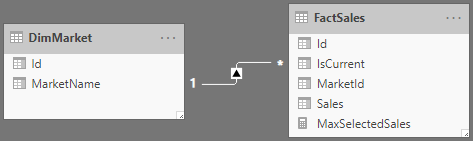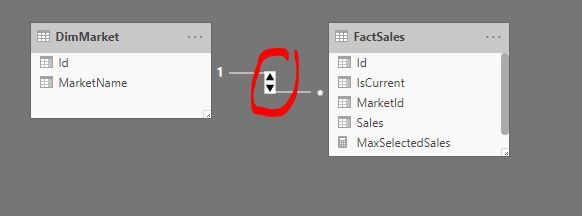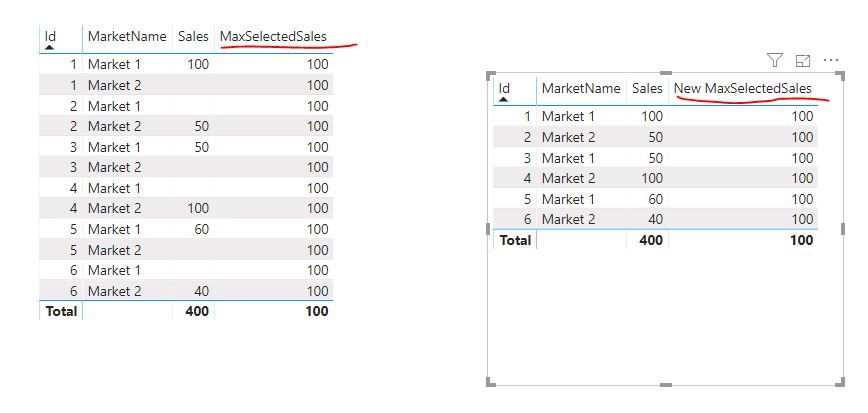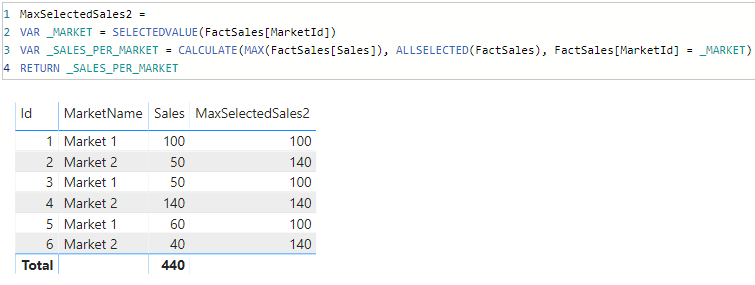- Power BI forums
- Updates
- News & Announcements
- Get Help with Power BI
- Desktop
- Service
- Report Server
- Power Query
- Mobile Apps
- Developer
- DAX Commands and Tips
- Custom Visuals Development Discussion
- Health and Life Sciences
- Power BI Spanish forums
- Translated Spanish Desktop
- Power Platform Integration - Better Together!
- Power Platform Integrations (Read-only)
- Power Platform and Dynamics 365 Integrations (Read-only)
- Training and Consulting
- Instructor Led Training
- Dashboard in a Day for Women, by Women
- Galleries
- Community Connections & How-To Videos
- COVID-19 Data Stories Gallery
- Themes Gallery
- Data Stories Gallery
- R Script Showcase
- Webinars and Video Gallery
- Quick Measures Gallery
- 2021 MSBizAppsSummit Gallery
- 2020 MSBizAppsSummit Gallery
- 2019 MSBizAppsSummit Gallery
- Events
- Ideas
- Custom Visuals Ideas
- Issues
- Issues
- Events
- Upcoming Events
- Community Blog
- Power BI Community Blog
- Custom Visuals Community Blog
- Community Support
- Community Accounts & Registration
- Using the Community
- Community Feedback
Register now to learn Fabric in free live sessions led by the best Microsoft experts. From Apr 16 to May 9, in English and Spanish.
- Power BI forums
- Forums
- Get Help with Power BI
- Desktop
- ALLSELECTED Duplicating Table Output
- Subscribe to RSS Feed
- Mark Topic as New
- Mark Topic as Read
- Float this Topic for Current User
- Bookmark
- Subscribe
- Printer Friendly Page
- Mark as New
- Bookmark
- Subscribe
- Mute
- Subscribe to RSS Feed
- Permalink
- Report Inappropriate Content
ALLSELECTED Duplicating Table Output
Hi everyone,
I've got a problem that I can't seem to find a resolution to that I'm hoping you can help with. What I'm trying to do is calculate the MAX value for all selected rows and display that in a table alongside the actual value for that row. What's happening is that the MAX value is calculated as expected, but rows in the table are being duplicated. I'll start with my data model.
DimMarket
| Id | MarketName |
| 1 | Market 1 |
| 2 | Market 2 |
FactSales
| Id | MarketId | Sales | IsCurrent |
| 1 | 1 | 100 | True |
| 2 | 2 | 50 | True |
| 3 | 1 | 50 | True |
| 4 | 2 | 100 | True |
| 5 | 1 | 60 | True |
| 6 | 2 | 40 | True |
| 7 | 1 | 30 | False |
| 8 | 2 | 20 | False |
| 9 | 1 | 70 | False |
| 10 | 2 | 120 | False |
Relationships
Measure
MaxSelectedSales = CALCULATE(MAX(FactSales[Sales]), ALLSELECTED(FactSales))
Output
Expected Output
| Id | MarketName | Sales | MaxSelectedSales |
| 1 | Market 1 | 100 | 100 |
| 2 | Market 2 | 50 | 100 |
| 3 | Market 1 | 50 | 100 |
| 4 | Market 2 | 100 | 100 |
| 5 | Market 1 | 60 | 100 |
| 6 | Market 2 | 40 | 100 |
Does anyone know how I can achieve the expected results given the current data model?
Thanks in advance!
Solved! Go to Solution.
- Mark as New
- Bookmark
- Subscribe
- Mute
- Subscribe to RSS Feed
- Permalink
- Report Inappropriate Content
hi @steveplatz
You could just adjust it as below:
Step1:
Adjust the formula as below:
Result:
and here is sample pbix file, please try it.
Regards,
Lin
If this post helps, then please consider Accept it as the solution to help the other members find it more quickly.
- Mark as New
- Bookmark
- Subscribe
- Mute
- Subscribe to RSS Feed
- Permalink
- Report Inappropriate Content
hi @steveplatz
You could just adjust it as below:
Step1:
Adjust the formula as below:
Result:
and here is sample pbix file, please try it.
Regards,
Lin
If this post helps, then please consider Accept it as the solution to help the other members find it more quickly.
- Mark as New
- Bookmark
- Subscribe
- Mute
- Subscribe to RSS Feed
- Permalink
- Report Inappropriate Content
That's close, but the issue is the filter on market name. The original example I provided had a max of 100 for market 1 and market 2, so it makes the output look correct, but if you change the max of market 2 to 140, this is what you end up with.
- Mark as New
- Bookmark
- Subscribe
- Mute
- Subscribe to RSS Feed
- Permalink
- Report Inappropriate Content
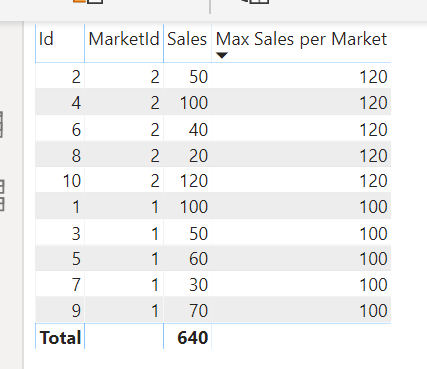
Max Sales per Market =
VAR cur_Market =
SELECTEDVALUE ( Sales[MarketId] )
VAR total_sales_per_market =
CALCULATE ( MAX ( Sales[Sales] ), ALL ( Sales ), Sales[MarketId] = cur_Market )
RETURN
total_sales_per_market
in a problem like this the first step is to get the value you want to filter by out of the current filter context-- in this case SELECTEDVALUE() does that-- and store it in a variable
the next step is to do your calculation-- inside the CALCULATE() I use ALL() to remove any filters on the Sales table coming from the external filter context (like the one from the table visual that gets the values for a specific row) and use the saved variable as a filter to get only the rows I want the MAX of
Power BI is easy to learn, but it has hard parts.
|
Did this post answer your question? Mark it as a solution so others can find it!
Help when you know. Ask when you don't!
Join the conversation at We Talk BI find out more about me at Slow BI
- Mark as New
- Bookmark
- Subscribe
- Mute
- Subscribe to RSS Feed
- Permalink
- Report Inappropriate Content
@kentyler Thanks for the detailed response. That makes sense and works if I'm looking for the max per market, but what I'm trying to accomplish is to get the MAX value of all selected records, taking any outside filters into account. This is a simplified example with only the IsCurrent and Market filters, but there could be much more.
Do you know how I would accomplish that?
- Mark as New
- Bookmark
- Subscribe
- Mute
- Subscribe to RSS Feed
- Permalink
- Report Inappropriate Content
You can change to ALLSELECTED

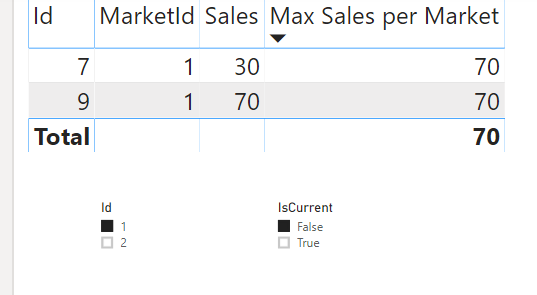
Did this post answer your question? Mark it as a solution so others can find it!
Help when you know. Ask when you don't!
Join the conversation at We Talk BI find out more about me at Slow BI
- Mark as New
- Bookmark
- Subscribe
- Mute
- Subscribe to RSS Feed
- Permalink
- Report Inappropriate Content
This works when filtered to a specific market, but not when all markets are displayed. I changed the MAX for "Market 2" to be different than Market 1 and get this result:
What I'd like to see is 140 for every cell in MaxSelectedSales2.
- Mark as New
- Bookmark
- Subscribe
- Mute
- Subscribe to RSS Feed
- Permalink
- Report Inappropriate Content
Maybe you need to remove the filter on just one market in line 3.
Did this post answer your question? Mark it as a solution so others can find it!
Help when you know. Ask when you don't!
Join the conversation at We Talk BI find out more about me at Slow BI
Helpful resources

Microsoft Fabric Learn Together
Covering the world! 9:00-10:30 AM Sydney, 4:00-5:30 PM CET (Paris/Berlin), 7:00-8:30 PM Mexico City

Power BI Monthly Update - April 2024
Check out the April 2024 Power BI update to learn about new features.

| User | Count |
|---|---|
| 114 | |
| 99 | |
| 82 | |
| 70 | |
| 60 |
| User | Count |
|---|---|
| 149 | |
| 114 | |
| 107 | |
| 89 | |
| 67 |