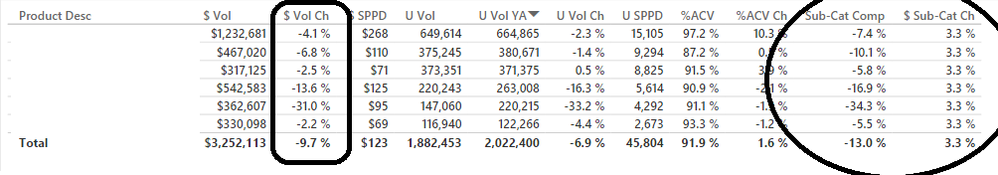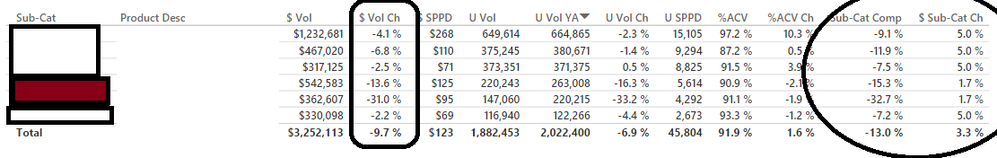- Power BI forums
- Updates
- News & Announcements
- Get Help with Power BI
- Desktop
- Service
- Report Server
- Power Query
- Mobile Apps
- Developer
- DAX Commands and Tips
- Custom Visuals Development Discussion
- Health and Life Sciences
- Power BI Spanish forums
- Translated Spanish Desktop
- Power Platform Integration - Better Together!
- Power Platform Integrations (Read-only)
- Power Platform and Dynamics 365 Integrations (Read-only)
- Training and Consulting
- Instructor Led Training
- Dashboard in a Day for Women, by Women
- Galleries
- Community Connections & How-To Videos
- COVID-19 Data Stories Gallery
- Themes Gallery
- Data Stories Gallery
- R Script Showcase
- Webinars and Video Gallery
- Quick Measures Gallery
- 2021 MSBizAppsSummit Gallery
- 2020 MSBizAppsSummit Gallery
- 2019 MSBizAppsSummit Gallery
- Events
- Ideas
- Custom Visuals Ideas
- Issues
- Issues
- Events
- Upcoming Events
- Community Blog
- Power BI Community Blog
- Custom Visuals Community Blog
- Community Support
- Community Accounts & Registration
- Using the Community
- Community Feedback
Register now to learn Fabric in free live sessions led by the best Microsoft experts. From Apr 16 to May 9, in English and Spanish.
- Power BI forums
- Forums
- Get Help with Power BI
- Desktop
- ALLEXCEPT only working on visible row context
- Subscribe to RSS Feed
- Mark Topic as New
- Mark Topic as Read
- Float this Topic for Current User
- Bookmark
- Subscribe
- Printer Friendly Page
- Mark as New
- Bookmark
- Subscribe
- Mute
- Subscribe to RSS Feed
- Permalink
- Report Inappropriate Content
ALLEXCEPT only working on visible row context
Hello,
I have a quick question. I am trying to calculate the $ Change (YOY) for a sub category, and then trying to compare that overall sub category change to specific products. Basically, we want to find products that are underperforming a sub category, but by using dynamic comparison. Here is the measure I am working on:
CALCULATE( [$ Vol Ch], ALLEXCEPT ( Data, Data[Date], Data[Market], Data[Sub-Cat] ) )
This works in a table or matrix if the "Sub-Cat" is being filtered or visible in the table (providing row context). However, I do not want to show the Sub-Cat in the table, because it can be assumed based on the product description (which is visible). So how can I change the measure to consider a 'non-visible row context'? Each product is already tied to a Sub-Category in the data (same data table, different column). Here is a screenshot of the data table with and without the sub-category visible:
Without sub category visible, numbers are incorrect
With sub category in table, numbers are correct
Thank you in advance and look forward to meeting everyone at the Data Insights Summit!
Bobby
Solved! Go to Solution.
- Mark as New
- Bookmark
- Subscribe
- Mute
- Subscribe to RSS Feed
- Permalink
- Report Inappropriate Content
Have you ever posted a question and then answered it immediately afterwards?
Here is the solution:
CALCULATE( [$ Vol Ch], ALLEXCEPT ( Data, Data[Date], Data[Market], Data[Sub-Cat] ), VALUES( Data[Sub-Cat] ) )
- Mark as New
- Bookmark
- Subscribe
- Mute
- Subscribe to RSS Feed
- Permalink
- Report Inappropriate Content
Have you ever posted a question and then answered it immediately afterwards?
Here is the solution:
CALCULATE( [$ Vol Ch], ALLEXCEPT ( Data, Data[Date], Data[Market], Data[Sub-Cat] ), VALUES( Data[Sub-Cat] ) )
- Mark as New
- Bookmark
- Subscribe
- Mute
- Subscribe to RSS Feed
- Permalink
- Report Inappropriate Content
I found this post after a 4 hour struggle, thank you.
- Mark as New
- Bookmark
- Subscribe
- Mute
- Subscribe to RSS Feed
- Permalink
- Report Inappropriate Content
Note, there is no row context in a table visual or a matrix visual. Row context only exists in a physical data model table (imported or calculated), and in a small subset of functions, the most common of which are FILTER(), *X() functions, and ADDCOLUMNS().
The reason that your original construction doesn't work is that there is no filter context on [Sub-Cat] in the matrix that doesn't include this field as a label.
VALUES() is evaluated in filter context, so your VALUES( 'Data'[Sub-Cat] ) is evaluated in the filter context of a given [Product Desc]. The result of this VALUES() is combined with a logical and with your ALLEXCEPT(). You should be able to remove 'Data'[Sub-Cat] from the ALLEXCEPT() and get the same result.
- Mark as New
- Bookmark
- Subscribe
- Mute
- Subscribe to RSS Feed
- Permalink
- Report Inappropriate Content
That makes a lot of sense. Thank you for your help!
- Mark as New
- Bookmark
- Subscribe
- Mute
- Subscribe to RSS Feed
- Permalink
- Report Inappropriate Content
A really good test to determine if you're in row context or not is to make a bare column reference - e.g. 'Table'[Field] not contained in any function. If the expression evaluates without the "Value for column cannot be determined in the current context..." error, then you're in a row context. If you do get that error on a bare column reference, then you're in a filter context.
E.g.
// DAX
// Calculated Column
NewColumn =
'Table'[OtherColumn]
// The above works - row context means there's only one value for that
// field
// Measure
NewMeasure =
'Table'[NewColumn]
// The above will fail, because a filter context cannot syntactically
// guarantee a single value for that field. See below.
//Measure
CalculateNewMeasure =
CALCULATE(
'Table'[NewColumn]
,'Table'[PrimaryKey] = 1
)
// The above will fail, because CALCULATE() creates a filter context.
// Even though we know logically that the [PrimaryKey] field will only
// identify a single row of 'Table', this is not something that can be
// inferred solely from the syntax of the statement.The difference is what we, as model authors and intelligent human beings, can infer from the content of an expression, vs what the DAX interpreter can logically deduce only from the form of the expression.
A filter context can be created that we know to have a single row for a given field. Given that filter context, it is possible to alter the underlying data such that there will be multiple rows in the table that meet that filter context.
You might object and say that the following should work:
// DAX
// Measure
MeasureWithSingleValue =
CALCULATE(
'Table'[Field]
,'Table[Field] = 1
)In this case, our expression to evaluate and our filter are both referencing the same field. There is still no aggregation around 'Table'[Field], and there might be multiple rows that have [Field] = 1. Even if the field is our primary key, there is no syntactic way to derive that in DAX.
The below variation will return a value, either blank or 1, depending on the existence of a 1 in [Field]:
// DAX
// Measure
MeasureWithSingleValue2 =
CALCULATE(
VALUES( 'Table'[Field] )
,'Table'[Field] = 1
)What's the difference? VALUES() returns distinct values from a field. Now, even if there are many rows with [Field] = 1, we've logically grouped those to a single value with VALUES().
Helpful resources

Microsoft Fabric Learn Together
Covering the world! 9:00-10:30 AM Sydney, 4:00-5:30 PM CET (Paris/Berlin), 7:00-8:30 PM Mexico City

Power BI Monthly Update - April 2024
Check out the April 2024 Power BI update to learn about new features.

| User | Count |
|---|---|
| 114 | |
| 100 | |
| 78 | |
| 75 | |
| 49 |
| User | Count |
|---|---|
| 145 | |
| 108 | |
| 107 | |
| 89 | |
| 61 |