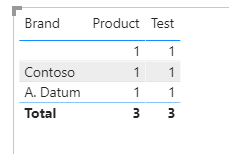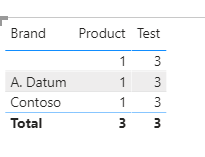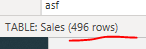- Power BI forums
- Updates
- News & Announcements
- Get Help with Power BI
- Desktop
- Service
- Report Server
- Power Query
- Mobile Apps
- Developer
- DAX Commands and Tips
- Custom Visuals Development Discussion
- Health and Life Sciences
- Power BI Spanish forums
- Translated Spanish Desktop
- Power Platform Integration - Better Together!
- Power Platform Integrations (Read-only)
- Power Platform and Dynamics 365 Integrations (Read-only)
- Training and Consulting
- Instructor Led Training
- Dashboard in a Day for Women, by Women
- Galleries
- Community Connections & How-To Videos
- COVID-19 Data Stories Gallery
- Themes Gallery
- Data Stories Gallery
- R Script Showcase
- Webinars and Video Gallery
- Quick Measures Gallery
- 2021 MSBizAppsSummit Gallery
- 2020 MSBizAppsSummit Gallery
- 2019 MSBizAppsSummit Gallery
- Events
- Ideas
- Custom Visuals Ideas
- Issues
- Issues
- Events
- Upcoming Events
- Community Blog
- Power BI Community Blog
- Custom Visuals Community Blog
- Community Support
- Community Accounts & Registration
- Using the Community
- Community Feedback
Register now to learn Fabric in free live sessions led by the best Microsoft experts. From Apr 16 to May 9, in English and Spanish.
- Power BI forums
- Forums
- Get Help with Power BI
- Desktop
- Re: ALL not working as calculate modifier (possibl...
- Subscribe to RSS Feed
- Mark Topic as New
- Mark Topic as Read
- Float this Topic for Current User
- Bookmark
- Subscribe
- Printer Friendly Page
- Mark as New
- Bookmark
- Subscribe
- Mute
- Subscribe to RSS Feed
- Permalink
- Report Inappropriate Content
ALL not working as calculate modifier (possible bug?)
Hi everyone,
I have a very weird problem which is either due to the fact that I've instantly forgotten how DAX works or it's some kind of bug
I have this two measures in my model
And as expected this is the result in my chart when I put Product Family on the axis
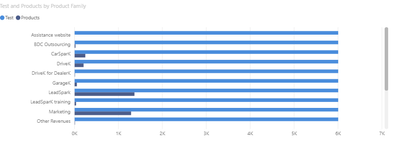
Now I will modify my Test measure, so that it becomes
)
And I put Opportunity Stage from the same table in the axis
But this is the result now:

Shouldn't the ALL remove the filter in the Test measure?
I swear I can't figure out what is happening. The only difference between the two columns is that Product Family is a "native" column while Opportunity Stage is a calculated column (is a simple RELATED of the opportunity stage field in the Opportunity table)
Is there something else that could be interfering? I'm at a loss
Solved! Go to Solution.
- Mark as New
- Bookmark
- Subscribe
- Mute
- Subscribe to RSS Feed
- Permalink
- Report Inappropriate Content
Hi @Anonymous ,
Yes, if you first use the "Sort by column" function to sort a column, the ALL() function will not remove the filter on this column.
Sort [Brand] column
Do not sort [Brand] column
The reason may be that the "Sort by column" feature also fixes a filter on this column, something like this:
Test =
CALCULATE(
[Product],
FILTER(
ALL(Sales),
Sales[Brand] = SELECTEDVALUE(Sales[Brand])
)
)
Best regards,
Lionel Chen
If this post helps, then please consider Accept it as the solution to help the other members find it more quickly.
- Mark as New
- Bookmark
- Subscribe
- Mute
- Subscribe to RSS Feed
- Permalink
- Report Inappropriate Content
Hi @Anonymous ,
In fact, when you add the ALL() function, [test]measure counts the number of rows in the entire table, because the ALL() function will also ignore the filters on the axis in the visual.
But the result of your this picture is very strange. Is your 'Opportunity Product' [Opportunity Stage] column a calculated column?
As tested, the ALL() function can also remove the filters on the calculated column.
Best regards,
Lionel Chen
If this post helps, then please consider Accept it as the solution to help the other members find it more quickly.
- Mark as New
- Bookmark
- Subscribe
- Mute
- Subscribe to RSS Feed
- Permalink
- Report Inappropriate Content
It works if I include in the ALL statement to remove the filter also the column that I use to orderby
I guess it's not a bug but I didn't know that to remove the filter with calculate you needed to include also the column that sorts the column you have on the axis
- Mark as New
- Bookmark
- Subscribe
- Mute
- Subscribe to RSS Feed
- Permalink
- Report Inappropriate Content
This is what is happening basically:
I have recreated Opportunity Stage as last column in my table even though it is used in other columns before
When I try to sortbycolumn with a previous column, every calculated column goes in "error" and the error message tells me that the column I am using to sort needs to be recalculated
I refresh the data and everything goes back to being fine, but when I try to use the opportunity stage column in my axis now the ALL function to ignore the filter context doesn't work anymore
- Mark as New
- Bookmark
- Subscribe
- Mute
- Subscribe to RSS Feed
- Permalink
- Report Inappropriate Content
Hi @Anonymous ,
Yes, if you first use the "Sort by column" function to sort a column, the ALL() function will not remove the filter on this column.
Sort [Brand] column
Do not sort [Brand] column
The reason may be that the "Sort by column" feature also fixes a filter on this column, something like this:
Test =
CALCULATE(
[Product],
FILTER(
ALL(Sales),
Sales[Brand] = SELECTEDVALUE(Sales[Brand])
)
)
Best regards,
Lionel Chen
If this post helps, then please consider Accept it as the solution to help the other members find it more quickly.
- Mark as New
- Bookmark
- Subscribe
- Mute
- Subscribe to RSS Feed
- Permalink
- Report Inappropriate Content
I literally just CTRL+C the code, deleted the column and recreated with CTRL+V and now it works
I guess it was a bug? I don't know. I'll wait on a moderator and then eventually delete the post
Very weird behavior though
Helpful resources

Microsoft Fabric Learn Together
Covering the world! 9:00-10:30 AM Sydney, 4:00-5:30 PM CET (Paris/Berlin), 7:00-8:30 PM Mexico City

Power BI Monthly Update - April 2024
Check out the April 2024 Power BI update to learn about new features.

| User | Count |
|---|---|
| 117 | |
| 105 | |
| 69 | |
| 67 | |
| 43 |
| User | Count |
|---|---|
| 151 | |
| 103 | |
| 102 | |
| 87 | |
| 63 |