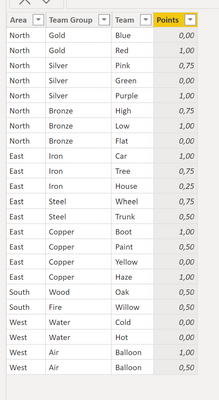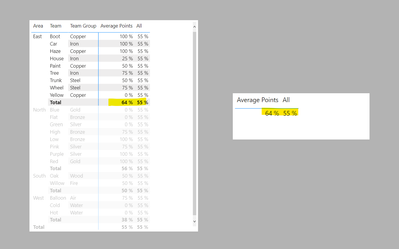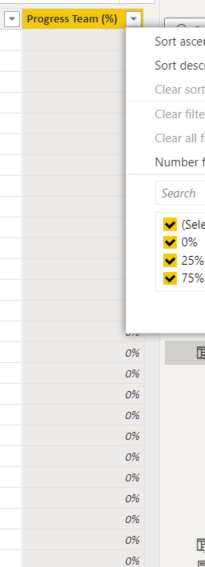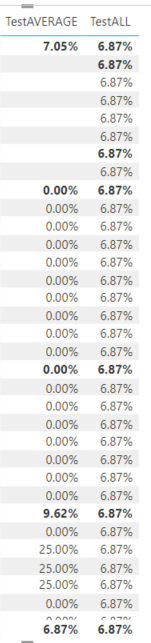- Power BI forums
- Updates
- News & Announcements
- Get Help with Power BI
- Desktop
- Service
- Report Server
- Power Query
- Mobile Apps
- Developer
- DAX Commands and Tips
- Custom Visuals Development Discussion
- Health and Life Sciences
- Power BI Spanish forums
- Translated Spanish Desktop
- Power Platform Integration - Better Together!
- Power Platform Integrations (Read-only)
- Power Platform and Dynamics 365 Integrations (Read-only)
- Training and Consulting
- Instructor Led Training
- Dashboard in a Day for Women, by Women
- Galleries
- Community Connections & How-To Videos
- COVID-19 Data Stories Gallery
- Themes Gallery
- Data Stories Gallery
- R Script Showcase
- Webinars and Video Gallery
- Quick Measures Gallery
- 2021 MSBizAppsSummit Gallery
- 2020 MSBizAppsSummit Gallery
- 2019 MSBizAppsSummit Gallery
- Events
- Ideas
- Custom Visuals Ideas
- Issues
- Issues
- Events
- Upcoming Events
- Community Blog
- Power BI Community Blog
- Custom Visuals Community Blog
- Community Support
- Community Accounts & Registration
- Using the Community
- Community Feedback
Register now to learn Fabric in free live sessions led by the best Microsoft experts. From Apr 16 to May 9, in English and Spanish.
- Power BI forums
- Forums
- Get Help with Power BI
- Desktop
- Re: ALL function not working
- Subscribe to RSS Feed
- Mark Topic as New
- Mark Topic as Read
- Float this Topic for Current User
- Bookmark
- Subscribe
- Printer Friendly Page
- Mark as New
- Bookmark
- Subscribe
- Mute
- Subscribe to RSS Feed
- Permalink
- Report Inappropriate Content
ALL function not working
Hi!
I am trying to utilize the ALL function in a real life scenario, but it dosen't seem to work.
I have a data model in which I have added a calculated column to see how far a list of around 600 teams have come in a process. It's either 0, 25, 50, 75 or 100%. Each team also belongs to a special team-group, which on their part also belong to a work area. So it's an organization like this: work areas<several teamgroups<even more teams.
I have made a measure which calculates the average progress (it's a %): = AVERAGE('team status[Progress Team %]). The value displayed from this measure changes when I press on different work areas or work groups in a bar chart. For example, all teams under workgroup X might have an average progression of 5%, while workgroup Y has 9% progress on average.
I would like to compare this dynamic value to the average for ALL teams in the whole organization, which I for a fact know is 7%. The two values could be compared in a Gauge chart for instance, where the average for ALL teams is the taget value. When I make a measure like: = CALCULATE(AVERAGE('team status[Progress Team %])), ALL('team status')) the percentage still changes from 7% to 5% when I select workgroup X, and so on, despite me using the ALL-function. How do I make this work and have a value that tells me the average without changing by filter context?
Thanks for the help!
- Mark as New
- Bookmark
- Subscribe
- Mute
- Subscribe to RSS Feed
- Permalink
- Report Inappropriate Content
What is the structure of the model and the table?
In the following example, with this sample table
and these measures
Average Points = AVERAGE('fTable'[Points])All = CALCULATE(AVERAGE(fTable[Points]), ALL(fTable))I get
Did I answer your question? Mark my post as a solution!
In doing so, you are also helping me. Thank you!
Proud to be a Super User!
Paul on Linkedin.
- Mark as New
- Bookmark
- Subscribe
- Mute
- Subscribe to RSS Feed
- Permalink
- Report Inappropriate Content
The table is very similar to the one you have. Here is a picture of the calculated column:
On each row there is also a column for team, team group, and an area, but with other names I can't share.
As you can see the data model consists not only of 0% values, but also 25%, and 75%. No team has come to 50% or 100%, that's why those values don't exist.
I've made the exact same formulas as you have written now. These are the results:
It looks promising! When I copy and paste the same matrix onto another page with a page level filter for a special team group, it looks like this:
Now all of a sudden, it shows the average progress for the team on both the average AND the ALL value! This is what I don't want. I want the ALL value to still display 6,87% which is the average across all teams in the company.
Any way to solve this?
BTW, the page with a page-level filter is reached by using drill through.
Helpful resources

Microsoft Fabric Learn Together
Covering the world! 9:00-10:30 AM Sydney, 4:00-5:30 PM CET (Paris/Berlin), 7:00-8:30 PM Mexico City

Power BI Monthly Update - April 2024
Check out the April 2024 Power BI update to learn about new features.

| User | Count |
|---|---|
| 113 | |
| 97 | |
| 84 | |
| 67 | |
| 60 |
| User | Count |
|---|---|
| 150 | |
| 120 | |
| 99 | |
| 87 | |
| 68 |