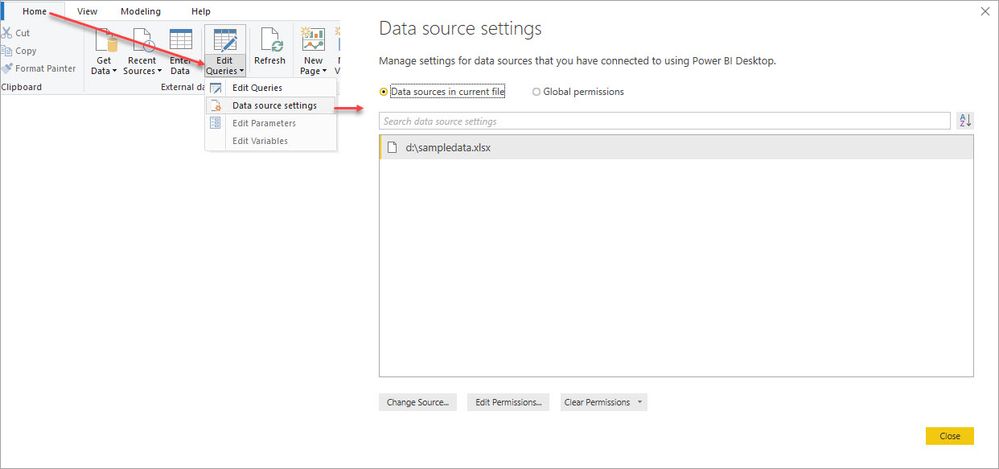- Power BI forums
- Updates
- News & Announcements
- Get Help with Power BI
- Desktop
- Service
- Report Server
- Power Query
- Mobile Apps
- Developer
- DAX Commands and Tips
- Custom Visuals Development Discussion
- Health and Life Sciences
- Power BI Spanish forums
- Translated Spanish Desktop
- Power Platform Integration - Better Together!
- Power Platform Integrations (Read-only)
- Power Platform and Dynamics 365 Integrations (Read-only)
- Training and Consulting
- Instructor Led Training
- Dashboard in a Day for Women, by Women
- Galleries
- Community Connections & How-To Videos
- COVID-19 Data Stories Gallery
- Themes Gallery
- Data Stories Gallery
- R Script Showcase
- Webinars and Video Gallery
- Quick Measures Gallery
- 2021 MSBizAppsSummit Gallery
- 2020 MSBizAppsSummit Gallery
- 2019 MSBizAppsSummit Gallery
- Events
- Ideas
- Custom Visuals Ideas
- Issues
- Issues
- Events
- Upcoming Events
- Community Blog
- Power BI Community Blog
- Custom Visuals Community Blog
- Community Support
- Community Accounts & Registration
- Using the Community
- Community Feedback
Register now to learn Fabric in free live sessions led by the best Microsoft experts. From Apr 16 to May 9, in English and Spanish.
- Power BI forums
- Forums
- Get Help with Power BI
- Desktop
- Re: ADD NEW MONTHLY ROWS FROM EXCEL FILE
- Subscribe to RSS Feed
- Mark Topic as New
- Mark Topic as Read
- Float this Topic for Current User
- Bookmark
- Subscribe
- Printer Friendly Page
- Mark as New
- Bookmark
- Subscribe
- Mute
- Subscribe to RSS Feed
- Permalink
- Report Inappropriate Content
ADD NEW MONTHLY ROWS FROM EXCEL FILE
Dear all,
I have a table imported from excel into PBI.
Every month I add new rows in my excel file under the existing rows (If it is easier, in can enter this data in a new sheet instead of putting it under the existing data).
Is it possible to add these new rows only under the ones already in PBI, and then it would refresh the visualization taking into account this new data? If yes, how ?
Next step is to make a automatic refresh each month, is this possible ?
Thanks for helping 🙂
Solved! Go to Solution.
- Mark as New
- Bookmark
- Subscribe
- Mute
- Subscribe to RSS Feed
- Permalink
- Report Inappropriate Content
@LucienF38 what is the purpose of having the new lines separate, if you just add it intot the file you have already it will automatically bring through all those rows when you refresh.
If I took the time to answer your question and I came up with a solution, please mark my post as a solution and /or give kudos freely for the effort 🙂 Thank you!
Proud to be a Super User!
- Mark as New
- Bookmark
- Subscribe
- Mute
- Subscribe to RSS Feed
- Permalink
- Report Inappropriate Content
Hello @LucienF38
When you say it is imported from Excel you mean, in PowerBI Desktop you went through Get Data > Excel > your file. So under Data source settings (Home > Edit Queries > Data Source Settings) you see the excel file.
If so, when you add new data to the excel file, when you hit refresh in PowerBI Desktop it will pull in the new data. If you publish the report to the service, you will need a gateway that has access to the location of the excel file but then you can configure the dataset to refresh automatically and the report will pull everything from the excel file.
https://docs.microsoft.com/en-us/power-bi/service-gateway-onprem
- Mark as New
- Bookmark
- Subscribe
- Mute
- Subscribe to RSS Feed
- Permalink
- Report Inappropriate Content
Hello @LucienF38
When you say it is imported from Excel you mean, in PowerBI Desktop you went through Get Data > Excel > your file. So under Data source settings (Home > Edit Queries > Data Source Settings) you see the excel file.
If so, when you add new data to the excel file, when you hit refresh in PowerBI Desktop it will pull in the new data. If you publish the report to the service, you will need a gateway that has access to the location of the excel file but then you can configure the dataset to refresh automatically and the report will pull everything from the excel file.
https://docs.microsoft.com/en-us/power-bi/service-gateway-onprem
- Mark as New
- Bookmark
- Subscribe
- Mute
- Subscribe to RSS Feed
- Permalink
- Report Inappropriate Content
- Mark as New
- Bookmark
- Subscribe
- Mute
- Subscribe to RSS Feed
- Permalink
- Report Inappropriate Content
@LucienF38 what is the purpose of having the new lines separate, if you just add it intot the file you have already it will automatically bring through all those rows when you refresh.
If I took the time to answer your question and I came up with a solution, please mark my post as a solution and /or give kudos freely for the effort 🙂 Thank you!
Proud to be a Super User!
- Mark as New
- Bookmark
- Subscribe
- Mute
- Subscribe to RSS Feed
- Permalink
- Report Inappropriate Content
@vanessafvg , Thank you, I didn't know refresh was working from an Excel file !
- Mark as New
- Bookmark
- Subscribe
- Mute
- Subscribe to RSS Feed
- Permalink
- Report Inappropriate Content
Hi, in Query Editor, you can load the sheets and apply an Append.
Regards
Victor
Lima - Peru
- Mark as New
- Bookmark
- Subscribe
- Mute
- Subscribe to RSS Feed
- Permalink
- Report Inappropriate Content
Hi @Vvelarde ,
Thanks for your answer.
So you recommend not to add my lines under my main file but in a different sheet ?
Also, do you have any idea on making it automatic ? Maybe I would need to upload my files in a sharepoint and then code something into PBI?
Thanks
Helpful resources

Microsoft Fabric Learn Together
Covering the world! 9:00-10:30 AM Sydney, 4:00-5:30 PM CET (Paris/Berlin), 7:00-8:30 PM Mexico City

Power BI Monthly Update - April 2024
Check out the April 2024 Power BI update to learn about new features.

| User | Count |
|---|---|
| 117 | |
| 107 | |
| 70 | |
| 70 | |
| 43 |
| User | Count |
|---|---|
| 148 | |
| 106 | |
| 104 | |
| 89 | |
| 65 |