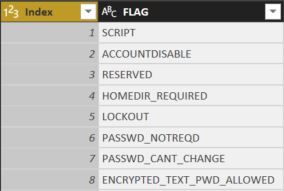- Power BI forums
- Updates
- News & Announcements
- Get Help with Power BI
- Desktop
- Service
- Report Server
- Power Query
- Mobile Apps
- Developer
- DAX Commands and Tips
- Custom Visuals Development Discussion
- Health and Life Sciences
- Power BI Spanish forums
- Translated Spanish Desktop
- Power Platform Integration - Better Together!
- Power Platform Integrations (Read-only)
- Power Platform and Dynamics 365 Integrations (Read-only)
- Training and Consulting
- Instructor Led Training
- Dashboard in a Day for Women, by Women
- Galleries
- Community Connections & How-To Videos
- COVID-19 Data Stories Gallery
- Themes Gallery
- Data Stories Gallery
- R Script Showcase
- Webinars and Video Gallery
- Quick Measures Gallery
- 2021 MSBizAppsSummit Gallery
- 2020 MSBizAppsSummit Gallery
- 2019 MSBizAppsSummit Gallery
- Events
- Ideas
- Custom Visuals Ideas
- Issues
- Issues
- Events
- Upcoming Events
- Community Blog
- Power BI Community Blog
- Custom Visuals Community Blog
- Community Support
- Community Accounts & Registration
- Using the Community
- Community Feedback
Register now to learn Fabric in free live sessions led by the best Microsoft experts. From Apr 16 to May 9, in English and Spanish.
- Power BI forums
- Forums
- Get Help with Power BI
- Desktop
- AD useraccountcontrol integer conversion
- Subscribe to RSS Feed
- Mark Topic as New
- Mark Topic as Read
- Float this Topic for Current User
- Bookmark
- Subscribe
- Printer Friendly Page
- Mark as New
- Bookmark
- Subscribe
- Mute
- Subscribe to RSS Feed
- Permalink
- Report Inappropriate Content
AD useraccountcontrol integer conversion
Hi all,
I used to use a simple PS code to translate an AD useraccountcontrol attribute value into a human readable format :
Function Translate-UAC {
Param ([int]$UAC)
$PropertyFlags = @(
"SCRIPT", "ACCOUNTDISABLE", "RESERVED", "HOMEDIR_REQUIRED", "LOCKOUT", "PASSWD_NOTREQD", "PASSWD_CANT_CHANGE", "ENCRYPTED_TEXT_PWD_ALLOWED", "TEMP_DUPLICATE_ACCOUNT", "NORMAL_ACCOUNT", "RESERVED", "INTERDOMAIN_TRUST_ACCOUNT", "WORKSTATION_TRUST_ACCOUNT", "SERVER_TRUST_ACCOUNT", "RESERVED", "RESERVED", "DONT_EXPIRE_PASSWORD", "MNS_LOGON_ACCOUNT", "SMARTCARD_REQUIRED", "TRUSTED_FOR_DELEGATION", "NOT_DELEGATED", "USE_DES_KEY_ONLY", "DONT_REQ_PREAUTH", "PASSWORD_EXPIRED", "TRUSTED_TO_AUTH_FOR_DELEGATION", "RESERVED", "PARTIAL_SECRETS_ACCOUNT" "RESERVED" "RESERVED" "RESERVED" "RESERVED" "RESERVED"
)
#One property per line (commented because I use the second one)
#1..($PropertyFlags.Length) | Where-Object {$UAC -bAnd [math]::Pow(2,$_)} | ForEach-Object {$PropertyFlags[$_]}
#One line for all properties (suits my script better)
$Attributes = ""
1..($PropertyFlags.Length) | ? {$UAC -bAnd [math]::Pow(2,$_)} | % {
If ($Attributes.Length -EQ 0) {$Attributes = $PropertyFlags[$_]}
Else {$Attributes = $Attributes + " | " + $PropertyFlags[$_]}
}
Return $Attributes
}
Translate-UAC -UAC 66080this function returns : PASSWD_NOTREQD | NORMAL_ACCOUNT | DONT_EXPIRE_PASSWORD
what I did in PBI, is to create a new table with all values (PASSWD_NOTREQD...) and an index column starting by 1.
the question is, from a useraccountcontrol value in another table (AD_Table) how can I filter the value from TABLE1 if the calculation of the bitwise is 'true' and from that take the 'human readable value' and concatenate them into one cell...
here manual result :
userAccountControl Column1
| 66082 | ACCOUNTDISABLE | PASSWD_NOTREQD | NORMAL_ACCOUNT | DONT_EXPIRE_PASSWORD |
| 514 | ACCOUNTDISABLE | NORMAL_ACCOUNT |
| 66048 | NORMAL_ACCOUNT | DONT_EXPIRE_PASSWORD |
| 512 | NORMAL_ACCOUNT |
| 66080 | PASSWD_NOTREQD | NORMAL_ACCOUNT | DONT_EXPIRE_PASSWORD |
Thanks for your help !
Solved! Go to Solution.
- Mark as New
- Bookmark
- Subscribe
- Mute
- Subscribe to RSS Feed
- Permalink
- Report Inappropriate Content
Here is the solution :
// input is the cell with the decimal value ei:512
// tableref is the table referencing the decimal values with the 'human readable' ones
// columnref is the column name of tableref where decimal values are
// delimiter is the character to split by ei:|
// the result is a text ei:PASSWD_NOTREQD|NORMAL_ACCOUNT|DONT_EXPIRE_PASSWORD
// the function can be updated to return a table/list to have it expanded for example
(input as number, tableref as table, columnref as text,delimiter as text) as text =>
let
//create a list with all potential values. should be 32 for this purpose
values = {1..Table.RowCount(tableref)},
//function to have the power of a decimal value
fnPower = (value as number) => Number.Power(2,value),
//function to have the bitwise "and" value. this function compare the power value against the input ei: 8/512
fnBitwise = (value as number, v as number) => Number.BitwiseAnd(value,v),
//all values are calculated (pow2) and the bitwise and is retrieved
//an index column is then added to get the position of the values
//the result is filtered to get records that are not 0 (0 means the bitwise comparison failed)
TableResult = Table.SelectRows(
Table.AddIndexColumn(
Table.FromList(
List.Transform(
values,
each fnBitwise(fnPower(_),input)
),
Splitter.SplitByNothing(),
null,
null,
ExtraValues.Error
),
"Index",
1,
1
),
each ([Column1] <> 0)
),
//the result is merged with the reference table on the referenced column. the inner join is used to filtered out not required values
//then the rows are merged into one cell with the positioned delimiter
Result = Text.Combine(
Table.ExpandTableColumn(
Table.RemoveColumns(
Table.NestedJoin(TableResult,{"Column1"},tableref,{columnref},columnref,JoinKind.Inner),
{"Column1", "Index"}
),
columnref
,{"flag"}
,{"flag"}
)[flag],
delimiter
)
in
Resultthe reference table is like this :
flaghexadecimaldecimal
| SCRIPT | 0x0001 | 1 |
| ACCOUNTDISABLE | 0x0002 | 2 |
| RESERVED | 0x0004 | 4 |
| HOMEDIR_REQUIRED | 0x0008 | 8 |
| LOCKOUT | 0x0010 | 16 |
| PASSWD_NOTREQD | 0x0020 | 32 |
| PASSWD_CANT_CHANGE | 0x0040 | 64 |
| ENCRYPTED_TEXT_PWD_ALLOWED | 0x0080 | 128 |
| TEMP_DUPLICATE_ACCOUNT | 0x0100 | 256 |
| NORMAL_ACCOUNT | 0x0200 | 512 |
| RESERVED | 0x0400 | 1024 |
| INTERDOMAIN_TRUST_ACCOUNT | 0x0800 | 2048 |
| WORKSTATION_TRUST_ACCOUNT | 0x1000 | 4096 |
| SERVER_TRUST_ACCOUNT | 0x2000 | 8192 |
| RESERVED | 0x4000 | 16384 |
| RESERVED | 0x8000 | 32768 |
| DONT_EXPIRE_PASSWORD | 0x10000 | 65536 |
| MNS_LOGON_ACCOUNT | 0x20000 | 131072 |
| SMARTCARD_REQUIRED | 0x40000 | 262144 |
| TRUSTED_FOR_DELEGATION | 0x80000 | 524288 |
| NOT_DELEGATED | 0x100000 | 1048576 |
| USE_DES_KEY_ONLY | 0x200000 | 2097152 |
| DONT_REQ_PREAUTH | 0x400000 | 4194304 |
| PASSWORD_EXPIRED | 0x800000 | 8388608 |
| TRUSTED_TO_AUTH_FOR_DELEGATION | 0x1000000 | 16777216 |
| RESERVED | 0x2000000 | 33554432 |
| PARTIAL_SECRETS_ACCOUNT | 0x4000000 | 67108864 |
| RESERVED | 0x8000000 | 134217728 |
| RESERVED | 0x10000000 | 268435456 |
| RESERVED | 0x20000000 | 536870912 |
| RESERVED | 0x40000000 | 1073741824 |
| RESERVED | 0x80000000 | 2147483648 |
and to use it, add a custom function column :
#"Invoked Custom Function1" = Table.AddColumn(#"Removed Columns", "UAC", each fnConvertUAC([userAccountControl], UACRef, "decimal", "|"))
Hope it will help.
if someone comes with a better/quicker/less code way, don't hesitate to share 🙂
Helpful resources

Microsoft Fabric Learn Together
Covering the world! 9:00-10:30 AM Sydney, 4:00-5:30 PM CET (Paris/Berlin), 7:00-8:30 PM Mexico City

Power BI Monthly Update - April 2024
Check out the April 2024 Power BI update to learn about new features.

| User | Count |
|---|---|
| 112 | |
| 100 | |
| 80 | |
| 64 | |
| 57 |
| User | Count |
|---|---|
| 146 | |
| 110 | |
| 93 | |
| 84 | |
| 67 |