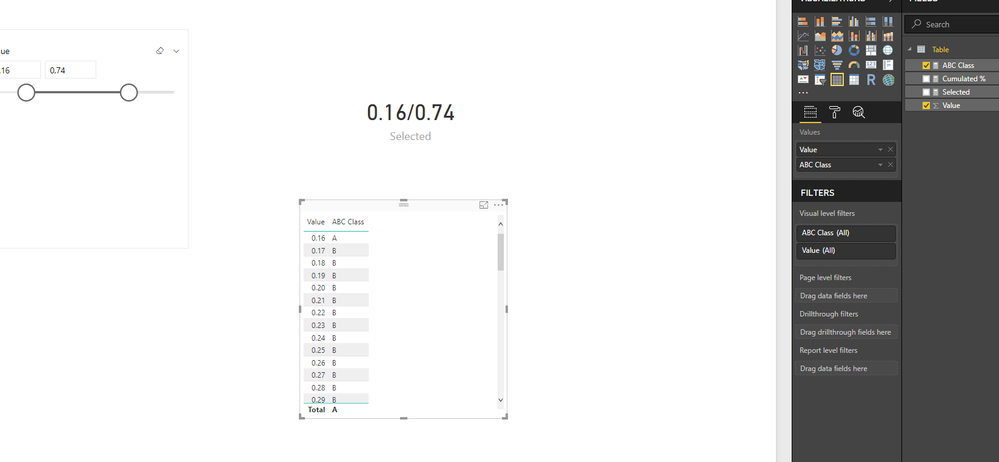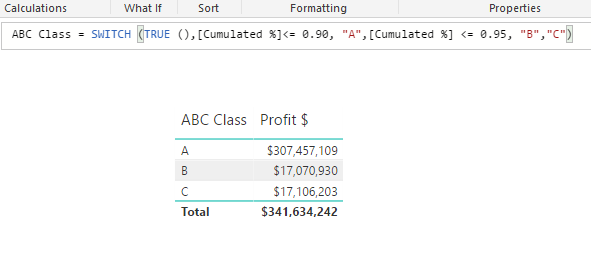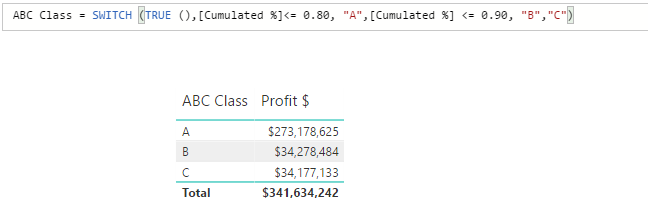- Power BI forums
- Updates
- News & Announcements
- Get Help with Power BI
- Desktop
- Service
- Report Server
- Power Query
- Mobile Apps
- Developer
- DAX Commands and Tips
- Custom Visuals Development Discussion
- Health and Life Sciences
- Power BI Spanish forums
- Translated Spanish Desktop
- Power Platform Integration - Better Together!
- Power Platform Integrations (Read-only)
- Power Platform and Dynamics 365 Integrations (Read-only)
- Training and Consulting
- Instructor Led Training
- Dashboard in a Day for Women, by Women
- Galleries
- Community Connections & How-To Videos
- COVID-19 Data Stories Gallery
- Themes Gallery
- Data Stories Gallery
- R Script Showcase
- Webinars and Video Gallery
- Quick Measures Gallery
- 2021 MSBizAppsSummit Gallery
- 2020 MSBizAppsSummit Gallery
- 2019 MSBizAppsSummit Gallery
- Events
- Ideas
- Custom Visuals Ideas
- Issues
- Issues
- Events
- Upcoming Events
- Community Blog
- Power BI Community Blog
- Custom Visuals Community Blog
- Community Support
- Community Accounts & Registration
- Using the Community
- Community Feedback
Register now to learn Fabric in free live sessions led by the best Microsoft experts. From Apr 16 to May 9, in English and Spanish.
- Power BI forums
- Forums
- Get Help with Power BI
- Desktop
- Re: ABC analysis with Slicer filter
- Subscribe to RSS Feed
- Mark Topic as New
- Mark Topic as Read
- Float this Topic for Current User
- Bookmark
- Subscribe
- Printer Friendly Page
- Mark as New
- Bookmark
- Subscribe
- Mute
- Subscribe to RSS Feed
- Permalink
- Report Inappropriate Content
ABC analysis with Slicer filter
Hi everyone,
So I have been wroking on ABC segmentation and did manage to create one. Now everytime if I need to filter my class, I have to go back again to the formula and change it. For e.g,
ABC Class = SWITCH (TRUE (),[Cumulated %]<= 0.8, "A",[Cumulated %] <= 0.95, "B","C")
Above is my DAX formula. So everytime I need to go back to the formula to change my Cumulated% value i.e. 0.8 to 0.75 for A.
I want to create a slicer filter where I can change the values right on the visuals and that would change my ABC class. I have not found anything on the internet regarding this. Any help would be highly appreciated.
Solved! Go to Solution.
- Mark as New
- Bookmark
- Subscribe
- Mute
- Subscribe to RSS Feed
- Permalink
- Report Inappropriate Content
Hi @ali02,
You can add new table as the source of slicer, then use result as the variables of original formula.
Sample:
Source table:
Table = GENERATESERIES(0,1,0.01)
Measure formulas:
Selected =
var _min= MINX(ALLSELECTED('Table'),[Value])
var _max=MAXX(ALLSELECTED('Table'),[Value])
return
_min&"/"&_max
ABC Class =
VAR _min =
MINX ( ALLSELECTED ( 'Table' ), [Value] )
VAR _max =
MAXX ( ALLSELECTED ( 'Table' ), [Value] )
RETURN
SWITCH ( TRUE (), [Cumulated %] <= _min, "A", [Cumulated %] <= _max, "B", "C" )
Regards,
Xiaoxin Sheng
If this post helps, please consider accept as solution to help other members find it more quickly.
- Mark as New
- Bookmark
- Subscribe
- Mute
- Subscribe to RSS Feed
- Permalink
- Report Inappropriate Content
What you want is to go to the Modeling tab and click on New Parameter.
@ me in replies or I'll lose your thread!!!
Instead of a Kudo, please vote for this idea
Become an expert!: Enterprise DNA
External Tools: MSHGQM
YouTube Channel!: Microsoft Hates Greg
Latest book!: The Definitive Guide to Power Query (M)
DAX is easy, CALCULATE makes DAX hard...
- Mark as New
- Bookmark
- Subscribe
- Mute
- Subscribe to RSS Feed
- Permalink
- Report Inappropriate Content
Even if I do create a New Parameter, I still need to make sure that if I change my parameter values, my cumulative values changes as well as ABC Class.
These are my initial conditions.
These are what I want if I change my parameters or create a slicer and filtering it. But I am not able to create something that will give me these values. I have to go back to the formula everytime to change the conditions. I want to create filter so that the user can easily change the value.
- Mark as New
- Bookmark
- Subscribe
- Mute
- Subscribe to RSS Feed
- Permalink
- Report Inappropriate Content
Hi @ali02,
You can add new table as the source of slicer, then use result as the variables of original formula.
Sample:
Source table:
Table = GENERATESERIES(0,1,0.01)
Measure formulas:
Selected =
var _min= MINX(ALLSELECTED('Table'),[Value])
var _max=MAXX(ALLSELECTED('Table'),[Value])
return
_min&"/"&_max
ABC Class =
VAR _min =
MINX ( ALLSELECTED ( 'Table' ), [Value] )
VAR _max =
MAXX ( ALLSELECTED ( 'Table' ), [Value] )
RETURN
SWITCH ( TRUE (), [Cumulated %] <= _min, "A", [Cumulated %] <= _max, "B", "C" )
Regards,
Xiaoxin Sheng
If this post helps, please consider accept as solution to help other members find it more quickly.
Helpful resources

Microsoft Fabric Learn Together
Covering the world! 9:00-10:30 AM Sydney, 4:00-5:30 PM CET (Paris/Berlin), 7:00-8:30 PM Mexico City

Power BI Monthly Update - April 2024
Check out the April 2024 Power BI update to learn about new features.

| User | Count |
|---|---|
| 106 | |
| 94 | |
| 75 | |
| 62 | |
| 50 |
| User | Count |
|---|---|
| 147 | |
| 106 | |
| 104 | |
| 87 | |
| 61 |