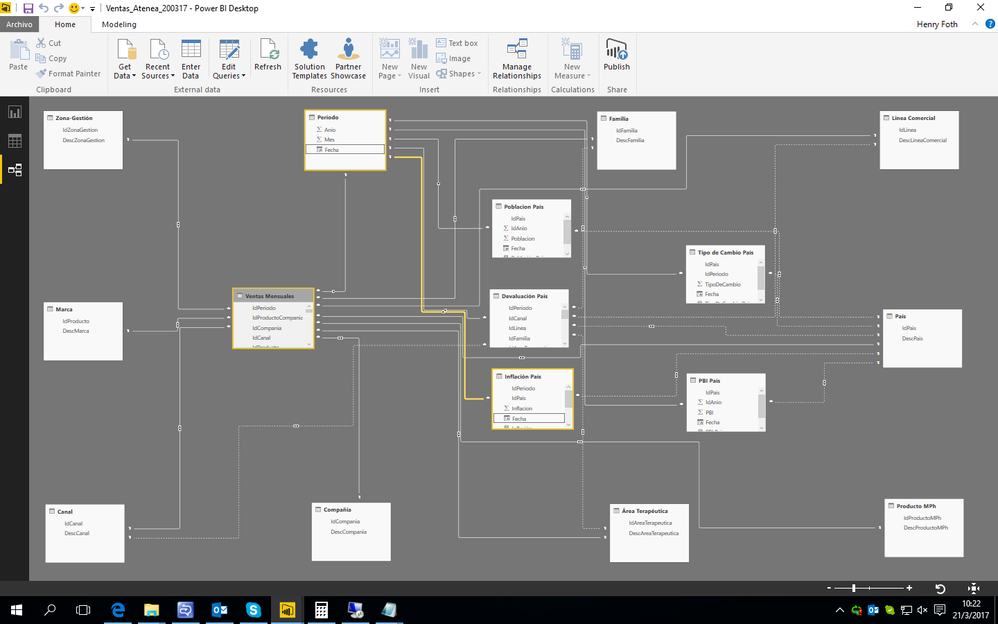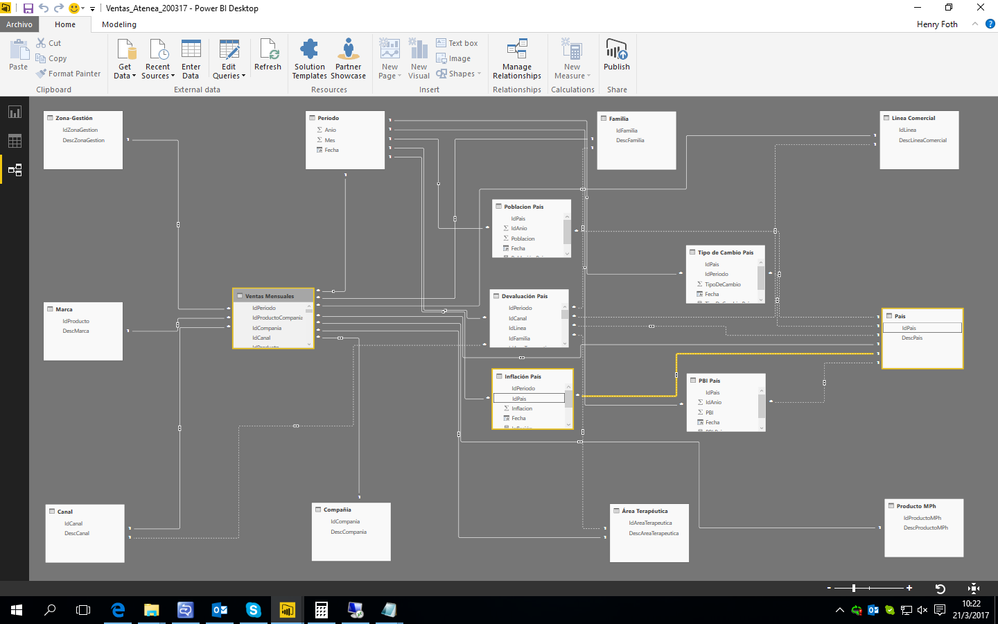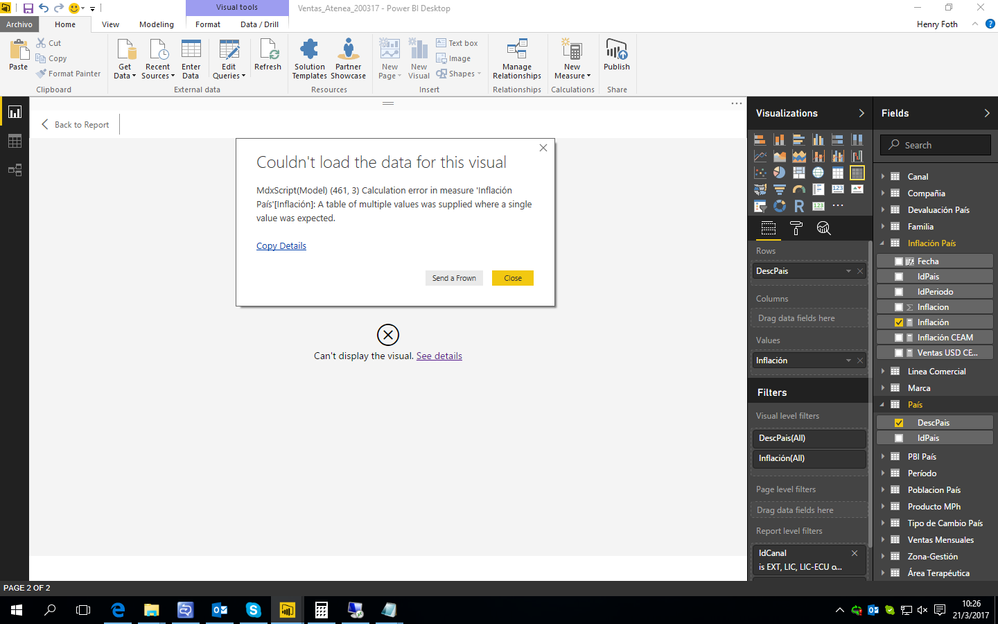- Power BI forums
- Updates
- News & Announcements
- Get Help with Power BI
- Desktop
- Service
- Report Server
- Power Query
- Mobile Apps
- Developer
- DAX Commands and Tips
- Custom Visuals Development Discussion
- Health and Life Sciences
- Power BI Spanish forums
- Translated Spanish Desktop
- Power Platform Integration - Better Together!
- Power Platform Integrations (Read-only)
- Power Platform and Dynamics 365 Integrations (Read-only)
- Training and Consulting
- Instructor Led Training
- Dashboard in a Day for Women, by Women
- Galleries
- Community Connections & How-To Videos
- COVID-19 Data Stories Gallery
- Themes Gallery
- Data Stories Gallery
- R Script Showcase
- Webinars and Video Gallery
- Quick Measures Gallery
- 2021 MSBizAppsSummit Gallery
- 2020 MSBizAppsSummit Gallery
- 2019 MSBizAppsSummit Gallery
- Events
- Ideas
- Custom Visuals Ideas
- Issues
- Issues
- Events
- Upcoming Events
- Community Blog
- Power BI Community Blog
- Custom Visuals Community Blog
- Community Support
- Community Accounts & Registration
- Using the Community
- Community Feedback
Register now to learn Fabric in free live sessions led by the best Microsoft experts. From Apr 16 to May 9, in English and Spanish.
- Power BI forums
- Forums
- Get Help with Power BI
- Desktop
- A table of multiple values was supplied where a si...
- Subscribe to RSS Feed
- Mark Topic as New
- Mark Topic as Read
- Float this Topic for Current User
- Bookmark
- Subscribe
- Printer Friendly Page
- Mark as New
- Bookmark
- Subscribe
- Mute
- Subscribe to RSS Feed
- Permalink
- Report Inappropriate Content
A table of multiple values was supplied where a single value was expected
Hi!
I hope somebody can help me with this.
I'm stuck with an error: A table of multiple values was supplied where a single value was expected.
I get the error when I try to visualize next mesaure in any visual object:
Inflación = IF( LEFT( VALUES( 'Zona-Gestión'[IdZonaGestion] ); 3 ) = "CEA"; 'Inflación País'[Inflación CEAM]; IF( LEFT( VALUES( 'Zona-Gestión'[IdZonaGestion] ); 3 ) = "DOM"; CALCULATE( SUM( 'Inflación País'[Inflacion] ); FILTER( 'País'; 'País'[IdPais] = "DOM" ); LASTDATE( 'Inflación País'[Fecha] ); USERELATIONSHIP( 'Inflación País'[IdPais]; 'País'[IdPais] ) ); CALCULATE( SUM( 'Inflación País'[Inflacion] ); LASTDATE( 'Inflación País'[Fecha] ); USERELATIONSHIP( 'Inflación País'[IdPais]; 'País'[IdPais] ) ) ) )
This is the table 'Inflacion Pais':
IdPeriodo IdPais Inflacion Fecha 012016 ARG 0,3 1/1/2016 0:00:00 022016 ARG 0,343 1/2/2016 0:00:00 032016 ARG 0,357 1/3/2016 0:00:00 042016 ARG 0,419 1/4/2016 0:00:00 052016 ARG 0,44 1/5/2016 0:00:00 062016 ARG 0,459 1/6/2016 0:00:00 072016 ARG 0,466 1/7/2016 0:00:00 082016 ARG 0,442 1/8/2016 0:00:00 092016 ARG 0,426 1/9/2016 0:00:00 102016 ARG 0,446 1/10/2016 0:00:00 012016 BOL 0,024 1/1/2016 0:00:00 022016 BOL 0,026 1/2/2016 0:00:00 032016 BOL 0,033 1/3/2016 0:00:00 042016 BOL 0,041 1/4/2016 0:00:00 052016 BOL 0,05 1/5/2016 0:00:00 062016 BOL 0,041 1/6/2016 0:00:00 072016 BOL 0,035 1/7/2016 0:00:00 082016 BOL 0,035 1/8/2016 0:00:00 092016 BOL 0,035 1/9/2016 0:00:00 102016 BOL 0,035 1/10/2016 0:00:00 012016 BRA 0,107 1/1/2016 0:00:00 022016 BRA 0,104 1/2/2016 0:00:00 032016 BRA 0,094 1/3/2016 0:00:00 042016 BRA 0,093 1/4/2016 0:00:00 052016 BRA 0,093 1/5/2016 0:00:00 062016 BRA 0,088 1/6/2016 0:00:00 072016 BRA 0,087 1/7/2016 0:00:00 082016 BRA 0,09 1/8/2016 0:00:00 092016 BRA 0,085 1/9/2016 0:00:00 102016 BRA 0,078 1/10/2016 0:00:00 012016 CHI 0,049 1/1/2016 0:00:00 022016 CHI 0,048 1/2/2016 0:00:00 032016 CHI 0,046 1/3/2016 0:00:00 042016 CHI 0,043 1/4/2016 0:00:00 052016 CHI 0,043 1/5/2016 0:00:00 062016 CHI 0,042 1/6/2016 0:00:00 072016 CHI 0,04 1/7/2016 0:00:00 082016 CHI 0,033 1/8/2016 0:00:00 092016 CHI 0,03 1/9/2016 0:00:00 102016 CHI 0,028 1/10/2016 0:00:00 012016 COL 0,075 1/1/2016 0:00:00 022016 COL 0,076 1/2/2016 0:00:00 032016 COL 0,08 1/3/2016 0:00:00 042016 COL 0,08 1/4/2016 0:00:00 052016 COL 0,082 1/5/2016 0:00:00 062016 COL 0,086 1/6/2016 0:00:00 072016 COL 0,09 1/7/2016 0:00:00 082016 COL 0,081 1/8/2016 0:00:00 092016 COL 0,073 1/9/2016 0:00:00 102016 COL 0,065 1/10/2016 0:00:00 012016 CRC -0,002 1/1/2016 0:00:00 022016 CRC 0 1/2/2016 0:00:00 032016 CRC -0,011 1/3/2016 0:00:00 042016 CRC -0,009 1/4/2016 0:00:00 052016 CRC -0,004 1/5/2016 0:00:00 062016 CRC -0,009 1/6/2016 0:00:00 072016 CRC 0,005 1/7/2016 0:00:00 082016 CRC 0,006 1/8/2016 0:00:00 092016 CRC 0,004 1/9/2016 0:00:00 102016 CRC 0,014 1/10/2016 0:00:00 012016 DOM 0,025 1/1/2016 0:00:00 022016 DOM 0,017 1/2/2016 0:00:00 032016 DOM 0,016 1/3/2016 0:00:00 042016 DOM 0,018 1/4/2016 0:00:00 052016 DOM 0,017 1/5/2016 0:00:00 062016 DOM 0,019 1/6/2016 0:00:00 072016 DOM 0,019 1/7/2016 0:00:00 082016 DOM 0,015 1/8/2016 0:00:00 092016 DOM 0,014 1/9/2016 0:00:00 102016 DOM 0,009 1/10/2016 0:00:00 012016 ECU 0,031 1/1/2016 0:00:00 022016 ECU 0,026 1/2/2016 0:00:00 032016 ECU 0,023 1/3/2016 0:00:00 042016 ECU 0,018 1/4/2016 0:00:00 052016 ECU 0,016 1/5/2016 0:00:00 062016 ECU 0,016 1/6/2016 0:00:00 072016 ECU 0,016 1/7/2016 0:00:00 082016 ECU 0,014 1/8/2016 0:00:00 092016 ECU 0,013 1/9/2016 0:00:00 102016 ECU 0,013 1/10/2016 0:00:00 012016 GUA 0,044 1/1/2016 0:00:00 022016 GUA 0,043 1/2/2016 0:00:00 032016 GUA 0,043 1/3/2016 0:00:00 042016 GUA 0,041 1/4/2016 0:00:00 052016 GUA 0,043 1/5/2016 0:00:00 062016 GUA 0,044 1/6/2016 0:00:00 072016 GUA 0,046 1/7/2016 0:00:00 082016 GUA 0,047 1/8/2016 0:00:00 092016 GUA 0,045 1/9/2016 0:00:00 102016 GUA 0,047 1/10/2016 0:00:00 012016 HON 0,031 1/1/2016 0:00:00 022016 HON 0,029 1/2/2016 0:00:00 032016 HON 0,025 1/3/2016 0:00:00 042016 HON 0,024 1/4/2016 0:00:00 052016 HON 0,023 1/5/2016 0:00:00 062016 HON 0,024 1/6/2016 0:00:00 072016 HON 0,024 1/7/2016 0:00:00 082016 HON 0,025 1/8/2016 0:00:00 092016 HON 0,029 1/9/2016 0:00:00 102016 HON 0,03 1/10/2016 0:00:00 012016 MEX 0,026 1/1/2016 0:00:00 022016 MEX 0,029 1/2/2016 0:00:00 032016 MEX 0,026 1/3/2016 0:00:00 042016 MEX 0,025 1/4/2016 0:00:00 052016 MEX 0,035 1/5/2016 0:00:00 062016 MEX 0,035 1/6/2016 0:00:00 072016 MEX 0,036 1/7/2016 0:00:00 082016 MEX 0,036 1/8/2016 0:00:00 092016 MEX 0,039 1/9/2016 0:00:00 102016 MEX 0,04 1/10/2016 0:00:00 012016 NIC 0,032 1/1/2016 0:00:00 022016 NIC 0,034 1/2/2016 0:00:00 032016 NIC 0,037 1/3/2016 0:00:00 042016 NIC 0,036 1/4/2016 0:00:00 052016 NIC 0,037 1/5/2016 0:00:00 062016 NIC 0,038 1/6/2016 0:00:00 072016 NIC 0,043 1/7/2016 0:00:00 082016 NIC 0,04 1/8/2016 0:00:00 092016 NIC 0,037 1/9/2016 0:00:00 102016 NIC 0,036 1/10/2016 0:00:00 012016 PAN 0,003 1/1/2016 0:00:00 022016 PAN 0,012 1/2/2016 0:00:00 032016 PAN 0,014 1/3/2016 0:00:00 042016 PAN 0,015 1/4/2016 0:00:00 052016 PAN 0,013 1/5/2016 0:00:00 062016 PAN 0,012 1/6/2016 0:00:00 072016 PAN 0,012 1/7/2016 0:00:00 082016 PAN 0,017 1/8/2016 0:00:00 092016 PAN 0,022 1/9/2016 0:00:00 102016 PAN 0,024 1/10/2016 0:00:00 012016 PAR 0,052 1/1/2016 0:00:00 022016 PAR 0,052 1/2/2016 0:00:00 032016 PAR 0,047 1/3/2016 0:00:00 042016 PAR 0,045 1/4/2016 0:00:00 052016 PAR 0,035 1/5/2016 0:00:00 062016 PAR 0,048 1/6/2016 0:00:00 072016 PAR 0,029 1/7/2016 0:00:00 082016 PAR 0,032 1/8/2016 0:00:00 092016 PAR 0,035 1/9/2016 0:00:00 102016 PAR 0,035 1/10/2016 0:00:00 012016 PER 0,044 1/1/2016 0:00:00 022016 PER 0,042 1/2/2016 0:00:00 032016 PER 0,041 1/3/2016 0:00:00 042016 PER 0,038 1/4/2016 0:00:00 052016 PER 0,035 1/5/2016 0:00:00 062016 PER 0,034 1/6/2016 0:00:00 072016 PER 0,031 1/7/2016 0:00:00 082016 PER 0,03 1/8/2016 0:00:00 092016 PER 0,032 1/9/2016 0:00:00 102016 PER 0,032 1/10/2016 0:00:00 012016 SAL 0,018 1/1/2016 0:00:00 022016 SAL 0,016 1/2/2016 0:00:00 032016 SAL 0,01 1/3/2016 0:00:00 042016 SAL 0,008 1/4/2016 0:00:00 052016 SAL 0,006 1/5/2016 0:00:00 062016 SAL 0,008 1/6/2016 0:00:00 072016 SAL 0,008 1/7/2016 0:00:00 082016 SAL 0,009 1/8/2016 0:00:00 092016 SAL 0,01 1/9/2016 0:00:00 102016 SAL -0,011 1/10/2016 0:00:00 012016 URU 0,097 1/1/2016 0:00:00 022016 URU 0,102 1/2/2016 0:00:00 032016 URU 0,106 1/3/2016 0:00:00 042016 URU 0,105 1/4/2016 0:00:00 052016 URU 0,11 1/5/2016 0:00:00 062016 URU 0,11 1/6/2016 0:00:00 072016 URU 0,101 1/7/2016 0:00:00 082016 URU 0,094 1/8/2016 0:00:00 092016 URU 0,089 1/9/2016 0:00:00 102016 URU 0,085 1/10/2016 0:00:00 012016 VEN 2,211 1/1/2016 0:00:00 022016 VEN 2,771 1/2/2016 0:00:00 032016 VEN 3,408 1/3/2016 0:00:00 042016 VEN 4,104 1/4/2016 0:00:00 052016 VEN 4,822 1/5/2016 0:00:00 062016 VEN 5,532 1/6/2016 0:00:00 072016 VEN 6,263 1/7/2016 0:00:00 082016 VEN 6,961 1/8/2016 0:00:00 092016 VEN 7,797 1/9/2016 0:00:00 102016 VEN 8,729 1/10/2016 0:00:00H
Here are some pics of my model:
And here is a pic of the error:
Please, somebody help me with this!
Thanks in advance.
Solved! Go to Solution.
- Mark as New
- Bookmark
- Subscribe
- Mute
- Subscribe to RSS Feed
- Permalink
- Report Inappropriate Content
@AnonymousI would use FIRSTNONBLANK(Tablename[Columnname], 1) instead of VALUES(Tablename[Columnname]).
Did I answer your question? Mark my post as a solution!
Proud to be a Super User!
- Mark as New
- Bookmark
- Subscribe
- Mute
- Subscribe to RSS Feed
- Permalink
- Report Inappropriate Content
Hi,
@Greg_Deckler Need your help:)
I am also facing similar type of issue.
MdxScript(Model) (252, 4) Calculation error in measure 'Callback-SGCIR'[MeasureAvg]: A table of multiple values was supplied where a single value was expected.
Please try again later or contact support. If you contact support, please provide these details.
Show technical details
I have created below summary table from main table using summarize.
UnitSummary = SUMMARIZE(MonthlyRoutecontractUnitSummary,
MonthlyRoutecontractUnitSummary[Year Monthnumber],MonthlyRoutecontractUnitSummary[ActiveUnits],MonthlyRoutecontractUnitSummary[RebelUnits])
| Year Monthnumber | ActiveUnits | RebelUnits |
| 2018-09 | 5759 | 223 |
| 2018-08 | 5704 | 277 |
| 2018-07 | 5735 | 274 |
| 2018-06 | 5714 | 254 |
| 2018-05 | 5699 | 246 |
| 2018-04 | 5711 | 249 |
| 2018-03 | 5703 | 230 |
| 2018-02 | 5700 | 245 |
| 2018-01 | 5710 | 234 |
| 2017-12 | 5717 | 241 |
| 2017-11 | 5679 | 235 |
| 2017-10 | 5666 | 231 |
| 2017-09 | 5580 | 225 |
| 2017-08 | 5454 | 233 |
| 2017-07 | 5159 | 234 |
| 2017-06 | 5166 | 230 |
| 2017-05 | 5132 | 218 |
| 2017-04 | 5120 | 224 |
| 2017-03 | 5082 | 204 |
| 2017-02 | 5047 | 234 |
| 2017-01 | 5032 | 228 |
| 2016-12 | 5131 | 222 |
| 2016-11 | 5133 | 199 |
| 2016-10 | 5124 | 219 |
| 2016-09 | 5150 | 224 |
| 2016-08 | 5134 | 243 |
| 2016-07 | 5116 | 249 |
| 2016-06 | 5189 | 264 |
| 2016-05 | 5196 | 257 |
| 2016-04 | 5186 | 234 |
| 2016-03 | 5186 | 225 |
| 2016-02 | 5180 | 209 |
| 2016-01 | 5183 | 219 |
Issue seems to be with below formulas, which calculate average of active units from above tables column. I have date table and unit summary above table, which has relationship which i had used.
Units Active 3month Avg = CALCULATE(
AVERAGE(UnitSummary[ActiveUnits]),
USERELATIONSHIP(DateTable[Year Monthnumber],UnitSummary[Year Monthnumber]),
DATESBETWEEN(DateTable[Date],[StartofPreviousQuarter],[EndofPreviousMonth])
)
Same formulas for 6 months, 12 months even this year or past year by passing different dates in datesbetween function above. All are working fine in desktop as below. Added all in one table as below-
| Year Monthnumber | ActiveUnits | RebelUnits | Units Active ThisYear Avg | Units Active LastYear Avg | Units Active 12month Avg | Units Active 6month Avg | Units Active 3month Avg |
| 2018-09 | 5759 | 223 | 640 | 5759 | 5759 | 5759 | |
| 2018-08 | 5704 | 277 | 634 | 5704 | 5704 | 5704 | |
| 2018-07 | 5735 | 274 | 637 | 5735 | 5735 | 5735 | |
| 2018-06 | 5714 | 254 | 635 | 5714 | 5714 | ||
| 2018-05 | 5699 | 246 | 633 | 5699 | 5699 | ||
| 2018-04 | 5711 | 249 | 635 | 5711 | 5711 | ||
| 2018-03 | 5703 | 230 | 634 | 5703 | |||
| 2018-02 | 5700 | 245 | 633 | 5700 | |||
| 2018-01 | 5710 | 234 | 634 | 5710 | |||
| 2017-12 | 5717 | 241 | 476 | 5717 | |||
| 2017-11 | 5679 | 235 | 473 | 5679 | |||
| 2017-10 | 5666 | 231 | 472 | 5666 | |||
| 2017-09 | 5580 | 225 | 465 | ||||
| 2017-08 | 5454 | 233 | 455 | ||||
| 2017-07 | 5159 | 234 | 430 | ||||
| 2017-06 | 5166 | 230 | 431 | ||||
| 2017-05 | 5132 | 218 | 428 | ||||
| 2017-04 | 5120 | 224 | 427 | ||||
| 2017-03 | 5082 | 204 | 424 | ||||
| 2017-02 | 5047 | 234 | 421 | ||||
| 2017-01 | 5032 | 228 | 419 |
But when my on premise datasets are refreshed with the help of gateway, this formulas returning blank in the service. I have checked by edit report.
Kindly advise.
Thanks
- Mark as New
- Bookmark
- Subscribe
- Mute
- Subscribe to RSS Feed
- Permalink
- Report Inappropriate Content
LEFT() takes a single scalar text value. VALUES() returns a one-column table of multiple values. You're trying to feed a table into a slot that only fits a single text value.
Did I answer your question? Mark my post as a solution!
Proud to be a Super User!
- Mark as New
- Bookmark
- Subscribe
- Mute
- Subscribe to RSS Feed
- Permalink
- Report Inappropriate Content
- Mark as New
- Bookmark
- Subscribe
- Mute
- Subscribe to RSS Feed
- Permalink
- Report Inappropriate Content
@AnonymousI would use FIRSTNONBLANK(Tablename[Columnname], 1) instead of VALUES(Tablename[Columnname]).
Did I answer your question? Mark my post as a solution!
Proud to be a Super User!
- Mark as New
- Bookmark
- Subscribe
- Mute
- Subscribe to RSS Feed
- Permalink
- Report Inappropriate Content
In the case the first non blank is incorrect result, what should be done. let's say if the output values are "Completed", "InProgress", "Completed" and as there is inprogress in one of the value, i want it to have "Inprogress" in the output and not the first "completed" one.
- Mark as New
- Bookmark
- Subscribe
- Mute
- Subscribe to RSS Feed
- Permalink
- Report Inappropriate Content
Hey,
Why not use this function (Values)?
BR
Alon
- Mark as New
- Bookmark
- Subscribe
- Mute
- Subscribe to RSS Feed
- Permalink
- Report Inappropriate Content
@alonb VALUES will return multiple values unless the structure of your data guarantees that only a single value will be supplied every time. If the formula sees a column of multiple values, it will return that with VALUES. FIRSTNONBLANK forces it to only take the first single row value in all cases.
Did I answer your question? Mark my post as a solution!
Proud to be a Super User!
- Mark as New
- Bookmark
- Subscribe
- Mute
- Subscribe to RSS Feed
- Permalink
- Report Inappropriate Content
Yes, FIRSTNONBLANK solved the issue, however, it is bringing up the only first value that is matching up rather than bringing the entire value in the table
- Mark as New
- Bookmark
- Subscribe
- Mute
- Subscribe to RSS Feed
- Permalink
- Report Inappropriate Content
Helpful resources

Microsoft Fabric Learn Together
Covering the world! 9:00-10:30 AM Sydney, 4:00-5:30 PM CET (Paris/Berlin), 7:00-8:30 PM Mexico City

Power BI Monthly Update - April 2024
Check out the April 2024 Power BI update to learn about new features.

| User | Count |
|---|---|
| 118 | |
| 107 | |
| 70 | |
| 70 | |
| 43 |
| User | Count |
|---|---|
| 148 | |
| 105 | |
| 104 | |
| 89 | |
| 65 |