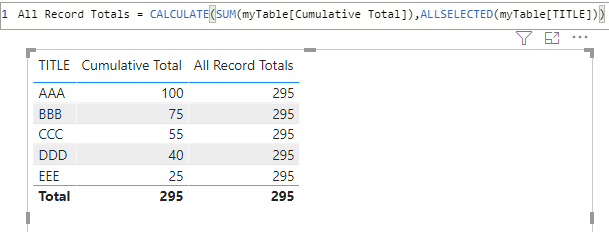- Power BI forums
- Updates
- News & Announcements
- Get Help with Power BI
- Desktop
- Service
- Report Server
- Power Query
- Mobile Apps
- Developer
- DAX Commands and Tips
- Custom Visuals Development Discussion
- Health and Life Sciences
- Power BI Spanish forums
- Translated Spanish Desktop
- Power Platform Integration - Better Together!
- Power Platform Integrations (Read-only)
- Power Platform and Dynamics 365 Integrations (Read-only)
- Training and Consulting
- Instructor Led Training
- Dashboard in a Day for Women, by Women
- Galleries
- Community Connections & How-To Videos
- COVID-19 Data Stories Gallery
- Themes Gallery
- Data Stories Gallery
- R Script Showcase
- Webinars and Video Gallery
- Quick Measures Gallery
- 2021 MSBizAppsSummit Gallery
- 2020 MSBizAppsSummit Gallery
- 2019 MSBizAppsSummit Gallery
- Events
- Ideas
- Custom Visuals Ideas
- Issues
- Issues
- Events
- Upcoming Events
- Community Blog
- Power BI Community Blog
- Custom Visuals Community Blog
- Community Support
- Community Accounts & Registration
- Using the Community
- Community Feedback
Register now to learn Fabric in free live sessions led by the best Microsoft experts. From Apr 16 to May 9, in English and Spanish.
- Power BI forums
- Forums
- Get Help with Power BI
- Desktop
- A measure to show the aggregate total
- Subscribe to RSS Feed
- Mark Topic as New
- Mark Topic as Read
- Float this Topic for Current User
- Bookmark
- Subscribe
- Printer Friendly Page
- Mark as New
- Bookmark
- Subscribe
- Mute
- Subscribe to RSS Feed
- Permalink
- Report Inappropriate Content
A measure to show the aggregate total
So I am trying to get a column that shows the sum of the cumulative totals of item counts from a data set. Here is an example:
| TITLE | Cumulative Total |
| AAA | 100 |
| BBB | 75 |
| CCC | 55 |
| DDD | 40 |
| EEE | 25 |
| Total | 295 |
Here is what I want the final result to be
| TITLE | Cumulative Total | All Record Totals | Percentage of total |
| AAA | 100 | 295 | 33.90% |
| BBB | 75 | 295 | 25.42% |
| CCC | 55 | 295 | 25.42% |
| DDD | 40 | 295 | 13.56% |
| EEE | 25 | 295 | 8.47% |
| Total | 295 | 100% |
I know I need to do something like All Record Totals = CALCULATE([Cumulative Total],ALLSELECTED(TITLE)), but when I do this, I only get the Cumulative total returned.
What might I be doing wrong? (Can you tell I am trying to do a Pareto?) Thanks!
Solved! Go to Solution.
- Mark as New
- Bookmark
- Subscribe
- Mute
- Subscribe to RSS Feed
- Permalink
- Report Inappropriate Content
Hey @guyinazo ,
maybe you can share your PBIX file?
For me the formula looked good and also my example works with your measure:
- Mark as New
- Bookmark
- Subscribe
- Mute
- Subscribe to RSS Feed
- Permalink
- Report Inappropriate Content
Thanks, that is exactly what I needed. I had an error in the ALLSELECTED parameter as I was looking at a singular value and not the table as a whole. It is good now. Thanks!
- Mark as New
- Bookmark
- Subscribe
- Mute
- Subscribe to RSS Feed
- Permalink
- Report Inappropriate Content
Hi @guyinazo
You can achieve that result by creating a new column with the below DAX formula and make sure to format it to purcentage
Percentage of total =
VAR _t=CALCULATE(SUM('Table'[Cumulative Total]),REMOVEFILTERS('Table'))
Return 'Table'[Cumulative Total]/_t
Did it work ? Mark it as a solution to help spreading knowledge.
A kudos would be appreciated
- Mark as New
- Bookmark
- Subscribe
- Mute
- Subscribe to RSS Feed
- Permalink
- Report Inappropriate Content
Hey @guyinazo ,
maybe you can share your PBIX file?
For me the formula looked good and also my example works with your measure:
- Mark as New
- Bookmark
- Subscribe
- Mute
- Subscribe to RSS Feed
- Permalink
- Report Inappropriate Content
Thanks, that is exactly what I needed. I had an error in the ALLSELECTED parameter as I was looking at a singular value and not the table as a whole. It is good now. Thanks!
Helpful resources

Microsoft Fabric Learn Together
Covering the world! 9:00-10:30 AM Sydney, 4:00-5:30 PM CET (Paris/Berlin), 7:00-8:30 PM Mexico City

Power BI Monthly Update - April 2024
Check out the April 2024 Power BI update to learn about new features.

| User | Count |
|---|---|
| 114 | |
| 101 | |
| 78 | |
| 75 | |
| 49 |
| User | Count |
|---|---|
| 145 | |
| 108 | |
| 107 | |
| 89 | |
| 61 |