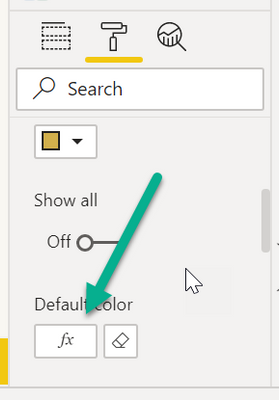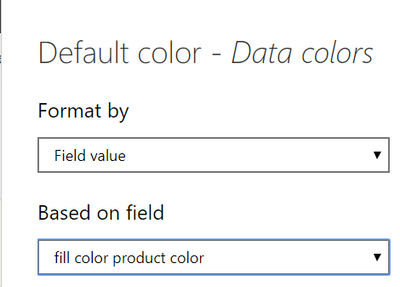- Power BI forums
- Updates
- News & Announcements
- Get Help with Power BI
- Desktop
- Service
- Report Server
- Power Query
- Mobile Apps
- Developer
- DAX Commands and Tips
- Custom Visuals Development Discussion
- Health and Life Sciences
- Power BI Spanish forums
- Translated Spanish Desktop
- Power Platform Integration - Better Together!
- Power Platform Integrations (Read-only)
- Power Platform and Dynamics 365 Integrations (Read-only)
- Training and Consulting
- Instructor Led Training
- Dashboard in a Day for Women, by Women
- Galleries
- Community Connections & How-To Videos
- COVID-19 Data Stories Gallery
- Themes Gallery
- Data Stories Gallery
- R Script Showcase
- Webinars and Video Gallery
- Quick Measures Gallery
- 2021 MSBizAppsSummit Gallery
- 2020 MSBizAppsSummit Gallery
- 2019 MSBizAppsSummit Gallery
- Events
- Ideas
- Custom Visuals Ideas
- Issues
- Issues
- Events
- Upcoming Events
- Community Blog
- Power BI Community Blog
- Custom Visuals Community Blog
- Community Support
- Community Accounts & Registration
- Using the Community
- Community Feedback
Register now to learn Fabric in free live sessions led by the best Microsoft experts. From Apr 16 to May 9, in English and Spanish.
- Power BI forums
- Forums
- Get Help with Power BI
- Desktop
- A collection of PowerBi Pie charts and their colou...
- Subscribe to RSS Feed
- Mark Topic as New
- Mark Topic as Read
- Float this Topic for Current User
- Bookmark
- Subscribe
- Printer Friendly Page
- Mark as New
- Bookmark
- Subscribe
- Mute
- Subscribe to RSS Feed
- Permalink
- Report Inappropriate Content
A collection of PowerBi Pie charts and their colouring consistency
Hello,
I have a PowerBI report that needs to contain quite a few pie charts, which are reporting on the output of a 'likert' grid from Microsoft Forms, whereby a respondent provides an answer from a consisent set of multiple choice answers across a number of questions (gauge of opinion etc.).
I would like the colour of each segment of the pie charts to consistently represent a given common answer (e.g. agree, disagree, strongly disagree etc.). Not only does PowerBI not seem to have the intelligence to auto-assign the same colour scheme as it did on the previous pie chart, the Format Painter does not seem to apply to these settings when tried.
Other than manually going through each and every pie chart setting the colour scheme, what approach would you take to this?
Richard
- Mark as New
- Bookmark
- Subscribe
- Mute
- Subscribe to RSS Feed
- Permalink
- Report Inappropriate Content
@rjm , For pie visual conditional formatting, is not Supported.
You can vote for the Idea
Also, check if custom visual can help
https://appsource.microsoft.com/en-us/marketplace/apps?product=power-bi-visuals
Microsoft Power BI Learning Resources, 2023 !!
Learn Power BI - Full Course with Dec-2022, with Window, Index, Offset, 100+ Topics !!
Did I answer your question? Mark my post as a solution! Appreciate your Kudos !! Proud to be a Super User! !!
- Mark as New
- Bookmark
- Subscribe
- Mute
- Subscribe to RSS Feed
- Permalink
- Report Inappropriate Content
Hey @rjm ,
unfortunately it's not possible to assign a color to categorical values.
This means, you have to adjust each pie chart.
If you do not have to use pie charts, as pie charts are not supporting conditional formatting
For this reason I create a measure that returns either the name of a color or a valid hexcode. Here is an example of for a DAX statement:
fill color product color =
var productcolorname = MAX('DimProduct'[ColorName])
return
SWITCH(
productcolorname
, "blue" , "red"
, "Gold" , "red"
, "grey"
)Then I assign this measure to the default colors of the bar chart:
and choose this rule
and the chart will look like this:
Hopefully, this is what you are looking for.
Regards,
Tom
Did I answer your question? Mark my post as a solution, this will help others!
Proud to be a Super User!
I accept Kudos 😉
Hamburg, Germany
Helpful resources

Microsoft Fabric Learn Together
Covering the world! 9:00-10:30 AM Sydney, 4:00-5:30 PM CET (Paris/Berlin), 7:00-8:30 PM Mexico City

Power BI Monthly Update - April 2024
Check out the April 2024 Power BI update to learn about new features.

| User | Count |
|---|---|
| 109 | |
| 98 | |
| 77 | |
| 66 | |
| 54 |
| User | Count |
|---|---|
| 144 | |
| 104 | |
| 100 | |
| 86 | |
| 64 |