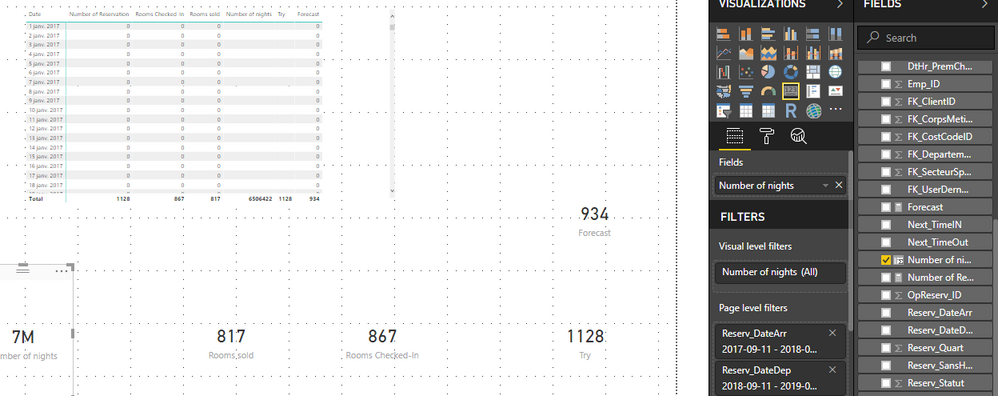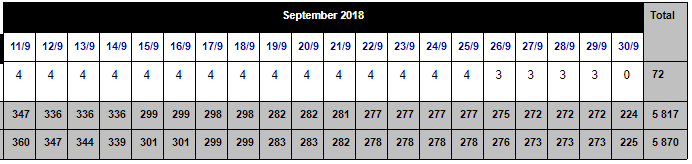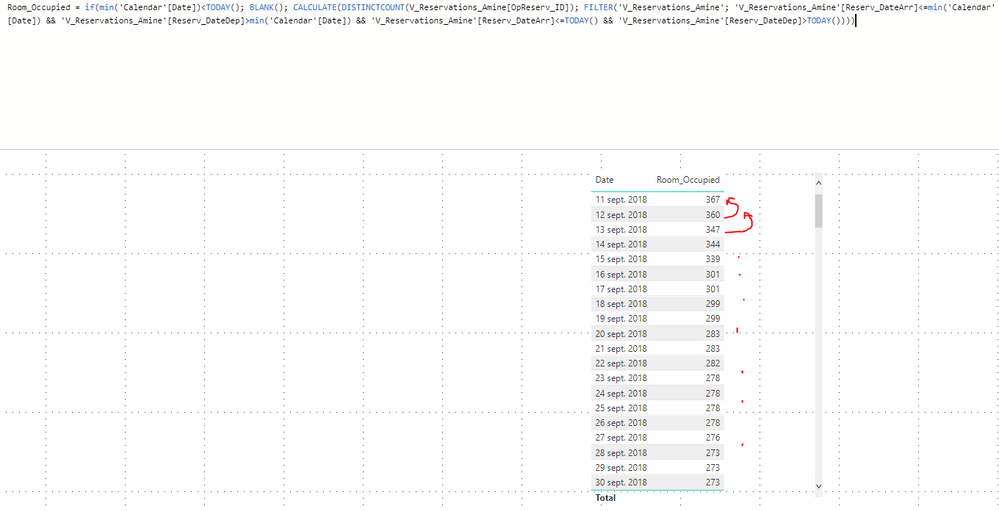- Power BI forums
- Updates
- News & Announcements
- Get Help with Power BI
- Desktop
- Service
- Report Server
- Power Query
- Mobile Apps
- Developer
- DAX Commands and Tips
- Custom Visuals Development Discussion
- Health and Life Sciences
- Power BI Spanish forums
- Translated Spanish Desktop
- Power Platform Integration - Better Together!
- Power Platform Integrations (Read-only)
- Power Platform and Dynamics 365 Integrations (Read-only)
- Training and Consulting
- Instructor Led Training
- Dashboard in a Day for Women, by Women
- Galleries
- Community Connections & How-To Videos
- COVID-19 Data Stories Gallery
- Themes Gallery
- Data Stories Gallery
- R Script Showcase
- Webinars and Video Gallery
- Quick Measures Gallery
- 2021 MSBizAppsSummit Gallery
- 2020 MSBizAppsSummit Gallery
- 2019 MSBizAppsSummit Gallery
- Events
- Ideas
- Custom Visuals Ideas
- Issues
- Issues
- Events
- Upcoming Events
- Community Blog
- Power BI Community Blog
- Custom Visuals Community Blog
- Community Support
- Community Accounts & Registration
- Using the Community
- Community Feedback
Register now to learn Fabric in free live sessions led by the best Microsoft experts. From Apr 16 to May 9, in English and Spanish.
- Power BI forums
- Forums
- Get Help with Power BI
- Desktop
- A chart with 2 date columns
- Subscribe to RSS Feed
- Mark Topic as New
- Mark Topic as Read
- Float this Topic for Current User
- Bookmark
- Subscribe
- Printer Friendly Page
- Mark as New
- Bookmark
- Subscribe
- Mute
- Subscribe to RSS Feed
- Permalink
- Report Inappropriate Content
A chart with 2 date columns
Hi,
I have a table with 2 columns of dates(arrival dates and departure dates) and a measure.
The arrival date has to be <= Today()
The departure date has to be in the next 6 months and not including today
The measure is to calculate number of rooms occupied every day(I used the 2 filters of arrival date and deparutre date to calaculate).
The question is : how to make a chart Graph to see the measure of every day/month in the future? only one DATE on AXIS
Thank you
Regards
Amine Jerbi
If I answered your question, please mark this thread as accepted
and you can follow me on
My Website, LinkedIn and Facebook
Solved! Go to Solution.
- Mark as New
- Bookmark
- Subscribe
- Mute
- Subscribe to RSS Feed
- Permalink
- Report Inappropriate Content
Hi @aj1973,
Try this formula, please. It's a data type issue. It's DateTime in details while it's Date in the date table. So the calculation range is wrong.
Room_Occupied 2 =
IF (
MIN ( 'Calendar'[Date] ) < TODAY (),
BLANK (),
CALCULATE (
DISTINCTCOUNT ( V_Reservations_Amine[OpReserv_ID] ),
FILTER (
'V_Reservations_Amine',
'V_Reservations_Amine'[Reserv_DateArr].[Date] <= MIN ( 'Calendar'[Date] )
&& 'V_Reservations_Amine'[Reserv_DateDep].[Date] > MIN ( 'Calendar'[Date] )
&& 'V_Reservations_Amine'[Reserv_DateArr].[Date] <= TODAY ()
&& 'V_Reservations_Amine'[Reserv_DateDep].[Date] > TODAY ()
)
)
)
Best Regards,
Dale
If this post helps, then please consider Accept it as the solution to help the other members find it more quickly.
- Mark as New
- Bookmark
- Subscribe
- Mute
- Subscribe to RSS Feed
- Permalink
- Report Inappropriate Content
Hi @aj1973,
We can create a date table and create two relationships between it and the table. Then create a measure with function USEREALTIONSHIP. Please share a dummy sample. We can build a solution.
Best Regards,
Dale
If this post helps, then please consider Accept it as the solution to help the other members find it more quickly.
- Mark as New
- Bookmark
- Subscribe
- Mute
- Subscribe to RSS Feed
- Permalink
- Report Inappropriate Content
hi Dale
here is the situation: I have a table where there are 3 columns 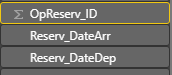
What i did is :
Number of Reservation = (DISTINCTCOUNT(V_Reservations[OpReserv_ID]) then i used some filters
Reservations sold = CALCULATE([Number of Reservation];V_Reservations[Reserv_Statut]=6 || V_Reservations[Reserv_Statut]=8)
Forecast = CALCULATE([Reservations sold] ; V_Reservations[Reserv_DateArr] <= TODAY();V_Reservations[Reserv_DateDep] > TODAY())
Up till here the results are good.
what i need to have is the measure"Forecast" that is correct today, i want to see it correct tomorrow and all the future days. the result could be in a different column and in a different table that i already created 
by the way I tried the USEREALTIONSHIP and it did not work.
Can you help?
Regards
Amine
Regards
Amine Jerbi
If I answered your question, please mark this thread as accepted
and you can follow me on
My Website, LinkedIn and Facebook
- Mark as New
- Bookmark
- Subscribe
- Mute
- Subscribe to RSS Feed
- Permalink
- Report Inappropriate Content
Hi Amine,
Can you provide a dummy sample?
Best Regards,
Dale
If this post helps, then please consider Accept it as the solution to help the other members find it more quickly.
- Mark as New
- Bookmark
- Subscribe
- Mute
- Subscribe to RSS Feed
- Permalink
- Report Inappropriate Content
Regards
Amine Jerbi
If I answered your question, please mark this thread as accepted
and you can follow me on
My Website, LinkedIn and Facebook
- Mark as New
- Bookmark
- Subscribe
- Mute
- Subscribe to RSS Feed
- Permalink
- Report Inappropriate Content
Hi @aj1973,
Please provide the original-like data. You can create a dummy.
Maybe you can check out the demo in the attachment. You can modify it to the scenario of yours.
1. Delete the relationship between Date table and the fact table. Or create a new independent Date table.
2. Create a measure like below.
RoomOccupied =
IF (
MIN ( 'Calendar'[Date] ) < TODAY (),
BLANK (),
CALCULATE (
DISTINCTCOUNT ( Table1[OpReserv_ID] ),
FILTER (
'Table1',
'Table1'[Reserv_DateArr] <= MIN ( 'Calendar'[Date] )
&& 'Table1'[Resrv_DateDep] >= MIN ( 'Calendar'[Date] )
&& 'Table1'[Reserv_DateArr] <= TODAY ()
&& 'Table1'[Resrv_DateDep] > TODAY ()
)
)
)
Best Regards,
Dale
If this post helps, then please consider Accept it as the solution to help the other members find it more quickly.
- Mark as New
- Bookmark
- Subscribe
- Mute
- Subscribe to RSS Feed
- Permalink
- Report Inappropriate Content
Hi Dale,
Sorry for not replying yesterday (did not go to work).
Your solution worked fine but with a slight Time Lag between results:
- here is how it should be
- and here is what i got out of your code
Don't know if i should bother you again but i will try to figure it out.
Thank you very much
Regards
Amine Jerbi
If I answered your question, please mark this thread as accepted
and you can follow me on
My Website, LinkedIn and Facebook
- Mark as New
- Bookmark
- Subscribe
- Mute
- Subscribe to RSS Feed
- Permalink
- Report Inappropriate Content
Hi @aj1973,
Please reproduce the issue based on the demo I shared with you. Or share your data. I tried but can't find out what's going wrong from the snapshots.
Best Regards,
Dale
If this post helps, then please consider Accept it as the solution to help the other members find it more quickly.
- Mark as New
- Bookmark
- Subscribe
- Mute
- Subscribe to RSS Feed
- Permalink
- Report Inappropriate Content
Hi Dale,
Thank you for your patience. here I share with you the Data in Dummy.pbix. I also joined some Snapshot of the data in our Application.
https://drive.google.com/file/d/1hCehpjeocUghhGcGRAwYXaMaupCwsbbs/view?usp=sharing
Some snapshots
https://drive.google.com/drive/folders/1pSjWJX3SNCOl7SHVHoCtAMXcq_WrnAaQ?usp=sharing
Today, to the contrary of yesterday i found out that the numbers in the visual of Rooms Checked IN are coming out for some Sites( Site ID= 8 , 14, and 13) incorrect and for the Site ID=11 "correct" but of course with a Time lag of one day.
For the visual Rooms sold the numbers are coming out correct but with a Time lag of one day
let me know if you needed more details
Thanks a lot
Regards
Amine Jerbi
If I answered your question, please mark this thread as accepted
and you can follow me on
My Website, LinkedIn and Facebook
- Mark as New
- Bookmark
- Subscribe
- Mute
- Subscribe to RSS Feed
- Permalink
- Report Inappropriate Content
Hi @aj1973,
Try this formula, please. It's a data type issue. It's DateTime in details while it's Date in the date table. So the calculation range is wrong.
Room_Occupied 2 =
IF (
MIN ( 'Calendar'[Date] ) < TODAY (),
BLANK (),
CALCULATE (
DISTINCTCOUNT ( V_Reservations_Amine[OpReserv_ID] ),
FILTER (
'V_Reservations_Amine',
'V_Reservations_Amine'[Reserv_DateArr].[Date] <= MIN ( 'Calendar'[Date] )
&& 'V_Reservations_Amine'[Reserv_DateDep].[Date] > MIN ( 'Calendar'[Date] )
&& 'V_Reservations_Amine'[Reserv_DateArr].[Date] <= TODAY ()
&& 'V_Reservations_Amine'[Reserv_DateDep].[Date] > TODAY ()
)
)
)
Best Regards,
Dale
If this post helps, then please consider Accept it as the solution to help the other members find it more quickly.
- Mark as New
- Bookmark
- Subscribe
- Mute
- Subscribe to RSS Feed
- Permalink
- Report Inappropriate Content
Perfect.
Thak you very much Dale
Amine
Regards
Amine Jerbi
If I answered your question, please mark this thread as accepted
and you can follow me on
My Website, LinkedIn and Facebook
- Mark as New
- Bookmark
- Subscribe
- Mute
- Subscribe to RSS Feed
- Permalink
- Report Inappropriate Content
It's my pleasure, Amine. Could you please mark my answer as a solution?
Best Regards,
Dale
If this post helps, then please consider Accept it as the solution to help the other members find it more quickly.
Helpful resources

Microsoft Fabric Learn Together
Covering the world! 9:00-10:30 AM Sydney, 4:00-5:30 PM CET (Paris/Berlin), 7:00-8:30 PM Mexico City

Power BI Monthly Update - April 2024
Check out the April 2024 Power BI update to learn about new features.

| User | Count |
|---|---|
| 114 | |
| 99 | |
| 82 | |
| 70 | |
| 61 |
| User | Count |
|---|---|
| 149 | |
| 114 | |
| 107 | |
| 89 | |
| 67 |