- Power BI forums
- Updates
- News & Announcements
- Get Help with Power BI
- Desktop
- Service
- Report Server
- Power Query
- Mobile Apps
- Developer
- DAX Commands and Tips
- Custom Visuals Development Discussion
- Health and Life Sciences
- Power BI Spanish forums
- Translated Spanish Desktop
- Power Platform Integration - Better Together!
- Power Platform Integrations (Read-only)
- Power Platform and Dynamics 365 Integrations (Read-only)
- Training and Consulting
- Instructor Led Training
- Dashboard in a Day for Women, by Women
- Galleries
- Community Connections & How-To Videos
- COVID-19 Data Stories Gallery
- Themes Gallery
- Data Stories Gallery
- R Script Showcase
- Webinars and Video Gallery
- Quick Measures Gallery
- 2021 MSBizAppsSummit Gallery
- 2020 MSBizAppsSummit Gallery
- 2019 MSBizAppsSummit Gallery
- Events
- Ideas
- Custom Visuals Ideas
- Issues
- Issues
- Events
- Upcoming Events
- Community Blog
- Power BI Community Blog
- Custom Visuals Community Blog
- Community Support
- Community Accounts & Registration
- Using the Community
- Community Feedback
Register now to learn Fabric in free live sessions led by the best Microsoft experts. From Apr 16 to May 9, in English and Spanish.
- Power BI forums
- Forums
- Get Help with Power BI
- Desktop
- A calculated column to shows if a column contains ...
- Subscribe to RSS Feed
- Mark Topic as New
- Mark Topic as Read
- Float this Topic for Current User
- Bookmark
- Subscribe
- Printer Friendly Page
- Mark as New
- Bookmark
- Subscribe
- Mute
- Subscribe to RSS Feed
- Permalink
- Report Inappropriate Content
A calculated column to shows if a column contains one of many things in other column
Dear Friends,
I have two diffrent data tables as below,I would to check if each row of column "pagePath" in table 1 contain a string value from column "category" in table 2.If the result is true, then the new calculated column will be equal the exact value in table 2.For example if pagepath="/clothing/shirts" and category="/clothing/" means the condition is true. the calculted column will be "/clothing/".
Thank you-Myti

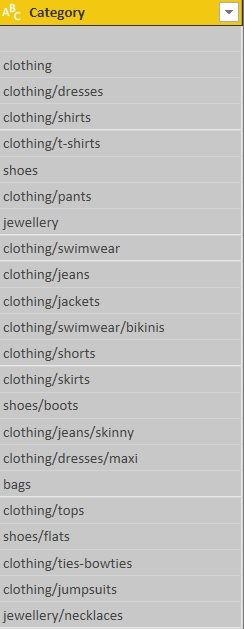
- Mark as New
- Bookmark
- Subscribe
- Mute
- Subscribe to RSS Feed
- Permalink
- Report Inappropriate Content
Hi Myti,
in the example you've provided there would actually be multiple matches in the lookup-table 2:
category = "/clothing/" as well as "/clothing/shirts"
So just to reassure your requirement: What you want is the first match, i.e. the match on the highest level here?
In that case I would start transforming the lookup-table 2 and remove all entries on lower levels that have "parent"-levels, as those would always have priority.
Please confirm if this is the way to go, thank you.
Imke Feldmann (The BIccountant)
If you liked my solution, please give it a thumbs up. And if I did answer your question, please mark this post as a solution. Thanks!
How to integrate M-code into your solution -- How to get your questions answered quickly -- How to provide sample data -- Check out more PBI- learning resources here -- Performance Tipps for M-queries
- Mark as New
- Bookmark
- Subscribe
- Mute
- Subscribe to RSS Feed
- Permalink
- Report Inappropriate Content
Hello @ImkeF,
Thank you very much for your reply.
I think, you are right,please consider the parents only. Later I will think how I can address their second level information.
Thank you,
Regards
Mehdi
- Mark as New
- Bookmark
- Subscribe
- Mute
- Subscribe to RSS Feed
- Permalink
- Report Inappropriate Content
Hi Mehdi,
hope you can make sense of this code, if not, please come back:
let
table1 = Table.FromRows(Json.Document(Binary.Decompress(Binary.FromText("i45WSs7JL8nIzEvXL87ILCopVorVQRIrKcovLU4tKgZK5heV4JDLyc9LB0sVl2fmlqcmFunD1KCKgs2AWABkpiKx9JPy80EysQA=", BinaryEncoding.Base64), Compression.Deflate)), let _t = ((type text) meta [Serialized.Text = true]) in type table [Pagepath = _t]),
table2 = Table.FromRows(Json.Document(Binary.Decompress(Binary.FromText("i45WSs7JL8nIzEtXitVBcPSLMzKLSorBYsXlmbnlqYlFKByggnywglgA", BinaryEncoding.Base64), Compression.Deflate)), let _t = ((type text) meta [Serialized.Text = true]) in type table [Category = _t]),
table2Transformed = Table.SelectRows(table2, each not Text.Contains([Category], "/")),
CreateListOfPathElements = Table.AddColumn(table1, "elements", each Text.Split([Pagepath], "/")),
#"Expanded elements" = Table.ExpandListColumn(CreateListOfPathElements, "elements"),
MergeWithLookupTable2 = Table.NestedJoin(#"Expanded elements",{"elements"},table2Transformed,{"Category"},"NewColumn",JoinKind.LeftOuter),
ExpandMatches = Table.ExpandTableColumn(MergeWithLookupTable2, "NewColumn", {"Category"}, {"Category"}),
#"Removed Duplicates" = Table.Distinct(ExpandMatches, {"Pagepath", "elements"})
in
#"Removed Duplicates"
Imke Feldmann (The BIccountant)
If you liked my solution, please give it a thumbs up. And if I did answer your question, please mark this post as a solution. Thanks!
How to integrate M-code into your solution -- How to get your questions answered quickly -- How to provide sample data -- Check out more PBI- learning resources here -- Performance Tipps for M-queries
Helpful resources

Microsoft Fabric Learn Together
Covering the world! 9:00-10:30 AM Sydney, 4:00-5:30 PM CET (Paris/Berlin), 7:00-8:30 PM Mexico City

Power BI Monthly Update - April 2024
Check out the April 2024 Power BI update to learn about new features.

| User | Count |
|---|---|
| 105 | |
| 93 | |
| 75 | |
| 62 | |
| 50 |
| User | Count |
|---|---|
| 146 | |
| 109 | |
| 106 | |
| 88 | |
| 61 |
