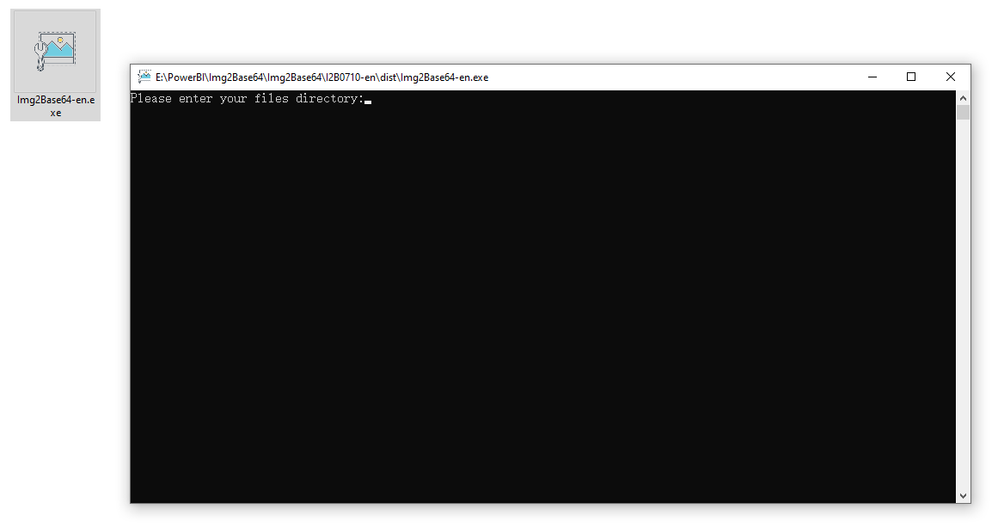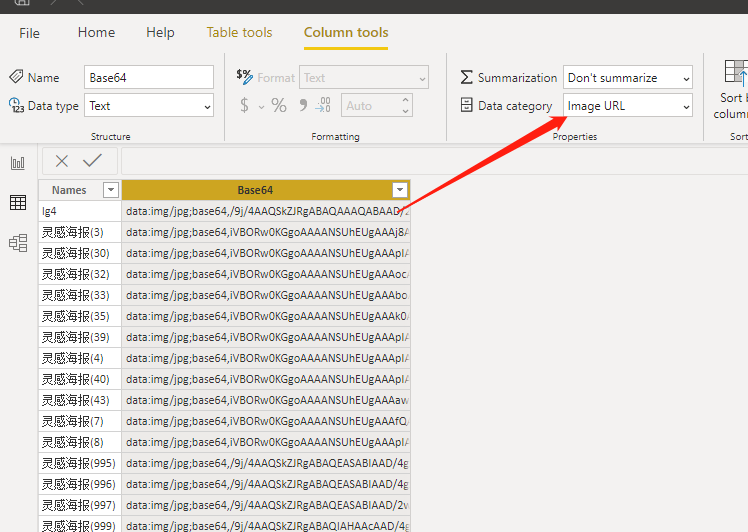- Power BI forums
- Updates
- News & Announcements
- Get Help with Power BI
- Desktop
- Service
- Report Server
- Power Query
- Mobile Apps
- Developer
- DAX Commands and Tips
- Custom Visuals Development Discussion
- Health and Life Sciences
- Power BI Spanish forums
- Translated Spanish Desktop
- Power Platform Integration - Better Together!
- Power Platform Integrations (Read-only)
- Power Platform and Dynamics 365 Integrations (Read-only)
- Training and Consulting
- Instructor Led Training
- Dashboard in a Day for Women, by Women
- Galleries
- Community Connections & How-To Videos
- COVID-19 Data Stories Gallery
- Themes Gallery
- Data Stories Gallery
- R Script Showcase
- Webinars and Video Gallery
- Quick Measures Gallery
- 2021 MSBizAppsSummit Gallery
- 2020 MSBizAppsSummit Gallery
- 2019 MSBizAppsSummit Gallery
- Events
- Ideas
- Custom Visuals Ideas
- Issues
- Issues
- Events
- Upcoming Events
- Community Blog
- Power BI Community Blog
- Custom Visuals Community Blog
- Community Support
- Community Accounts & Registration
- Using the Community
- Community Feedback
Register now to learn Fabric in free live sessions led by the best Microsoft experts. From Apr 16 to May 9, in English and Spanish.
- Power BI forums
- Forums
- Get Help with Power BI
- Desktop
- Re: A batch-conversion tool for displaying local i...
- Subscribe to RSS Feed
- Mark Topic as New
- Mark Topic as Read
- Float this Topic for Current User
- Bookmark
- Subscribe
- Printer Friendly Page
- Mark as New
- Bookmark
- Subscribe
- Mute
- Subscribe to RSS Feed
- Permalink
- Report Inappropriate Content
A batch-conversion tool for displaying local image in Power BI
As we all know, one of the few ways (maybe the only way) to display local images in Power BI is to convert the images to base64 code. But there is a restriction for the image size. Displaying images which are sightly greater than 25kb, say 35kb, you will only get part of it. For those with a size greater than maybe 50kb, the image will be crashed. The problem is, images can easily goes larger than 25kb.
I solve this problem by developing a tool to batch reduce the image size to lower than 25kb and then convert them to base64 code.
Please download the tool from this link https://1drv.ms/u/s!Amq0yNjgQSmjsGwl9YU6DC7pTvga?e=znuENP to any directory.
User Guide:
1, Extract the zip file, and open the Img2Base64-en.exe under the dist folder.
2, After a few seconds you will be required to enter your target directory. Copy the directory path and paste it into the above form and then click "Enter" button. Notice that you can have any types of files in the directory, such as .doc, or .xlsx, but only the .jpg, .png and .jpeg files will be converted.
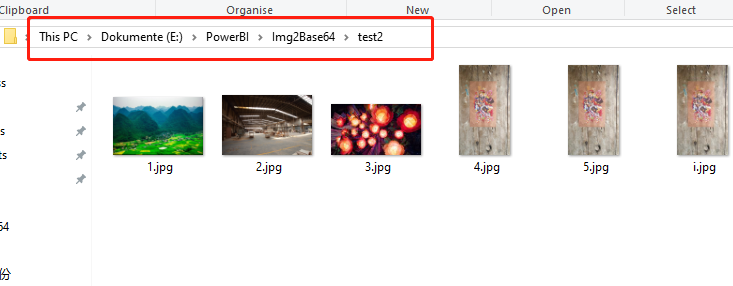
3, After a few seconds, the form will be shut-off automatically. And a b64.csv file is generated in the dist folder. This file contains only two columns, one is the name of your images, the other is the base64 codes for each image.
4, Import the b64.csv file into PowerBI, and now the local images are all compacted and imported to PowerBI. Set column base64's data category to Image URL, then let's enjoy it.
Solved! Go to Solution.
- Mark as New
- Bookmark
- Subscribe
- Mute
- Subscribe to RSS Feed
- Permalink
- Report Inappropriate Content
Hi @btharp ,
Great post, believe that this coul be a good post to place on the blog.
Regards
Miguel Félix
Did I answer your question? Mark my post as a solution!
Proud to be a Super User!
Check out my blog: Power BI em Português- Mark as New
- Bookmark
- Subscribe
- Mute
- Subscribe to RSS Feed
- Permalink
- Report Inappropriate Content
GREAT !!
I'm just looking for solution of how to display local image, you saved me lot of time.
Thank you for your sharing.
- Mark as New
- Bookmark
- Subscribe
- Mute
- Subscribe to RSS Feed
- Permalink
- Report Inappropriate Content
HELP!!
i cant see Img2Base64-en.exe after unzupping the zip folder, i cant only see Img2Base64-en.exe.manifest and other TOC,PYZ and another zip file.
- Mark as New
- Bookmark
- Subscribe
- Mute
- Subscribe to RSS Feed
- Permalink
- Report Inappropriate Content
i have found the Img2Base64-en.exe under the dist folder but after clicking it a message comes saying
"Winwodws cannot find C:/....................Img2Base64-en.exe" make sure you typed the name correctly, and then try again"
after that the Img2Base64-en.exe gets deleted by it self
- Mark as New
- Bookmark
- Subscribe
- Mute
- Subscribe to RSS Feed
- Permalink
- Report Inappropriate Content
can you upload a screenshot of that message?
- Mark as New
- Bookmark
- Subscribe
- Mute
- Subscribe to RSS Feed
- Permalink
- Report Inappropriate Content
This is awesome. This post should have more views as I see a lot of people struggling with batch conversions.
Thanks.
- Mark as New
- Bookmark
- Subscribe
- Mute
- Subscribe to RSS Feed
- Permalink
- Report Inappropriate Content
Hi @btharp ,
Great post, believe that this coul be a good post to place on the blog.
Regards
Miguel Félix
Did I answer your question? Mark my post as a solution!
Proud to be a Super User!
Check out my blog: Power BI em PortuguêsHelpful resources

Microsoft Fabric Learn Together
Covering the world! 9:00-10:30 AM Sydney, 4:00-5:30 PM CET (Paris/Berlin), 7:00-8:30 PM Mexico City

Power BI Monthly Update - April 2024
Check out the April 2024 Power BI update to learn about new features.

| User | Count |
|---|---|
| 118 | |
| 107 | |
| 70 | |
| 70 | |
| 43 |
| User | Count |
|---|---|
| 148 | |
| 104 | |
| 104 | |
| 89 | |
| 66 |