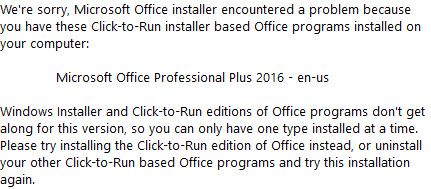- Power BI forums
- Updates
- News & Announcements
- Get Help with Power BI
- Desktop
- Service
- Report Server
- Power Query
- Mobile Apps
- Developer
- DAX Commands and Tips
- Custom Visuals Development Discussion
- Health and Life Sciences
- Power BI Spanish forums
- Translated Spanish Desktop
- Power Platform Integration - Better Together!
- Power Platform Integrations (Read-only)
- Power Platform and Dynamics 365 Integrations (Read-only)
- Training and Consulting
- Instructor Led Training
- Dashboard in a Day for Women, by Women
- Galleries
- Community Connections & How-To Videos
- COVID-19 Data Stories Gallery
- Themes Gallery
- Data Stories Gallery
- R Script Showcase
- Webinars and Video Gallery
- Quick Measures Gallery
- 2021 MSBizAppsSummit Gallery
- 2020 MSBizAppsSummit Gallery
- 2019 MSBizAppsSummit Gallery
- Events
- Ideas
- Custom Visuals Ideas
- Issues
- Issues
- Events
- Upcoming Events
- Community Blog
- Power BI Community Blog
- Custom Visuals Community Blog
- Community Support
- Community Accounts & Registration
- Using the Community
- Community Feedback
Register now to learn Fabric in free live sessions led by the best Microsoft experts. From Apr 16 to May 9, in English and Spanish.
- Power BI forums
- Forums
- Get Help with Power BI
- Desktop
- Re: 64-bit Desktop BI cannot Get Data from 64-bitA...
- Subscribe to RSS Feed
- Mark Topic as New
- Mark Topic as Read
- Float this Topic for Current User
- Bookmark
- Subscribe
- Printer Friendly Page
- Mark as New
- Bookmark
- Subscribe
- Mute
- Subscribe to RSS Feed
- Permalink
- Report Inappropriate Content
64-bit Desktop BI cannot Get Data from 64-bitAccess 2016. Click-to-Run error
I tried to Get Data from 64-bit Power BI from 32-bit Access. I get the expected error message:
Details: "Microsoft Access: The 'Microsoft.ACE.OLEDB.12.0' provider is not registered on the local machine. The 64-bit version of the Access Database Engine 2010 Access Database Engine OLEDB provider may be required to read 'AdventureWorks_Learn_To_Write_DAX.accdb'. To download the client software, visit the following site: https://go.microsoft.com/fwlink/?LinkID=285987."
I uninstall 32-bit Office, reboot and install 64-bit Office Professional Plus 2016. Access now shows "Microsoft Access 2016 MSO (16.0.7571.7095) 64-bit"
I try again to Get Data on Access and still get the above error. I download 64-bit version of "Microsoft Access Database Engine 2010 Redistributable" availabe from here: https://www.microsoft.com/en-us/download/details.aspx?id=13255.
I now get the following error:
Any advice on how to get my 64-bit Windows 10 Professional environment to support 64-bit Power BI to Get Data from 64-bit Access?
- Mark as New
- Bookmark
- Subscribe
- Mute
- Subscribe to RSS Feed
- Permalink
- Report Inappropriate Content
Hi @gdarmohray,
I had the same issue. I think you will need to update your microsoft office as well.complete detail can be found here https://powerbi.microsoft.com/en-us/documentation/powerbi-desktop-access-database-errors/
Now there is another way of getting access data in power BI by following the below steps:-
1) open excel -> click on Data tab-> click on from Access-> import the desired file.
2) if your desired file has multiple sheets in it, go to step 3 otherwise go to step 4.
3)In select Table window, select " enable selection of multiple tables" and then select desired tables.
4) In import table window, select "table" and then click on ok.
5) save the excel sheet created using above steps.
6) open power bi -> click get data-> import the saved excel sheet.
Regards,
Sarita
Helpful resources

Microsoft Fabric Learn Together
Covering the world! 9:00-10:30 AM Sydney, 4:00-5:30 PM CET (Paris/Berlin), 7:00-8:30 PM Mexico City

Power BI Monthly Update - April 2024
Check out the April 2024 Power BI update to learn about new features.

| User | Count |
|---|---|
| 118 | |
| 107 | |
| 69 | |
| 68 | |
| 43 |
| User | Count |
|---|---|
| 148 | |
| 104 | |
| 102 | |
| 89 | |
| 66 |