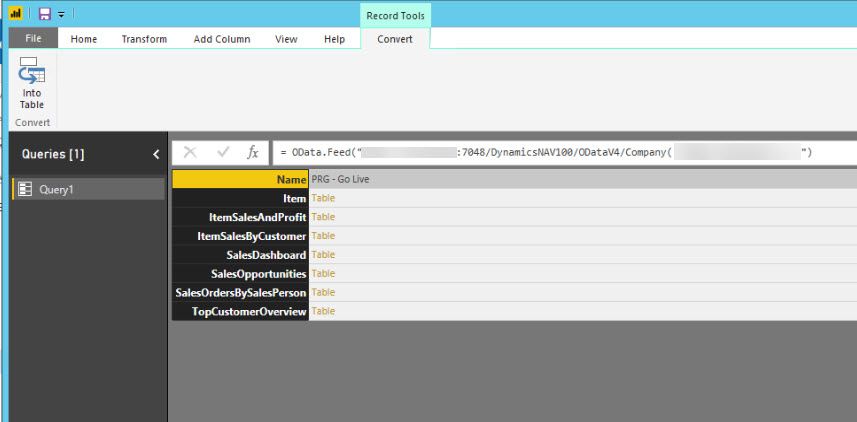- Power BI forums
- Updates
- News & Announcements
- Get Help with Power BI
- Desktop
- Service
- Report Server
- Power Query
- Mobile Apps
- Developer
- DAX Commands and Tips
- Custom Visuals Development Discussion
- Health and Life Sciences
- Power BI Spanish forums
- Translated Spanish Desktop
- Power Platform Integration - Better Together!
- Power Platform Integrations (Read-only)
- Power Platform and Dynamics 365 Integrations (Read-only)
- Training and Consulting
- Instructor Led Training
- Dashboard in a Day for Women, by Women
- Galleries
- Community Connections & How-To Videos
- COVID-19 Data Stories Gallery
- Themes Gallery
- Data Stories Gallery
- R Script Showcase
- Webinars and Video Gallery
- Quick Measures Gallery
- 2021 MSBizAppsSummit Gallery
- 2020 MSBizAppsSummit Gallery
- 2019 MSBizAppsSummit Gallery
- Events
- Ideas
- Custom Visuals Ideas
- Issues
- Issues
- Events
- Upcoming Events
- Community Blog
- Power BI Community Blog
- Custom Visuals Community Blog
- Community Support
- Community Accounts & Registration
- Using the Community
- Community Feedback
Register now to learn Fabric in free live sessions led by the best Microsoft experts. From Apr 16 to May 9, in English and Spanish.
- Power BI forums
- Forums
- Get Help with Power BI
- Desktop
- Re: Unable to connect NAV 2017 on-premises using O...
- Subscribe to RSS Feed
- Mark Topic as New
- Mark Topic as Read
- Float this Topic for Current User
- Bookmark
- Subscribe
- Printer Friendly Page
- Mark as New
- Bookmark
- Subscribe
- Mute
- Subscribe to RSS Feed
- Permalink
- Report Inappropriate Content
(500) Internal Server Error, unable to connect NAV 2017 on-premises using ODataV4 from PBI Desktop
Hello all,
After take 2-3 days to find out about error connection while using PBI Desktop connect with customised NAV 2017 database via OData Feed (both Windows & NavUserPassword login). The error still display below:
Details: "Microsoft.Mashup.Engine1.Library.Resources.HttpResource: Request failed:
OData Version: 3 and 4, Error: The remote server returned an error: (500) Internal Server Error. (An error has occurred.)
OData Version: 4, Error: The remote server returned an error: (500) Internal Server Error. (An error has occurred.)"
Windows Authenticate
Anyway, there's different situation when I change database to standard Cronus. It can connect succuessfully (both PBI and NAV installed on same machine).
Hope someone give me a hand on this.
Solved! Go to Solution.
- Mark as New
- Bookmark
- Subscribe
- Mute
- Subscribe to RSS Feed
- Permalink
- Report Inappropriate Content
Here what I've tried this morning.
- Reinstall NAV 2017 to reset everything back to default.
- Install On-premises Data Gateway (personal).
- Disable some page and query on NAV Web Services that I think they might have some error content (e.g. custom fields).
Woohaaah!! now I can make a connection on PBI Desktop successfully.
- Mark as New
- Bookmark
- Subscribe
- Mute
- Subscribe to RSS Feed
- Permalink
- Report Inappropriate Content
Hi @Hilllander,
Do you get error when using the Microsoft Dynamics NAV content pack to connect to your data source?
What authentication method did you choose? Generally, the content pack is used to connect to online Dynamic NAV, and only Basic (Username and Password) authentication is supported. Please change Windows Authentication to Basic for a test.
Regards,
Yuliana Gu
If this post helps, then please consider Accept it as the solution to help the other members find it more quickly.
- Mark as New
- Bookmark
- Subscribe
- Mute
- Subscribe to RSS Feed
- Permalink
- Report Inappropriate Content
Had tried with Basic authentication method. No luck, still get the same error.
I also attach the diagnose log for you analyze.
- Mark as New
- Bookmark
- Subscribe
- Mute
- Subscribe to RSS Feed
- Permalink
- Report Inappropriate Content
Here what I've tried this morning.
- Reinstall NAV 2017 to reset everything back to default.
- Install On-premises Data Gateway (personal).
- Disable some page and query on NAV Web Services that I think they might have some error content (e.g. custom fields).
Woohaaah!! now I can make a connection on PBI Desktop successfully.
- Mark as New
- Bookmark
- Subscribe
- Mute
- Subscribe to RSS Feed
- Permalink
- Report Inappropriate Content
- Mark as New
- Bookmark
- Subscribe
- Mute
- Subscribe to RSS Feed
- Permalink
- Report Inappropriate Content
Just connect PBI desktop with NAV on-premises in same local server via OData feed connection (using NAV web services function). I've tried both Win Auth and Basic but still not working. The error is not occured while use Cronus db.
Thanks,
Hilllander
Helpful resources

Microsoft Fabric Learn Together
Covering the world! 9:00-10:30 AM Sydney, 4:00-5:30 PM CET (Paris/Berlin), 7:00-8:30 PM Mexico City

Power BI Monthly Update - April 2024
Check out the April 2024 Power BI update to learn about new features.

| User | Count |
|---|---|
| 110 | |
| 99 | |
| 80 | |
| 64 | |
| 57 |
| User | Count |
|---|---|
| 145 | |
| 110 | |
| 91 | |
| 84 | |
| 66 |