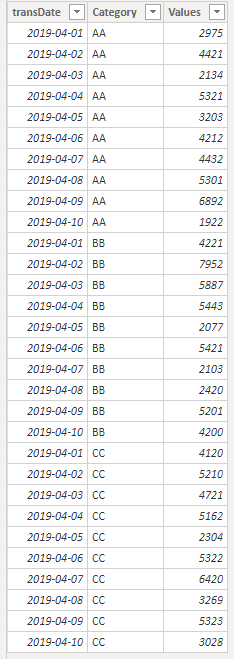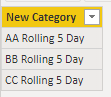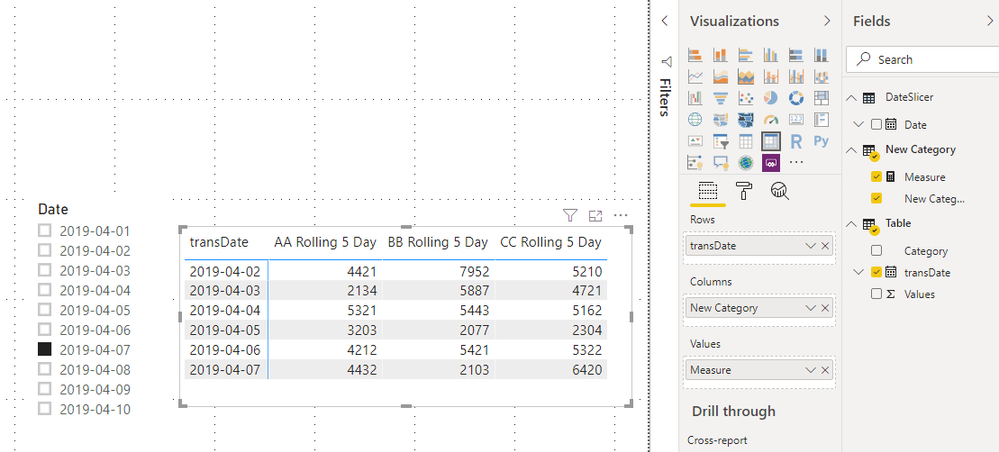- Power BI forums
- Updates
- News & Announcements
- Get Help with Power BI
- Desktop
- Service
- Report Server
- Power Query
- Mobile Apps
- Developer
- DAX Commands and Tips
- Custom Visuals Development Discussion
- Health and Life Sciences
- Power BI Spanish forums
- Translated Spanish Desktop
- Power Platform Integration - Better Together!
- Power Platform Integrations (Read-only)
- Power Platform and Dynamics 365 Integrations (Read-only)
- Training and Consulting
- Instructor Led Training
- Dashboard in a Day for Women, by Women
- Galleries
- Community Connections & How-To Videos
- COVID-19 Data Stories Gallery
- Themes Gallery
- Data Stories Gallery
- R Script Showcase
- Webinars and Video Gallery
- Quick Measures Gallery
- 2021 MSBizAppsSummit Gallery
- 2020 MSBizAppsSummit Gallery
- 2019 MSBizAppsSummit Gallery
- Events
- Ideas
- Custom Visuals Ideas
- Issues
- Issues
- Events
- Upcoming Events
- Community Blog
- Power BI Community Blog
- Custom Visuals Community Blog
- Community Support
- Community Accounts & Registration
- Using the Community
- Community Feedback
Register now to learn Fabric in free live sessions led by the best Microsoft experts. From Apr 16 to May 9, in English and Spanish.
- Power BI forums
- Forums
- Get Help with Power BI
- Desktop
- 5 Day Rolling Period With Multiple Days Selected
- Subscribe to RSS Feed
- Mark Topic as New
- Mark Topic as Read
- Float this Topic for Current User
- Bookmark
- Subscribe
- Printer Friendly Page
- Mark as New
- Bookmark
- Subscribe
- Mute
- Subscribe to RSS Feed
- Permalink
- Report Inappropriate Content
5 Day Rolling Period With Multiple Days Selected
Hi guys.
I am trying to display values for a 5 day rolling period for data that has a value (AA, BB or CC). I calculated the 5-day rolling sum using:
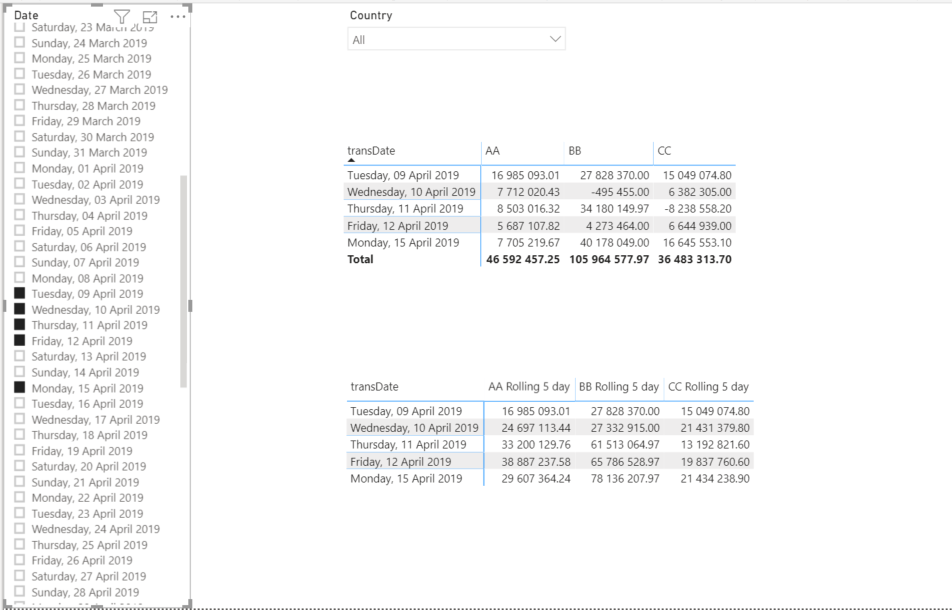
Solved! Go to Solution.
- Mark as New
- Bookmark
- Subscribe
- Mute
- Subscribe to RSS Feed
- Permalink
- Report Inappropriate Content
Hi,
According to your description, i create a sample to test:
Then create a seperate date slicer table:
DateSlicer = DISTINCT(SELECTCOLUMNS('Table',"Date",'Table'[transDate]))
Create a new category table by Enter Data:
Then try this measure:
Measure =
SWITCH (
SELECTEDVALUE ( 'New Category'[New Category] ),
"AA Rolling 5 Day", CALCULATE (
SUM ( 'Table'[Values] ),
FILTER (
'Table',
'Table'[Category] = "AA"
&& 'Table'[transDate]
>= SELECTEDVALUE ( DateSlicer[Date] ) - 5
&& 'Table'[transDate] <= SELECTEDVALUE ( DateSlicer[Date] )
)
),
"BB Rolling 5 Day", CALCULATE (
SUM ( 'Table'[Values] ),
FILTER (
'Table',
'Table'[Category] = "BB"
&& 'Table'[transDate]
>= SELECTEDVALUE ( DateSlicer[Date] ) - 5
&& 'Table'[transDate] <= SELECTEDVALUE ( DateSlicer[Date] )
)
),
"CC Rolling 5 Day", CALCULATE (
SUM ( 'Table'[Values] ),
FILTER (
'Table',
'Table'[Category] = "CC"
&& 'Table'[transDate]
>= SELECTEDVALUE ( DateSlicer[Date] ) - 5
&& 'Table'[transDate] <= SELECTEDVALUE ( DateSlicer[Date] )
)
)
)
When you select one value in seperate date slicer, it shows:
Here is my test pbix file:
Hope this helps.
Best Regards,
Giotto
- Mark as New
- Bookmark
- Subscribe
- Mute
- Subscribe to RSS Feed
- Permalink
- Report Inappropriate Content
Hi,
According to your description, i create a sample to test:
Then create a seperate date slicer table:
DateSlicer = DISTINCT(SELECTCOLUMNS('Table',"Date",'Table'[transDate]))
Create a new category table by Enter Data:
Then try this measure:
Measure =
SWITCH (
SELECTEDVALUE ( 'New Category'[New Category] ),
"AA Rolling 5 Day", CALCULATE (
SUM ( 'Table'[Values] ),
FILTER (
'Table',
'Table'[Category] = "AA"
&& 'Table'[transDate]
>= SELECTEDVALUE ( DateSlicer[Date] ) - 5
&& 'Table'[transDate] <= SELECTEDVALUE ( DateSlicer[Date] )
)
),
"BB Rolling 5 Day", CALCULATE (
SUM ( 'Table'[Values] ),
FILTER (
'Table',
'Table'[Category] = "BB"
&& 'Table'[transDate]
>= SELECTEDVALUE ( DateSlicer[Date] ) - 5
&& 'Table'[transDate] <= SELECTEDVALUE ( DateSlicer[Date] )
)
),
"CC Rolling 5 Day", CALCULATE (
SUM ( 'Table'[Values] ),
FILTER (
'Table',
'Table'[Category] = "CC"
&& 'Table'[transDate]
>= SELECTEDVALUE ( DateSlicer[Date] ) - 5
&& 'Table'[transDate] <= SELECTEDVALUE ( DateSlicer[Date] )
)
)
)
When you select one value in seperate date slicer, it shows:
Here is my test pbix file:
Hope this helps.
Best Regards,
Giotto
- Mark as New
- Bookmark
- Subscribe
- Mute
- Subscribe to RSS Feed
- Permalink
- Report Inappropriate Content
- Mark as New
- Bookmark
- Subscribe
- Mute
- Subscribe to RSS Feed
- Permalink
- Report Inappropriate Content
HI @sthandiwe ,
There is already a thread for similar kind of issue as follows:
https://community.powerbi.com/t5/Desktop/Rolling-5-days-back/m-p/827160
try modifying your DAX expression to the one mentioned in this thread.
If this helps and resolves the issue, appreciate a Kudos and mark it as a Solution! 🙂
Thanks,
Pragati
Helpful resources

Microsoft Fabric Learn Together
Covering the world! 9:00-10:30 AM Sydney, 4:00-5:30 PM CET (Paris/Berlin), 7:00-8:30 PM Mexico City

Power BI Monthly Update - April 2024
Check out the April 2024 Power BI update to learn about new features.

| User | Count |
|---|---|
| 109 | |
| 98 | |
| 77 | |
| 66 | |
| 54 |
| User | Count |
|---|---|
| 144 | |
| 104 | |
| 101 | |
| 86 | |
| 64 |