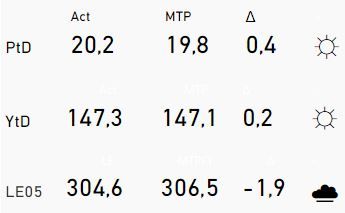- Power BI forums
- Updates
- News & Announcements
- Get Help with Power BI
- Desktop
- Service
- Report Server
- Power Query
- Mobile Apps
- Developer
- DAX Commands and Tips
- Custom Visuals Development Discussion
- Health and Life Sciences
- Power BI Spanish forums
- Translated Spanish Desktop
- Power Platform Integration - Better Together!
- Power Platform Integrations (Read-only)
- Power Platform and Dynamics 365 Integrations (Read-only)
- Training and Consulting
- Instructor Led Training
- Dashboard in a Day for Women, by Women
- Galleries
- Community Connections & How-To Videos
- COVID-19 Data Stories Gallery
- Themes Gallery
- Data Stories Gallery
- R Script Showcase
- Webinars and Video Gallery
- Quick Measures Gallery
- 2021 MSBizAppsSummit Gallery
- 2020 MSBizAppsSummit Gallery
- 2019 MSBizAppsSummit Gallery
- Events
- Ideas
- Custom Visuals Ideas
- Issues
- Issues
- Events
- Upcoming Events
- Community Blog
- Power BI Community Blog
- Custom Visuals Community Blog
- Community Support
- Community Accounts & Registration
- Using the Community
- Community Feedback
Register now to learn Fabric in free live sessions led by the best Microsoft experts. From Apr 16 to May 9, in English and Spanish.
- Power BI forums
- Forums
- Get Help with Power BI
- Desktop
- Re: 3x3 visual to show 9 seperate measures
- Subscribe to RSS Feed
- Mark Topic as New
- Mark Topic as Read
- Float this Topic for Current User
- Bookmark
- Subscribe
- Printer Friendly Page
- Mark as New
- Bookmark
- Subscribe
- Mute
- Subscribe to RSS Feed
- Permalink
- Report Inappropriate Content
3x3 visual to show 9 seperate measures
I have created a report that shows Actuals versus Budget (MTP).
I use 3 matrix visuals to show these for Period to Date (PtD, current month), Year to Date and a latest estimate. I have created measure for all of these 9 figures.
I feel with these 3 matrix visuals:
- difficult to align correctly (even if aligned to left) / keep them align correctly
- seems to need more time to load
Does anyone have a better suggestion how to visualize this in e.g. 1 visual element. I want to keep the 3 x 3 measures as shown.
The multi-row card visual is not an option since the unichar visual (sun or cloud) is arranged on top / at first. Cannot move it to the right, as shown in the example.
Thank you in advance for tips.
Solved! Go to Solution.
- Mark as New
- Bookmark
- Subscribe
- Mute
- Subscribe to RSS Feed
- Permalink
- Report Inappropriate Content
Hi
Have you tried/seem the PowerKPiMatrix visual?
It wouldn't exactly match what you've got/after but it's a powerful visual that would give you more insights if you have more dimensions at a granular level (still using the meausres you created if there's a relevant relationship).
Link - https://www.youtube.com/watch?v=1enze8pcGzY&t=195s
- Mark as New
- Bookmark
- Subscribe
- Mute
- Subscribe to RSS Feed
- Permalink
- Report Inappropriate Content
Hi
Have you tried/seem the PowerKPiMatrix visual?
It wouldn't exactly match what you've got/after but it's a powerful visual that would give you more insights if you have more dimensions at a granular level (still using the meausres you created if there's a relevant relationship).
Link - https://www.youtube.com/watch?v=1enze8pcGzY&t=195s
- Mark as New
- Bookmark
- Subscribe
- Mute
- Subscribe to RSS Feed
- Permalink
- Report Inappropriate Content
Thank you I will try that one!
Helpful resources

Microsoft Fabric Learn Together
Covering the world! 9:00-10:30 AM Sydney, 4:00-5:30 PM CET (Paris/Berlin), 7:00-8:30 PM Mexico City

Power BI Monthly Update - April 2024
Check out the April 2024 Power BI update to learn about new features.

| User | Count |
|---|---|
| 113 | |
| 97 | |
| 79 | |
| 74 | |
| 56 |
| User | Count |
|---|---|
| 145 | |
| 105 | |
| 104 | |
| 90 | |
| 63 |