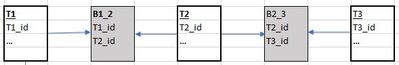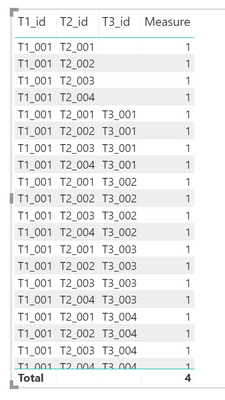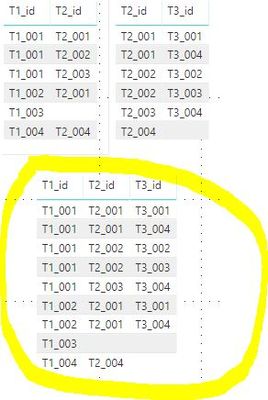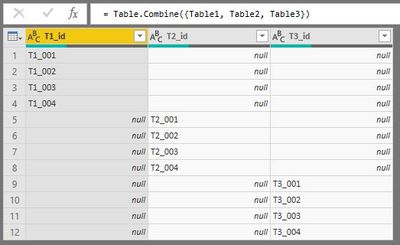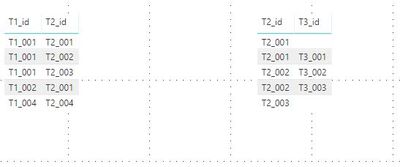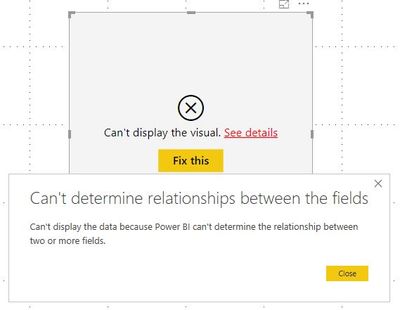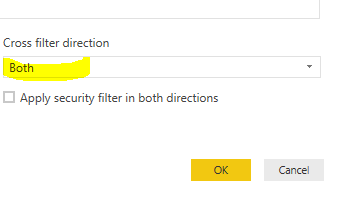- Power BI forums
- Updates
- News & Announcements
- Get Help with Power BI
- Desktop
- Service
- Report Server
- Power Query
- Mobile Apps
- Developer
- DAX Commands and Tips
- Custom Visuals Development Discussion
- Health and Life Sciences
- Power BI Spanish forums
- Translated Spanish Desktop
- Power Platform Integration - Better Together!
- Power Platform Integrations (Read-only)
- Power Platform and Dynamics 365 Integrations (Read-only)
- Training and Consulting
- Instructor Led Training
- Dashboard in a Day for Women, by Women
- Galleries
- Community Connections & How-To Videos
- COVID-19 Data Stories Gallery
- Themes Gallery
- Data Stories Gallery
- R Script Showcase
- Webinars and Video Gallery
- Quick Measures Gallery
- 2021 MSBizAppsSummit Gallery
- 2020 MSBizAppsSummit Gallery
- 2019 MSBizAppsSummit Gallery
- Events
- Ideas
- Custom Visuals Ideas
- Issues
- Issues
- Events
- Upcoming Events
- Community Blog
- Power BI Community Blog
- Custom Visuals Community Blog
- Community Support
- Community Accounts & Registration
- Using the Community
- Community Feedback
Register now to learn Fabric in free live sessions led by the best Microsoft experts. From Apr 16 to May 9, in English and Spanish.
- Power BI forums
- Forums
- Get Help with Power BI
- Desktop
- Re: 3 tables with 2 bridge/map tables, How to disp...
- Subscribe to RSS Feed
- Mark Topic as New
- Mark Topic as Read
- Float this Topic for Current User
- Bookmark
- Subscribe
- Printer Friendly Page
- Mark as New
- Bookmark
- Subscribe
- Mute
- Subscribe to RSS Feed
- Permalink
- Report Inappropriate Content
3 tables with 2 bridge/map tables, How to display all 3 tables in 1 visual
hello @jdbuchanan71 and other PowerBiers,
I am having a model shown as below.
With the help of existing 2 mapping tables, T1_id and T2_id can be displayed in 1 visual, T2_id and T3_id can be displayed in another visual. They both filter on each other's selection.
The challenge here is how can I put T1_id, T2_id and T3_id all in 1 visual.
Attached is dummy data:
T1_id
| T1_001 |
| T1_002 |
| T1_003 |
| T1_004 |
T2_id
| T2_001 |
| T2_002 |
| T2_003 |
| T2_004 |
T3_id
| T3_001 |
| T3_002 |
| T3_003 |
| T3_004 |
T1_id T2_id
| T1_001 | T2_001 |
| T1_001 | T2_002 |
| T1_001 | T2_003 |
| T1_004 | T2_004 |
| T1_002 | T2_001 |
T2_id T3_id
| T2_001 | T3_001 |
| T2_002 | T3_002 |
| T2_002 | T3_003 |
| T2_003 | T4_004 |
| T2_001 | T4_004 |
Thanks in advance,
Brian
Solved! Go to Solution.
- Mark as New
- Bookmark
- Subscribe
- Mute
- Subscribe to RSS Feed
- Permalink
- Report Inappropriate Content
Hey,
I call the tables T1 and T3 remote tables as they are not connected by a "fact" table (this will not change if the filter direction will be changed to both).
In contrast to this I call the T1 and T2 "these are tabels are neighboring", the "hood" is given by the table "B1_2".
So if you have a simple measure like this:
Measure =
COUNTROWS('T2')
It's possible to use columns from remote tables in the same visual:
As you can see this in a way "multiplies" the possible combinations.
This means
- the measure has to be added to the visual to establish some kind of relationship (to avoid the error, it's necessary to add the measure to the visual before a remote column is added, to remember this can become difficult for the occasional user)
- it can become difficult to write a measure that returns a reasonable value and otherwise BLANK()
Hopefully this provides some additional insights.
Regards,
Tom
Did I answer your question? Mark my post as a solution, this will help others!
Proud to be a Super User!
I accept Kudos 😉
Hamburg, Germany
- Mark as New
- Bookmark
- Subscribe
- Mute
- Subscribe to RSS Feed
- Permalink
- Report Inappropriate Content
Now, after problem being solved. I found a similar pattern from stackflow in case any one is interested.![]()
https://stackoverflow.com/questions/43439014/erd-3-tables-in-1-relationship
- Mark as New
- Bookmark
- Subscribe
- Mute
- Subscribe to RSS Feed
- Permalink
- Report Inappropriate Content
Now, after problem being solved. I found a similar pattern from stackflow in case any one is interested.![]()
https://stackoverflow.com/questions/43439014/erd-3-tables-in-1-relationship
- Mark as New
- Bookmark
- Subscribe
- Mute
- Subscribe to RSS Feed
- Permalink
- Report Inappropriate Content
I have to say your reply does give me some insights. Although it is adding in the measure brings t1 t2 and t3 illuminated, all combinations do not comply with provided mapping/bridge tables.
Your print screen gave me an idea of creating a full outer join of b1_2 and b2_3 - b1_2_3, entailing a full mappping as shown below.
And finally, with the help of b1_2_3, t1 t2 and t3 can be brought into one table preserving provided mappings as shown below.
* some new lines have been added for testing purposes.
- Mark as New
- Bookmark
- Subscribe
- Mute
- Subscribe to RSS Feed
- Permalink
- Report Inappropriate Content
Hey,
I call the tables T1 and T3 remote tables as they are not connected by a "fact" table (this will not change if the filter direction will be changed to both).
In contrast to this I call the T1 and T2 "these are tabels are neighboring", the "hood" is given by the table "B1_2".
So if you have a simple measure like this:
Measure =
COUNTROWS('T2')
It's possible to use columns from remote tables in the same visual:
As you can see this in a way "multiplies" the possible combinations.
This means
- the measure has to be added to the visual to establish some kind of relationship (to avoid the error, it's necessary to add the measure to the visual before a remote column is added, to remember this can become difficult for the occasional user)
- it can become difficult to write a measure that returns a reasonable value and otherwise BLANK()
Hopefully this provides some additional insights.
Regards,
Tom
Did I answer your question? Mark my post as a solution, this will help others!
Proud to be a Super User!
I accept Kudos 😉
Hamburg, Germany
- Mark as New
- Bookmark
- Subscribe
- Mute
- Subscribe to RSS Feed
- Permalink
- Report Inappropriate Content
Hi,
In the Query Editor, append Table1,3 and 5.
Regards,
Ashish Mathur
http://www.ashishmathur.com
https://www.linkedin.com/in/excelenthusiasts/
- Mark as New
- Bookmark
- Subscribe
- Mute
- Subscribe to RSS Feed
- Permalink
- Report Inappropriate Content
Apending all 3 tables looks like above print screen. However, relationship between table 1 and table 2 or table 2 and table three are not preserved.
Currently, the relationship looks like this.
To show associated entities to table2, visals have to be separated into 2 as shown below.
To re-iterate the challenge here is table visual does not render properly when T1, T2 and T3 id are brought into 1 visual. Error is shown below.
Hope this clarifies the issue.
- Mark as New
- Bookmark
- Subscribe
- Mute
- Subscribe to RSS Feed
- Permalink
- Report Inappropriate Content
You need to apply crossfilter direction both to all tables. So that they filter all the way throug.
Connect on LinkedIn
- Mark as New
- Bookmark
- Subscribe
- Mute
- Subscribe to RSS Feed
- Permalink
- Report Inappropriate Content
Unfortunately, having filtering propogation set to both does not solve this issue.
Helpful resources

Microsoft Fabric Learn Together
Covering the world! 9:00-10:30 AM Sydney, 4:00-5:30 PM CET (Paris/Berlin), 7:00-8:30 PM Mexico City

Power BI Monthly Update - April 2024
Check out the April 2024 Power BI update to learn about new features.

| User | Count |
|---|---|
| 110 | |
| 95 | |
| 76 | |
| 65 | |
| 51 |
| User | Count |
|---|---|
| 146 | |
| 109 | |
| 106 | |
| 88 | |
| 61 |