- Power BI forums
- Updates
- News & Announcements
- Get Help with Power BI
- Desktop
- Service
- Report Server
- Power Query
- Mobile Apps
- Developer
- DAX Commands and Tips
- Custom Visuals Development Discussion
- Health and Life Sciences
- Power BI Spanish forums
- Translated Spanish Desktop
- Power Platform Integration - Better Together!
- Power Platform Integrations (Read-only)
- Power Platform and Dynamics 365 Integrations (Read-only)
- Training and Consulting
- Instructor Led Training
- Dashboard in a Day for Women, by Women
- Galleries
- Community Connections & How-To Videos
- COVID-19 Data Stories Gallery
- Themes Gallery
- Data Stories Gallery
- R Script Showcase
- Webinars and Video Gallery
- Quick Measures Gallery
- 2021 MSBizAppsSummit Gallery
- 2020 MSBizAppsSummit Gallery
- 2019 MSBizAppsSummit Gallery
- Events
- Ideas
- Custom Visuals Ideas
- Issues
- Issues
- Events
- Upcoming Events
- Community Blog
- Power BI Community Blog
- Custom Visuals Community Blog
- Community Support
- Community Accounts & Registration
- Using the Community
- Community Feedback
Register now to learn Fabric in free live sessions led by the best Microsoft experts. From Apr 16 to May 9, in English and Spanish.
- Power BI forums
- Forums
- Get Help with Power BI
- Desktop
- 3 Weeks Ago Last Year
- Subscribe to RSS Feed
- Mark Topic as New
- Mark Topic as Read
- Float this Topic for Current User
- Bookmark
- Subscribe
- Printer Friendly Page
- Mark as New
- Bookmark
- Subscribe
- Mute
- Subscribe to RSS Feed
- Permalink
- Report Inappropriate Content
3 Weeks Ago Last Year
Hi,
I am trying to create a formula that gives me dates from my dataset from 3 weeks ago last year.
My formula is:
Sarah
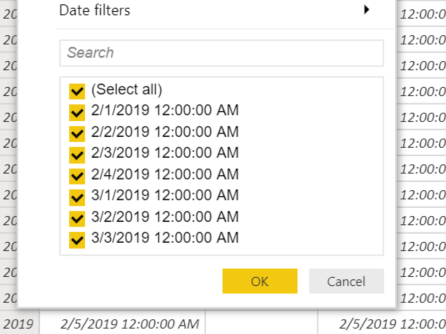
Solved! Go to Solution.
- Mark as New
- Bookmark
- Subscribe
- Mute
- Subscribe to RSS Feed
- Permalink
- Report Inappropriate Content
So 3 weeks ago last year means Jan 28 2019-Feb 4 2019
I have a calculation finding the total from 3 weeks ago THIS year, but I am trying to compare that to last year...
I actually found out a way to do this... i just subtract 372 days from my date.... haha
- Mark as New
- Bookmark
- Subscribe
- Mute
- Subscribe to RSS Feed
- Permalink
- Report Inappropriate Content
I think that you would have better luck with Sequential. https://community.powerbi.com/t5/Quick-Measures-Gallery/Sequential/m-p/380231?search-action-id=10198...
@ me in replies or I'll lose your thread!!!
Instead of a Kudo, please vote for this idea
Become an expert!: Enterprise DNA
External Tools: MSHGQM
YouTube Channel!: Microsoft Hates Greg
Latest book!: The Definitive Guide to Power Query (M)
DAX is easy, CALCULATE makes DAX hard...
- Mark as New
- Bookmark
- Subscribe
- Mute
- Subscribe to RSS Feed
- Permalink
- Report Inappropriate Content
I dont think so because my calculation takes into account todays date and the previous weeks from todays date. If I assign week numbers, and todays date changes from outside of the assigned week number, it will not do what I want it to do
- Mark as New
- Bookmark
- Subscribe
- Mute
- Subscribe to RSS Feed
- Permalink
- Report Inappropriate Content
THis formula
3 weeks agoLast Year =
IF (
OR (
OR (
OR (
OR (
OR (
OR (
Initiated[INIT DATE]
= DATE ( YEAR ( NOW () ) - 1, MONTH ( NOW () ), DAY ( NOW () - 14 ) ),
Initiated[INIT DATE]
= DATE ( YEAR ( NOW () ) - 1, MONTH ( NOW () ), DAY ( NOW () - 15 ) )
),
Initiated[INIT DATE]
= DATE ( YEAR ( NOW () ) - 1, MONTH ( NOW () ), DAY ( NOW () - 16 ) )
),
Initiated[INIT DATE]
= DATE ( YEAR ( NOW () ) - 1, MONTH ( NOW () ), DAY ( NOW () - 17 ) )
),
Initiated[INIT DATE]
= DATE ( YEAR ( NOW () ) - 1, MONTH ( NOW () ), DAY ( NOW () - 18 ) )
),
Initiated[INIT DATE]
= DATE ( YEAR ( NOW () ) - 1, MONTH ( NOW () ), DAY ( NOW () - 19 ) )
),
Initiated[INIT DATE]
= DATE ( YEAR ( NOW () ) - 1, MONTH ( NOW () ), DAY ( NOW () - 20 ) )
),
1,
0
)
Returns 1 if the Initiated Date is last year, same month, but day is -14 to -20.
It does not return last 3 weeks of last year, since the month is the same. So if today is 5 of February, 3 weeks ago (or -21 days ago) is around 16 of January, but your formula uses the same month. And DAY(NOW()-15) will be a nonsense number as it will be -10
Do you have a date dimension? If so this is a time intelligence metrics, that can be caclulate using CALCULATE and proper filter modification.
- Mark as New
- Bookmark
- Subscribe
- Mute
- Subscribe to RSS Feed
- Permalink
- Report Inappropriate Content
Ahh makes sense.... I am new to Power BI, I am not sure about a date dimension, but i am just trying to sum up all dates from a week, 3 weeks ago
is this possible with a measure calculation?
Thank you!
Sarah
- Mark as New
- Bookmark
- Subscribe
- Mute
- Subscribe to RSS Feed
- Permalink
- Report Inappropriate Content
Exactly, "3 weeks ago last year" what does it mean?
So today it's Feb 18 - tuesday, 2020. What is the date range you want to calculate?
Do I understand correctly that you want to calculate last 3 weeks for this year (so, technically, last 21 days) so it's from 28th of Jan to yesterday and THEN use the same date range for 2019?
- Mark as New
- Bookmark
- Subscribe
- Mute
- Subscribe to RSS Feed
- Permalink
- Report Inappropriate Content
So 3 weeks ago last year means Jan 28 2019-Feb 4 2019
I have a calculation finding the total from 3 weeks ago THIS year, but I am trying to compare that to last year...
I actually found out a way to do this... i just subtract 372 days from my date.... haha
- Mark as New
- Bookmark
- Subscribe
- Mute
- Subscribe to RSS Feed
- Permalink
- Report Inappropriate Content
Does that work for leap years and non leap years? I have a feeling once you get to Feb 29 you might have an issue.
@ me in replies or I'll lose your thread!!!
Instead of a Kudo, please vote for this idea
Become an expert!: Enterprise DNA
External Tools: MSHGQM
YouTube Channel!: Microsoft Hates Greg
Latest book!: The Definitive Guide to Power Query (M)
DAX is easy, CALCULATE makes DAX hard...
- Mark as New
- Bookmark
- Subscribe
- Mute
- Subscribe to RSS Feed
- Permalink
- Report Inappropriate Content
as @Greg_Deckler said, your solution works but you have to be careful with leap years.
- Mark as New
- Bookmark
- Subscribe
- Mute
- Subscribe to RSS Feed
- Permalink
- Report Inappropriate Content
Also, generally speaking you always want to have a date dim when working with date times. Here's an example
https://radacad.com/create-a-date-dimension-in-power-bi-in-4-steps-step-1-calendar-columns
- Mark as New
- Bookmark
- Subscribe
- Mute
- Subscribe to RSS Feed
- Permalink
- Report Inappropriate Content
Assume you want same Monday, year + 3 weeks behind then it 55 weeks behind
55 behind Sales = CALCULATE(SUM(Sales[Sales Amount]),dateadd('Date'[Date],-55*7,Day))
If you need exactly a year and 3 weeks behind
55 behind Sales = CALCULATE(SUM(Sales[Sales Amount]),dateadd('Date'[Date],365+12,Day))
//Below is not tested
Year behind Sales = CALCULATE(SUM(Sales[Sales Amount]),dateadd(dateadd('Date'[Date],-1,Year),-21,Day))
Appreciate your Kudos. In case, this is the solution you are looking for, mark it as the Solution.
In case it does not help, please provide additional information and mark me with @
Thanks. My Recent Blogs -Decoding Direct Query - Time Intelligence, Winner Coloring on MAP, HR Analytics, Power BI Working with Non-Standard TimeAnd Comparing Data Across Date Ranges
Proud to be a Datanaut Connect on Linkedin
Microsoft Power BI Learning Resources, 2023 !!
Learn Power BI - Full Course with Dec-2022, with Window, Index, Offset, 100+ Topics !!
Did I answer your question? Mark my post as a solution! Appreciate your Kudos !! Proud to be a Super User! !!
Helpful resources

Microsoft Fabric Learn Together
Covering the world! 9:00-10:30 AM Sydney, 4:00-5:30 PM CET (Paris/Berlin), 7:00-8:30 PM Mexico City

Power BI Monthly Update - April 2024
Check out the April 2024 Power BI update to learn about new features.

| User | Count |
|---|---|
| 118 | |
| 107 | |
| 70 | |
| 70 | |
| 43 |
| User | Count |
|---|---|
| 148 | |
| 104 | |
| 104 | |
| 89 | |
| 66 |
