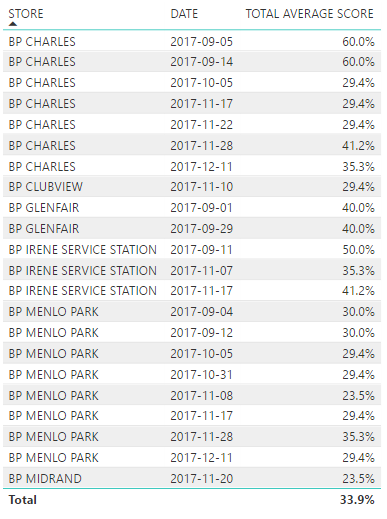- Power BI forums
- Updates
- News & Announcements
- Get Help with Power BI
- Desktop
- Service
- Report Server
- Power Query
- Mobile Apps
- Developer
- DAX Commands and Tips
- Custom Visuals Development Discussion
- Health and Life Sciences
- Power BI Spanish forums
- Translated Spanish Desktop
- Power Platform Integration - Better Together!
- Power Platform Integrations (Read-only)
- Power Platform and Dynamics 365 Integrations (Read-only)
- Training and Consulting
- Instructor Led Training
- Dashboard in a Day for Women, by Women
- Galleries
- Community Connections & How-To Videos
- COVID-19 Data Stories Gallery
- Themes Gallery
- Data Stories Gallery
- R Script Showcase
- Webinars and Video Gallery
- Quick Measures Gallery
- 2021 MSBizAppsSummit Gallery
- 2020 MSBizAppsSummit Gallery
- 2019 MSBizAppsSummit Gallery
- Events
- Ideas
- Custom Visuals Ideas
- Issues
- Issues
- Events
- Upcoming Events
- Community Blog
- Power BI Community Blog
- Custom Visuals Community Blog
- Community Support
- Community Accounts & Registration
- Using the Community
- Community Feedback
Register now to learn Fabric in free live sessions led by the best Microsoft experts. From Apr 16 to May 9, in English and Spanish.
- Power BI forums
- Forums
- Get Help with Power BI
- Desktop
- Re: 2nd last date per item
- Subscribe to RSS Feed
- Mark Topic as New
- Mark Topic as Read
- Float this Topic for Current User
- Bookmark
- Subscribe
- Printer Friendly Page
- Mark as New
- Bookmark
- Subscribe
- Mute
- Subscribe to RSS Feed
- Permalink
- Report Inappropriate Content
2nd last date per item
Hi there,
I need to create a measure that filters another measure to the 2nd last date.
for example, For BP Charles I would like the measure to return the 41.2% score as it is the 2nd last score for that store.
The end result would be a table with Store in the Rows, and the following columns 1st Last Score, 2nd Last Score, 3rd Last score
I have a fact table as well as a calendar table:
Here is the measure that I am using to get the average over all of the dates:
TOTAL AVERAGE SCORE = VAR BASE = (IF([CORP %]=BLANK(),BLANK(),1) + IF([FRANCHISE %]=BLANK(),BLANK(),1) + IF([FORECOURTS %]=BLANK(),BLANK(),1)) RETURN ([CORP %]+[FRANCHISE %]+ [FORECOURTS %])/BASE
Here is one of the measures used in the above, the others are the same:
CORP % = Var MyFormChannel = "STORE AUDIT FORM - PNP CORP HYPER AND CHECKERS" RETURN DIVIDE(CALCULATE(COUNTROWS(DATA),DATA[sAnswer]="YES",DATA[FORM TYPE]=MyFormChannel),CALCULATE(COUNTROWS(DATA),DATA[QUESTION]<>"NA",DATA[FORM TYPE]=MyFormChannel))
Regards,
Mark
Solved! Go to Solution.
- Mark as New
- Bookmark
- Subscribe
- Mute
- Subscribe to RSS Feed
- Permalink
- Report Inappropriate Content
Hi Mark @MarkCBB
Please try this MEASURE
Measure =
VAR SecondLastDate =
MINX (
TOPN (
2,
CALCULATETABLE (
VALUES ( TableName[DATE] ),
ALLEXCEPT ( TableName, TableName[STORE] )
),
TableName[DATE], DESC
),
TableName[DATE]
)
RETURN
CALCULATE (
[TotalAverageScore],
FILTER (
ALLEXCEPT ( TableName, TableName[STORE] ),
TableName[DATE] = SecondLastDate
)
)
Regards
Zubair
Please try my custom visuals
- Mark as New
- Bookmark
- Subscribe
- Mute
- Subscribe to RSS Feed
- Permalink
- Report Inappropriate Content
Hi Mark @MarkCBB
Please try this MEASURE
Measure =
VAR SecondLastDate =
MINX (
TOPN (
2,
CALCULATETABLE (
VALUES ( TableName[DATE] ),
ALLEXCEPT ( TableName, TableName[STORE] )
),
TableName[DATE], DESC
),
TableName[DATE]
)
RETURN
CALCULATE (
[TotalAverageScore],
FILTER (
ALLEXCEPT ( TableName, TableName[STORE] ),
TableName[DATE] = SecondLastDate
)
)
Regards
Zubair
Please try my custom visuals
- Mark as New
- Bookmark
- Subscribe
- Mute
- Subscribe to RSS Feed
- Permalink
- Report Inappropriate Content
Hello @Zubair_Muhammad,
Thank you, I was able to get this to work. I do however have a question, If I have a look at BP Clubview there is only 1 occurrence. Thus there should be a result, How would I edit this to show the result only if there is a 2nd occurrence.
- Mark as New
- Bookmark
- Subscribe
- Mute
- Subscribe to RSS Feed
- Permalink
- Report Inappropriate Content
Would you like to show BLANK in that case?
Regards
Zubair
Please try my custom visuals
- Mark as New
- Bookmark
- Subscribe
- Mute
- Subscribe to RSS Feed
- Permalink
- Report Inappropriate Content
Hello @Zubair_Muhammad,
I was able to do this after messing around a bit. This is the approach I took, I would love to hear your take on it.
First I created a new measure to get a Distinct Count:
Dist Count = COUNTROWS(SUMMARIZE(DATA,DATA[STORE],DATA[DATE]))
Then I edited your measure by adding a logical condition: (The IF)
2nd Last Visit =
Var Occurrence = 2
VAR SecondLastDate =
MINX (
TOPN (
Occurrence,
CALCULATETABLE (
VALUES ( 'DATA'[DATE] ),
ALLEXCEPT ( DATA, DATA[STORE] )
),
'DATA'[DATE], DESC
),
'DATA'[DATE]
)
RETURN
IF( [Dist Count] >=Occurrence ,
CALCULATE (
[TOTAL AVERAGE SCORE],
FILTER (
ALLEXCEPT ( DATA, DATA[STORE] ),
DATA[DATE] = SecondLastDate
)
),BLANK())
- Mark as New
- Bookmark
- Subscribe
- Mute
- Subscribe to RSS Feed
- Permalink
- Report Inappropriate Content
Great work Mark.
I wrote a similar revised MEASURE
Measure =
VAR SecondLastDate =
MINX (
TOPN (
2,
CALCULATETABLE (
VALUES ( TableName[DATE] ),
ALLEXCEPT ( TableName, TableName[STORE] )
),
TableName[DATE], DESC
),
TableName[DATE]
)
VAR countdates =
COUNTROWS (
CALCULATETABLE (
VALUES ( TableName[DATE] ),
ALLEXCEPT ( TableName, TableName[STORE] )
)
)
RETURN
IF (
[countdates] > 1,
CALCULATE (
[TotalAverageScore],
FILTER (
ALLEXCEPT ( TableName, TableName[STORE] ),
TableName[DATE] = SecondLastDate
)
)
)
Regards
Zubair
Please try my custom visuals
- Mark as New
- Bookmark
- Subscribe
- Mute
- Subscribe to RSS Feed
- Permalink
- Report Inappropriate Content
Difference is that you had used a MEASURE while I used a VARIABLE
VAR countdates =
COUNTROWS (
CALCULATETABLE (
VALUES ( TableName[DATE] ),
ALLEXCEPT ( TableName, TableName[STORE] )
)
)
Regards
Zubair
Please try my custom visuals
- Mark as New
- Bookmark
- Subscribe
- Mute
- Subscribe to RSS Feed
- Permalink
- Report Inappropriate Content
@Zubair_Muhammad, Thank you so much for your help, I have learnt something new.
Quick question, would there be any performance difference between the 2 approaches?
- Mark as New
- Bookmark
- Subscribe
- Mute
- Subscribe to RSS Feed
- Permalink
- Report Inappropriate Content
Hi @MarkCBB
I think there shouldn't be any performance difference.
Regards
Zubair
Please try my custom visuals
Helpful resources

Microsoft Fabric Learn Together
Covering the world! 9:00-10:30 AM Sydney, 4:00-5:30 PM CET (Paris/Berlin), 7:00-8:30 PM Mexico City

Power BI Monthly Update - April 2024
Check out the April 2024 Power BI update to learn about new features.

| User | Count |
|---|---|
| 110 | |
| 94 | |
| 82 | |
| 66 | |
| 58 |
| User | Count |
|---|---|
| 151 | |
| 121 | |
| 104 | |
| 87 | |
| 67 |