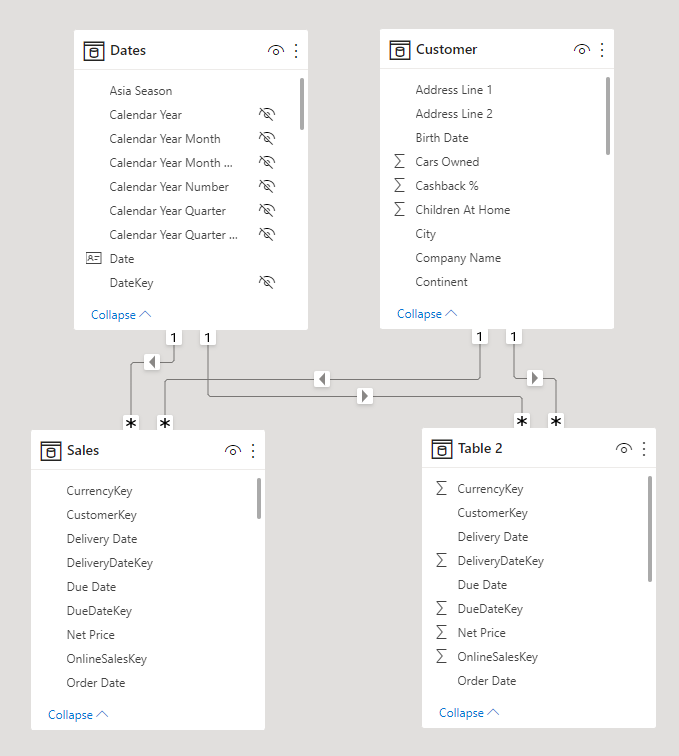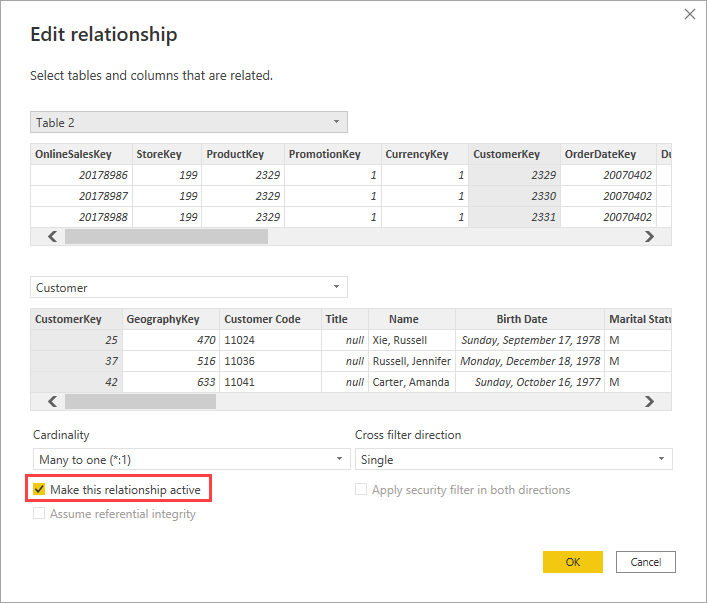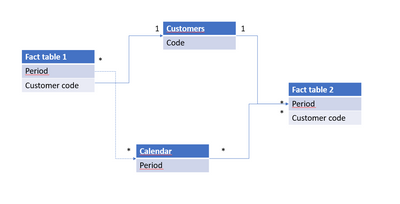- Power BI forums
- Updates
- News & Announcements
- Get Help with Power BI
- Desktop
- Service
- Report Server
- Power Query
- Mobile Apps
- Developer
- DAX Commands and Tips
- Custom Visuals Development Discussion
- Health and Life Sciences
- Power BI Spanish forums
- Translated Spanish Desktop
- Power Platform Integration - Better Together!
- Power Platform Integrations (Read-only)
- Power Platform and Dynamics 365 Integrations (Read-only)
- Training and Consulting
- Instructor Led Training
- Dashboard in a Day for Women, by Women
- Galleries
- Community Connections & How-To Videos
- COVID-19 Data Stories Gallery
- Themes Gallery
- Data Stories Gallery
- R Script Showcase
- Webinars and Video Gallery
- Quick Measures Gallery
- 2021 MSBizAppsSummit Gallery
- 2020 MSBizAppsSummit Gallery
- 2019 MSBizAppsSummit Gallery
- Events
- Ideas
- Custom Visuals Ideas
- Issues
- Issues
- Events
- Upcoming Events
- Community Blog
- Power BI Community Blog
- Custom Visuals Community Blog
- Community Support
- Community Accounts & Registration
- Using the Community
- Community Feedback
Register now to learn Fabric in free live sessions led by the best Microsoft experts. From Apr 16 to May 9, in English and Spanish.
- Power BI forums
- Forums
- Get Help with Power BI
- Desktop
- 2 fact tables with 2 dimensions tables ... I'm tur...
- Subscribe to RSS Feed
- Mark Topic as New
- Mark Topic as Read
- Float this Topic for Current User
- Bookmark
- Subscribe
- Printer Friendly Page
- Mark as New
- Bookmark
- Subscribe
- Mute
- Subscribe to RSS Feed
- Permalink
- Report Inappropriate Content
2 fact tables with 2 dimensions tables ... I'm turning around
Hello,
I have two dimension tables : Calendrar, Customers
I have two fact tables using this two dimensions : Fact table 1 & Fact table 2
If I created relationsships between this table, I have an inactive link (circle) :
Calendar & Customers --> Fact table 1 : OK
Calendar & Custimers --> Fact table 2 : 1 link active, the other is not
Do you have a tips for me ? Should I duplicate a dimension table for example ?
Thank you very much.
Solved! Go to Solution.
- Mark as New
- Bookmark
- Subscribe
- Mute
- Subscribe to RSS Feed
- Permalink
- Report Inappropriate Content
The relationship direction between 'Fact table 1' and 'Calendar' is wrong. It should be 1:* (one to many) from 'Calendar' to 'Fact table 1'. You should also only join to your calendar table using the date field. Joining to fields that have things like Q1-22 or FY-2019 causes problems that you are running into.
You might have to add a real date filed to each of your Fact table. If the period field is month-year for example, you make a field that is the first dat of the month for that year in the fact table, then join that to your calendar table.
- Mark as New
- Bookmark
- Subscribe
- Mute
- Subscribe to RSS Feed
- Permalink
- Report Inappropriate Content
The relationship direction between 'Fact table 1' and 'Calendar' is wrong. It should be 1:* (one to many) from 'Calendar' to 'Fact table 1'. You should also only join to your calendar table using the date field. Joining to fields that have things like Q1-22 or FY-2019 causes problems that you are running into.
You might have to add a real date filed to each of your Fact table. If the period field is month-year for example, you make a field that is the first dat of the month for that year in the fact table, then join that to your calendar table.
- Mark as New
- Bookmark
- Subscribe
- Mute
- Subscribe to RSS Feed
- Permalink
- Report Inappropriate Content
Can you show me a picture of your model?
- Mark as New
- Bookmark
- Subscribe
- Mute
- Subscribe to RSS Feed
- Permalink
- Report Inappropriate Content
I tried to ... but Power BI not allowed it : "Ambiguity between Customers & Fact table 2"
- Mark as New
- Bookmark
- Subscribe
- Mute
- Subscribe to RSS Feed
- Permalink
- Report Inappropriate Content
Your model view should look like this.
If one of the relationships is inactive you can double-click it to open the dialog to turn it on.
- Mark as New
- Bookmark
- Subscribe
- Mute
- Subscribe to RSS Feed
- Permalink
- Report Inappropriate Content
Here is the model with the inactive relationship
Helpful resources

Microsoft Fabric Learn Together
Covering the world! 9:00-10:30 AM Sydney, 4:00-5:30 PM CET (Paris/Berlin), 7:00-8:30 PM Mexico City

Power BI Monthly Update - April 2024
Check out the April 2024 Power BI update to learn about new features.

| User | Count |
|---|---|
| 115 | |
| 100 | |
| 88 | |
| 68 | |
| 61 |
| User | Count |
|---|---|
| 152 | |
| 120 | |
| 102 | |
| 87 | |
| 68 |