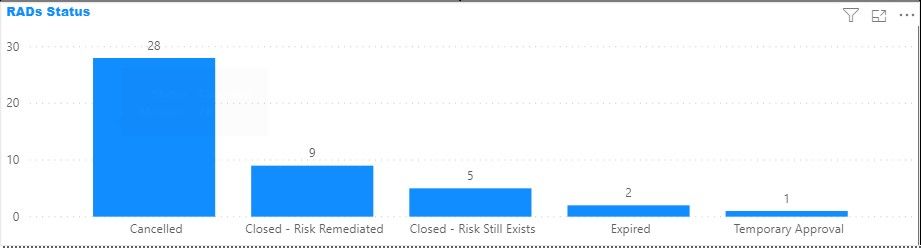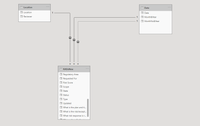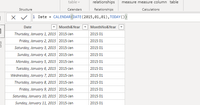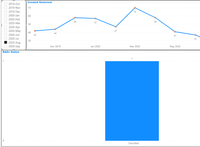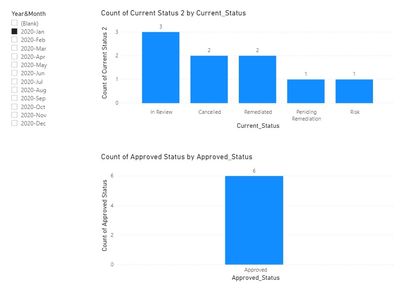- Power BI forums
- Updates
- News & Announcements
- Get Help with Power BI
- Desktop
- Service
- Report Server
- Power Query
- Mobile Apps
- Developer
- DAX Commands and Tips
- Custom Visuals Development Discussion
- Health and Life Sciences
- Power BI Spanish forums
- Translated Spanish Desktop
- Power Platform Integration - Better Together!
- Power Platform Integrations (Read-only)
- Power Platform and Dynamics 365 Integrations (Read-only)
- Training and Consulting
- Instructor Led Training
- Dashboard in a Day for Women, by Women
- Galleries
- Community Connections & How-To Videos
- COVID-19 Data Stories Gallery
- Themes Gallery
- Data Stories Gallery
- R Script Showcase
- Webinars and Video Gallery
- Quick Measures Gallery
- 2021 MSBizAppsSummit Gallery
- 2020 MSBizAppsSummit Gallery
- 2019 MSBizAppsSummit Gallery
- Events
- Ideas
- Custom Visuals Ideas
- Issues
- Issues
- Events
- Upcoming Events
- Community Blog
- Power BI Community Blog
- Custom Visuals Community Blog
- Community Support
- Community Accounts & Registration
- Using the Community
- Community Feedback
Register now to learn Fabric in free live sessions led by the best Microsoft experts. From Apr 16 to May 9, in English and Spanish.
- Power BI forums
- Forums
- Get Help with Power BI
- Desktop
- 2 date columns 2 status columns
- Subscribe to RSS Feed
- Mark Topic as New
- Mark Topic as Read
- Float this Topic for Current User
- Bookmark
- Subscribe
- Printer Friendly Page
- Mark as New
- Bookmark
- Subscribe
- Mute
- Subscribe to RSS Feed
- Permalink
- Report Inappropriate Content
2 date columns 2 status columns
Hi,
I have 2 staus columns i,e Current_Status & Approved_Status and I have separate date columns for each status as Current_Status_Date & Approved_Status_Date, I need to show both the staus in 2 different bar graphs and I should use a date column as a slicer, that date colum should be in month values.
| Date | Number | Current_Status | Current_Status_Date | Approved_Status | Approved_Status_Date |
| 01/01/2020 | ABC123 | In Review | 01/03/2020 | Approved | 01/02/2020 |
| 01/02/2020 | BCD123 | Cancelled | 01/04/2020 | ||
| 01/02/2020 | DEF123 | Remediated | 01/03/2020 | Approved | 01/04/2020 |
| 01/03/2020 | EFG123 | Peniding Remediation | 01/05/2020 | ||
| 01/03/2020 | GHI123 | Cancelled | 01/05/2020 | Approved | 01/04/2020 |
| 01/04/2020 | IJK123 | In Review | 01/05/2020 | ||
| 01/06/2020 | LMN123 | Risk | 01/08/2020 | Approved | 01/05/2020 |
| 01/06/2020 | MNO123 | In Review | 01/08/2020 | Approved | 01/05/2020 |
| 01/06/2020 | NOP123 | Remediated | 01/08/2020 | Approved | 01/05/2020 |
Solved! Go to Solution.
- Mark as New
- Bookmark
- Subscribe
- Mute
- Subscribe to RSS Feed
- Permalink
- Report Inappropriate Content
Hi @Anonymous
I create a new column to get the date of [Updated] column and use it to replace [Updated] column in the inactive relationship with Date table.
Updated Date = RADsNew[Updated].[Date]
Then I create a measure to count the number with USERELATIONSHIP function and put it in the chart as value. You can change the name of this measure as you like.
Measure = CALCULATE(COUNT(RADsNew[Number]),USERELATIONSHIP(Dates_Table[Date],RADsNew[Updated Date]))
Please download the pbix here.
Regards,
Jing
- Mark as New
- Bookmark
- Subscribe
- Mute
- Subscribe to RSS Feed
- Permalink
- Report Inappropriate Content
@Anonymous , Not very clear. You can join both dates with the same date table and you will get active/inactive joins. You can activate a join using use relation.
See example -https://community.powerbi.com/t5/Community-Blog/HR-Analytics-Active-Employee-Hire-and-Termination-trend/ba-p/882970
Microsoft Power BI Learning Resources, 2023 !!
Learn Power BI - Full Course with Dec-2022, with Window, Index, Offset, 100+ Topics !!
Did I answer your question? Mark my post as a solution! Appreciate your Kudos !! Proud to be a Super User! !!
- Mark as New
- Bookmark
- Subscribe
- Mute
- Subscribe to RSS Feed
- Permalink
- Report Inappropriate Content
I was looking for the same requirment and I am following the same steps but still I dint get correct values, I should get 28 cancelled in the month of Aug.
- Mark as New
- Bookmark
- Subscribe
- Mute
- Subscribe to RSS Feed
- Permalink
- Report Inappropriate Content
Hi @Anonymous
Is this what you required?
You can download this .pbix, hope it is helpful.
Community Support Team _ Jing Zhang
If this post helps, please consider Accept it as the solution to help other members find it.
- Mark as New
- Bookmark
- Subscribe
- Mute
- Subscribe to RSS Feed
- Permalink
- Report Inappropriate Content
This what is my requirment, but when I am trying to the same on my orginal table I am not able to get the same values.
Attaching the pbix file.
https://drive.google.com/file/d/1BO987hAGdzK6a4FKjBcij-daFMKnRlCN/view?usp=sharing .
Example : In Aug 2020 cancle value should be 28 but I am not getting the same.
- Mark as New
- Bookmark
- Subscribe
- Mute
- Subscribe to RSS Feed
- Permalink
- Report Inappropriate Content
Hi @Anonymous , can you share the link again? It says I need access rights to this file when I try to open it. Thanks.
- Mark as New
- Bookmark
- Subscribe
- Mute
- Subscribe to RSS Feed
- Permalink
- Report Inappropriate Content
@v-jingzhang here is the link https://drive.google.com/file/d/1BO987hAGdzK6a4FKjBcij-daFMKnRlCN/view?usp=sharing
if you still get same error please request access as I dont know how to provide access to every1.
- Mark as New
- Bookmark
- Subscribe
- Mute
- Subscribe to RSS Feed
- Permalink
- Report Inappropriate Content
Hi @Anonymous
I create a new column to get the date of [Updated] column and use it to replace [Updated] column in the inactive relationship with Date table.
Updated Date = RADsNew[Updated].[Date]
Then I create a measure to count the number with USERELATIONSHIP function and put it in the chart as value. You can change the name of this measure as you like.
Measure = CALCULATE(COUNT(RADsNew[Number]),USERELATIONSHIP(Dates_Table[Date],RADsNew[Updated Date]))
Please download the pbix here.
Regards,
Jing
Helpful resources

Microsoft Fabric Learn Together
Covering the world! 9:00-10:30 AM Sydney, 4:00-5:30 PM CET (Paris/Berlin), 7:00-8:30 PM Mexico City

Power BI Monthly Update - April 2024
Check out the April 2024 Power BI update to learn about new features.

| User | Count |
|---|---|
| 109 | |
| 99 | |
| 77 | |
| 66 | |
| 54 |
| User | Count |
|---|---|
| 144 | |
| 104 | |
| 101 | |
| 86 | |
| 64 |