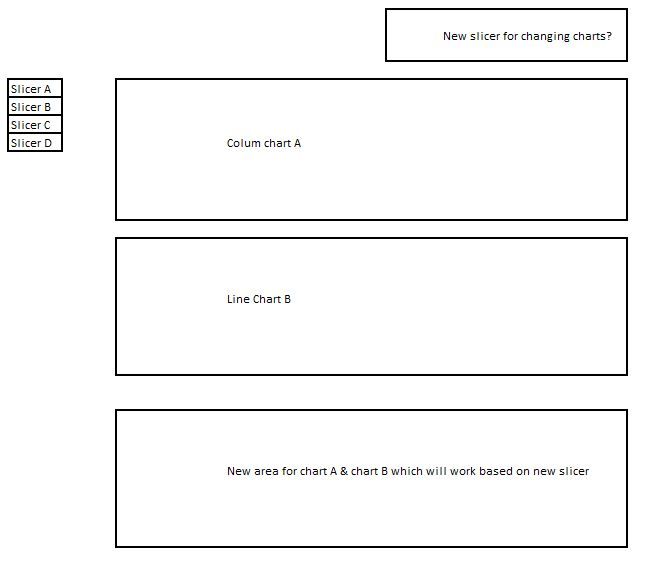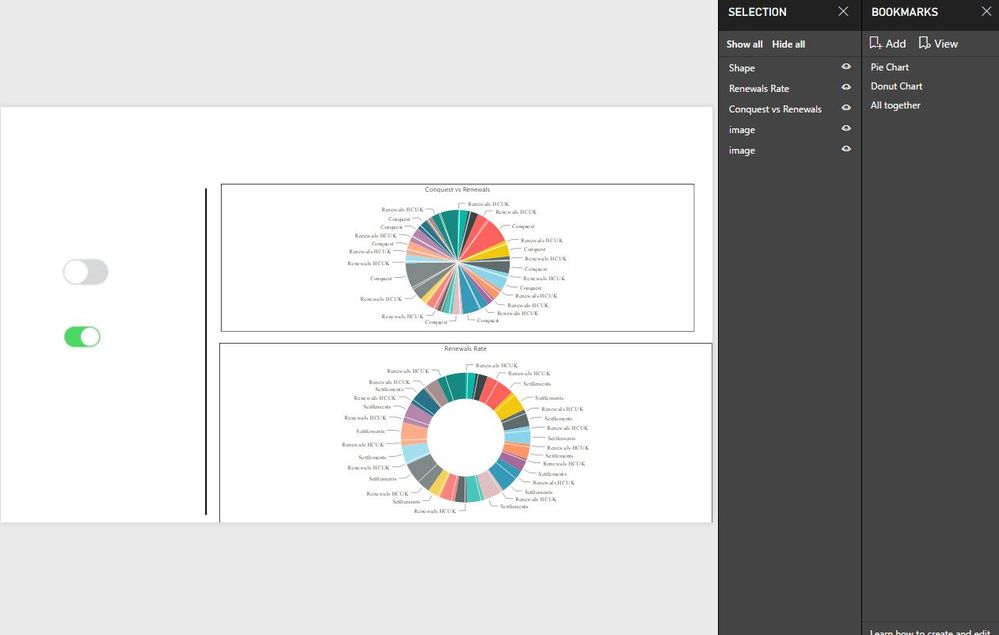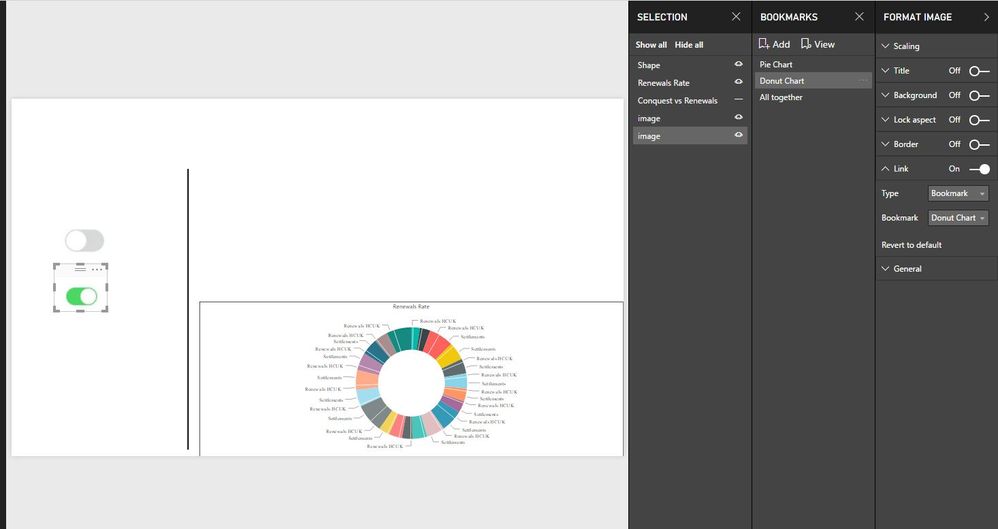- Power BI forums
- Updates
- News & Announcements
- Get Help with Power BI
- Desktop
- Service
- Report Server
- Power Query
- Mobile Apps
- Developer
- DAX Commands and Tips
- Custom Visuals Development Discussion
- Health and Life Sciences
- Power BI Spanish forums
- Translated Spanish Desktop
- Power Platform Integration - Better Together!
- Power Platform Integrations (Read-only)
- Power Platform and Dynamics 365 Integrations (Read-only)
- Training and Consulting
- Instructor Led Training
- Dashboard in a Day for Women, by Women
- Galleries
- Community Connections & How-To Videos
- COVID-19 Data Stories Gallery
- Themes Gallery
- Data Stories Gallery
- R Script Showcase
- Webinars and Video Gallery
- Quick Measures Gallery
- 2021 MSBizAppsSummit Gallery
- 2020 MSBizAppsSummit Gallery
- 2019 MSBizAppsSummit Gallery
- Events
- Ideas
- Custom Visuals Ideas
- Issues
- Issues
- Events
- Upcoming Events
- Community Blog
- Power BI Community Blog
- Custom Visuals Community Blog
- Community Support
- Community Accounts & Registration
- Using the Community
- Community Feedback
Register now to learn Fabric in free live sessions led by the best Microsoft experts. From Apr 16 to May 9, in English and Spanish.
- Power BI forums
- Forums
- Get Help with Power BI
- Desktop
- 2 charts in one area
- Subscribe to RSS Feed
- Mark Topic as New
- Mark Topic as Read
- Float this Topic for Current User
- Bookmark
- Subscribe
- Printer Friendly Page
- Mark as New
- Bookmark
- Subscribe
- Mute
- Subscribe to RSS Feed
- Permalink
- Report Inappropriate Content
2 charts in one area
Hello all,
I have bit of of problem with space in my report.
I need to show two diffrent charts but I have space only for one.
Is there any way how to show two charts in one area and just have slicer which will change them?
Both charts are interacting with all my othe slicers without any issue.
Many thanks.
Andrej
Solved! Go to Solution.
- Mark as New
- Bookmark
- Subscribe
- Mute
- Subscribe to RSS Feed
- Permalink
- Report Inappropriate Content
I don't believe you can do this with a slicer.
However, the recently added Bookmarking and Selection Pane options will go some way toward this. Essentially, you have to bookmarks, one which shows chart A and hides chart B, the other bookmark does the reverse. Then you create buttons using shapes, to which you assign the bookmarks.
Unfortunately, bookmarks include all filter settings as part of the process, so any subsequent changes to filters would be reset when you toggle between charts.
Have a look here and see what you think:
https://powerbi.microsoft.com/en-us/blog/power-bi-desktop-october-2017-feature-summary/#bookmarking
- Mark as New
- Bookmark
- Subscribe
- Mute
- Subscribe to RSS Feed
- Permalink
- Report Inappropriate Content
I don't believe you can do this with a slicer.
However, the recently added Bookmarking and Selection Pane options will go some way toward this. Essentially, you have to bookmarks, one which shows chart A and hides chart B, the other bookmark does the reverse. Then you create buttons using shapes, to which you assign the bookmarks.
Unfortunately, bookmarks include all filter settings as part of the process, so any subsequent changes to filters would be reset when you toggle between charts.
Have a look here and see what you think:
https://powerbi.microsoft.com/en-us/blog/power-bi-desktop-october-2017-feature-summary/#bookmarking
- Mark as New
- Bookmark
- Subscribe
- Mute
- Subscribe to RSS Feed
- Permalink
- Report Inappropriate Content
Hello @Gazzer
I think that this is it.
I just don't know unfortunately how to create toggle between charts. How to create that switch button.
It is not mentioned in video.
I have my two bookmarks for 1st graph and than 2nd in same position.
Have you ever tried that?
Thanks.
Andrej
- Mark as New
- Bookmark
- Subscribe
- Mute
- Subscribe to RSS Feed
- Permalink
- Report Inappropriate Content
You need to open the Selection Pane (from the View menu) first. You need to have the September release of Power BI for this, by the way.
You can then choose which charts are visible and which are not.
Set chart A visible and chart B not visible, then create/update bookmark 1.
Then set chart A not visible and chart B visible, then create/update bookmark 2.
Next, add two images or two shapes, Select the first shape/image and go to the Link section of the Formatting panel (right side of screen) and switch it on. Select Type as bookmark, then set the bookmark to be your bookmark 1.
Select the second shape/image, do the same process as above, but this time set bookmark 2 in the final stage.
When you click the two shapes or images, charts A and B will switch on and off, with only one of them being on at any time.
- Mark as New
- Bookmark
- Subscribe
- Mute
- Subscribe to RSS Feed
- Permalink
- Report Inappropriate Content
Here is the link what exactly you are trying to do, hope it will help.
Cheers,
P
Subscribe to the @PowerBIHowTo YT channel for an upcoming video on List and Record functions in Power Query!!
Learn Power BI and Fabric - subscribe to our YT channel - Click here: @PowerBIHowTo
If my solution proved useful, I'd be delighted to receive Kudos. When you put effort into asking a question, it's equally thoughtful to acknowledge and give Kudos to the individual who helped you solve the problem. It's a small gesture that shows appreciation and encouragement! ❤
Did I answer your question? Mark my post as a solution. Proud to be a Super User! Appreciate your Kudos 🙂
Feel free to email me with any of your BI needs.
- Mark as New
- Bookmark
- Subscribe
- Mute
- Subscribe to RSS Feed
- Permalink
- Report Inappropriate Content
Than you for your income.
@parry2k that video is amazing. It is really exciting solution. If i get this right than my boss will be very happy.
Here is my situation. I've tried to follow all instructions.
I have my two charts. One donut and one Pie.
I have downloaded two toogles. [btw I am not sure how you manage to get so it looks like one switch. I have have them over each other than they are overlaping]
In Bookmark Pie chart I hide my donut chart and link top toogle picture is linked to Pie chart bookmark
In Bookmark donout chart I hide my pie chart and link bottom toogle picture is linked to donout chart bookmark
I was expecting that If I will be switching between pictures than graph should be changing but unfortunately that is not the case. I am missing something?
It does change of course when I click on Bookmarks tabs but that not what I need 🙂
Can you help?
Many thanks in advance.
Kind regards.
Andrej
- Mark as New
- Bookmark
- Subscribe
- Mute
- Subscribe to RSS Feed
- Permalink
- Report Inappropriate Content
Andrej,
You are almost there - you just need to set the hide/view values for the toggle image in the selection as well.
Also, I'm wondering if you are aware that in the Desktop environment, you need to ctrl-click the button to make it work. Once uploaded to the online service you can simply click it.
- Mark as New
- Bookmark
- Subscribe
- Mute
- Subscribe to RSS Feed
- Permalink
- Report Inappropriate Content
Hello @Gazzer
ctrl-click was my missing element.
Many thanks.
Now it works fine.
Kind regards.
Andrej
Helpful resources

Microsoft Fabric Learn Together
Covering the world! 9:00-10:30 AM Sydney, 4:00-5:30 PM CET (Paris/Berlin), 7:00-8:30 PM Mexico City

Power BI Monthly Update - April 2024
Check out the April 2024 Power BI update to learn about new features.

| User | Count |
|---|---|
| 112 | |
| 99 | |
| 73 | |
| 72 | |
| 49 |
| User | Count |
|---|---|
| 145 | |
| 109 | |
| 109 | |
| 90 | |
| 64 |